10 Mistakes to Avoid When Moving from Salesforce to Microsoft Dynamics 365
Avoid the top mistakes teams make when switching from Salesforce to Dynamics 365 CE. Follow best practices for a seamless CRM transition.
There are many good reasons to move from Salesforce to Microsoft Dynamics 365. Whatever your reasons are to begin data integration, it makes sense to research the process before you begin to ensure you’ve thought of everything. It’s been said that intelligent people learn from other people’s mistakes. Since we know you’re smart, we thought you might appreciate hearing about ten mistakes other companies have made during the migration to help you avoid repeating them.
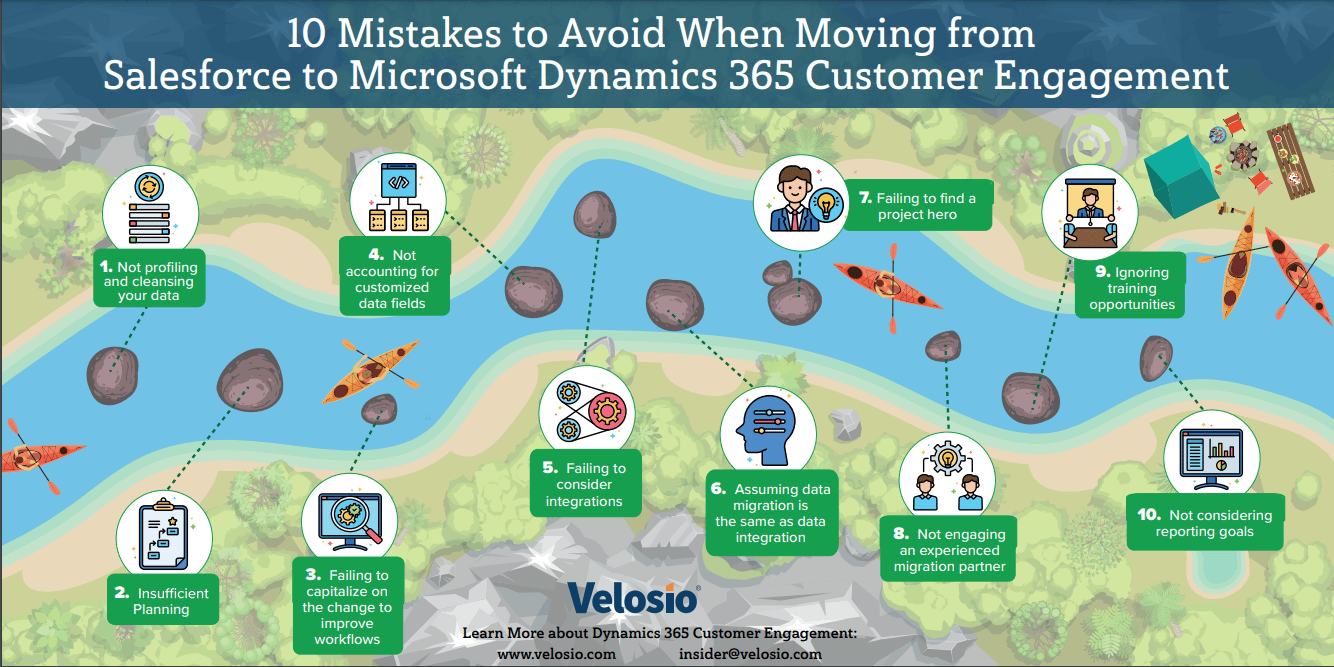
We all intuitively understand the importance of careful planning on a project’s overall success. Nevertheless, we still see companies that approach the data integration from Salesforce to Microsoft Dynamics 365 Sales without a proper plan in place. Your Microsoft partner can help you prepare an implementation plan, including at least the following:
Think of it like a house move — you clean out your closets, drawers, and garage first to toss or donate items you no longer use.
Cleansing and profiling your CRM data before a data integration is essential to the project’s long-term success. Unfamiliar with the term data profiling? It refers to reviewing source data, and understanding its structure, content, and interrelationships. There’s no sense in bringing outdated, duplicate, or poor-quality data along for the ride. We often hear about companies in a hurry to make the switch, that decide to migrate all their data in its current state with the plan to cleanse it later. We recommend you take the time before the migration. Ensuring you’re relocating clean, current, relevant data from Salesforce to Microsoft is one of the most important elements of the switch, yet it’s one companies tend to minimize.
Migrating CRM applications creates an ideal opportunity to optimize your sales, marketing, and service workflows. Often, we see companies looking to duplicate in the new application what they were doing in the old. Sometimes that’s the right approach. Other times it’s a missed opportunity for improvement. Use the move to analyze each workflow. Are there manual steps you’re performing outside Salesforce? Can you automate those steps in Microsoft Dynamics 365? Can some of your workflows be optimized by using new, powerful features in Microsoft Dynamics 365 — or through native integration with other Microsoft applications?
One of the biggest benefits companies realize when the upgrade from Salesforce to Microsoft Dynamics 365 Sales is seamless integration with other Microsoft solutions, including Teams, Power BI, and Sharepoint.
Want to explore how you can boost your sales, empower your teams, and elevate customer relationships with Dynamics 365 Sales? Click here for access to our on-demand demo.
If you’ve added custom fields to Salesforce, they may not have a direct home in Microsoft Dynamics 365 Sales. In our experience, it’s not unusual for companies to have customized data fields and not be aware that they are custom and not standard. If you fail to account for these misfits, they may get lost in the migration.
Both Salesforce and Microsoft Dynamics 365 may be integrated with third-party applications such as an ERP system. It’s crucial for companies switching from Salesforce to Microsoft Dynamics 365 to consider all existing integrations and what may need to be done to ensure continuity following the migration. Some of the Salesforce integrations you have been using won’t work with Microsoft Dynamics 365. The good news is that Microsoft Dynamics 365 supports hundreds of out-of-the-box, integrations, and the solution’s open API simplifies other integrations.
Sticking with our moving analogy, think of this like when you moved in with your college roommate or spouse. You have stuff, they have stuff, and you must combine it. If you simply pack up and move everything, that’s data migration. But do you really need two air fryers? And what about that big-screen TV sitting in storage? Intelligently combining important stuff from two places is data integration.
Assuming that data migration is the same as data integration is a common mistake we see companies make. Data migration involves moving data from one location to another. On the other hand, data integration is a more complex process involving combining data into one single view.
While both data migration and data integration start by extracting data from the source and transferring it to a destination, data integration includes an interim step where the data is consolidated into one single data set before being transferred to the desired destination.
The other data may come from third-party applications, spreadsheets, or stand-alone databases. If a company plans for data migration — and not data integration — they may underestimate the complexity, time, and cost of the transition.
Behind every successful project is (at least one) hero. The upgrade from Salesforce to Microsoft Dynamics 365 is no exception. A project champion is the internal team member at the helm of the migration project. This person makes sure everyone is on board and on track to complete the project successfully and on time. The project champion will help collect stakeholder input and be the point person working with your Microsoft implementation partner. Projects that lack a hero are in danger of quickly going off track, adding to the migration’s cost, timeline, and ultimate success.
As an experienced migration partner, this point might seem slightly self-serving. However, we’ve re-implemented enough Microsoft Dynamics 365 implementations that didn’t involve a partner to understand that the most successful deployments involve an experienced migration partner. Software implementations can be disruptive. You don’t want to do it twice.
There are numerous ways to learn to use Microsoft Dynamics 365. Whether you’re a self-service, online learner or prefer a one-on-one approach, you’ll benefit from training. You might be surprised at the number of times we hear, “I didn’t know the software could do that.” Trained, confident CRM users are more productive — and more likely to use the tools you’ve provided.
Everyone has their favorite reports, the ones they rely on for the information they need to get the job done. Companies migrating from Salesforce to Microsoft Dynamics 365 may not realize that the different data structures between the two applications can make it challenging to reproduce a report from one to the next. Therefore, it’s vital to outline your reporting goals and discuss with your Microsoft partner how those goals can be met in Dynamics. This step should be done early on — back in the planning phase — to ensure any custom reporting requirements can be accommodated.
T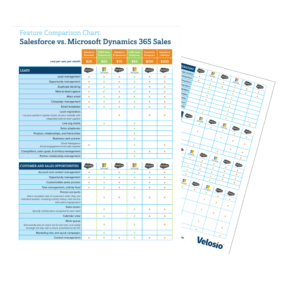 o err may be human, but to err less is pretty sweet. Learning from these common mistakes will help ensure your transition from Salesforce to Microsoft Dynamics 365 Sales is successful. As a Gold Microsoft partner, Velosio works with companies like yours, helping implement customer experience solutions that differentiate your organization, create value and add to the bottom line. Reach out to learn more or watch our on-demand Dynamics 365 Sales demo.
o err may be human, but to err less is pretty sweet. Learning from these common mistakes will help ensure your transition from Salesforce to Microsoft Dynamics 365 Sales is successful. As a Gold Microsoft partner, Velosio works with companies like yours, helping implement customer experience solutions that differentiate your organization, create value and add to the bottom line. Reach out to learn more or watch our on-demand Dynamics 365 Sales demo.
How long does it take to migrate to Dynamics 365?
Migrating to Dynamics 365 varies quite a bit depending on the complexity of the existing data, integrations, and any specific modules that may be implemented. Reach out to Velosio for a more thorough assessment of your current environment and we can provide a more accurate timeline.
How to migrate from Salesforce to Dynamics 365?
To migrate from Salesforce to Dynamics 365, you’ll typically need to export your Salesforce data and properly map it to the correct fields within Dynamics 365 before importing. Microsoft Power Automate can help with the automation and simplify the migration process. At Velosio, we’ll be there every step of the way to make sure your migration is streamlined and successful.
Why migrate to Dynamics 365?
Migrating to Dynamics 365 can be very beneficial for your organization. From seamless integration with the entire Microsoft ecosystem (e.g., Office 365, Teams, Azure), better scalability, to enhanced customization options, and advanced AI-driven insights with Copilot, Dynamics 365 can transform the way you do business. Additionally, Dynamics 365 provides a 360-degree view of your customer data, which improves decision-making, customer engagement, and operational efficiency.
Migrating to Dynamics 365 varies quite a bit depending on the complexity of the existing data, integrations, and any specific modules that may be implemented. Reach out to Velosio for a more thorough assessment of your current environment and we can provide a more accurate timeline.
To migrate from Salesforce to Dynamics 365, you'll typically need to export your Salesforce data and properly map it to the correct fields within Dynamics 365 before importing. Microsoft Power Automate can help with the automation and simplify the migration process. At Velosio, we'll be there every step of the way to make sure your migration is streamlined and successful.
Migrating to Dynamics 365 can be very beneficial for your organization. From seamless integration with the entire Microsoft ecosystem (e.g., Office 365, Teams, Azure), better scalability, to enhanced customization options, and advanced AI-driven insights with Copilot, Dynamics 365 can transform the way you do business. Additionally, Dynamics 365 provides a 360-degree view of your customer data, which improves decision-making, customer engagement, and operational efficiency.
Talk to us about how Velosio can help you realize business value faster with end-to-end solutions and cloud services.