Save Time and Money with Power BI ‘Plug and Play’ Dynamics GP Dashboards
Skip the time-consuming part of any BI project with pre-built dashboards. Connect to your data source & share reports through Power BI.
Table of Content
In our most recent Power BI implementations, we had a client come to one of our consultants and say “I have a meeting with the board next week. I have used Power BI in the past and I like it, but I don’t have time build the reports I need. What can be done?”. Using our pre-built Power BI dashboards for Microsoft Dynamics GP you can skip the most time consuming and costly part of any BI project, the ‘back end.’ Just connect to your data source and share out your reports through Power BI.

The process of deploying our Power BI dashboards can be as customized or as out of the box as you would like. Typically, we recommend our reports focused on: Sales, Finance, and Operations to best highlight the data that is important to your specific business segments. Our Dynamics GP Power BI reports also provide a variety of columns and measures that you can use to customize the report and easily visualize your data, as shown in the example below.
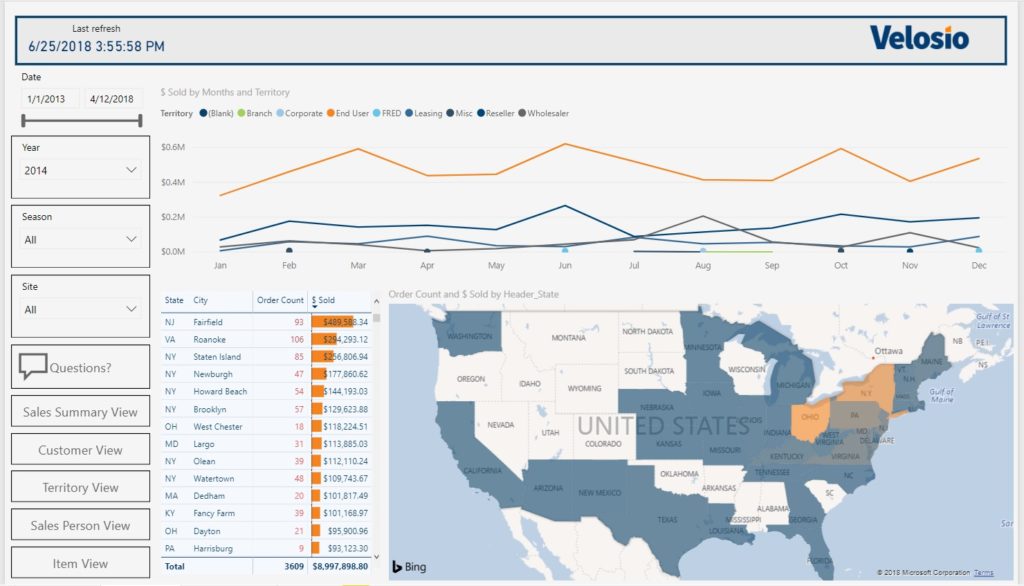
For those looking for a more hands on, customized deployment, our Power BI consultants offer blocks of customization hours that can be used for reporting needs such as new custom measures, additional visuals, and additional pages.
If you’re more of a hands on learner, our Power BI consultants can provide a private training session, empowering you to make future changes on your own. During our training session, our consultants leverage our pre-built dashboards, that way you will be working and learning with your data. We offer training session from the highest level down to the finest granularity.
Reporting can be a daunting task, but generating accurate, comprehensive visualizations of your data is critical to the success of your business.
Talk to us about how Velosio can help you realize business value faster with end-to-end solutions and cloud services.
"*" indicates required fields