Dynamics 365 Customer Engagement: What Is a Dynamics 365 Customer Portal Anyway?
Dynamics 365 Customer Portals allow for unrivaled access to data, processes and control of how you showcase your information.
Table of Content
Microsoft’s security protections are one of its biggest strengths.
But – sometimes those protections create barriers, making it harder to work with stakeholders outside of your organization or adding friction to the customer experience.
Power Apps Portals is a low-code tool that allows Dynamics 365 Customer Engagement subscribers to easily share data, content, and apps with external users without putting the business at risk.
It also enables users to quickly build and launch professional-grade apps that bring self-service options to customers, partners, and employees, and engage audiences in new, value-driven ways.
Below, we’ll take a closer look at Power Apps Portals and its key benefits and use cases. We’ll discuss some of the factors you’ll need to consider to determine whether building a portal is the right move.
Power Apps Portals launched in 2019 to make it easier for companies to share access to insights, content, and applications with external collaborators or internal users with different access permissions.
Portals are part of the Power Apps platform, and like Model-driven and Canvas apps, are designed to empower the “citizen developer” to build their own progressive web apps – with or without prior development experience.
However, unlike those solutions, Power Apps Portals can only be provisioned through Dataverse or a Customer Engagement app. Meaning, you’ll need a subscription to Dynamics 365 Sales, Marketing, Customer Service, or Field Service to build portals or use the Portal Studio editor.
Portals integrate directly with D365 CE apps, allowing you to pull data from those modules directly into portals. You can also integrate portals with Power BI and other Power Platform tools and other data sources to further enhance the end-user experience.
The Portals solution also includes some unique security protections out-of-the-box. For example, all data exchanged through a portal remains secure at all times. Admins can define access permissions and set rules that maintain compliance with brand guidelines, privacy laws, and regulatory requirements.
The Power Apps Portals Studio is a drag-and-drop editing tool that allows users to create content, web pages, and make changes to specific elements.
As you can see in the example below, the UI is clean and straightforward – similar to tools like MailChimp or Squarespace. But, unlike those tools, you’re not constrained by template limitations.
You can also customize themes with CSS or make direct edits to the code for tighter alignment with brand and business requirements.
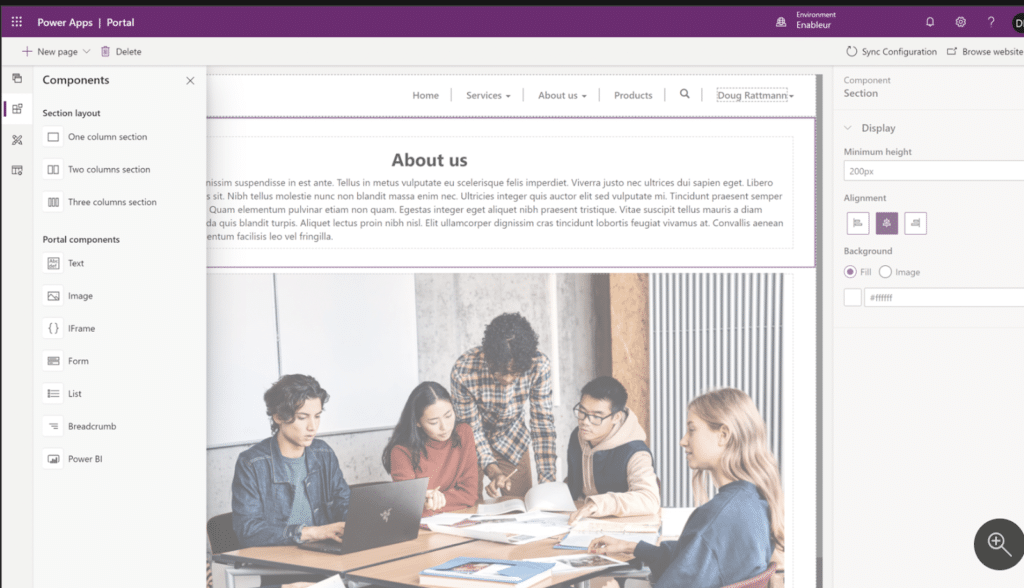
The screenshot below further breaks down the key components of the Portal Studio and the tasks they’re responsible for:
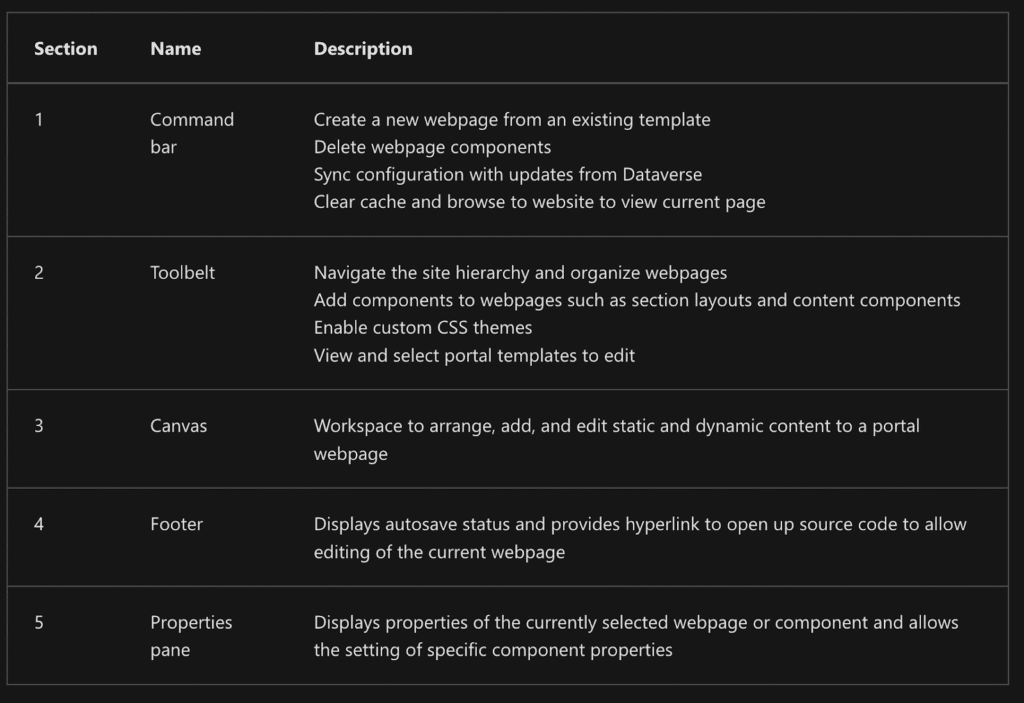
You can access the Portal Studio from the Power Apps maker portal — but do note that you can only use it for portals provisioned through Dataverse or a D365 Customer Engagement environment. In other words, you can’t use it to edit a Canvas or Model-based app.
If you’re creating a portal for a D365 Customer Engagement environment, you can choose from one of the following Portal templates:
If you’re building a portal for a Dataverse environment, you’ll start from a Dataverse starter portal instead. Like the “blank” template, this option allows you to easily share Dataverse data with external users.
You might use it to share real-time dashboards or reporting tools with a collaborator outside of your organization so they can use/manipulate data in isolation from the core system.
While templates make it easier to design an experience with user intent in mind they’ll only get you so far. The data, content, and all-around look and feel of your portal must align with a specific goal and end-user needs and preferences. In other words, if you don’t know your audience, Microsoft can’t help you give them the experience they’re looking for.
Portals come in many different flavors and can be used to support a diverse range of users and use cases. Meaning, they don’t just help shoppers and subscribers manage account permissions or redeem their loyalty points.
They can also help employees learn from one another or address a specific on-the-job challenge. They might serve as a knowledge base, an online community, a portal for vendors and partners, and so on.
Here are a few Power Apps Portals examples featured in Microsoft’s customer stories:
Suite Hub is a platform designed to help corporate bookers find, compare, and book accommodations for business travelers across the globe. The company uses Dynamics 365 Sales and Power Apps Portals to create self-service booking experiences for its customers.
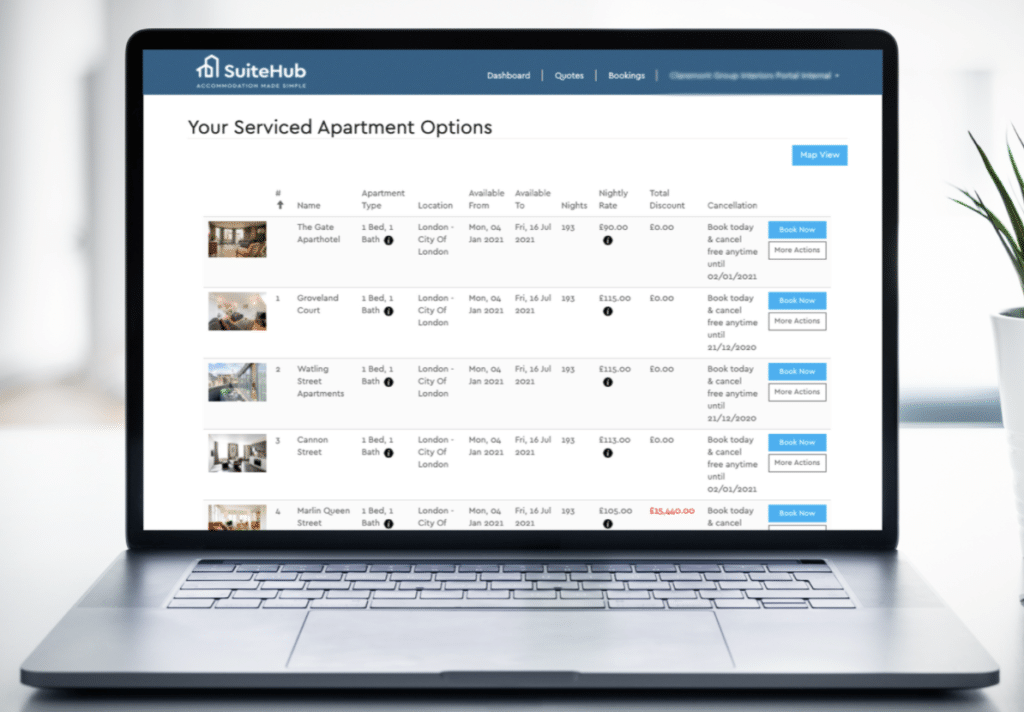
According to founder Gary Moore, one of the key benefits of using low-code solutions is that they provide the flexibility to drive continuous improvements.
The company recently added Power Automate flows to its customer portal and was able to increase the efficiency of its booking process by more than 60% and has plans to add more automations and AI to their current solution over time.
Had Suite Hub opted to build solutions from scratch, they’d likely be spending more for less flexibility and slower deployments.
Portals can also be an effective way to provide service to those in need – particularly in emergency situations like the pandemic, where orgs needed to deploy new solutions fast.
For example, the city of Kobe, Japan used portals – along with the rest of the Power Platform – to create a platform that enabled officials to respond to citizen calls and connect them with services or volunteer opportunities. When COVID hit, they added capabilities that allowed citizens to apply for pandemic relief and check the status of their application.
Additionally, the city added a virtual agent to the portal to connect citizens with accurate COVID-related information and used the Twilio integration to support an automated phone inquiry service.
In the screenshot below, you can see how the COVID response solution is structured to support the portal experience for city workers and citizens.
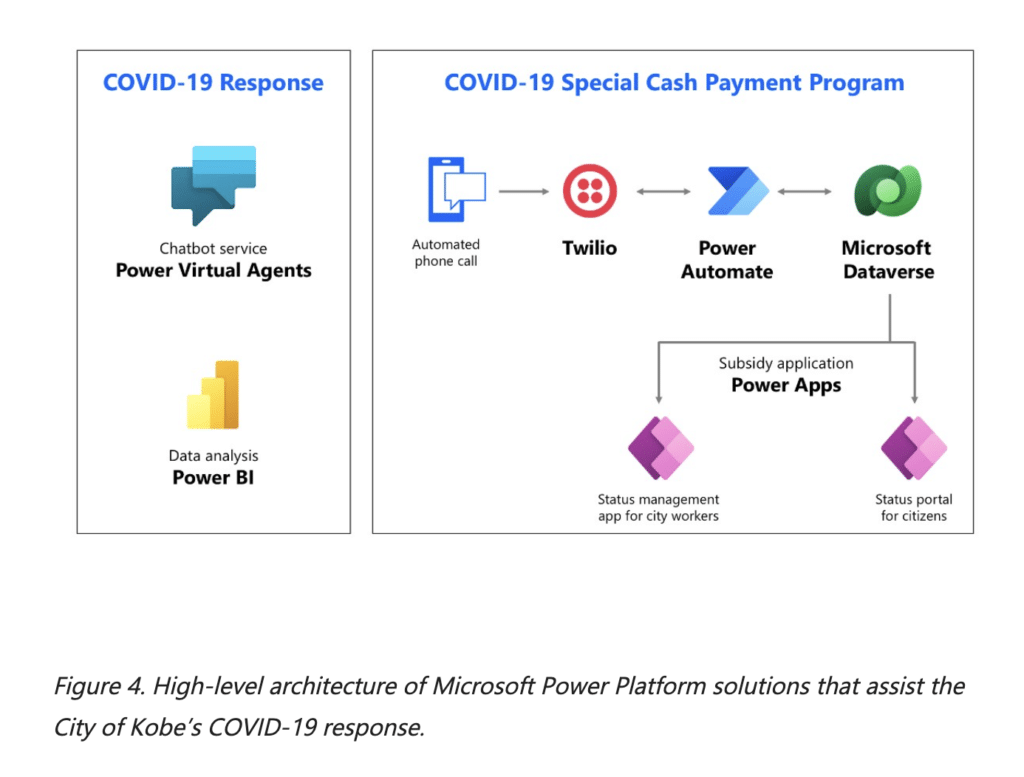
Another example comes from PDHC, a non-profit organization that helps low-income residents with critical home repairs, used D365 Customer Service, Field Service, and portals to improve remote collaboration with its contractors.
In the past, non-profit staff would communicate with contractors via phone and email and relied on manual scheduling and paper documents to assign projects, review work orders, and track progress.
Between the contractor portal and enhanced reporting, PDHC staff can respond to clients faster, perform an intake, and get a contractor out ASAP — which is huge, as in many cases, performing repairs is a matter of the client’s health and safety.
Whether you’re planning your initial D365 implementation or you’re looking to create unique experiences for existing D365 users, there are some things you’ll need to consider before going all-in on portals. Here’s a quick look at some of the big ones:
Why do you need a portal in the first place? Is there a problem or opportunity driving this decision? For example, maybe your customer service reps are spending too much time answering the same basic questions. Or, perhaps you’re losing subscribers just weeks after the conversion.
How do you think a portal can help you achieve your goal? Using those same examples, you might build a knowledge base that allows customers to find answers to common questions on their own or access tutorials that can help them be more successful with your product.
Are Power Apps Portals the right tool for the job?
Power Apps offers a few different low-code app builders. Between them, you’ll find differences in licensing models, security, access, and customization options.
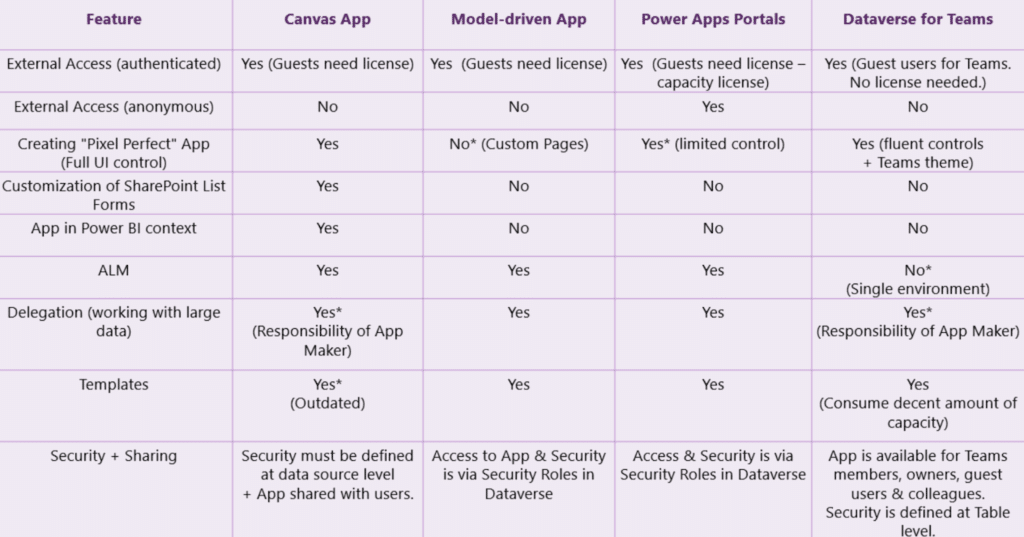
These differences influence the price and scope of your project, as well as the end-user experience, so you’ll want to spend some time reviewing each option.
Who is it for? Are you building a PowerApps Portal for external users or internal users?
Consider the different needs of each user type – vendors and channel sales partners, for example, will have very different needs than your in-house accounting staff or your field service team.
You’ll want to consider how you want users to interact with the portal. How will they navigate the UI?
What steps will they need to take to achieve a specific goal (think setting up an account, downloading a data sheet, submitting a service request, contributing to a forum, whatever)?
Who is responsible for maintaining the portal? While building the portal is pretty straightforward due to the Power Platform’s pre-made templates and low-code app builder, you need a long term plan for managing your creation.
Do you plan on incorporating community features like forums and blogs or building a self-service knowledge base? If so, who will write the content and documentation? Who will design the visual assets to support that content or manage the content calendar?
Who will be responsible for identifying and implementing potential improvements? How will you measure success?
There’s much more to consider, but the point is, low-code doesn’t mean low-effort.
Look at the Suite Hub example we mentioned above – they’re still doing a lot of heavy lifting on the strategy side. It’s just that low-code tools allow them to allocate more time and resources to serving their customers and driving improvements.
PowerApps Portals have a ton of potential to enhance the customer experience and make life easier for valuable partners and customers on the outside.
But they’re also a big commitment.
It’s easy to underestimate the strategic effort of these projects. After all, the templates and code-free portal studio make it easy to whip up a solid-looking app in no time.
In order to achieve critical goals with your portal, continuous improvement must be a top priority. You’ll need to ensure that your apps stay aligned with end-user needs and ensure that all content is fresh, relevant, and useful. It’s a lot to manage on your own.
Talk to us about how Velosio can help you realize business value faster with end-to-end solutions and cloud services.
"*" indicates required fields