5 Ways Copilot for Sales Improves How Sellers Sell: A Guide for CSOs
Uncover 5 powerful methods to elevate seller performance and maximize success with Copilot for Sales' innovative solutions.
Table of Content
The backbone of any successful business is its sales force. And sales teams thrive on efficiency, insights, and connection. Microsoft Copilot for Sales is a tool designed to supercharge these aspects of the sales process — rewriting the rules of engagement and making sales processes more intuitive, insightful, and impactful.
In this post, we dive into five key ways Copilot for Sales benefits sales teams, from automating routine tasks to enhancing customer interactions. We’re including day-in-the-life scenarios to help you visualize how the application will fit into your workflows.
But first, here’s a quick overview of just what Microsoft Copilot for Sales is.
Microsoft Copilot for Sales is part of a broad initiative by Microsoft to integrate advanced artificial intelligence into their suite of productivity and business tools. Copilot for Sales is an AI assistant designed for sales teams to maximize productivity and close more deals by bringing sales insights and next-generation AI into the tools your teams use daily — like Microsoft Outlook, Microsoft Teams, and other Microsoft 365 apps.
Microsoft already has over 40,000 users using AI and Copilot. There are organizations globally embracing this. It feels like a game-changer across the industry. It’s a great opportunity to re-evaluate how you’re doing business today.
Jason Wietharn, CE Practice Director at Velosio
Note that Microsoft Copilot for Sales is not a part of Microsoft Dynamics 365 Sales, and it’s not the same as Viva Sales or Sales Copilot. Learn more about the differences between the two here.
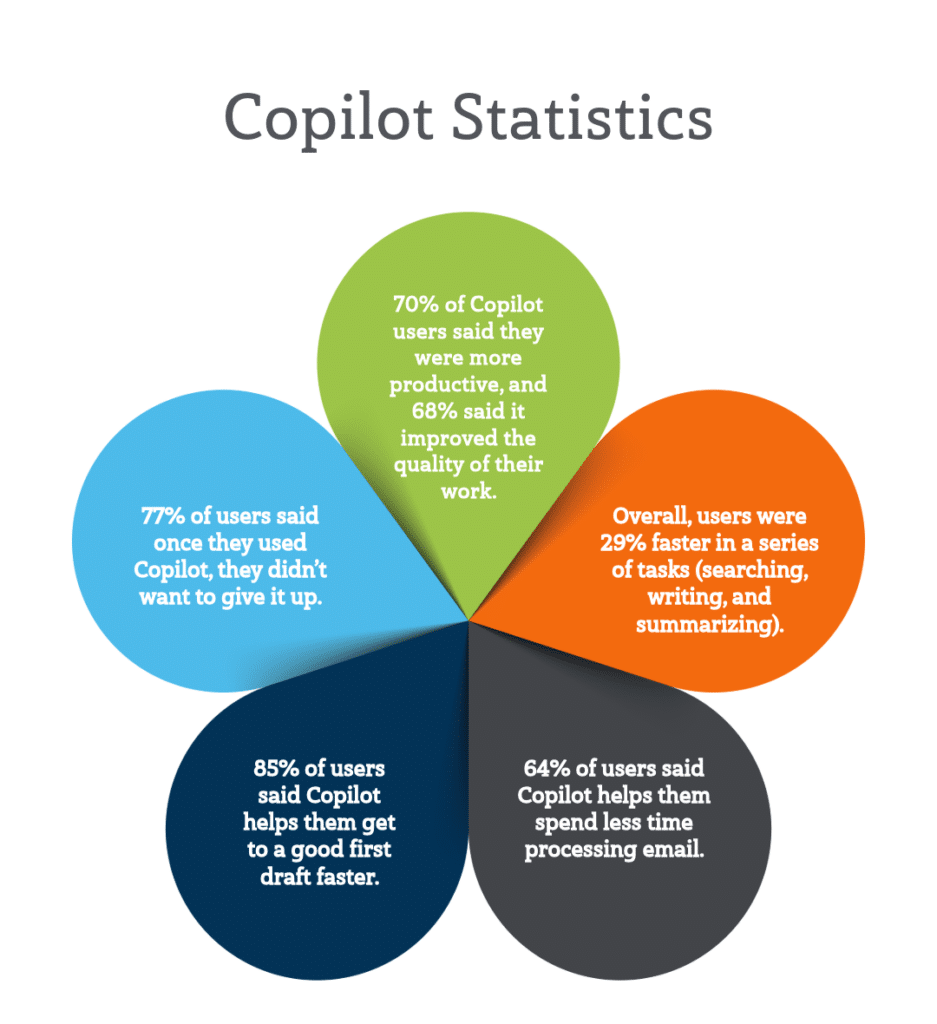
Source: Microsoft’s What Can Copilot’s Earliest Users Teach Us About Generative AI at Work?
Microsoft Copilot for Sales can significantly boost the productivity of your sales teams by automating routine tasks such as data entry, scheduling meetings, and follow-ups. With the time they save, sales professionals can focus more on engaging with customers and closing deals.
A Day in the Life: A sales rep begins their day greeted by a prioritized agenda and pre-scheduled meetings, all organized by Copilot for Sales. The platform has seamlessly updated the CRM with details from the previous day’s customer interactions, saving hours of manual entry. This automation frees the rep to focus on crafting tailored follow-ups and strategizing outreach, maximizing the day’s productivity.
The application uses AI to analyze sales data and provide actionable insights, helping your sales teams to identify opportunities, optimize sales strategies, and make informed decisions. It can highlight trends, predict customer needs, and suggest the next best actions to improve sales outcomes.
A Day in the Life: During a Teams meeting, your sales manager uses insights generated by Copilot for Sales to highlight opportunities in the pipeline that have a high chance of closing within the quarter. The team discusses strategies based on these insights, focusing their efforts on nurturing these specific leads with targeted messaging and follow-ups.
By leveraging AI, Copilot for Sales can help sales representatives personalize customer interactions. It can analyze customer data and previous interactions to offer personalized communication suggestions, ensuring that customers receive tailored and relevant information.
A Day in the Life: Before a vital client call, one of your sales professionals receives a comprehensive brief from Copilot for Sales. This includes a detailed account of the client’s recent activities, preferences, and any outstanding issues, allowing the rep to focus the discussion. It’s a level of personalization that strengthens the client relationship and saves everyone time.
The application helps to streamline sales processes by integrating with other tools and platforms used by sales teams, such as CRM systems and communication tools. This seamless integration ensures that all customer-related data is easily accessible and up-to-date, leading to a smoother sales process.
A Day in the Life: Facing a tight schedule, a sales rep needs to quickly pull together a compelling presentation for a potential lead. Copilot for Sales compiles the most relevant product details, pricing, and customer success stories into a ready-to-present format. This efficient preparation process ensures accuracy and relevance and enables the rep to deliver a convincing pitch without the usual time-consuming prep work.
Copilot for Sales can facilitate better collaboration among sales team members by providing a platform for sharing insights, strategies, and updates in real time. This ensures that everyone on the team is on the same page and can work together more effectively towards common sales goals.
A Day in the Life: As the day draws to a close, the sales team gears up for a challenging negotiation. With Microsoft Copilot for Sales, all pertinent emails, meeting notes, and contract drafts in one accessible location and the team (in office and remote) receives updates in real time about any changes or new customer feedback. It allows the team to operate with a shared understanding that significantly elevates their ability to secure the deal.
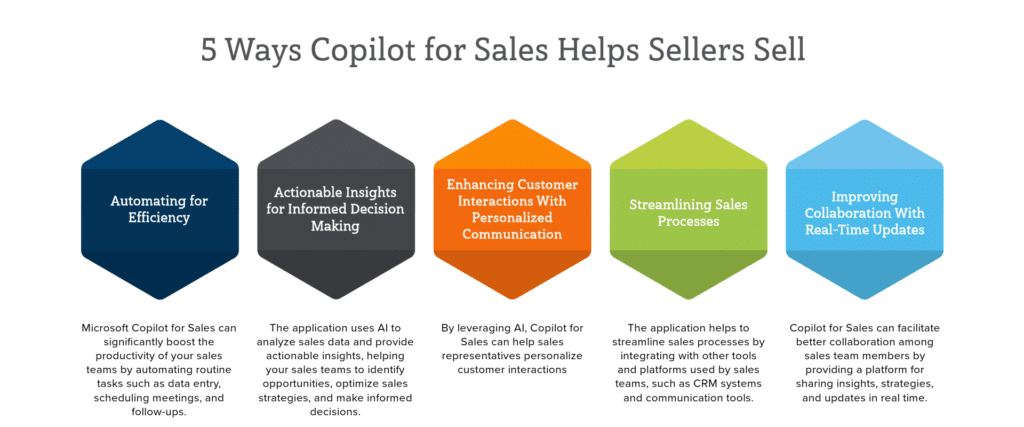
AI-powered technology is set to transform the landscape of sales by taking on many fundamental and routine sales tasks. This shift allows sellers to focus their efforts on creating meaningful, value-driven interactions with customers. For sales impact to be realized at scale, it’s crucial for sales leaders to direct their teams towards the distinct human behaviors that underpin high-value transactions. In short, treating technology as an integral part of the team is essential. Learn more about Copilot here.
As powerful as Copilot is, empowering sales teams goes beyond equipping them with the right technology tools—it’s about transforming how they connect, understand, and engage with customers in a world where expectations are always on the rise. Velosio’s team of Microsoft 365 experts is ready to help your organization maximize the productivity of its salesforce with Microsoft Copilot for Sales. Contact us for more information or a demonstration.
What is the difference between Sales Copilot and Copilot for Sales?
Sales Copilot changed to Copilot for Sales in February of 2024. The change brought a new user experience, license changes, and an enhanced Teams app. Learn more about Copilot for Sales here.
How much is Copilot for Sales?
There is a monthly cost of $50 per user. If you already have Copilot for Microsoft 365 licenses, you can add users for an additional $20 per user per month.
How do I install Copilot for Sales?
For more information, learn here.
Talk to us about how Velosio can help you realize business value faster with end-to-end solutions and cloud services.
"*" indicates required fields