Advantages & Disadvantages of Microsoft Dynamics 365 Business Central
Learn about the pros and cons of Microsoft Dynamics 365 and gain an understanding of what you can expect from this ERP solution.
Table of Content
The advantages of Microsoft Dynamics 365 Business Central are compelling, no matter what kind of business you’re in. We’re talking lower costs, next-level flexibility, and intelligent insights baked right into the platform.
We’re quick to talk up the benefits of Microsoft Dynamics 365. It is, after all, at the core of everything we do. At the same time, we’re aware there’s a flip side to those benefits.
With all that flexibility comes a lot of complexity and confusion. In some cases, customers don’t understand the costs associated with implementation. Others struggle with performance issues or inadequate reporting capabilities.
Many of the platform’s disadvantages stem from inadequate preparation or lack of understanding. But–it’s also important to remember that Dynamics 365 is a work in progress, improving all the time. Meaning, today’s pain points could be history by tomorrow.
Want to see Dynamics 365 Business Central in action? We’ve created an on-demand demo just for you.
Let’s start with the good stuff. Microsoft Dynamics is made to evolve with your strategy, customers, and the external forces shaping them behind the scenes.
Here’s a look at the main advantages that Dynamics 365 brings to the table.

According to Velosio Solutions Architect, James Thomas, Dynamics 365 provides a “complete end-to-end platform. You get true cloud-based apps and infrastructure, supported by Microsoft data centers. That means you’ll get security protections and scalability right out-of-the-box.”
Dynamics 365 connects your entire business. So, rather than working from a bunch of disparate systems, all apps, productivity tools, and data come together in one unified platform.
But it’s not only that Dynamics 365 connects its various modules and add-ons to other Microsoft products and 3rd-party apps. It’s that everything in the stack integrates seamlessly.
“Microsoft has done exactly what they set out to do. They’ve built a mature, scalable cloud solution that’s fully integrated with the entire Microsoft stack. Integration with all Microsoft apps–including Power BI and Microsoft 365–alone puts D365 at the top of any evaluation list.” – Sam Miller, Account Executive
Building on our last point, Microsoft’s end-to-end ERP enables complete visibility into your entire business.
You can centralize data from accounting, sales, marketing, purchasing, inventory, and customer interactions. That way, decisions are made based on the whole picture, not bits and pieces separated by silos.
All data syncs to the system–ensuring everyone is working with the most up-to-date insights–so you can identify trends, prevent issues, and deliver great customer experiences.
The all-in-one solution architecture is a big deal, but it’s just the foundation for more transformational initiatives like intelligent reporting, prescriptive insights, and automation.
Consulting Manager, Sandeep Chaudhury says, “the Power Platform and the Dataverse are real differentiators. All Microsoft Dynamics apps are unified and integrated using the Power Platform and Dataverse. Tools like PowerApps, Power Automate, Power BI, plus Azure services and intelligent edge give organizations everything they need to power their digital transformation journey. You’re working with the latest AI and machine learning models. That means, you can capture data from across the entire organization and harness those insights to make informed, proactive decisions and automate critical business processes. The point is, there’s a reason that 90% of Fortune 500s rely on Dynamics 365, Power platform, and Azure to run their business,” continues Sandeep Chaudhury.
Microsoft has done a great job making Microsoft Dynamics 365 Business Central ready for the cloud. Extensions and the ability to customize the platform, while staying current with the latest versions of Dynamics 365 provide users with a significant advantage.
One of the most critical advantages of Dynamics 365 is that it’s a customizable ERP that can be adapted to client specifications.
“Dynamics 365 provides a development platform built on “extensions. That means, the core app can be updated seamlessly without the need for costly upgrades.” – James Thomas, Solutions Architect
Low-code platforms are easy to configure around specific needs–whether end-users are pro developers or not.
Dynamics 365 allows citizen developers to create apps and workflows that solve the problems they face on the job each day. That means, they don’t need to rely on IT or data science teams that may not have the time—or role-specific knowledge–to build custom workflows or pull reports.
The migration paths Microsoft provides make a real difference. Clients get a clear path for moving on-prem legacy data and processes to Dynamics 365–and installing to a cloud-based solution.
Microsoft lays out upgrade paths for users coming from NAV, AX, GP, and SL and provides several tools (and accompanying documentation) to help guide the process.
For example, if you’re migrating to Dynamics Business Central, the Cloud Migration Wizard can help you bring your legacy data into the new system.
Once you’re “in,” you’ll enjoy the platform’s automatic updates and upgrades.
Director of Delivery, Sreenath Reddy says what sets Microsoft Dynamics apart from competitor offerings is “its short implementation time, extensibility, and easy customizations.”
One of the key reasons that Dynamics 365 is so easy to install and update has to do with the fact that it’s cloud-based. This simplifies the process of adopting new features, updating business processes, or doubling down on automations–giving you more room to grow and evolve along with your customers and the market.
In many ways, it’s the same qualities that make Microsoft Dynamics such a powerful solution that end up creating the most trouble for its users.
Before we start digging into specific cons, it’s worth noting that some of these issues are a Microsoft problem, while others have more to do with problems with the business strategy or a lack of training.
In any case, here are some of the main criticisms of the platform our experts encounter on the job.
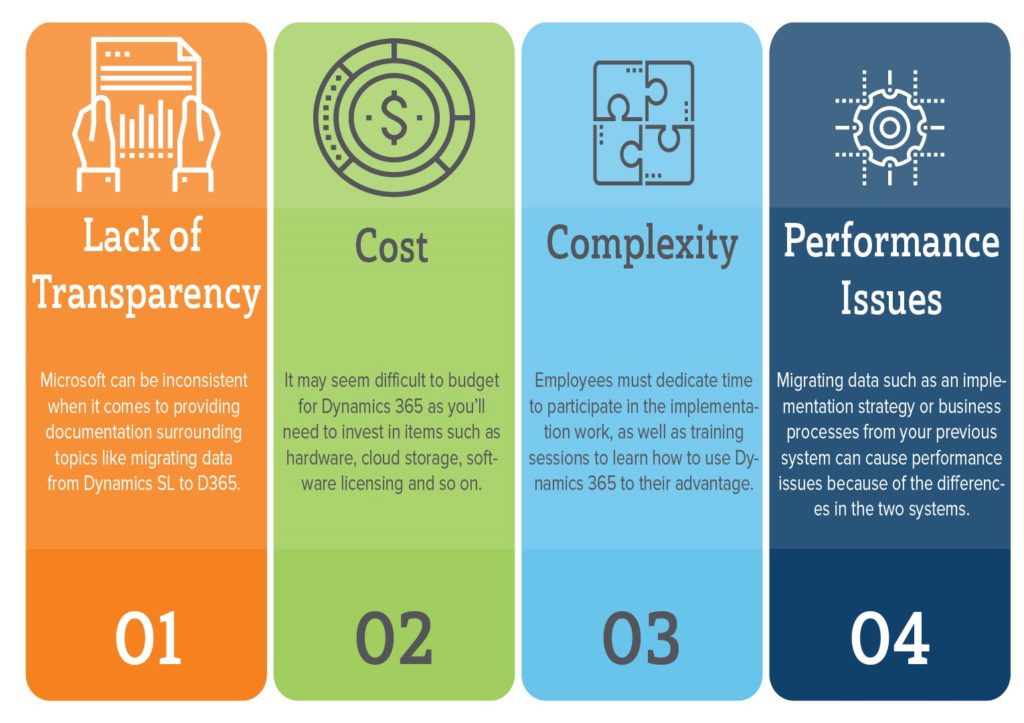
Microsoft does a great job when it comes to documentation and communicating with its audience. At least most of the time.
In our experience, documentation isn’t always consistent.
“Clients often get frustrated with the lack of clear documentation for certain areas. Specifically, how products are integrated out-of-the-box. Licensing changes and structure can also be overwhelming–especially for clients migrating from on-prem solutions. It can be challenging to get a unified answer on certain questions and recommendations from Microsoft sometimes.” – Sandeep Chaudhury, Consulting Manager, Enterprise Group
He adds, “confusion and conflicting messages from Microsoft on how products and integrations between them are positioned is a big transparency issue. But there’s also a lack of industry-specific solutions and clear go-to-market strategies for different types of users. What ends up happening is, SMBs and their partners become overwhelmed when trying to make decisions about the platform.”
The transparency issue is largely a Microsoft problem–so it’s tricky to land on a concrete solution. In part, you’ll want to make sure you spend adequate time learning about the platform and researching potential solutions. But this is also an area where getting an experienced partner involved from the jump can make a big difference.
It’s also worth noting that Microsoft is always improving its offerings.
Here’s Sandeep again, “Microsoft is on the path toward filling these gaps with its new industry cloud offerings for specific industries like finance, manufacturing, and retail.”
As mentioned up top, Dynamics 365’s capacity for near-endless customization can be both a blessing and a curse. Dynamics is positioned as an accessible platform that anyone can use. But that doesn’t mean non-technical staff can pick it up without proper training. When users perform an “easy” task like end-user data extraction to query without help from a partner, there’s often some perceived lack of functionality.
When implementing Dynamics 365, it’s important that organizations set realistic timeframes for employees to take part in the implementation and perform daily work at the same time.
Clients need to stay focused on the goals of their project. The goal isn’t to just “go live.” By investing in the most robust cloud ecosystem in the world, goals should center on taking advantage of the cloud to achieve a competitive advantage.
Moving to the cloud takes work on the client-side and a good partner with a proven implementation method.
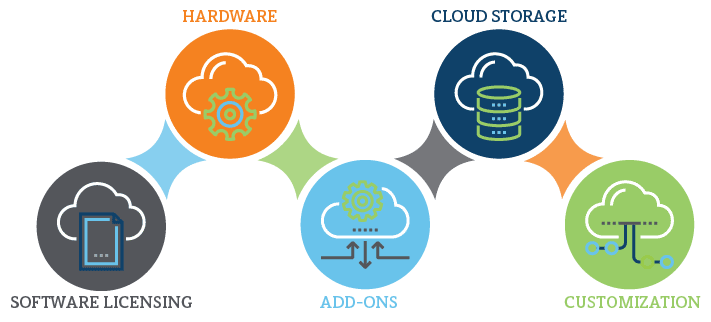
Sreenath Reddy says clients have cited performance issues with built-in reports. The “aging report, balance report, and other complex SSRS reports, in particular.” He adds that environmental performance is another common issue.
These problems are often caused by an issue with your implementation strategy, business processes, or the data & customizations migrated from the old system.
“Business logic can take a long time to render on-screen. Often, customizations are needed to improve the performance.” He says you can get better results by “tweaking the standard code, writing custom logic, or moving customizations to Power BI reports.” – Sreenath Reddy, Director of Delivery
Sandeep Chaudhury advises clients to review each Dynamics 365 product in context with the entire Microsoft ecosystem.
He says, “Microsoft has apps for managing every business unit within every organization. Finance, HR, supply chain, customer insights, field service, etc. Then there’s Power BI, Azure, Microsoft 365. You need to consider what the whole platform can offer. You’ll miss out if you look at the benefits that come with one, standalone app.”
When you fail to consider each ERP decision in context, you’re not looking at how one change might impact other business units or processes. That in turn means you may not get the results or business insights you were hoping for.
Like any technology, Microsoft Dynamics has its strengths and weaknesses.
It’s a valuable platform with huge transformational potential. But you need to be aware of the blind spots and pain points that could prevent you from realizing its benefits–and plan an implementation with them in mind.
Working with a partner like Velosio can help you navigate ERP migration, implementation, and beyond.
Our experts understand the challenges that come with the territory. They can guide you through the entire process–and long-term, offer proactive ongoing support. You don’t have to do this alone. Learn how Velosio can help you achieve your organizations goals as an ISV Partner.
Are you exploring Microsoft Dynamics 365 Business Central but unsure if it’s the right fit for your unique business needs? Selecting an ERP solution can be complex and time-consuming, but with our tailored ClearPath Assessment Tool, you’ll get a clear answer without the guesswork. Take our ClearPath assessment to determine whether Business Central is the right fit for you.
Talk to us about how Velosio can help you realize business value faster with end-to-end solutions and cloud services.
"*" indicates required fields