AP Invoice Matching How ERP Payables and Purchasing Can Streamline AP Invoice Entry
Learn how automating the AP invoice matching can result in material AP processing improvements and can reduce processing errors.
Table of Content
Accounts Payable operates in a demanding environment. The volume of AP transactions is substantial, and the payables process can be difficult to complete, as AP interacts with nearly every department in the company as well as with outside vendors. To successfully meet its processing goals, AP must rely on both streamlined processing and sound controls. When AP’s processing goals are not met, vendors and internal company team members become upset causing rushed processing and, as always, the resulting processing errors.
The inability of AP to process transactions effectively can be traced to specific reasons such as out-of-date procedures, poor review and approval processes, inadequate executive support and not using the ERP to its full capabilities.
Automating the invoice matching process can result in material AP processing improvements and can drastically reduce processing errors. While invoice matching is a major way of streamlining AP processing, it’s often overlooked as many companies are reluctant to implement and use purchase orders, which are required in the matching process.
Generally, these companies view purchase orders as just another task to be completed which offers limited benefits.
I wrote an article awhile back; Making A Case for Purchase Orders to Improve Financial Processing and Controls which explains the benefits of using purchase orders and how they can increase AP processing efficiency, invoice review and approval and internal controls.
Invoice matching is generally classified into three general types two-way, three-way and four-way matching:
In companies using an ERP which supports purchase order functionality, the purchase order details can be pulled into and populate the applicable AP invoice entry screen. This functionality can streamline the invoice entry process considerably. Any post loading changes to the transaction (e.g., account code changes) are easily processed by the user.
When using invoice matching, the user can efficiently match the vendor invoice to the associated purchase order and receiving transaction. Additionally, “match variance parameters” can be set up in the ERP to allow the match to be completed if any variance discovered is below a pre-defined percentage.
An invoice matching conversation can become complicated very quickly. One product which handles purchase orders and invoice matching very effectively is Dynamics 365 BC. If you want to learn more about invoice matching, I found the following information on the Microsoft learning website: Accounts Payable Invoice Matching Overview
In addition, if you’d like to discuss how D365 BC handles invoice matching and improves your company’s payables processing Contact us today to learn more
Measures and alerts are meant to assist the user in keeping abreast of processing status, identifying anomalies, and ensuring that implemented process controls are being effectively employed. The information below illustrates some of the interactions between AP invoice matching functionality, measures and alerts.
Functionality- ERP AP invoice matching
Measures and Alerts-
AP invoices processed but not posted within “n” days
Entering an AP invoice or loading the invoice entry screen from a PO is the first step in AP processing. After entering, the invoice needs to be matched, reviewed, confirmed and approved. After these processes are completed, the transaction is recorded into the GL by posting the transaction.
Use the AP invoices processed but not posted measure and alert to be sure that transaction posting is not delayed. Investigate any transactions not posted within a defined number of days to identify any invoice matching, approval or other processing issues.
Functionality- ERP AP transaction posting
Measures and Alerts-
Accounts Payable transactions entered but not posted at period end
At first glance, this measure and alert would seem to be same as that described above. While the concept is the same, reviewing unposted AP transactions at the end of an accounting period plays a vital role in the accounting period close process. The key to accurate financial reporting is ensuring that all of the period’s associated transactions are accounted for and posted. Use the AP transactions entered but not posted at period end measure and alert to identify any AP period close issues and/or the need to process any period close accruals.
For additional insight into the accounting period close process. See: Accounting period close
Successfully implementing a new process isn’t always easy. Consider the best practices below to streamline and control new process implementations.
System permissions and security functionality play a vital role in any ERP process. Using these ERP tools allows the user to set up efficient and controlled processes. Common invoice matching functionality, measures and alerts examples are displayed in the tables below:
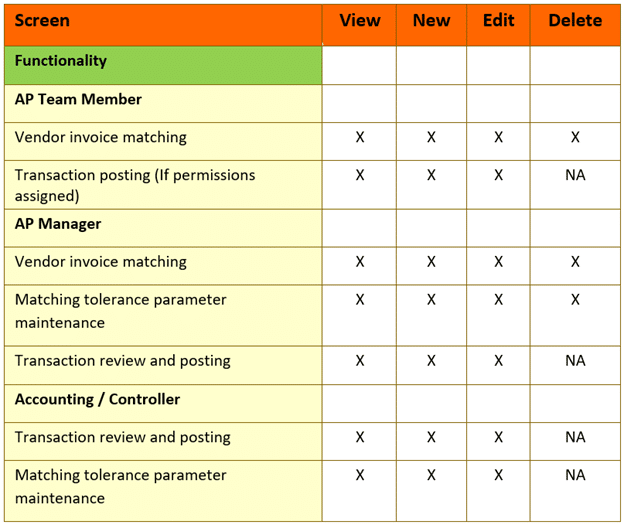
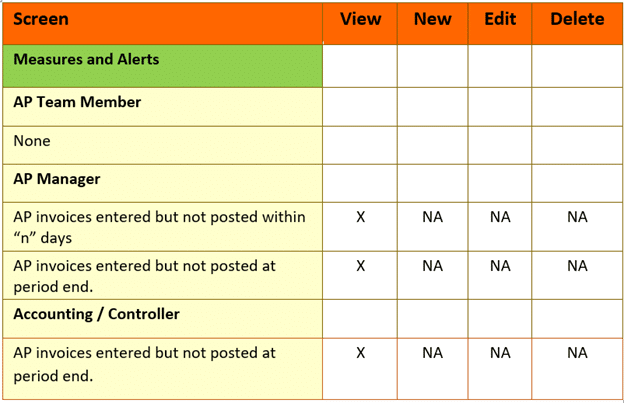
To successfully meet its processing goals, AP must rely on both streamlined processing and sound controls.
An organized and effective vendor invoice matching process is critical to efficient and accurate AP processing. Remember, purchase orders play a key role in AP invoice matching. If used correctly, POs strengthen AP processing efficiency and accuracy while at the same time improve internal controls, especially in vendor invoice review and approval.
Use the functionality, best practices, measures and alerts described here to avoid rushed processing and considerably reduce the number of AP processing errors.
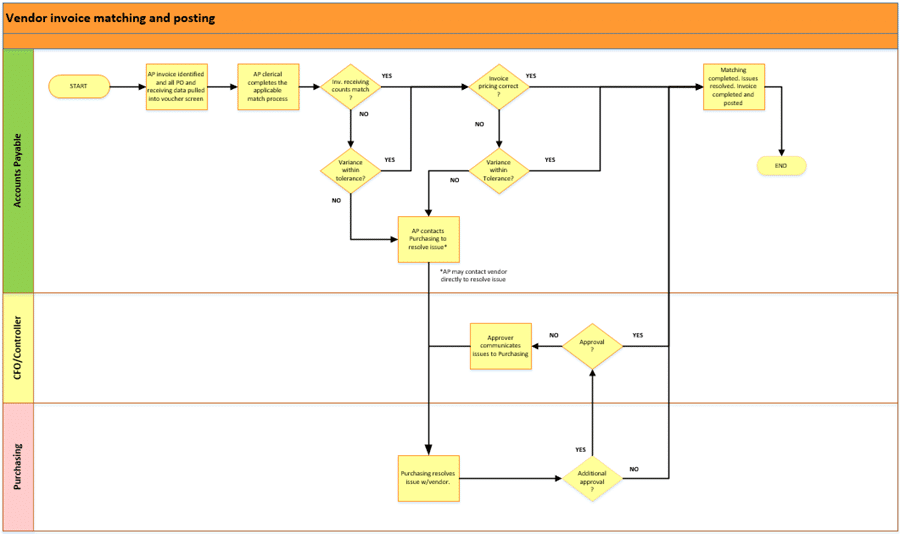
Talk to us about how Velosio can help you realize business value faster with end-to-end solutions and cloud services.