Field Service Asset Management Software for Orgs
Asset Management Software for Field Service enables orgs to maintain detailed records, develop new contracts, and sell upgrades- and add-ons.
Table of Content
Field service, when distilled down to the basics, is all about effective asset management.
Broadly speaking, this is a business model built around making sure customers get the most from business-critical assets. And, as a result, ensure that customers stick with your company for the long haul.
Field service asset management also bleeds into other areas. For example, maintaining detailed records of SLAs, contracts, and service histories enables field service orgs to develop strategies around renewing contracts, selling add-ons, upgrades, and extras, and, hopefully, convincing customers to spread the word about the “great experiences” they’ve had with your business.
Like always, these big-picture gains are only possible when asset management happens in context with a larger, digital ecosystem.
With that in mind, let’s look at some of the asset management capabilities that belong in any “good” FSM stack.
Establishing end-to-end visibility allows field orgs to track and manage the entire lifecycle of all physical assets in their network.
That might include customer-owned assets and borrowed equipment, as well as available inventory and any equipment, tools, or vehicles that field teams rely on to provide service.
Comprehensive asset records not only make it easier to manage the entire lifecycle of every asset in your system. They also help field providers stay compliant with industry regulations and standards. This includes tracking equipment maintenance, inspections, and certifications, as well ensuring all assets are safe and meet certain quality standards.
If you’re using Dynamics 365 Field Service, you can add individual assets to your system to gain a 360-degree view of customer assets: – and the many variables that might impact their performance.
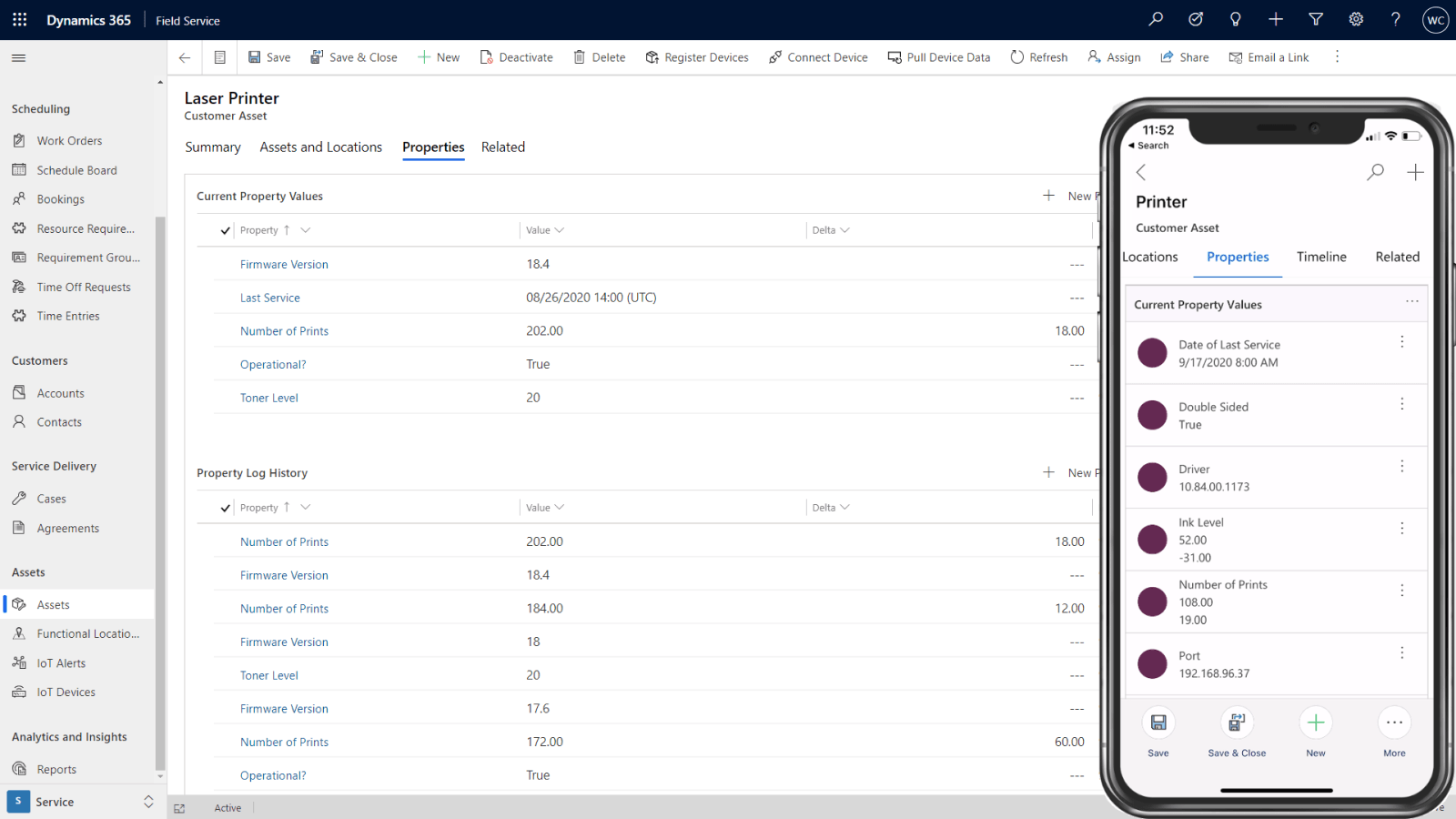
You can do this manually by entering the details for individual assets or importing in bulk via Excel. Or, you can add them automatically by converting inventory items into customer assets.
You can also build a service history for customer assets using SLA incidents and past work orders — allowing you to track things like inspections, repairs, and maintenance.
What’s more, you can also create functional locations that tell technicians exactly where to go to perform each job. The idea is, field orgs often work with customers with multiple assets spread across large, complex sites. Think — warehouses, apartment buildings, college campuses, or entire business parks.
Essentially, you can map assets by building, floor, etc., so techs don’t waste time tracking down a specific printer or coffee machine. You can even add locations to work orders to make things even easier.
Asset management software helps field service orgs improve service efficiency and asset performance on multiple fronts.
So, if you’re using D365 Field Service, techs can access information about assets, services, scheduled maintenance & repairs, and customers, as well as track performance, usage, and depreciation metrics from their smartphones.
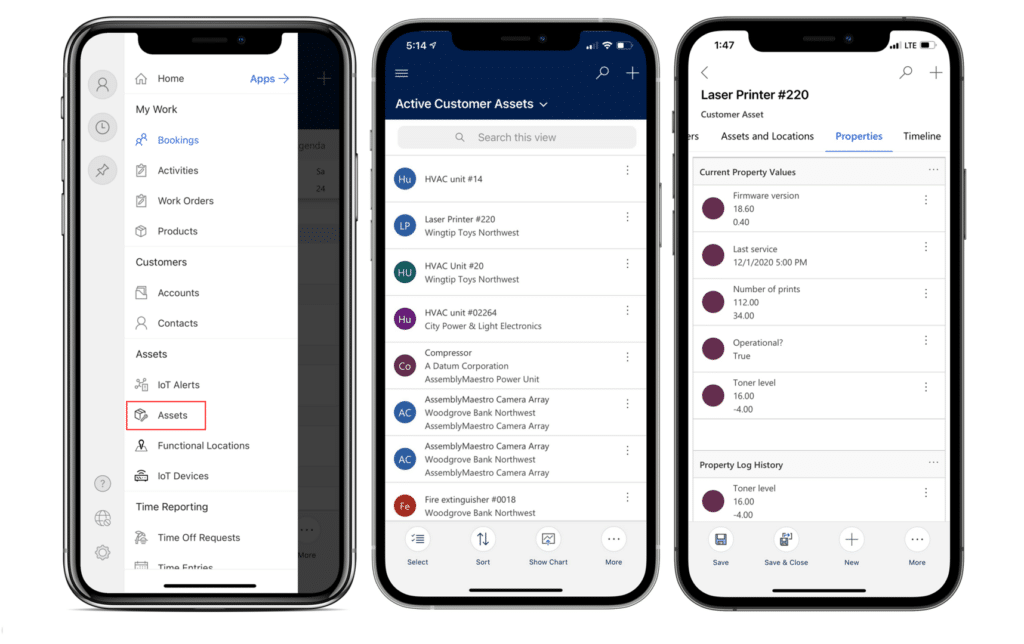
Providers can also improve maintenance planning and scheduling at a higher level. By leveraging real-time insights, they can proactively reduce equipment fail rates and downtime. That means, they can expect fewer emergency service calls and unplanned service requests.
In turn, providers gain more control over business operations. They can optimize scheduling, dispatching, and resource management.
They can ID opportunities for improvement — and, more importantly, act on them. They can also maximize and maintain uptime availability and use the mobile app to track service activities.
What’s more, techs, support agents, field managers, and others get to spend more of their time on meaningful, value-added work, rather than losing hours to spreadsheets and manual data entry.
Field service leaders might also invest in D365 add-os like Remote Assist to connect techs with experts and support resources in real-time. That way, teams can share insights and info, and work together to troubleshoot issues and find solutions – without starting from scratch or creating more problems for the client.
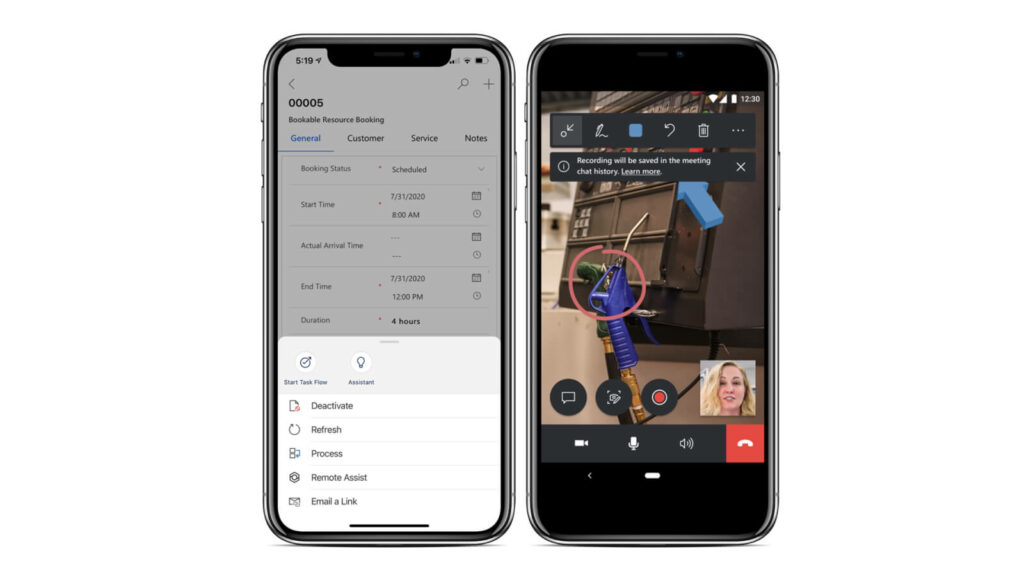
Or, they might also look toward ISV solutions like Asset Insider, which extends D365 Field Service and Customer Service apps and integrates with the MS Power Platform, plus any mixed reality tools you’re already using.
The platform also allows you to manage the entire asset lifecycle from a distance – using digital twins that can be customized with the Power Platform’s low-code dev tools.
We can’t discuss asset management software for Field Service without also mentioning connected field service and the IoT.
Already, we’ve talked a lot about the importance of establishing end-to-end visibility. Of unifying field operations with the rest of the business. Of making technician enablement a top priority.
All of these things are vital when it comes to improving business outcomes. But — they’re more like essential stepping stones on the road to FSM transformation.
According to IBM, intelligent asset management, or IAM, doesn’t happen without a steady stream of IoT data. More specifically, field orgs need to focus on seamless integration between operational tech, or OT (physical assets), with IT data (from ERPs, CRMs, apps, add-ons, etc. you might use to run your business).
See, remote monitoring and proactive maintenance only work when each individual asset is equipped with IoT sensors that continuously capture raw data — and stream it back to your core system in real-time.
As an example, Dynamics 365 Field Service enables just-in-time predictive maintenance triggered by IoT data. Users can connect IoT data using the Azure IoT Hub, 3rd-party connectors, or custom IoT solutions.
Once you’ve configured your IoT network, you can do things like automate work order creation and job assignments, auto-resolve minor issues, flag troubling patterns, or escalate incidents to human service teams.
You can also add an IoT layer to the D365 Field Service mobile app. That way, field techs can access real-time information about whatever asset they’re serving in the moment.
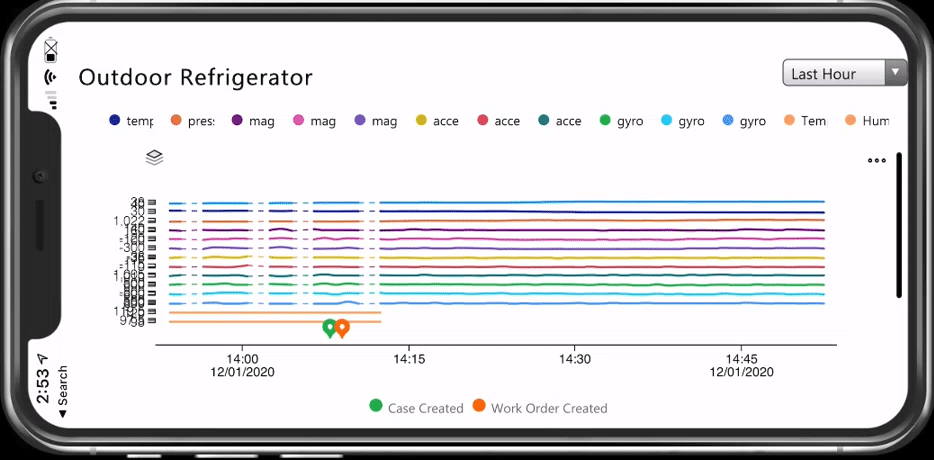
The IoT also allows orgs to offer remote assistance. They can use insights gleaned from sensors, customer communications and service histories, along with historical support desk data and internal documentation to ID issues without making the trip.
Mixed reality solutions might also be used to provide a more human version of remote support. In this case, human experts might guide customers through basic troubleshooting or repairs. Techs save on travel time and can fit more work orders into their day – allowing providers to charge less for remote services.
Customers prefer virtual service calls for a number of reasons – it’s faster, cheaper, and allows them to spend less time working out the logistical details for that work order.
There’s no question that asset management software for Field Service is part of the essential core of any decent FSM stack.
But — we want to be clear, the benefits outlined above are only possible after the many incremental improvements defined in the Digital Maturity Model that lead to true “digital maturity.”
Velosio’s field service experts can help you move from reactive legacy practices and toward a more proactive, future-ready service model. We’ll work with you to build a strong digital foundation, automate basic tasks, and level up your asset management capabilities one phase at a time.
Talk to us about how Velosio can help you realize business value faster with end-to-end solutions and cloud services.