How to Choose the Right ERP: Everything Growing Businesses Need to Know
Struggling to select the best ERP system? Discover 7 expert tips to evaluate & choose the right ERP software for your business needs and goals.
Table of Content
Enterprise resource planning (ERP) systems have evolved far beyond their origins as bespoke software in manufacturing. They are now essential tools for organizations across industries. Modern ERP software is designed to unify core business functions—such as finance, accounting, inventory management, and professional service automation—into a single, streamlined platform. By connecting these functions, an ERP improves efficiency and collaboration, eliminates redundant tasks, and provides a single source of truth for data, ensuring that everyone in the business works together towards your strategic goals.
Investing in a poor-fitting ERP can lead to significant challenges, from disrupted workflows and redundant processes to a lack of visibility across departments. The wrong system may also lack scalability, making it harder to accommodate growth or adapt to the specific changing needs of your organization. By selecting an ERP that aligns with your business objectives and operational requirements, you set a strong foundation for future success.
Whether your SMB is thinking about replacing an aging, on-premises ERP or exploring cloud-native ERPs for the first time, there is a lot you need to know about the current market. That is why Velosio has developed its ERP Comparison Tool. So SMBs can easily assess which of the most powerful ERPs on the market are the right fit for their most critical business processes, budget, and business size.
But what if you do not have a good sense of what your ERP needs actually are today? Has your business evolved since you last purchased an ERP? Is this an entirely new deployment for you? This article details a high-level set of best practices for deploying the right ERP in your organization. Thinking through this process will help you define the features, workflows, and bells and whistles your company needs in its next ERP purchase.
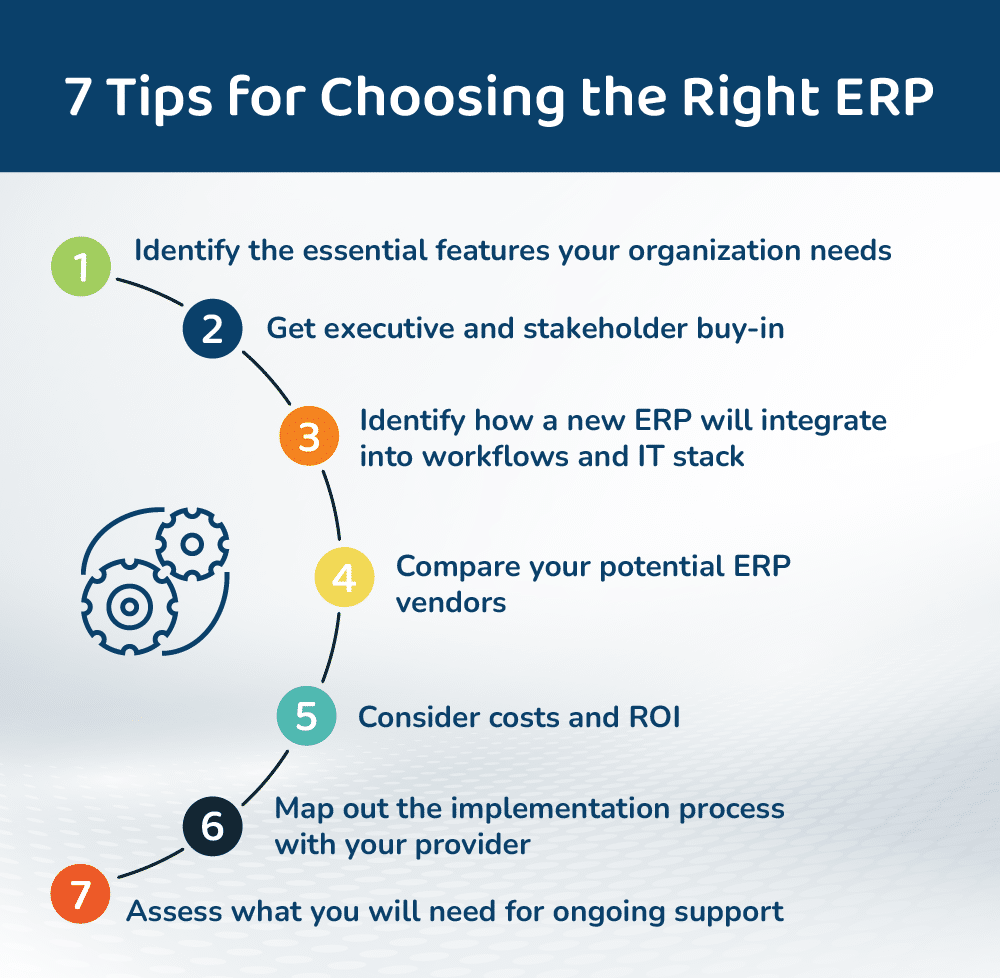
Start by assessing which features your business needs the most for centralized resource planning. Define clear objectives
If you are upgrading from an existing ERP, review any new requirements since the last implementation. Your stakeholders have likely accumulated wish lists of new features. Most businesses start with core modules like finance, accounting, and inventory, adding others (such as CRM or HR) as they grow. Consulting with ERP experts can also streamline this process.
Use the features and business requirements you have collected to demonstrate leadership’s need for a new ERP. Appoint an executive sponsor—a CEO, COO, or CFO—to champion it.
This sponsor will promote buy-in across departments and help remove obstacles to the acquisition and implementation processes. Their role is key to fostering commitment, streamlining decisions, and balancing competing priorities to ensure successful implementation.
An effective ERP deployment will integrate smoothly with your existing infrastructure and processes, address current challenges, and adapt as your business grows. Consider key questions:
Here is where our ERP Comparison Tool can come in handy. Start by reviewing each vendor’s experience in your industry. Look for providers with relevant expertise and industry-specific resources. Attending vendor user group meetings can also provide valuable insights from experienced users and help you gauge the quality of customer support. Finally, the vendor’s website, case studies, and resource pages often indicate their commitment to customer success. Do not forget to do a quick online search for any news or complaints about the vendor to make an informed decision.
ERP costs vary based on factors like the number of modules, deployment type (cloud or on-premises), implementation, and licensing needs. Not all employees need full licenses. Vendors should offer role-specific pricing, so tailor access based on each rule’s requirements.
Consider potential upfront costs, such as licensing, hardware (for on-premises), data migration, customizations, testing, training, and consulting fees. Estimate ongoing costs, including subscription fees, support, future add-ons, and possible international usage.
Remember, higher costs do not always mean better value—only pay for the features you need. To assess ERP ROI accurately, consider the payback period over five to seven years, aligning the investment with your long-term goals.
Due to their nature as cross-departmental platforms when you roll out a new ERP, it will impact many areas of your business. That makes planning crucial. Start by understanding the vendor’s approach—some systems are highly customizable, while others require adapting business processes. Address early questions like: Will training be needed? Who will lead the implementation? How will we handle change management? This preparation helps avoid disruptions and ensures smooth adoption.
The implementation process typically includes six phases:
Most ERP vendors offer tiered support packages. Basic packages often include access to online resources, such as guides and tutorials. Mid-tier packages typically offer live support during business hours, with 24/7 support for critical issues, while advanced packages provide proactive assistance to maintain optimal system performance. Choose a support plan that aligns with your organization’s needs and complexity.
Choosing the right ERP system is crucial for small and medium businesses looking to streamline operations, enhance productivity, and fuel growth. Our ERP Comparison Tool simplifies this complex decision-making process, helping you identify the best-fit solution tailored to your unique business needs.
With user-friendly filters and an extensive database of ERP options, this tool considers critical factors like industry, company size, budget, and desired features. In just a few clicks, you’ll gain a clear, side-by-side view of the top solutions on the market.
Save time, avoid costly mistakes, and feel confident in your ERP choice. Whether you’re scaling up, optimizing workflows, or integrating multiple business processes, our ERP Comparison Tool is your go-to resource for smarter decision-making.
Try it today and take the first step toward a more efficient, connected, and successful business!
Get Customized Solution for You
Talk to us about how Velosio can help you realize business value faster with end-to-end solutions and cloud services.
"*" indicates required fields