Customer Engagement and Sales Acceleration with D365 CE
Unlock the power of customer engagement and supercharge your sales acceleration with D365 CE, with expert insights from Velosio.
Table of Content
Where Dynamics 365 Finance & Operations tackles, well, finance and operations, Dynamics 365 Customer Engagement, or D365 CE, extends the core platform – bringing that same data-driven precision and baked-in AI to all “people-centric” parts of the business.
D365 CE is a collection of interoperable data management and CRM apps used to manage customer relationships, sales ops, and marketing activities.
The platform’s collaborative intelligence helps everyone learn more about customer behavior, preferences, etc. by integrating customer insights into the entire ecosystem.
The idea is, the customer experience is everybody’s job – not just the sales reps and support agents engaging people directly each day.
Many strategies – inventory management, IT investments, custom apps, chatbot scripts, etc. – wield tremendous influence over the customer experience.So, why not make it easier for everyone to work together to make things better?
Chapter 4 looks at how Dynamics 365 Customer Engagement (CE) enables hybrid teams to accelerate sales and drive powerful customer outcomes.
Dynamics 365 Customer Insights, customer data management (CDM) that functions as your “hub” for all “people-centric” strategies. The platform provides end-to-end visibility – allowing you to capture, organize, store, analyze, and operationalize your customer data from a single pane.
Customer Insights allows you to add disparate data sources, called entities, in one master data set. You can unify data from different entities however you like – then define processes, relationships, segments, activities, and metrics for those new data sets.
The value here is, you can use connected entities to create new datasets that support different types of users – aligning objectives with role-specific actions and relevant metrics.
You can also build unified customer profiles that help employees understand them in full context. The platform’s built-in AI pulls signals and attributes from across your entire network – transaction histories, sales and service interactions, website analytics, and whatever else.
Then, it uses that info to put together a complete picture of each customer’s preferences, behaviors, and interactions with your company.
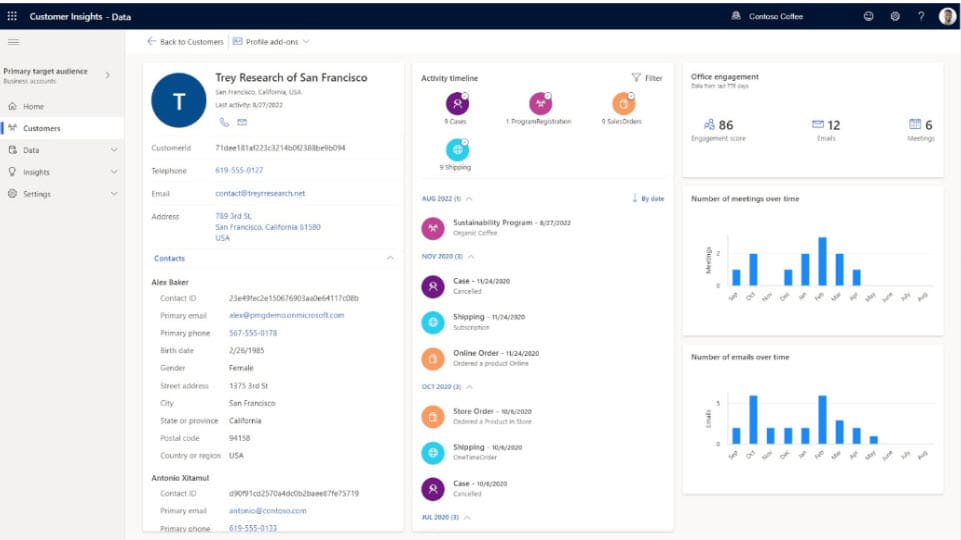
Once you’ve unified your data, you can define which KPIs you’d like to track – transactions, sentiment, reviews, service interactions, asset performance – and the system will continuously capture that information and compile it to your profiles.
For richer insights, you can integrate data from other sources Azure data models, social feeds, IoT devices, etc., using an ingestion API to ensure that data updates in real-time.
D365’s built-in AI then uses that to predict behaviors, make product recommendations, and prompt the next best action.
Additionally, you can now use Copilot to discover new customer segments, run queries in natural language to answer questions about customers, and integrate your findings with customer profiles.
D365 CE provides next-level journey orchestration. Users can leverage low-code/no-code tools to build dynamic journeys that meet customers where they are in the moment.
Build Personalized Customer Journeys. D365 CE users can finally do the impossible: create dynamic, 1:1 journeys that adapt to customer communications and data changes in real-time.
D365 Customer Insights continuously gathers information and uses its findings to update profiles.
D365 will adapt the journey based on how that lead responds to follow-up actions/content.
When the lead is sufficiently “warmed up,” the platform might automatically generate an email prompting them to book a short demo. Or — advise the sales rep to reach out themselves — providing guidance re: timing, messaging, and recommended actions.
For example, if a customer downloads a specific resource, the platform triggers a response based on a mix of pre-defined rules and contextual clues. That download might trigger a personalized nurturing sequence aimed at building trust via relevant resources.
Create Journeys in Natural Language. Copilot for Customer Insights allows you to streamline CRM processes using natural language to create journeys, generate content, and submit queries that help you understand your customers better.
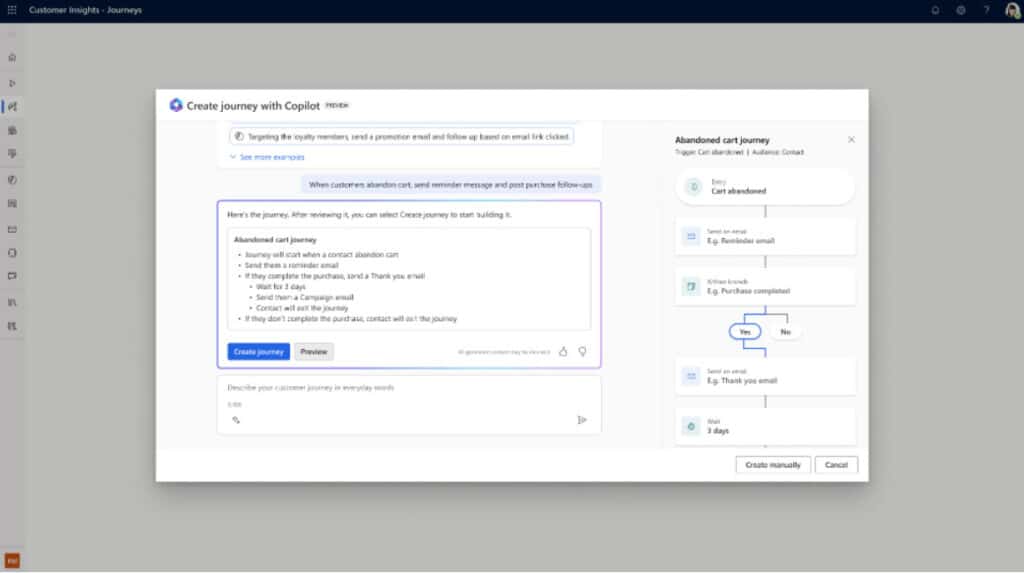
D365 Sales empowers sellers with real-time insights, AI assistance, and advanced automation capabilities. Inside, you’ll find a wealth of tools you can use to manage and optimize the entire sales funnel – predictive forecasts, AI opportunity scoring, and plenty of support from Microsoft Sales Copilot.
But — the real value of this platform comes from its ability to “play” well with the other solutions in the Microsoft ecosystem.
Boost Revenue with Unified Journeys. D365 CE allows you to break down silos between customer-facing teams, so they can finally join forces to drive better customer outcomes.
Connecting sales, marketing, and service processes allows orgs to build holistic journeys that span the entire customer lifecycle – leveraging data from the entire network with D365’s built-in AI and automation capabilities.
As an example, you can use data from Customer Insights to build a process for managing and scoring and managing leads. In this video, Velosio experts explain how we helped an additive manufacturing & robotics client build and implement a guided lead management process using D365 CE.
Here’s how it works:
It’s also important that you always tie processes back to specific KPIs. Sticking with that same example, Velosio experts helped the client identify specific goals, then designed the process around those requirements.
This enabled the client to track progress against specific success metrics right from the get-go – allowing them to start using insights to improve not just lead scoring, but other customer-facing processes.
Activate Seller Productivity. D365 data integrates directly with Microsoft 365 apps, allowing you to use CRM data (and Copilot) to support customer interactions without exiting the inbox, Teams chat, or that report they’re working on.
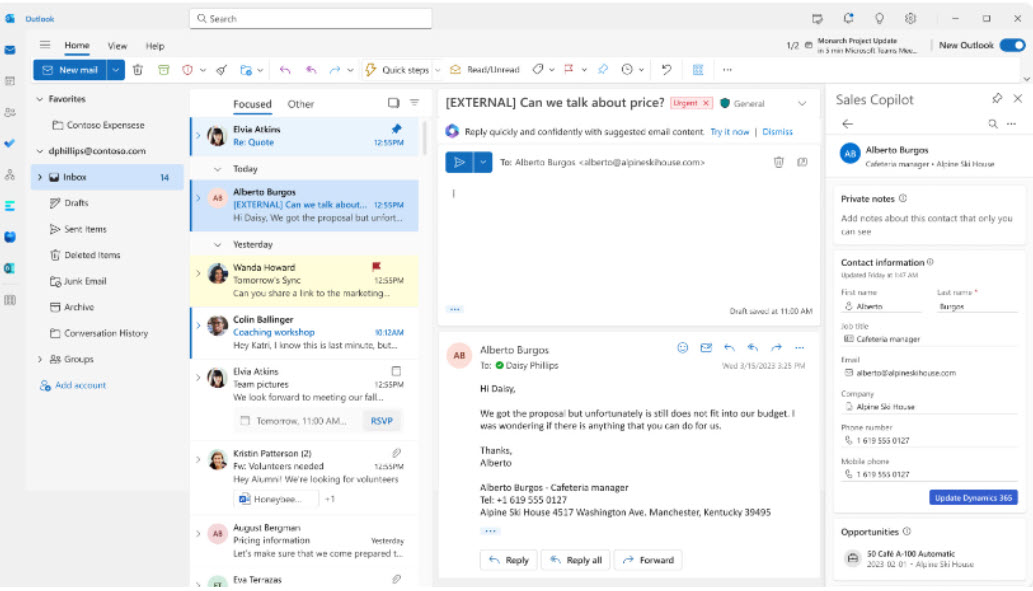
Sellers can use tools like Teams and Outlook to collaborate with their colleagues in marketing, customer service, or elsewhere — say, finance or project management. Those tools can also be embedded into cross-functional journeys – making it easier for sellers to collaborate with colleagues and customers in the flow of work.
Use Real-Time Data to Design & Implement Sales Processes. Sales operations teams can design processes using the low-code editor and AI templates. Processes can be adapted quickly as strategies and customer demands evolve.
Swedish security firm Securitas used Dynamics 365, D365 Sales, and Microsoft 365 to build an integrated environment capable of supporting 358k+ employees in 45 markets. Transformation was about change management and culture as much as it was about the tech.
Deeper insights into customer preferences and behaviors, sales performance, and pipeline activity allowed the Securitas team to redesign playbooks, develop new methods for measuring success, and create new dashboards for tracking KPIs.
Support Sellers from Any Location. Sales managers can explore D365 pipeline insights using intelligent data visualizations in Power BI. The Key Influencers visual can help them ID which variables have the greatest impact on close rates. Then, they can use that info to tweak the sales strategy and share updates across the entire salesforce.
Or – conduct sales performance reviews via Teams. Managers and sales leads can invite colleagues to a meeting and share reports, presentations, or training materials to help reps improve specific skills.
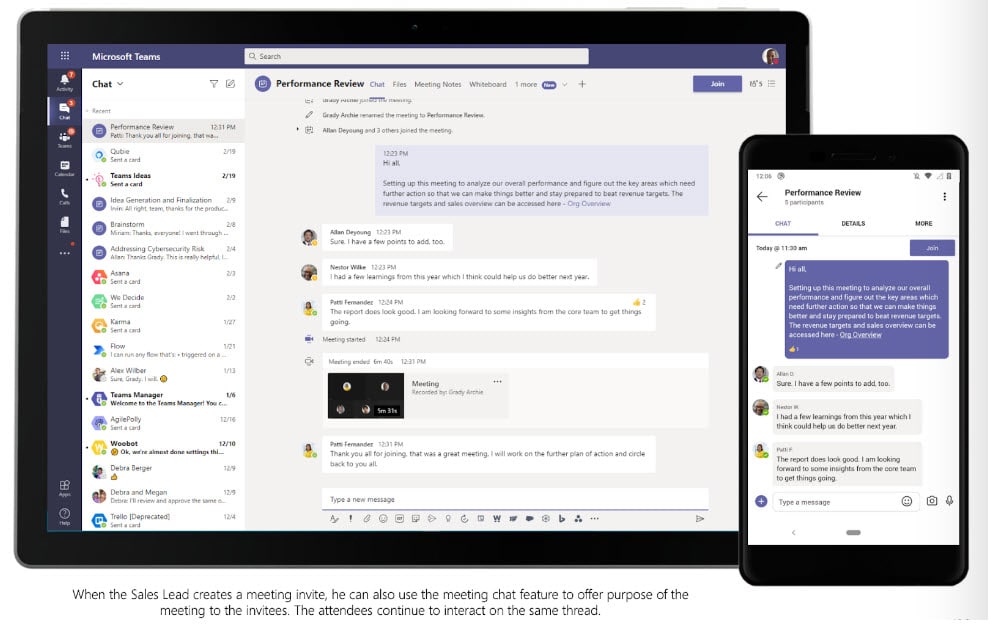
Managers can also use the Viva Goals + D365 Sales integration to link opportunities in the D365 Sales Hub to quota targets in Viva Goals.
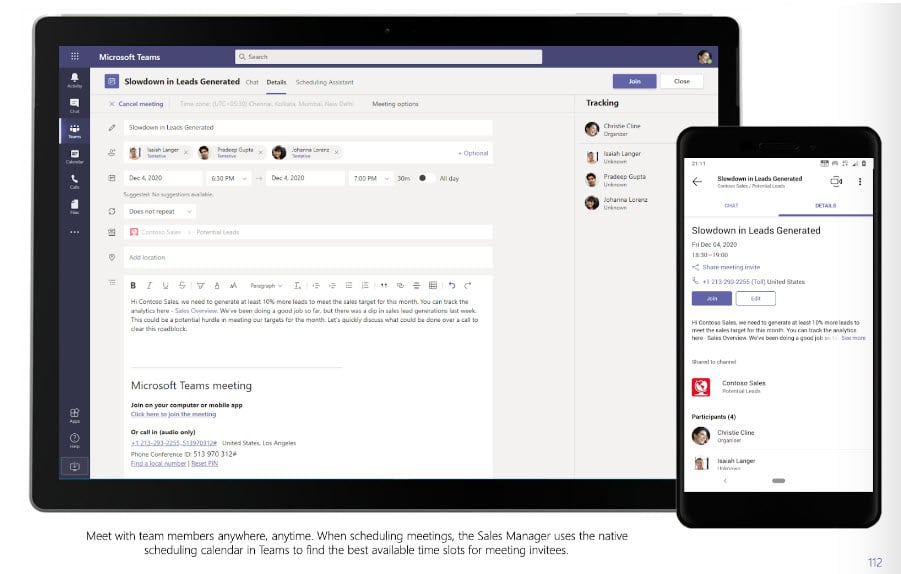
Scale Best Practices. In a hybrid setting, automated sequences can help ensure that sellers follow best practices. You might design guided flows to help sellers navigate new situations on their own, adapt to changes in the workplace, or simply get more done in less time.
For example, you can use predictive forecasts to create rules that trigger actions/workflows to adapt to changes as they’re happening.
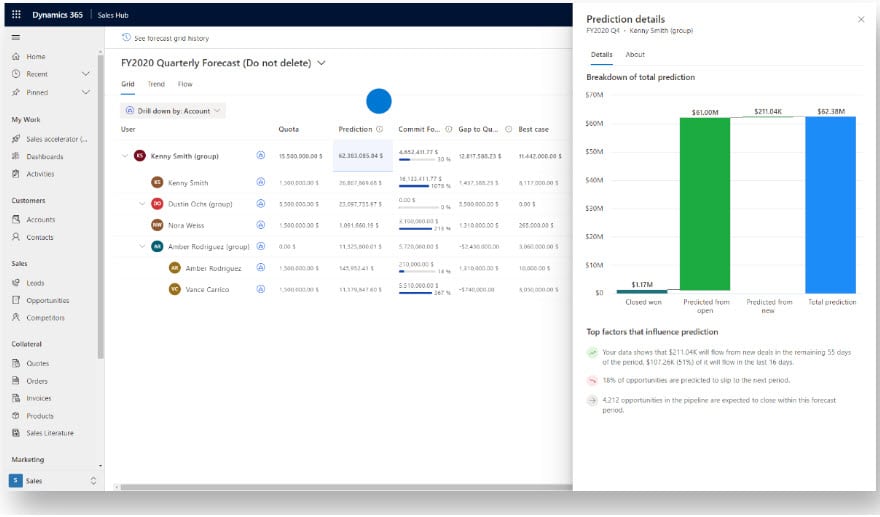
Sales ops teams can leverage pre-built AI models and processes to quickly respond to changing conditions. Users can then tailor those components to match new requirements – allowing them to bypass much of the problem-solving process.
Because everything is connected in one platform, you an log in and see what’s happening inside each CE app and connect it to the bigger picture.
Role-specific dashboards make it easy for all customer-facing teams to log in and instantly understand where things stand with customers – and, if necessary, take action.
This can help businesses to provide personalized service to their customers, understand their needs and preferences, and use insights to strengthen bonds.
Improve Agent Productivity.D365 Customer Service makes things easier on agents by providing a unified interface for managing all customer interactions. D365 streamlines customer interactions and CRM processes – including contact management, case management, and cross-channel collaboration tools.
Agents can connect with service techs in the field via SMS or Teams. Or, they might initiate a “swarm” to crowdsource answers from their colleagues if they don’t have the answer themselves.
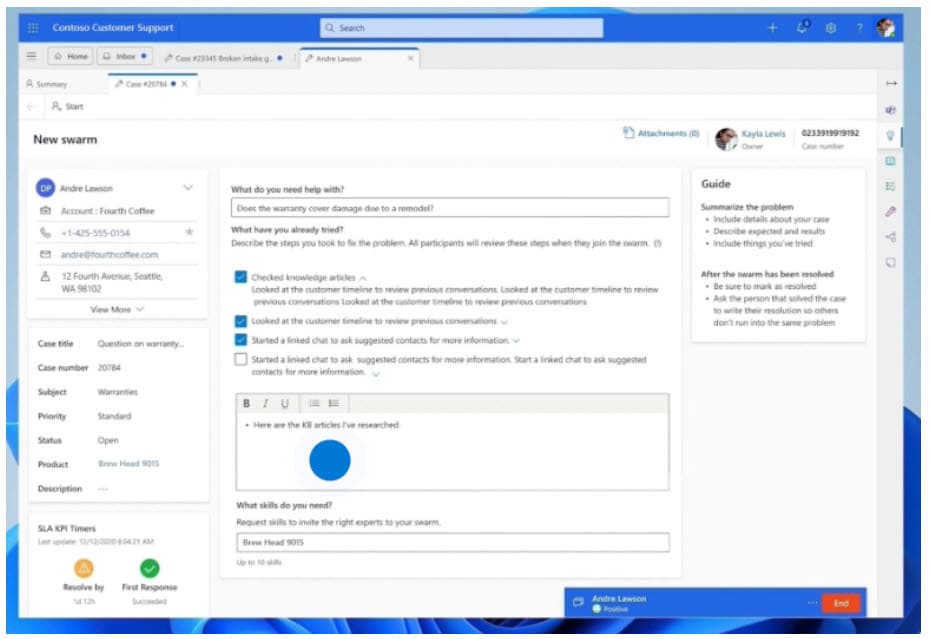
Built-in AI recommends the best actions for, say, resolving support issues — using historical data and real-time analytics to inform algorithmic decisions.
Help Customers Help Themselves. According to Maribel Lopez, Founder & Principal Analyst at Lopez Research, automating mundane tasks can substantially improve both customer AND employee experiences. If you can make it easier for agents to help a customer, the customer, of course, is happier, but so is that employee.
Lopez says automating busy work can boost satisfaction and retention – allowing service agents to focus on more meaningful work. Intelligent self-service options are on the rise – allowing customers to answer simple questions on their own or troubleshoot issues with knowledge base content and a supportive bot.
Nurture Connections with Data & AI. D365 CE uses built-in AI to help employees stay connected to customers. Integration with LinkedIn Sales Navigator brings relationship analytics into the D365 Sales Hub – keeping reps informed re: customer updates like job changes, upcoming IPOs, or new opportunities you should know about.
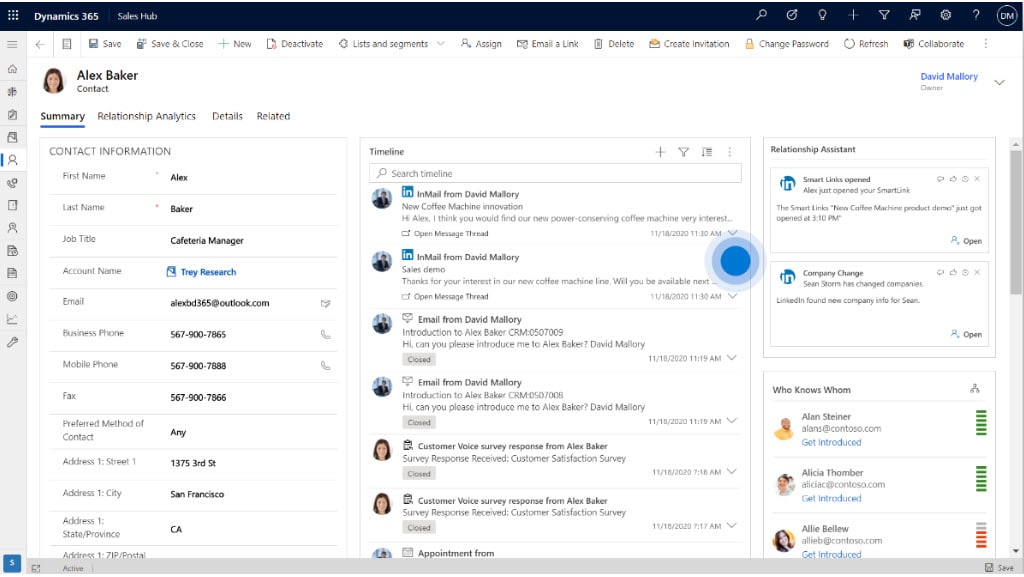
Sales Navigator provides deeper insight into which actions are most likely to help you grow relationships with individual prospects.
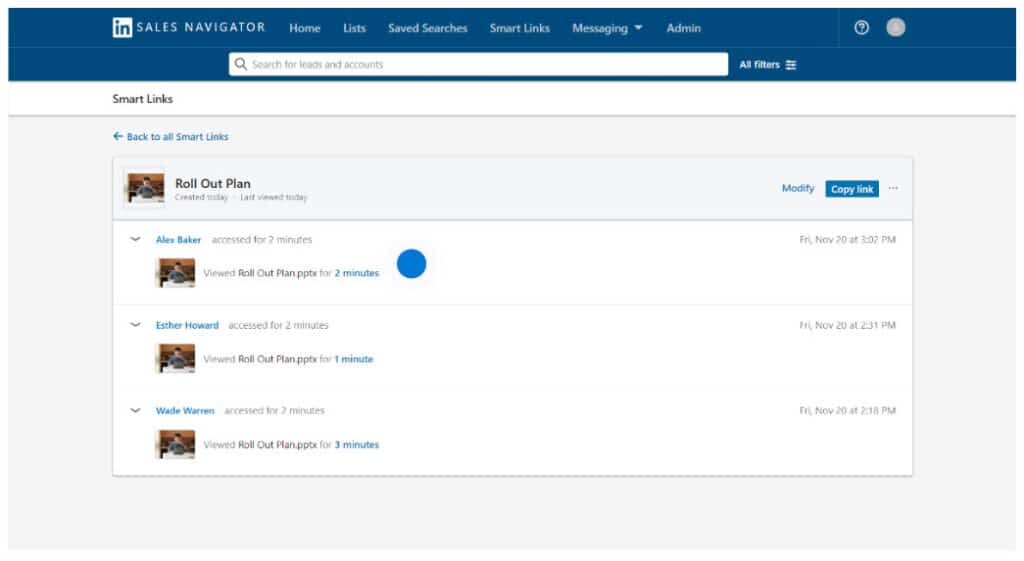
Microsoft Sales Copilot generates summaries from Teams meetings, past communications, and interaction histories to help sellers understand the customer so they can provide more relevant information/solutions/presentations during sales interactions.
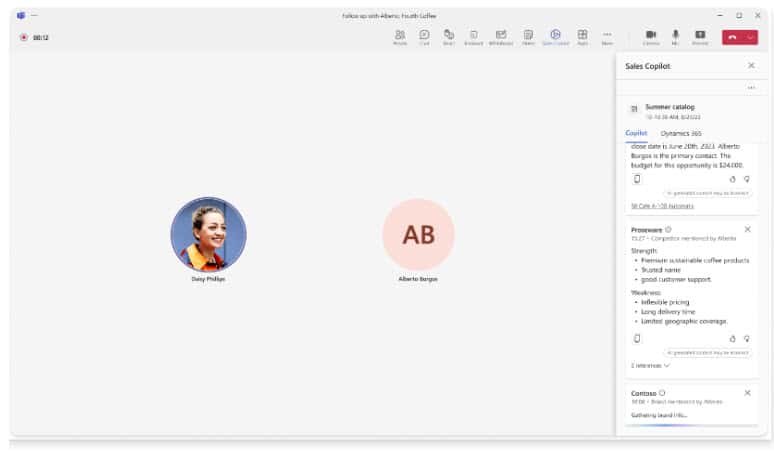
One company, Ingram Micro, began its transformation journey by unifying customer data in D365, with the goal of using those insights to update existing sales processes. First, they focused their efforts on enhancing relationships by digging into the data.
They spent the time getting to know their customers – and their goals, preferences, and the actions/solutions with the greatest impact on CX. They also analyzed internal processes against those journeys, and used their findings to fix “problematic” touchpoints undermining sales strategies.
Later, Ingram Micro was able to use earlier findings to automate key processes. .For example, the company used Power Automate to automate work assignments and chatbot sequences.
They also built an app that automatically generates sales quotes from emails containing quote requests. The app scans emails for product data
Dynamics 365 Customer Engagement gives companies a flexible, cloud-based platform for empowering front-line teams, accelerating revenue, and, finally, keep up with ever-rising expectations.
But again, a platform is only as strong as its ecosystem.
Powerful tools like D365 Customer Insights and Copilot for Sales rely on having access to lots and lots of good data. That means, you’ll need to think about how you can use data to unlock new value and reach hybrid goals.
If you found this blog insightful, there’s much more to explore in our comprehensive E-Book: “Enabling the Modern Worker with Microsoft.” Dive deeper into the strategies and tools that can empower today’s workforce. Click here to get your full copy now!
Talk to us about how Velosio can help you realize business value faster with end-to-end solutions and cloud services.
"*" indicates required fields