Data and History Load Data Quality and An Open Mind Can Improve the Process
In today's article, we discuss how data quality helps ensure a successful data migration and history load.
Table of Content
This is the seventh post of a series discussing how Velosio can assist your company in completing a successful ERP implementation. If you want to review the other posts in the series, or learn more about Enterprise Resource Planning (ERP) implementation and how Velosio can help, look at:
Make Velosio Your ERP Migration and Implementation Partner
Managing the Pre-Sale Process: Ensure Your Requirements Are Clearly Defined
Getting Started: Preparing For an ERP Implementation
Requirements Gathering: Determining What You Need
Data Migration and History Loading Streamline a Challenging Process
In our prior data and history load post, “Data Migration and History Loading- Streamline a Challenging Process” we explained data migration and history loading in context with an ERP implementation and provided some pointers to assist in the data load process and keeping it under control.
To recap, data migration and history loading is the process of gathering data from your current systems, then editing and correcting the data as required. Once the data has been edited and quality tested, it needs to be formatted allowing the data to be input or imported into the new ERP.
In this post, we discuss how data quality helps ensure a successful data migration and history load, and how Velosio’s experience in this process can benefit your company.
ERP implementations are controlled using a specific methodology. Many software publishers provide some type of implementation methodology for use by their re-sellers. A sample implementation methodology appears below. The example consists of five phases. Data migration and history loading is part of the “Configure and Data Load” phase.
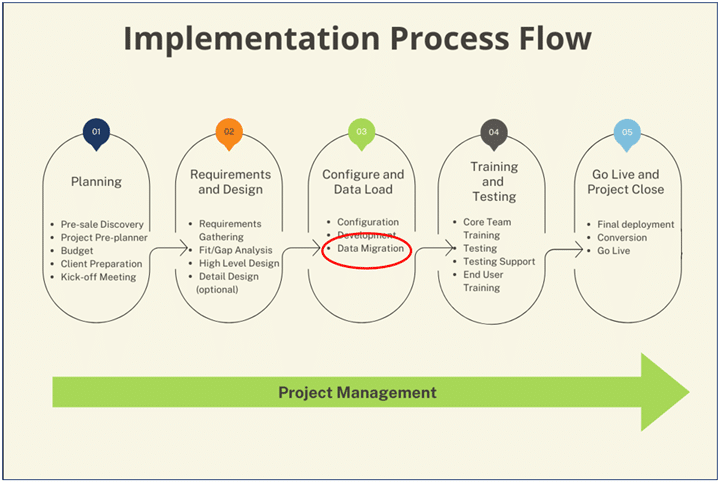
Over the course of dozens of ERP implementations, five top best practices have emerged:
Visible executive ownership is the number one success driver across all ERP implementation phases. Executive involvement is a key component of data migration and history loading. Review the data load plans with executive team members. Find out what data they think are important.
See if they can live with using other data resources for prior period information, or if having all data in the new ERP is required. This decision is especially important if some of the data being considered are stored in spreadsheets or other documents, as many times, the quality of the data can be suspect.
If they insist on loading both legacy system and non-system data be sure that they understand there is a genuine cost to this decision in both time and dollars.
To learn more about executive ownership, look at Preparing for ERP Implementation: Getting Started on the right Foot.
All data comes from either legacy system(s), databases, or user-maintained documents (e.g., spreadsheets). Looking at these sources and quantifying their ability to easily and accurately provide the required data is an important first step. For example, if the legacy system can’t download the data into a file, or if the data quality is poor, a decision needs to be made whether to load the data into the new ERP or use alternative methods to access the data as needed.
Regardless of the data source and quality, the most important decision is to be sure you stay within your company’s ability to handle data effectively, complete the required tasks and load only data that’s truly needed.
Remember, any data loaded into the new ERP must be manually entered or downloaded into a file, quality tested, converted and formatted properly for loading. After the loading process the data needs to be reconciled, corrected as needed and finalized (i.e., posted).
Velosio implementation consultants are very experienced in loading data into an ERP. They understand the importance of data quality, new ERP data requirements and can readily identify potential data load issues. They can provide suggestions to make the process as painless as possible and provide insight as to what to expect in terms of the effort required and the associated costs of cleaning up poor-quality data.
There are several options to traditional data migration and loading methods. The project team should review their data load options and keep an open mind in terms of viable alternatives.
Some alternatives are reviewed below:
There are also some creative ways to manage the amount of data being loaded into the new system. Let’s look at open (unpaid) AP invoices as an example.
If you’re loading the period end GL Trial Balances into the new ERP you’ve already included the effect of any vouchering activity as it was posted to the GL when the invoice is entered and posted in Accounts Payable. That means you can process the subsequent payments from the legacy system (post cutover) and enter the payments into the new ERP via a journal entry. Journal entry loading can be completed manually or via file import. The required journal entry is quite simple as Accounts Payable and Cash are usually posted (Debit AP / Credit Cash) for each payment processed. An approach such as this can reduce the number of tasks to be completed at cutover.
The take home here is to keep an open mind to suggested alternatives as they can save a lot of time, money and cutover anxiety. Velosio can work with your project team to review the available options and select those which will best meet your needs. We’ve been assisting our customers for many years in streamlining data loading and can suggest viable alternatives worth considering.
Some data will need to be re-formatted for loading into the new ERP. Data changes may also be made to correct past mistakes. Data loaded into the new ERP may have little value without some reference to the legacy system.
Try to leave a trail linking the old and new data to assist in new system transaction processing. This isn’t as hard as it sounds. Most systems today can easily add additional fields to a specific record. They are sometimes called “user fields” and are intended to capture specific user defined data. Use a field to capture the legacy information for cross reference purposes. You can also add data in a record’s description. For example, an inventory item’s legacy item code.
Again, Velosio can suggest a number of ways to effectively complete these tasks.
Once the data has been reviewed, quality tested, re-formatted and tested, it’s time to load the data into the ERP. This is where using high quality data proves its worth. Loading quality data results in less data import errors and the associated correction tasks. It also assists in simplifying data reconciliation.
Remember, data is loaded as a system transaction and as such needs to be posted. Once posted in the new system the data cannot easily be revised without sacrificing control and accuracy, so be sure it reconciles prior to posting.
You can’t be too careful here. If you’re looking for accurate data and reporting from the new ERP this process is critical. In my mind’s eye, if you’re taking the time and energy required to complete the tasks involved, then the data must have value to your company, so do it right the first time and avoid future headaches.
With many years of implementation experience, Velosio can get your software up and running, effectively and efficiently, as quickly as possible. Our application consultants and project managers, who are among the best in their field, are ready to help your business keep its commitments while investing in the latest technological advances.
Velosio is a team of 450 business professionals, application consultants, developers and industry experts aligned with our clients’ best interests and dedicated to ensuring exceptional outcomes. Our team has worked with clients of all sizes over thousands of projects, allowing us to identify your ERP requirements, proactively spot potential data structure and history loading issues and suggest best practices to support a successful ERP implementation.
With a considerable number of successful implementations under our belt, you can be confident that we have the tools and experience you are looking for.
Talk to us about how Velosio can help you realize business value faster with end-to-end solutions and cloud services.
"*" indicates required fields