Transforming Field Service Management: Harnessing Scheduling and Dispatch Solutions for Efficiency and Success
As Field Service companies grow and service models become more complicated, scheduling and dispatching software is essential.
As Field Service companies grow and service models become more complicated, scheduling and dispatching software is essential.
Table of Content
Scheduling and dispatching are everything for field service orgs. Which, of course, is so obvious, it’s hardly worth saying out loud. After all, we are talking about an entire industry built on appointments, house calls, and face-to-face interactions.
Still, it’s important to note that scheduling is more instrumental to your success than you might think.
For example, efficient scheduling allows you to cut costs by optimizing routes, reducing fuel usage, and minimizing downtime between jobs. It also makes it easier to meet SLA terms, make the most of existing assets, and capture insights you can leverage to reach critical milestones.
While scheduling and dispatching have always been central to field service management, tech, as per usual, is changing the game.
The latest solutions help providers improve efficiency and service outcomes on multiple fronts. Dispatchers can match technician skill sets to specific work requirements, which, in turn, improves first time fix rates, faster turnarounds, and long-term asset performance.
Eventually, providers can tap into the power of AI automation to optimize scheduling, resource management, and other core operations.
But – it’s a process.
Read on, and we’ll explain how the best scheduling & dispatch solutions help field service companies improve operations at every stage of their digital journey.
Historically, field service orgs relied on manual data entry, analog processes, and physical whiteboards to plan day-to-day operations.
But those old ways won’t cut it. Not even close. Service managers and dispatchers need to move faster — and with far more precision — to achieve the best outcomes for the business and its customers.
Fortunately, adding the right scheduling software to your stack can help you rise to new demands and systematically drive profitable outcomes.
For example, scheduling software can also help you gain end-to-end visibility into the service lifecycle. Rather than relying on paper docs and analog reports, modern FSM tools like D365 make it easy to store all information re: contracts, quotes, requests, repairs, and more in one central hub.
With all info in one place, users can instantly understand where things stand in the moment, and, from there, make quick decisions that accommodate emergency requests, customer & employee preferences, and business requirements.
Field leaders can also maximize technician productivity, minimize conflicts, reduce waste, and deliver consistently great experiences to all customers – across all channels and touchpoints.
When connected to the broader FSM stack, scheduling and dispatching solutions tackle a range of resource management challenges.
At the most basic level, these tools help field service leaders and their teams establish a predictable routine. They also provide the end-to-end visibility and critical insights needed to make critical decisions.
For example, if you’re using Dynamics 365 Field Service, you can build booking templates with platform’s built-in Schedule Board, using custom filters to organize information by role, skills, service territory, etc.
This allows dispatchers and service managers to view all booking requirements and resources in one place. They might look at the map and notice that one particular territory has a disproportionate amount of unscheduled jobs.
Then, they can instantly see who is available and when, and get a real-time location on those technicians. From there, they can make quick scheduling decisions and ensure customer issues get resolved right away.
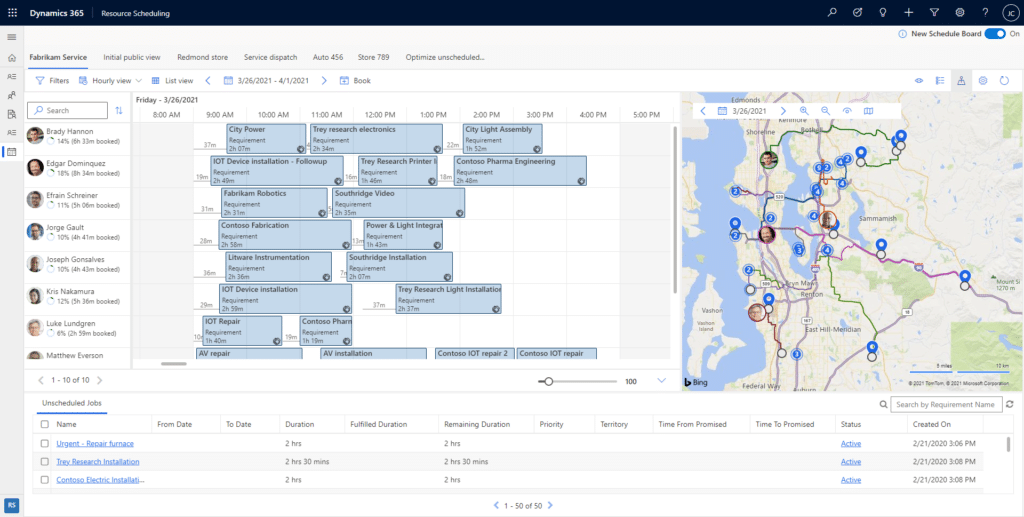
On the technician side, relevant scheduling info is automatically reflected in the mobile app, so everyone knows what they’re responsible for that day. Users can also configure automatic booking alerts so that techs are kept informed about last-minute changes or assignments.
In D365, users can track resource utilization metrics on the Schedule Board. They can calculate utilization rates and measure things like how booking status impacts utilization rates
Providers can also use that same data with other reporting tools to make strategic decisions on an org-wide level – i.e. optimizing bookings and routes to cut costs or serve more customers.
They might also use that information to build custom workflows that automatically assign jobs based on variables like tech availability, SLA terms, geographic location, and customer preferences to assign work.
For D365 Business Central users, ISV apps like OK365 Field Service and Dime.Scheduler add enhanced scheduling and resource planning features to the core platform.
According to the IFS 2023 State of Service report, AI-powered scheduling optimization can help providers overcome some of the industry’s most pressing challenges. So — things like skills shortages, modernizing service delivery models, and reliably keeping the promises outlined in customer contracts and SLAs.
Principal Consultant Erica Ellis says, “automated scheduling has a huge impact on scalability. Organizations often need a team of people to manually schedule work orders, but automated scheduling allows them to schedule thousands of resources without much human intervention.”
In the last two sections, we’ve talked about some of the ways that scheduling software — along with the rest of the FSM stack — can help you streamline field operations, make smarter (and more profitable) decisions, and make it easier to get the most from your mobile workforce.
It’s important to understand that while these changes deliver tangible, high-impact benefits to field orgs digitizing operations for the first time, those benefits only represent the very tip of the transformation iceberg.
Ultimately, you’ll want to look for scheduling and dispatch solutions that allow you to build out your digital capabilities — one phase at a time.
As an example, Dynamics 365 Field Service is designed to help service providers optimize scheduling processes incrementally.
Upon install, the platform automatically enables Universal Resource Scheduling and Field Service Work Orders. Right away, work orders and related entities like assets, inventory, customers, and so on automatically sync with activities like resource allocation, booking, etc.
Users can manually schedule jobs and make adjustments to the schedule board, define scheduling personas & parameters, and generate requirements from a work order.
Out-of-the-box, D365 also includes a feature called Schedule Assistant — a semi-automated scheduling tool that enables dispatchers to match job requirements to the right resources using custom criteria like skills, availability, location, etc.
Initially, the assistant is there to augment human dispatchers and follow pre-defined rules. But, over time, as you gather more data, you can incorporate more complex scheduling sequences.
At the other end of the spectrum, there’s the Resource Scheduling Optimization add-in, which can be used with D365 Field Service, Customer Service, or Project Operations.
The add-in can be used to automate overnight or emergency scheduling, optimize schedules for individual technicians, and run scheduling simulations to inform scheduling decisions.
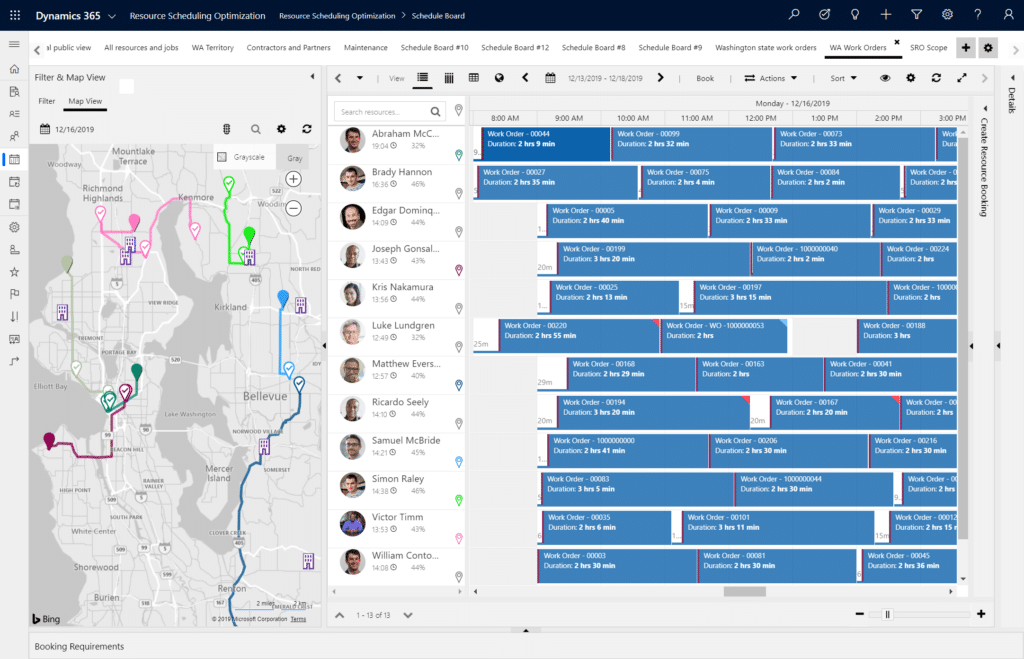
That said, the RSO tool isn’t for beginners. Rather, it’s meant to extend the capabilities of D365’s Universal Resource Scheduling module, and is really only useful to those providers who already have a mature automation strategy in place.
As companies grow and service models become more complicated, scheduling and dispatching become more complex, too.
While scheduling software is central to navigating these complexities, the ultimate goal is building an FSM stack that solves for your current needs, yet still leaves plenty of room for strategies to mature, evolve, and pivot in unexpected directions.
Velosio’s FSM experts have first-hand experience working front-line field ops and leading remote teams themselves. They’ve run call centers, managed dispatch operations, and tackled all sorts of scheduling challenges. Now, they help clients use technology to overcome pain points and capture new opportunities to win.
Talk to us about how Velosio can help you realize business value faster with end-to-end solutions and cloud services.
"*" indicates required fields