Finding Your Perfect ERP: Dynamics 365 Business Central and Oracle NetSuite
In the world of ERP solutions, Dynamics 365 Business Central and Oracle NetSuite shine as comprehensive, cloud-based platforms that cater to a variety of business needs.
Table of Content
Curious about Dynamics 365 Business Central and Oracle NetSuite – which one is right for your company?
Dynamics 365 Business Central, crafted by Microsoft, emerges as a comprehensive ERP solution tailored to the needs of growing businesses. Over the past six years, it has undergone substantial development to encompass a wide spectrum of functionalities, from financial management to customer relationship management (CRM), inventory and supply chain management, and much more. Whether your organization operates in project-centric domains, manufacturing, or service provision alongside product sales, Business Central offers the versatility required to cater to your unique business demands. Furthermore, it excels in the realm of reporting and analytics, equipping you with the tools to make data-driven decisions—a crucial aspect of modern business management.
On the flip side, we have Oracle NetSuite, a cloud-based ERP solution renowned for its scalability and adaptability. NetSuite provides an extensive suite of applications spanning financial management, CRM, e-commerce, and more. Its cloud-native architecture allows it to seamlessly adjust to the ever-evolving needs of businesses, whether they are startups, mid-sized enterprises, or large corporations. With NetSuite, you gain the agility and flexibility required for unhindered business growth, free from the constraints of traditional on-premises systems. Additionally, NetSuite excels in offering real-time visibility into your business operations, empowering you to make informed, data-backed decisions—an imperative in today’s fiercely competitive business landscape. Whether you are embarking on the cloud journey or seeking to scale your operations for long-term success, NetSuite emerges as an ideal ERP solution.
Throughout this session, our experts provide you with valuable insights, allowing you to learn more about Dynamics 365 Business Central and Oracle NetSuite, compare their key functionalities, and gain a deeper understanding of Velosio’s focus areas for both products. Whether you currently rely on one of Microsoft’s legacy ERP products like Dynamics GP, Dynamics SL, or Dynamics NAV, or you’re exploring ERP solutions for the first time, our aim is to provide you with a strong starting point to comprehend what these powerful solutions represent.
Microsoft’s Dynamics 365 Business Central is a formidable contender in the realm of Enterprise Resource Planning (ERP) solutions. Over the past six years, Microsoft has continuously developed and refined Business Central into a robust and all-encompassing solution designed to cater to the evolving needs of growing businesses. This comprehensive ERP offering encompasses a wide spectrum of functionalities, including financial management, customer relationship management (CRM), inventory, and supply chain management. Moreover, it accommodates project-oriented organizations, manufacturers, and service providers, making it a versatile choice for diverse business models. Beyond these operational aspects, Business Central places a strong emphasis on reporting and analytics, ensuring that your business can extract valuable insights to support informed decision-making. With Dynamics 365 Business Central, you have at your disposal a powerful and holistic solution tailored to drive the success of your growing business.

One often overlooked aspect of ERP solutions is their ability to seamlessly integrate with other applications and platforms. However, what sets Dynamics 365 Business Central apart is its status as a true cloud-based application, which holds significant implications for accessibility and convenience. It’s crucial to understand that with Business Central, you’ll have unfettered access to your business data, regardless of how, where, or when you need it. Whether you’re working from a web browser or utilizing a mobile app, Business Central remains readily available. Whether you wield an Apple iPhone, iPad, Android device, or Windows device, Business Central ensures universal accessibility. This adaptability empowers you to stay connected with your business, manage operations, and access crucial information from virtually anywhere, enhancing your efficiency and agility.

On the flip side of the ERP spectrum, both Dynamics 365 Business Central and Oracle NetSuite stand as modern ERP platforms that have fully embraced the cloud. They each offer comprehensive suites of applications that encompass vital functions, from financial management to customer relationship management (CRM) and beyond. These cloud-based solutions are agile, adaptable, and capable of meeting the evolving needs of businesses, whether they are startups, mid-sized enterprises, or large corporations. This flexibility allows you to scale your operations without the constraints of traditional on-premises systems. Moreover, both Business Central and NetSuite excel in delivering real-time visibility into your business operations, enabling you to make informed, data-driven decisions. Whether you’re using a web browser or a mobile device, these cloud-based solutions ensure secure access, empowering modern businesses to embrace the cloud and optimize their operations for long-term success.
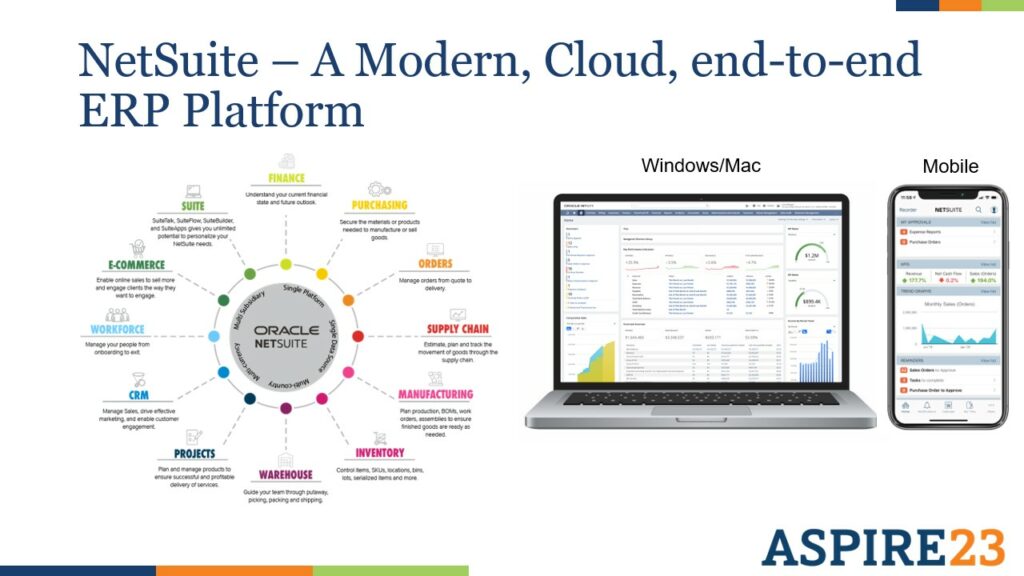
Now that we’ve introduced both Dynamics 365 Business Central and Oracle NetSuite as robust cloud-based ERP solutions, let’s delve into the core distinctions that set them apart. While they share several commonalities, it’s essential to understand their unique features and capabilities to make an informed decision about which one aligns best with your specific business requirements.
Microsoft Dynamics 365 Business Central and Oracle NetSuite share several striking similarities. Both are full-featured ERP solutions, and their native cloud-based architecture ensures accessibility and scalability. They also provide users with extensive networks of third-party solutions, many of which are seamlessly integrated into the core system, enhancing functionality and adaptability. Additionally, both systems employ a streamlined chart of account structure designed to facilitate reporting. NetSuite refers to these as “segments,” while Business Central adopts the term “dimensional approach,” enabling users to categorize data by department or location for better insights and analysis.
These commonalities underscore the strength and versatility of both Dynamics 365 Business Central and Oracle NetSuite, making them well-rounded choices for businesses seeking comprehensive ERP solutions in the cloud. However, while they share these similarities, it’s essential to delve deeper into their distinctive features and capabilities to determine which one aligns best with your specific business needs.
Let’s explore some key differences between Oracle NetSuite and Dynamics 365 Business Central, starting with NetSuite. NetSuite takes a unique approach by maintaining all data within a single database. This means that you can seamlessly work with multiple companies, entities, or subsidiaries without the need to log in and out repeatedly. Moreover, NetSuite boasts a full CRM solution, tightly integrated with financials, and encompassing elements like marketing, case management, and commission calculations. It offers an array of pre-built metrics and a native reporting engine with over 100 out-of-the-box reports. NetSuite utilizes a modular licensing approach, allowing you to tailor licensing to your current needs and add more as your requirements evolve.
On the other hand, Dynamics 365 Business Central initially segregates each company into its distinct database. Each organization has its set of master records, including a chart of accounts, vendors, customers, inventory items, and fixed assets. However, Microsoft offers a third-party add-on solution that centralizes these entities, providing a unified master records process. Business Central places a strong emphasis on its integration capabilities with the broader Microsoft ecosystem, offering seamless connections with tools like PowerBI, Microsoft Teams, Outlook, and Power Automate. While it does include native metrics, Business Central may also benefit from third-party reporting tools for more flexible ad hoc reporting. The licensing for Business Central is bundled into Essentials and Premium options, simplifying the selection process. Additionally, Business Central offers an on-premise option alongside its cloud-based offering, providing flexibility for different deployment preferences.
Dynamics 365 Business Central offers a comprehensive approach to managing multiple companies, providing flexibility and control over your organizational structure. Each company within Business Central maintains its set of master records, ensuring data integrity and separation. However, Business Central goes further by allowing you to create consolidation companies, facilitating the aggregation of financial data from multiple subsidiaries. This means you can have various levels of roll-up for financial reporting, tailoring it to your specific requirements.
Additionally, Business Central accommodates the concept of partial ownership. Each individual company is treated as a business unit, and you have the flexibility to define the consolidation percentage for each of these units. This capability enables you to manage diverse ownership structures within your organization seamlessly.
Furthermore, if you require even greater control and flexibility in managing multiple companies within Business Central, there are third-party add-on solutions available, such as the multi-entity tool. This tool allows you to set up a single Business Central database to handle multiple companies while adding an additional layer of security to ensure data separation and integrity. This approach provides you with choices and adaptability in how you structure and manage your organizational entities within Business Central.
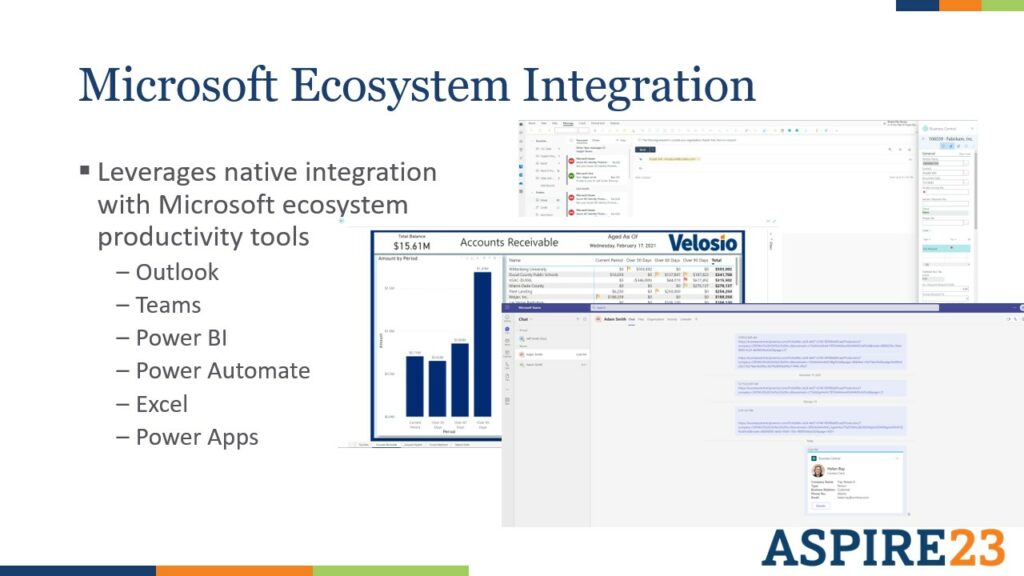
One of the standout features of Dynamics 365 Business Central is its seamless integration with the broader Microsoft ecosystem, providing users with a rich set of productivity tools and enhanced capabilities. Within this ecosystem, Business Central offers tight integration with Microsoft Outlook, enabling users to perform various tasks without leaving their familiar email client. You can look up customer and vendor information, access activity details, and even generate documents like sales quotes and purchase orders—all from within Outlook. This integration streamlines workflows and enhances productivity, making it easier for teams to work efficiently.
Additionally, Business Central leverages the power of PowerBI, Microsoft’s robust business analytics tool. This allows users to create dynamic visualizations and dashboards, providing valuable insights into data. These PowerBI dashboards can be embedded within Business Central or run independently, ensuring that decision-makers have access to real-time, data-driven insights.
Furthermore, Business Central seamlessly interfaces with Microsoft Teams, a vital collaboration and communication tool within the Office 365 or Microsoft 365 suite. This integration facilitates effective team collaboration and communication, aligning Business Central with the modern workplace’s need for efficient and connected workflows. These integrations showcase Business Central’s ability to harness the strengths of the Microsoft ecosystem, enhancing its overall utility for businesses of all sizes.
NetSuite excels in simplifying the management of subsidiaries and the consolidation of their financial data. The platform offers robust features that streamline these processes effortlessly. Users can view consolidated reporting at various levels, from individual subsidiaries to mid-tier consolidations and even top-tier views for intercompany transactions. This functionality extends to automating intercompany transactions, including services, expenses, and cross-subsidiary purchases. NetSuite also supports the creation of elimination entries at period-end, saving valuable time for accounting teams dealing with numerous transactions between entities.
NetSuite boasts an extensive library of native reports and dashboards, providing users with a wide range of preformatted options. These reports include formats tailored to meet country-specific statutory reporting requirements, ensuring compliance with diverse reporting standards. Moreover, NetSuite incorporates a built-in visualization tool called Sweet Analytics Workbooks. This tool empowers users to create custom charts, pivot tables, and visual representations of their data, enhancing their ability to extract meaningful insights from their financial information.
NetSuite’s CRM suite seamlessly integrates with financial data, offering a comprehensive 360-degree view of customers and prospects in one centralized location. Users can access critical information about customers and prospects, including outstanding balances, overdue payments, and current transactions, all from a single interface. The platform also enables tracking of marketing analytics, allowing users to monitor the performance of marketing campaigns and assess associated costs and profits. Additionally, NetSuite supports case management, enabling customers to submit cases or issues, which can be efficiently tracked and managed by company representatives. This holistic CRM approach enhances customer relationship management and ensures that sales and support teams have the tools they need to deliver exceptional service.
In the world of ERP solutions, Dynamics 365 Business Central and Oracle NetSuite shine as comprehensive, cloud-based platforms that cater to a variety of business needs. At Velosio, we pride ourselves on providing valuable insights into both systems. Whether you’re a restaurant distributor benefiting from NetSuite’s automation or a manufacturer streamlining operations with Business Central, we’re here to guide you. Our expertise extends to financials, distribution, manufacturing, and professional services, ensuring that you find the perfect fit for your organization. Don’t hesitate to reach out to us for more information or specific inquiries. Your journey to the ideal ERP solution begins here with Velosio.
Talk to us about how Velosio can help you realize business value faster with end-to-end solutions and cloud services.
"*" indicates required fields