Dynamics 365 Business Central Focus Mode: April 2019 Update
Microsoft Dynamics 365 Business Central April 2019 update release came with many impressive upgrades to enhance the user experience.
Microsoft Dynamics 365 Business Central April 2019 update release came with many impressive upgrades to enhance the user experience.
Table of Content
The April 2019 updates to Microsoft Dynamics 365 Business Central came with a lot of impressive upgrades to enhance the user experience — one of which is Focus Mode.
Dynamics 365 Business Central Focus Mode allows users to expand the line items section on a specific card enabling faster data entry. Another benefit of Focus Mode is the advanced Filter Option which makes it easier to browse through a longer list of lines.
Users can easily switch Focus Mode on or off when navigating through their documents. When looking at item lines, you can turn Focus Mode on by pressing the screen button or by the key board command (Ctrl+Shift+F12). The following picture shows the Focus Mode screen button that can be turned on and off.
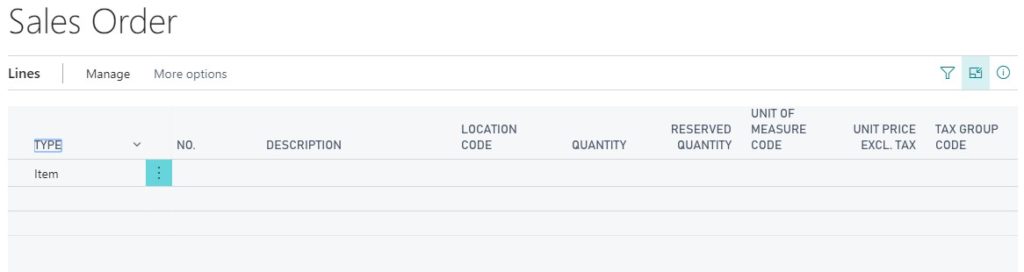
When turned on, the line items table expands and makes it so the table is the only editable field, eliminating accidental scrolls and minimizing distractions and mistakes.
As stated, the advanced Filter Option will also become available in this mode. It is located next to the Focus Mode button. This filter capability will expand on the side of your screen, allowing you to easily filter through your information. The Fact Box option is also available on the lines ribbon, as shown below.

Focus Mode gives users the ability to expand their line items and eliminates the pains of a limited work area. It also provides a quick way to filter data check entered items or add something on the line rather than searching through a multitude of lines. The Focus Mode is an extremely useful update to Dynamics 365 Business Central!
Talk to us about how Velosio can help you realize business value faster with end-to-end solutions and cloud services.
"*" indicates required fields