Dynamics 365 Business Central Teams Integration, and Excel
For Dynamics 365 Business Central users, combining the ERP with the Teams integration and the Excel add-on changes the game.
For Dynamics 365 Business Central users, combining the ERP with the Teams integration and the Excel add-on changes the game.
Table of Content
If you’ve spent any time poking around Microsoft’s various blogs in recent months, you’ve probably noticed they’ve been talking a lot about “activating the flow of work,” streamlining collaboration, and well, making it easier to get work done from anywhere.
The Dynamics 365 Business Central and Microsoft Teams integration is central to this effort.
Teams connects to the various apps in your ecosystem: Azure, the Power Platform, ISV solutions,3rd-party apps like Jira, Slack, and Google Workspace, as well as the classic Microsoft Office apps – PowerPoint, Outlook, and of course, Excel.
For Dynamics 365 Business Central users, combining the ERP with the Teams integration and the Excel add-on changes the game. Users can simplify tasks and accelerate what would typically be considered time-consuming, error-prone work.
The Excel add-in for Dynamics 365 Business Central and Teams eliminates many of the biggest problems associated with manual spreadsheets with deep integration and data syncing across the entire digital ecosystem. Users can edit BC data in Excel using familiar formulas and shortcuts to save time, while also ensuring accuracy across all connected records.
In this short video, we’ll look at how Dynamics 365 Business Central, Teams, and Excel work together to streamline day-to-day operations — one spreadsheet-dependent process at a time.
In it, our BC expert focuses on a single process: replacing a former salesperson’s records with details associated with a new hire.
She’ll walk you through the steps of changing all records linked to an employee or customer account inside Excel quickly – without going into every app, tab, or screen to re-enter the same data.
While the video spotlights this one process, it gives you an understanding of how you might use this combination of apps to streamline similar processes within your own organization.
You can watch the full clip right here to see the integration in action. Or – read on to learn more about what else this particular Microsoft stack can do for your business.
Spreadsheets get a lot of flack for wasting time, creating extra work, and undermining the platonic ideal of a unified and comprehensive, cloud-based data ecosystem.
And for the most part, they’ve earned their reputation. Manual spreadsheets represent a barrier to knowledge-sharing, data-driven decision-making, and tech transformations, just in general. They also open the door to a long list of risks – from bad data to breaches, privacy violations, and regulatory non-compliance.
Still — that doesn’t mean spreadsheets aren’t useful. It’s just the processes that rely on spreadsheets must be integrated with the rest of the stack – otherwise, what’s the point?
As you can see in the screenshot below, the D365-Teams integration enables users to share records, links, and files in Team conversations.
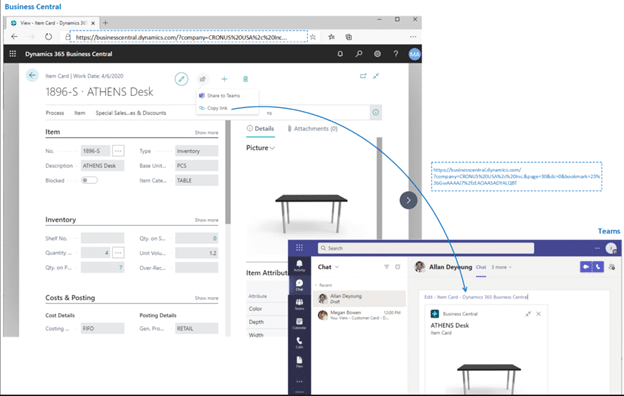
The idea is, users can access, modify, and send information without leaving the chat window – and, any changes made automatically sync back to D365 and any connected apps or services.
The Excel add-in operates on a similar principle. Users can edit records with the “edit in Excel tool” without having to edit individual cards one by one. When changes are saved, that data is pushed back to BC and Teams – making it easy for users to share updates with other employees or customers via the Teams chat or D365. From there, users can also make further edits directly from Teams (i.e. if they ID an error or the situation has changed).
Bottom line: the Excel add-in is one of those “simple” upgrades that packs a real punch in terms of data integrity, productivity, and profits. So, if you’re already using BC, set it up ASAP.
Microsoft is always looking for new ways to unify existing processes, streamline operations, and bring more intelligence into the fold – but they also understand the value of leaving beloved tools alone.
While cross-platform integration, baked-in intelligence, and AI automation are a far cry from last generation’s Excel, the core features remain the same. It’s just that, now, users have an easy way to integrate spreadsheet data with the rest of the stack. That means organizations get more insights, greater agility, and improved accuracy – plus all of the benefits that come with the territory.
Want to learn more about Microsoft’s productivity tools and game-changing integrations? Head over to YouTube and watch Velosio experts give short, guided presentations on topics like Teams and Sharepoint integration, single sign-on, Azure Synapse, and more.
Click here to learn more about all the features of Microsoft Dynamics BC.
Talk to us about how Velosio can help you realize business value faster with end-to-end solutions and cloud services.
"*" indicates required fields