Dynamics 365 Implementation Project Plan Template
This D365 implementation project plan template details key activities you can adapt around your organization's unique needs. Download here.
Table of Content
While there’s no official consensus on the exact percentage, experts agree that more than half of all ERP implementations end in failure.
McKinsey estimates around 70% fail, while Gartner gives a range–between 55% and 75%. If you’re looking for more tangible flops, you can check out CIO’s list of 16 famous ERP failures.
We’re not trying to scare you. It’s just that it’s important to understand how hard it is to pull off any ERP implementation.
Developing a project plan is a complicated process involving multiple stages, moving parts, and large, cross-functional teams that might not be ready for change. You’re also dealing with tons of data, deciding which integrations/processes are worth keeping—or need to be replaced. It’s a lot.
While every implementation is different, we’ve compiled a checklist outlining key activities at each stage. You might use this as your D365 implementation project plan template—and adapt around your organization’s unique needs and pain points.
Read on to learn more about what the ERP implementation process should entail.
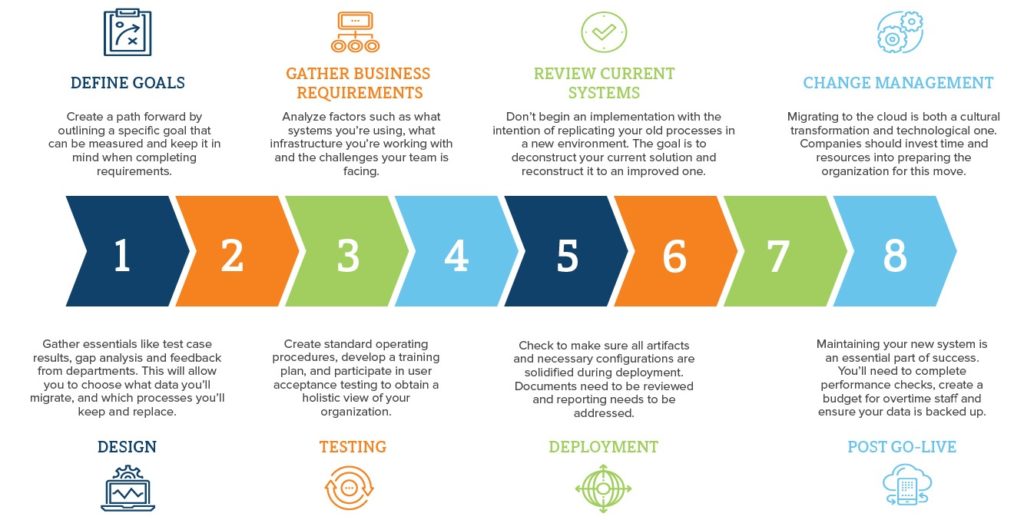
The first step in your Microsoft D365 implementation project plan is defining your goals and how you’ll measure success.
“Define what success looks like: Make sure the goal can be measured and think about this goal when doing requirements. Think about the future and not just what you are currently doing. Identify bottlenecks in your processes.” – Nick DiAngelo, Senior Consultant
Questions to answer:
Sreenath Reddy Girigari, Directory of Delivery, “requirements gathering is crucial to any Microsoft D365 implementation project plan. It adds value every step of the way. And, when you’re working on tight timelines and a limited budget, exact documentation of all requirements becomes even more critical.”
Carrie Gabris, Consulting Mgr BC Enterprise, emphasizes that it’s important to understand the difference between business and configuration requirements.
“Discuss business requirements. Do not discuss configuration questions for Business Central setup. Business Requirements are the NEED, BC is the tool. Bottom line: configuration questions are needed to set up the tool, they’re not to be confused with “requirements.” – Carrie Gabris, Consulting Manager, BC Enterprise
You might host workshops with each department to learn about pain points and challenges, as well as how people actually use existing tools.
Questions to answer:
“Make sure you have a group of people working together internally to review functional design documents. Make sure you all log into the system together and walk through some processes. Watch online demos available that show the UI in action. Ask your implementation partner about integrating with Office 365 and the Power Platform and see if you can get demos for your use case.” – Sam Miller, Account Executive
Carrie Gabris warns against trying to replicate old processes in a new environment.
She says, “be sure it doesn’t become a lift, move, and drop situation. You’re not attempting to implement your current solution into Dynamics 365. It must be deconstructed to be reconstructed in an improved solution.”
You’ll want to ask the right questions when defining the customization.
Your goal here is uncovering as much information as you can about current processes–in context with real users.
Try to answer the following questions:
Anthony Dossier, Client Success – BC Support Engineer adds, “one of the biggest mistakes clients make is not adding hover-text to the custom fields.” This defines the purpose and function of new fields and explains their impact on other fields and data.
Modernizing your ERP is as much a cultural transformation as it is a technological one.
Companies need to dedicate the appropriate amount of time and resources to preparing their entire organization ahead of time.
Carrie Gabris emphasizes that key users must be involved throughout the entire process–starting at the very beginning. For reference, key users are your internal subject matter experts (SMEs), champions, and power users driving adoption across the organization.
She says, “throughout the execution, they should be showing glimpses to their team members, and discussing functionality hits and misses. The biggest issue for end-users is fear of not knowing what’s being constructed and wondering if they are going to be able to manage the change.”
Carrie adds that, “key users can serve as ongoing support before support issues are escalated to a partner… saving time and money in the long-term.”
You need at least one “power user” that understands processes across the entire business–beyond their own functional area. This is essential for making sure you get the big picture view.
Functional users play an important role, too. This group knows the ins and outs of specific processes because they use them every day. They’re in the best position to identify bottlenecks and barriers–and provide valuable feedback for how to improve.
Finally, you’ll need a project champion to lead the charge.
This person has strong project management skills and is prepared to guide the implementation process and keep everyone on track and aligned around the same goals.
As you’re planning the design and development stages of D365 implementation, you’ll want to make sure you focus on must-haves first (essentials you’ll need on go-live day).
Your “nice-to-haves” might change post-launch after you’ve spent more time in the system.
Make sure to use data from your test case results, gap analysis, and sessions with each department to design the new system and map processes. While the focus shifts toward identifying customizations, data, and integrations, it’s important to keep end-user feedback top of mind.
This will inform what data you’ll migrate, which processes to keep, and which ones you’ll replace using the new functionality.
Anthony Dossier advises clients to use “real data-based training that accounts for most common scenarios across all systems, departments, and processes.”
You’ll need to develop well-documented step-by-step, click-by-click standard operating procedures, complete with screenshots and details of all fields and steps involved.
“In general, get engaged, watch videos, read training manuals, understand the table/field structures and the system architecture, learn the terminology of the new system, learn where data flows from and where it flows to.” – Anthony Dossier, BC Support Engineer
Nick DiAngelo says, “issues often come from clients not testing all of their scenarios. Take the time to develop test scripts and ensure they are complete before cutover.”
Anthony weighs in again stating, “when scenarios and critical processes go untested, users don’t know how to use the system at go-live. To avoid this issue, make learning the system and completing UAT the top priorities, instead of focusing too much on go-live deadlines.”
Make Sure You:
Don’t force the go live if you’re not fully ready to hit some target deadline. That’s focusing on the wrong objective.
“Ensure all artifacts and necessary configurations are in place during deployment. Additionally, maintaining a proper deployment checklist that covers every detail that must be in place before the go-live.” – Sreenath Reddy Girigari, Director of Delivery
Before Moving Forward, Make Sure That:
After you’ve launched the new system and completed the cutover, you’ll need a strategy for managing and improving the system long-term.
A few things to work into your ongoing plan:
Your Microsoft Dynamics 365 implementation project plan is a massive undertaking. It involves a lot of time, teamwork, and a ton of in-depth cross-functional planning.
“Be open to change. The requirements you currently have in place may be a result of your current system’s limitations. You’ll need to be open to process changes in order to utilize D365 best practices to improve business outcomes.” – Carrie Gabris, Director, BC
What’s more, many orgs don’t have experience with D365 implementations. And some have little to no experience with the cloud, in general. Even those companies that consider themselves experienced cloud users might struggle with the more technical aspects of implementation. Think–mapping business processes, preparing data, converting custom code.
Working with a solution provider increases chances of success. You’ll work with experts who’ve been through it before, understand the risks, benefits, and how to get the most from your D365 investment.
Talk to us about how Velosio can help you realize business value faster with end-to-end solutions and cloud services.
"*" indicates required fields