Dynamics 365: Streamlining Operations in a Hybrid Environment
Discover how integrating cloud-based solutions like Dynamics 365, with on-premises systems can optimize workflows and drive business growth.
Table of Content
Microsoft Dynamics 365 is a total game-changer for hybrid organizations. It’s a comprehensive ERP platform that does all of the “usual ERP stuff” – managing finance and backend operational functions such as inventory, manufacturing, procurement, human resources, etc. – but also so much more.
Dynamics 365 unifies all departments, functions, and line-of-business apps into one cohesive platform. It’s cloud-based and composable — offering flexibility, cost savings, enhanced security features, and remote access.
It also provides an integrated data platform that empowers businesses to optimize processes, gain real-time insights, and make data-driven decisions.
Altogether, these benefits form the foundation for all transformation strategies – including, but not limited to, that big transition to hybrid.
Chapter 3 examines Dynamics 365 through the lens of hybrid work. In it, we explain how D365 transforms fragmented stacks and disparate data sets into a powerful hybrid ecosystem. And — what that means for the modern org.
According to Microsoft, 64% of employees say poor integration between apps and processes prevent them from collaborating across departments.
That’s because fragmentation creates data silos. Silos undermine data integrity, visibility, and accessibility, leading to a whole host of bigger problems that could, potentially, wipe out a business.
When asked what solution would work best for them, 86% of participants said “a centralized platform or portal.” Something that would make it easy to collaborate with colleagues and customers in different ways. And, that would make it easy for them to access critical apps and resources from any location or device.
Recent research from Accenture suggests that employee instincts were spot-on. Analysts found that companies with high levels of interoperability grew revenue at a rate six times faster than orgs working from fragmented or analog solutions.
They also found that interoperable platforms save workers roughly two hours a day. What’s more impressive is, most of that time came from eliminating the need to toggle between apps or search for information.
Dynamics 365 represents that “unified portal” survey respondents were talking about. The platform provides the end-to-end visibility you need to start building out your hybrid work strategy.
Once you can see all people, processes, apps, devices, etc. in your network in a single pane, you can start taking steps to make things better.
At first, it’s things like consolidating apps and tearing down silos. But, then, it’s implementing data governance policies and security protections, automating inefficient processes, finding new ways to turn data into a competitive advantage, and so on.
According to research from EY, accelerating digitization efforts is an essential first step in building a “thriving hybrid environment.” Analysts say that a big part of reconfiguring/enhancing the digital workspace to support hybrid behaviors allows orgs to create a system where they can generate valuable insights from individuals working from anywhere.
A recent Microsoft white paper, The Digital Imperative, backs this up. In it, experts say that using an integrated data platform makes data accessible to everyone in the organization.
Democratizing data allows line-of-business users to leverage self-service analytics and low-code platforms to explore business data in real-time, build interactive models, and solve problems with innovative solutions.
Dynamics 365 plays a central role here, allowing organizations not only to unify all data in one place – but also enabling them to combine and analyze those insights in a variety of ways. This allows users to make smarter, faster decisions, build custom solutions, and fuel innovation.
We’ll cover some of these benefits in more detail in chapters focused on other parts of the MS ecosystem. But, here are some of the data-centric benefits D365 brings to the table:
“As a SaaS app D365, allows employees to do their work from anywhere. This means that, throughout the day, users capture data from various processes. Those insights automatically sync across the network — in near-real-time. So, data makes it into the system faster, and everyone gains access to fresher, more relevant insights. That timeliness, in turn, increases the value of that data,” says Principal Cloud Architect Daryl Moll.
The reason that data is so much more valuable is that it reflects current conditions. That means, decisions and actions are more likely to produce the desired outcome. Positive outcomes usually mean happier customers, reduced spending, or higher profit margins.
But, even in cases where real-time data leads you astray, it can still provide value. You get instant feedback you can use to fix problems on the spot. Strategies improve faster than they would if you had to wait longer for data.
It sounds simple, but one of the best things you can do to support hybrid teams is to make it as easy as possible for people to find information on their own.
Bringing business data from D365 into familiar tools like Teams, Excel, and Sharepoint allows users to work in the way that makes the most sense to them – whether it’s a matter of preference or context.
The Microsoft Teams + Dynamics 365 integration combines both platforms into one user-friendly workspace and leverages a set of built-in orchestration capabilities, known as Context IQ, to promote quick access to critical information and enable cross-functional collaboration.
Another option is using D365 data with Teams and SharePoint to improve knowledge sharing.
“Teams and SharePoint Online go a long way in enabling knowledge sharing in a hybrid environment. They unify data and information, which, already, makes it easier for people to work from anywhere. And, that’s great. But, combining these tools with the ones in the Power Platform takes things to another level,” says Cloud Engineer Jonathan Darling.
According to Deloitte, your ERP reporting strategy needs to reflect the needs of all stakeholders – each of which has its own set of information needs. The chart below breaks these groups into four broad categories:
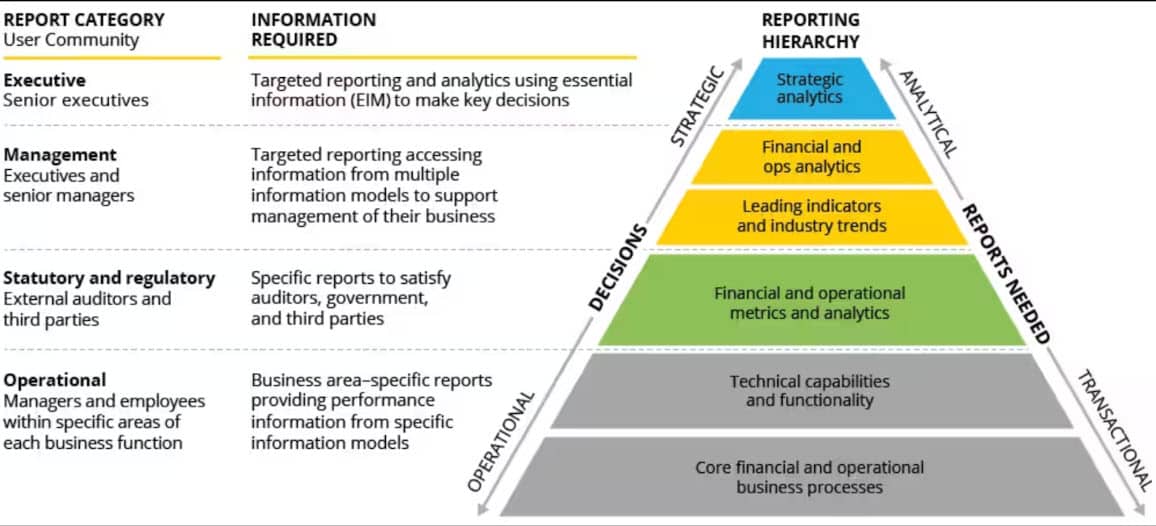
Obviously, people need more than reporting tools to be successful in any role. But, because everything runs on data, Deloitte’s ERP reporting model provides a useful framework you can use to design effective digital workspaces for everyone in your organization.
In Dynamics 365, workspaces are part of the primary navigation mechanism. They group together a logical set of tasks that, together, support the goals of a target persona.
Companies can design role-specific collaboration spaces by providing access to curated data and reporting tools, relevant resources, and familiar apps that make it easy for everyone to do their jobs – from any location or device.
Cross-functional teams can use insights from D365 Finance, Project Operations, Supply Chain Management, etc. with data from Dataverse, Viva, the MS 365 apps they use every day to work faster and smarter.
For example, HR managers can use the Power BI integration to get the visibility they need to make more informed workforce planning decisions.
Embedded visualizations can help them track the impact of their hybrid change management strategy, measure the impact of training resources, and opportunities to drive more engagement among distributed teams.
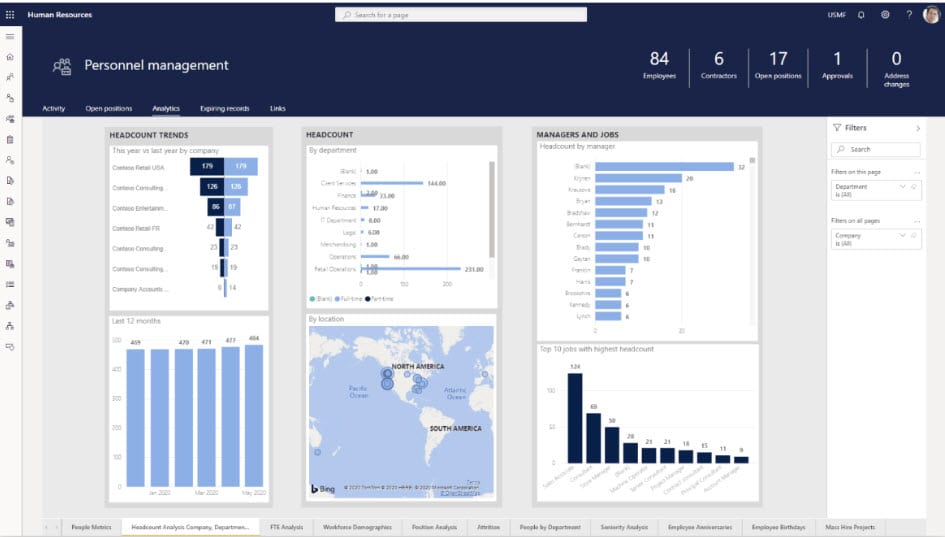
D365 Finance & Operations allows you to build operational workspaces that align with specific goals. Built-in patterns and subpatterns can be used to define how workspace content is presented. You can add built-in reports, charts, and KPIs to individual workspaces to make them more relevant to the user, or reflect any changes made to the strategy.
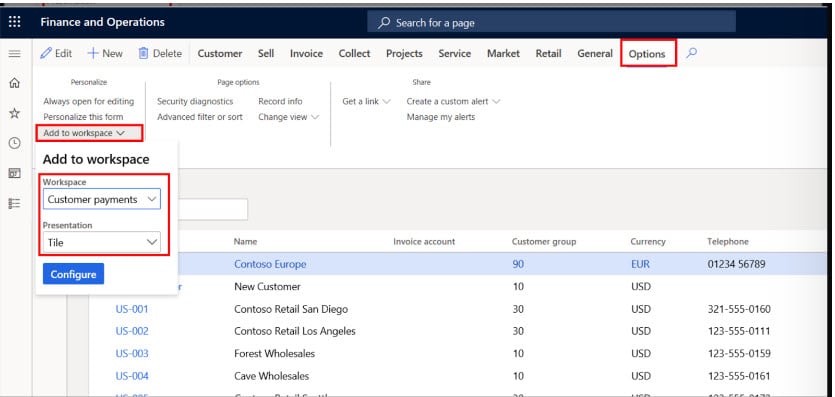
In a hybrid environment, Dynamics 365 (and the solutions connected to it) helps managers and senior leadership monitor and measure team performance from a distance.
Rather than relying on visual cues and outdated assumptions to gauge worker productivity, managers can look at the data and actually connect actions to specific outcomes.
End-to end integration puts the hybrid experience in full context, while D365’s baked-in intelligence, easy-to-use tools, and actionable insights allows managers to proactively take action to improve the employee experience.
They can analyze usage insights from the apps employees use each day to look for opportunities to simplify processes or boost performance. That could mean building automated flows to save workers some time. Or, it might mean updating training materials so they’re better aligned with the new arrangement.
“As a leader, it’s essential that you keep lines of communication as fluid as possible. You’ll want to make sure that people are having the right kinds of conversations both within your team and across departments,” says Carolyn Norton, Velosio Director of Cloud.
You want to be able to answer questions like:
Dynamics 365 Customer Voice captures employee sentiment through survey insights. They might be combined with data from Microsoft Viva and Microsoft 365 Usage Analytics to help managers design more collaborative team environments.
Managers from any department can use the platform to gain a deeper understanding of team performance – and all of the factors that impact productivity, collaboration, well-being, and more.
Viva Workforce Insights, along with in-app analytics (from Teams, Dynamics, etc.) allow managers to track adoption, see which features are being used (or not), and even link employee activity to performance outcomes.
You can analyze usage data from tools like Teams and D365 ecosystem or insights from employee training & development systems against hybrid OKRs to find out whether employees have what they need to be effective in their role.
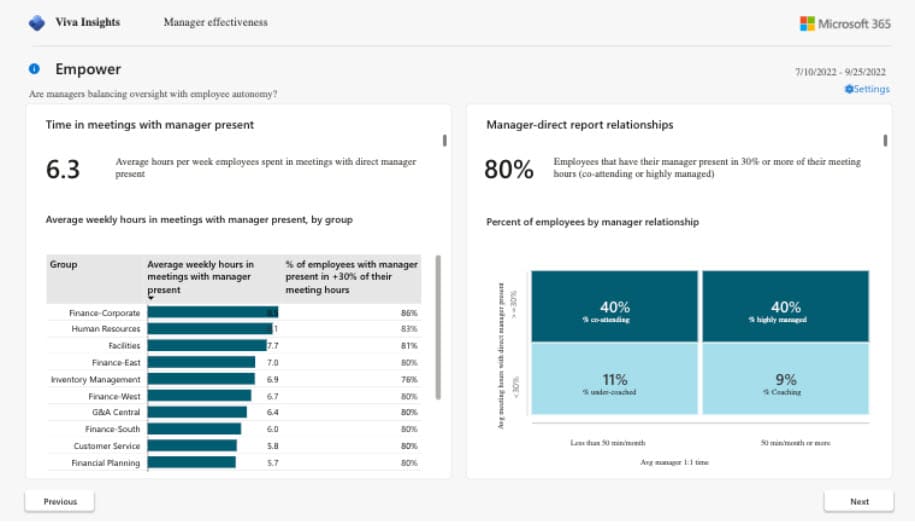
Align processes from all D365 apps with key results and initiatives in Viva Goals. This integration helps hybrid leaders keep organizations aligned around shared goals, by providing a holistic view of all operations and allowing them to use any D365 metric to track progress toward goals. Updates made in D365 are automatically reflected in Viva Goals.
Viva Goals also allows you to configure check-in reminders and automatic notifications to help enforce OKR implementation. Notifications serve as gentle reminders letting OKR owners know when it’s time to check in re: key metrics.
You can establish a cadence by changing the settings in the Notifications tab in your Admin dashboard. You can also define conditions for your check-in – for example, checking a box to confirm status updates, triggering approval flows, or responding to @mentions.
D365 Finance now comes with a new suite of extended planning & analytics (xP&A) tools aimed at helping CFOs modernize planning strategies with AI-driven capabilities.
Out-of-the-box, the platform provides a comprehensive view of all business data – from sales, HR, supply chain management, and more – rather than focusing solely on the core financials.
Users gain access to advanced features like predictive forecasting, what-if analysis, zero-based budgeting, and more – with interactive insights from D365 Copilot and native integration with Teams.
What’s really exciting about D365 xP&A is that it simplifies complex financial processes – allowing CFO-types to explore data through natural language queries, visual reporting tools, and flexible customization options.
This means, finance leaders can start leveraging these tools to better prepare for future challenges, increase organizational agility, and embrace this idea of finance as a value-add function.
Moving everything to a unified, cloud-based ERP system like Dynamics 365 makes a huge difference in enabling hybrid productivity on its own.
But, you’ll need to tap into the strength of the ecosystem to unlock the true potential of your data. When connected to the broader ecosystem, Dynamics 365 users can simplify, automate, and optimize just about everything.
Here are just a few of the many ways that Dynamics 365 data can be used to achieve a range of efficiency goals:
Advanced AI and automation capabilities allow companies to streamline processes and enforce rules. D365 F&O apps include built-in regulatory updates. That way, when a new law goes into effect or a regulator updates an existing policy, those changes are automatically reflected across your entire network.
Dynamics 365 Copilot helps D365 users proactively improve on-time payment rates by providing quick access to payment histories and credit ratings that they can use to personalize communications with customers.
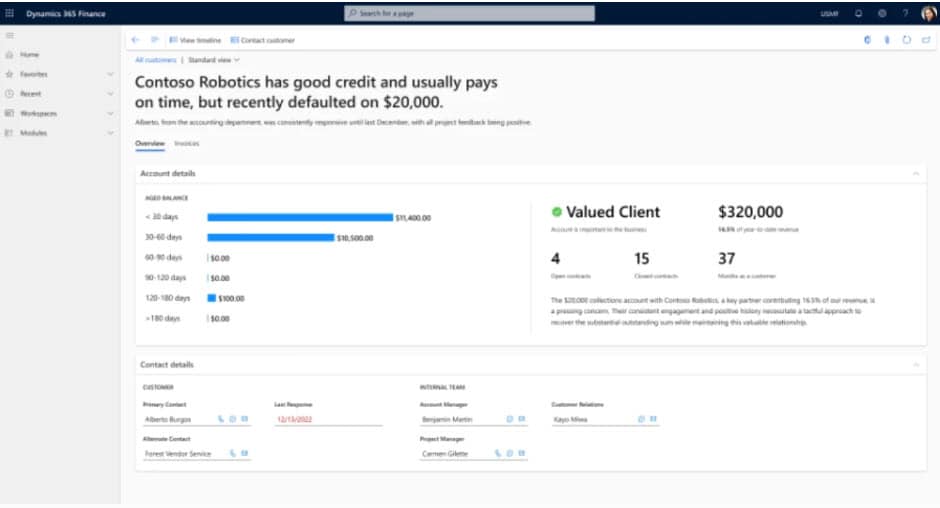
You can do this by using direct feedback from employees, insights from your pilot programs, and existing app analytics to design hybrid change management processes that reflect the needs of the real people in your organization.
Dynamics 365 helps businesses not only meet the challenges of hybrid work – but build a thriving, digital workplace that can weather this current wave of disruption – and whatever chaos these next few decades have in store.
But, it’s important to understand that D365 can’t do it all on its own. Unlocking the big, bold “transformations” you need to win in this challenging, hybrid environment is an ecosystem-wide effort.
If you found this blog insightful, there’s much more to explore in our comprehensive ebook: “Enabling the Modern Worker with Microsoft.” Dive deeper into the strategies and tools that can empower today’s workforce.
Talk to us about how Velosio can help you realize business value faster with end-to-end solutions and cloud services.
"*" indicates required fields