Find Powerful Accounting Software for Your Architecture Business
Supercharge your business with powerful architecture accounting software. Streamline projects, track finances, and improve efficiency.
A successful architect knows how to craft exceptional designs that stand the test of time. An architectural business should know how to execute those designs from idea to construction consistently and at a profit.
Success in architecture requires precise project and financial management, along with effective customer relationship management. Only some firms have access to those capabilities right out of the gate. And balancing these responsibilities without sacrificing the time for creativity and vision that brought architects into the industry in the first place can be a challenge.
For many architectural firms, the solution is to use cloud-based accounting software to streamline critical tasks, manage client data, track income and expenses, and generate detailed financial reports. Ideally, you want a solution that caters to the unique needs of architectural firms by integrating inventory and resource management.
Using dedicated architecture accounting software allows you to focus on what you do best: crafting innovative designs, while the software handles the operational complexities. This article explores how architecture accounting software works, what your options are, and the best ways to deploy it for your firm.
An architecture accounting software package is a specialized financial management tool designed to meet the unique operational needs of architecture firms. They most notably facilitate critical tasks such as project management, time and expense tracking, and client billing. Many solutions also include features that enhance customer and strategic business oversight, so professional architects can focus on their creative work without critical business tasks falling by the wayside. That capability is especially helpful for smaller firms who may not have access to the same pool of financial and administrative specialists as larger multinational firms.
Advanced project accounting software often also incorporates enterprise resource planning (ERP) capabilities to unify data and processes across departments like accounting, human resources, and project management. The goal of managing an architectural firm’s business in an ERP is integration. To break down team siloes. That will streamline workflows, optimize complex, business-wide activities, and improve overall performance.
Compare the top ERP solutions for Architectural Firms with our up-to-date comprehensive comparison tool.
The administrative side of architectural business has some unique workflows. You can adapt general-purpose accounting software to do what you want, but there are many benefits to using software specialized for the industry.
Selecting the right architecture accounting software is critical for architecture firms to manage their unique project-driven financial needs efficiently. Here are the essential features to consider:
Real-time tracking provides up-to-date visibility into project progress, costs, and resource utilization. This helps you make better, more proactive decisions and ensures projects stay on track financially.
Software with flexible budgeting tools allows firms to adapt financial plans as project requirements evolve. This ensures accurate forecasting and better management when you encounter unexpected changes.
A project creation wizard simplifies setup by guiding users through defining budgets, timelines, and resource needs, helping to streamline workflows from the start.
Look for a software package you can pay from on the terms that best meet your needs. Monthly, annually, or bundled with other services. Flexible subscription models allow firms to scale their software usage according to project demands, ensuring cost-effectiveness when needs change.
Resources in architecture accounting software are typically personnel but could also be equipment or other assets. Resource planning tools optimize the allocation of staff and materials, while resource groups organize team members for maximum efficiency across projects.
Task management features ensure all deliverables are assigned and tracked, while workload distribution tools balance team efforts to prevent overwork and delays.
Granular permission settings enhance security by controlling who can view, edit, or approve data or manage resources.
Expensing by project or task ensures accurate financial tracking. Robust expense management tools help streamline approvals, reimbursements, and reporting.
Flexible allocation tools and customizable rate tables provide detailed cost insights, improving accuracy and enabling firms to manage complex billing requirements without manual tracking more easily.
Error management features identify discrepancies early, reducing the risk of costly mistakes. Transaction validation ensures every financial entry is accurate and compliant with firm standards.
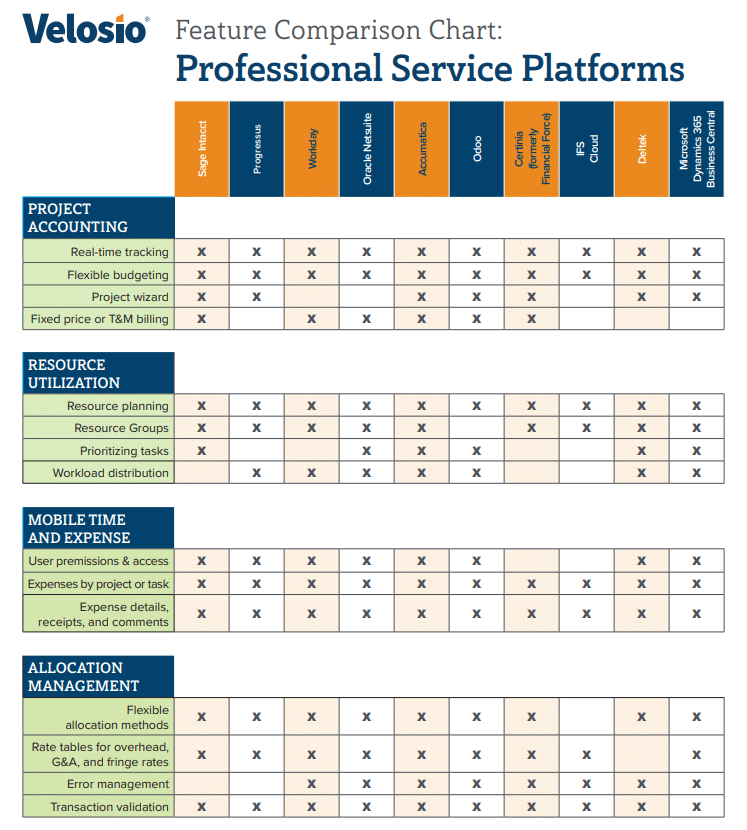
Start by assessing your current tools and workflows. Which of each supports your team’s efficiency? Which creates challenges? To understand your needs better, look for recurring issues or processes that consistently yield positive results.
Other factors to consider include:
Effective budgeting drives project success and sets clear client expectations, reducing misunderstandings and fostering positive relationships. Architecture firms should leverage accounting tools with features like time tracking, project scheduling, and financial reporting to manage their budgets effectively. Continuous budget monitoring and adjustments ensure financial plans remain adaptable to changes, keeping projects on track and maintaining overall stability.
You can employ several different budgeting techniques based on your needs:
Here at Velosio, we believe Progressus offers the most complete, feature rich suite of accounting and project management tools for architectural firms. Progressus is built on Microsoft Dynamics 365 Business Central, a robust, cloud-based business management solution designed to help small and medium-sized architectural firms thrive. Integrating core functions—finance, procurement, sales, service, manufacturing, warehousing, and projects—into a single platform provides centralized insight, deep control, and the flexibility to scale as your business grows.
Partnering with an experienced provider is key to unlocking the full potential of Progressus. Velosio is a leader in providing cloud applications to architectural firms and many other project-based businesses. We can help you leverage platforms like Dynamics 365, Azure, and Microsoft 365 to gain a competitive edge.
With over 30 years of experience in deploying ERP solutions, Velosio is an expert implementation partner who can ensure a smooth transition to the cloud. Our focus remains on empowering businesses to maximize their investment in business software. Beyond implementation, Velosio’s ongoing support helps architectural firms harness data, enabling smarter decision-making and delivering measurable value.
Talk to us about how Velosio can help you realize business value faster with end-to-end solutions and cloud services.
"*" indicates required fields