Preparing For ERP Implementation: Fit-Gap Out of the Box or a Workaround?
This article discusses fit-gap analysis best practices and also helps identify some “pitfalls” to be avoided.
Table of Content
This post is the fifth of our ERP implementation series. If you want to start from the beginning, or learn more about prior ERP implementation phases, take a look at:
So, you’re on the road to an Enterprise Resource Planning (ERP) implementation. At this point, the current company environment should have been reviewed, workflows and reporting documented and the requirements gathering sessions completed.
The first step in implementing an ERP is gathering requirements. Requirements gathering allows the company and consultants to understand ERP functionality needed, functionality importance, implementation goals and other related topics.
After the requirements have been reviewed and approved, they are matched to ERP “out of the box” (OOB) functionality. This process is called a Fit-Gap analysis. Functionality matches are “Fits” and missing functionality are known as “Gaps”.
The chart below illustrates these relationships. Fit-Gap analysis completion, identification and Gap workarounds are usually handled by the ERP consultant.
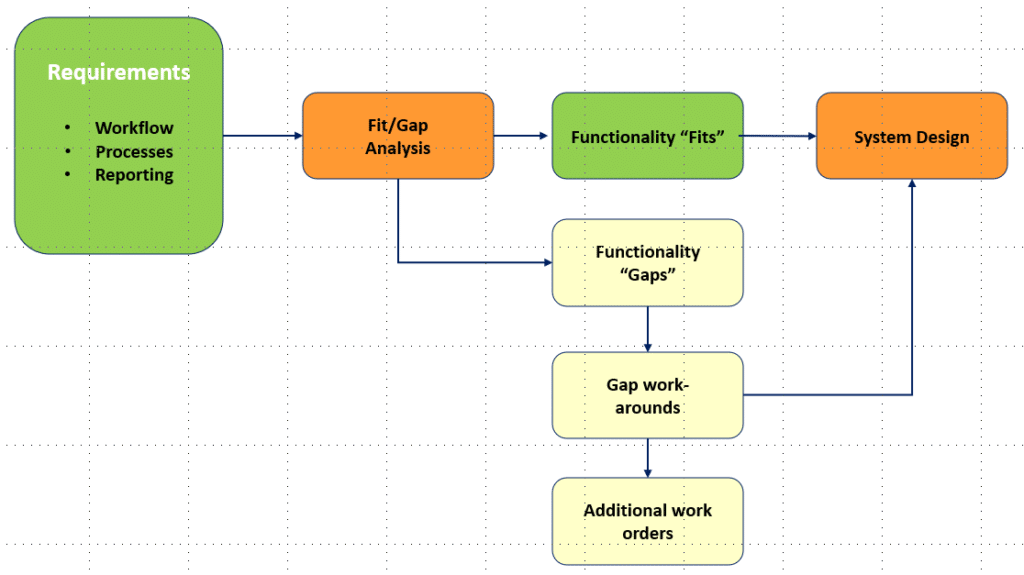
An implementation process flow example appears below. The process flow consists of five phases. Fit-Gap is part of the Requirements and Design phase.
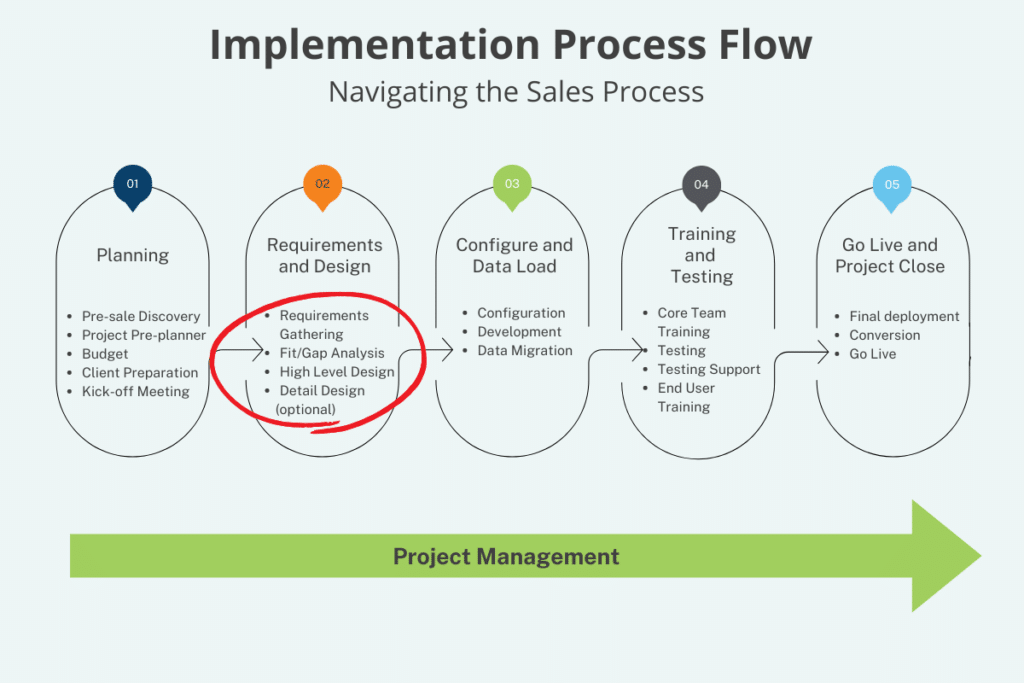
Note how Fit-Gap analysis is supported by Requirements Gathering and ties into the High-Level Design.
This post discusses some best practices to help ensure that you analyze Fits and Gaps correctly. The post also identifies some “pitfalls” to be avoided, which often result in a less than optimal result.
Over the course of dozens of ERP implementations, six top best practices have emerged that can have a positive impact on the Fit-Gap process:
Visible executive ownership is the number one success driver across all ERP implementation phases.
Employees look to company executives for both direction and a sense of the importance connected to company initiatives. If the Executive team doesn’t take the project seriously, chances are that the project team won’t either.
To learn more about executive ownership, take a look at Preparing for ERP Implementation: Getting Started on the right Foot.
Requirements gathering is an intensive task. Depending on the functionality being implemented, several days or even weeks can be spent in the process. With all this detail it’s very easy to miss key data, so make sure that all of the important requirements captured are included in the Fit/Gap analysis.
Fit-Gap analysis uses the requirements document as the basis of determining the Fits and Gaps. Gaps require a process work around, customization or a companion software solution.
While the Fit-Gap analysis may not be needed for every requirement, it should be completed for all important processes and functionality.
Make sure the ERP project scope includes providing a formal Fit/Gap document as a requirements and design phase deliverable. The Fit-Gap document should include:
Review the analysis carefully. Share Gap information, as well as any additional costs with executive management. Sharing Gap workaround cost information keeps management aware of the project’s cost and assists in setting expectations and Gap resolution priorities.
Just because a requirement is considered as a “Fit” by the consultant, doesn’t always mean the Fit is appropriate for your company. Sometimes, the Fit may involve processing that is not suitable for the actual task at hand.
For example, a company may have a transaction or process that occurs many times each day and is currently completed via a single step.
The requirement is determined as a Fit by the ERP consultant. However, the Fit functionality involves 2 steps to achieve the same result. So, while the functionality may be a non-issue for an infrequent transaction or process, it is not suitable for high volume processing and in this case, would not be satisfactory and is actually a Gap.
Be careful when reviewing each Fit statement to avoid a situation like that described above. Don’t be afraid to question functionality defined as a Fit, especially for important processes. When unsure, have the consultant demonstrate the functionality. If the Fit is truly OOB, demonstrating it is no big deal.
Remember, the most dangerous word in an implementation is “assume”. Don’t assume that functionality, process controls or reports available out of the box will meet your needs. Question anything important and guess at nothing.
Fits need to be tested and evaluated. To shorten the user acceptance testing (UAT) process, test and evaluate Fits prior to UAT.
Just like requirement Fits, Gaps must be clearly defined and carefully reviewed. Gap statements should include a fair amount of detail. While Gap workarounds don’t need to be completely designed at this point, they do need to be explained clearly enough to support the decision to move forward.
Gap work-around strategies can be as simple as a basic process change, adding a new field, or as complicated as a custom or purchased solution. Review Gap work-around strategies with the consultant, and as always, question anything important and assume nothing.
Be sure to keep Gap work-around goals consistent with their true value. For example, some companies make extensive modifications just to keep legacy processes in place before really understanding how the new system works. Unless the issue is critical, out of the box functionality should be used for at least 6 months before considering major modifications. Once system users become familiar with the ERP, modifications are requested with much less frequency.
Gap work around strategies are usually considered as out of scope activities and may result in a project change order which often results in additional dollars.
Be sure that the ERP consultant, or project manager, provides cost estimates for any out-of-scope workarounds proposed. They should be able to provide a high-level cost estimate during Fit/Gap review.
Once the costs are reviewed and understood, some functionality originally considered critical may lose some if it’s perceived importance. Share the work around costs with executive management to align everyone’s expectations and prioritize tasks.
In addition to the actual costs, be sure you understand any associated on-going costs. For example, custom development may require a re-do of the coding each time the system is upgraded. These costs can be significant. Essentially, you’re paying multiple times for the same effort. In the “old” days you could stay on the same system version for several years. This is no longer the case, so don’t take custom code development lightly.
Consider any indirect costs as well. For example, if the work-around requires a data interface from another system, remember that you need to keep the source and destination systems in synch, or you introduce potential errors into the process. This requires additional controls and reconciliation. Be sure to consider the costs associated with these tasks.
Once the Gap workarounds have been reviewed and prioritized, cost estimates and project change orders can be finalized.
All Gap workarounds should be supported with a detailed design document. Review the design carefully to ensure that it effectively addresses the Gap. A carefully built design includes expected functionality, workflows, reporting, error handling processes and testing plans.
Finally, the design document should include a detailed cost estimate (direct costs). Don’t forget to add ongoing costs and indirect costs, as they won’t be included. Compare the total cost against the expected value to understand the return on your investment.
Don’t accept open-ended work orders if at all possible. Negotiate a fixed price whenever you can. Regardless of work order type, be sure to set weekly deliverable dates, define the tasks to be completed each week and request detailed hours spent and status reporting. Custom development initiatives can quickly spiral out of control if not watched carefully. Don’t forget to budget time for testing, reconciliation and training.
Fit/Gap analysis is a very important part of an ERP implementation. Not all consultants or VARs, i.e., Value Added Re-sellers include it as a part of the implementation. If the VAR can’t provide samples of a Fit/Gap analysis during the sales process, this should be seen as a weakness on their part and a definite red flag.
Using best practices and being aware of potential pitfalls can help you get the most out of the Fit/Gap process. With a considerable number of successful implementations under our belt, you can be confident that we have the tools and experience you are looking for. Reach out to our experts today.
Our ClearPath Assessment tool is designed to simplify the evaluation process. With just a few minutes, you can complete a brief survey that will analyze key elements of your business requirements, operational structure, and growth goals. Once finished, you’ll receive a comprehensive report that takes the mystery out of ERP selection and provides actionable insights for your business. Make the Right Choice in Minutes! Start your assessment.
Talk to us about how Velosio can help you realize business value faster with end-to-end solutions and cloud services.
"*" indicates required fields