Functional User Training How To Mitigate Go-Live Panic
Understanding system functionality can only be accomplished by completing the training steps over and over until you’re comfortable.
Table of Content
This post is the eighth of our ERP implementation series. If you want to learn more about prior ERP implementation phases, look at:
End user training can be considered as one of the most important ERP implementation tasks. To “hit the ground running” at cut-over, ERP users need to be comfortable with both the ERP functionality and how to process transactions using that functionality.
There are several different ways to complete end user training.
The company can elect to have the implementation consultant do the training in a classroom environment using any training functionality provided by the ERP product. In this method, the consultant demonstrates ERP functionality and explains the steps to complete the task. Sometimes, the training includes training “labs” (a pre-defined set of tasks to be completed by the end user) to supplement the training. This is the most basic training method and unless your company is small and transaction processing is simple and straight forward, this method might not meet your needs.
The company can also employ a “train the trainer” concept. In this method, the company identifies ERP system users and has the consultant train them in the applicable functionality in a manner like that described above. The trainers are usually assigned by general system functionality (e.g., accounts payable, general ledger). The idea is that the trainers then convene classroom or individual training. The advantage in using train the trainer, is that the company builds a permanent training team, who understands the company’s processes, thereby limiting the use the implementation consultant after to go-live, saving money and streamlining post go-live training needs.
Based on my experience, I like using a train the trainer concept, and then improve on that concept by building and using a pre-prepared set of training scripts. The advantage of using a set of prepared test scripts is that the scripts can be built using your company’s processes and data giving the end-users a more familiar training experience.
An implementation process flow example appears below. The process flow consists of five phases. Training is part of the “Training and Testing” phase.
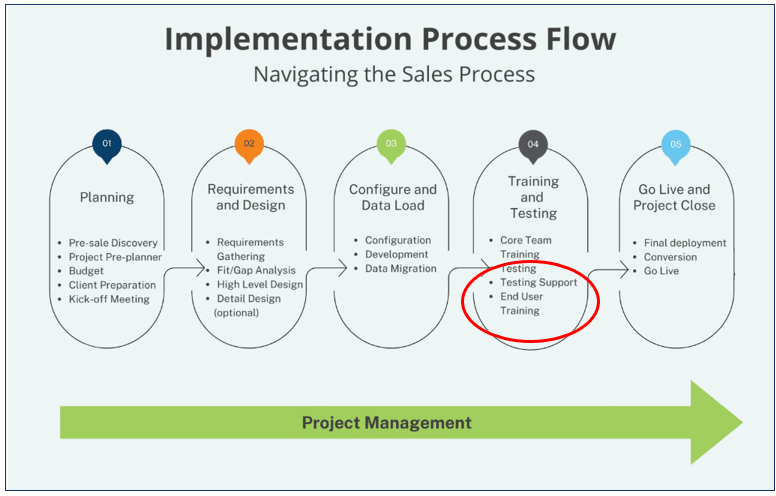
This post discusses some best practices that can help ensure effective end user training, resulting in minimal disruption after the go live has commenced. The post also identifies “pitfalls” which if not mitigated, often result in post cutover anxiety and processing errors.
Over the course of dozens of ERP implementations, five top training best practices have emerged:
Visible executive ownership is the number one success driver across all ERP implementation phases. Executive support has a direct impact on the training process. Review your training plans with executive team members and be sure to explain how thorough training can reduce the number of implementation call-backs after go-live.
Lobby to have an adequate amount of time and resources assigned to the training effort. Be sure that the executive team understands that shortcutting training is risky and, in the end, probably more expensive. Gain a consensus of executive support.
Make sure they’re aware of the training cost in terms of both resources, time and dollars. If warranted, discuss the negative impact of issues such as recurring processing issues and the resulting lost time in correcting inaccurate data.
The usual ERP implementation plan includes the setting up of several system databases (usually four, sometimes five):
Use the training database to process training transactions. Build the training database from the configuration database after the initial design configuration and sample data/history loading has been completed and reconciled.
Using the configuration database as the basis for the training database ensures that training is completed using the agreed upon configuration, as well as vendors, customers and GL accounts which were previously test loaded, making the training process easier by using familiar data.
It’s nearly impossible to complete all of the required implementation tasks in a timely manner using a single, or even two databases. ERP implementations are based on sets of tasks being completed in a structured order. If you don’t have a sufficient number of databases available, implementation task completion becomes compressed, tasks overlap, compete against each other, and data becomes corrupt. This situation has a decidedly negative impact on implementation quality. In the case of training, the effects can be major. Databases are easily set up and copied, so there is really no reason to cut corners here.
When using a train, the trainer concept, the company must be careful in assigning the trainers. The trainers should be experienced in the processes for which they are training. This doesn’t mean just getting trained in the new ERP. It also means that the trainer should have some underlying knowledge and experience of the applicable functionality and processes. For example, a senior accountant or an accounting manager would be an excellent choice for GL training. Sometimes the trainers also function as an ERP “super user” after the go live.
Being a trainer is not only about experience. The trainer needs to be able to clearly present the training materials to the end-users and should be comfortable instructing in a classroom environment. Since the trainer takes ownership of the training materials, they should be able to complete such tasks as building the training materials and training materials maintenance.
To help ensure that you can acquire the best talent for the trainer role, make training an important part of an employee’s performance incentive plan. This illustrates how seriously the company considers end user training.
A lot of time and effort has been spent gathering requirements and completing the Fit/Gap analysis. These documents contain a wealth of information which were used in building the functional test scripts.
The requirements document identifies major processes to be tested and provides some clarity as to process importance. Review the sample requirements responses and associated test script examples below to understand the relationship between requirements responses and test scripts.
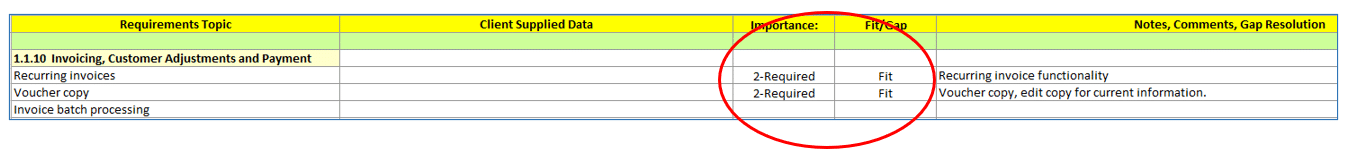
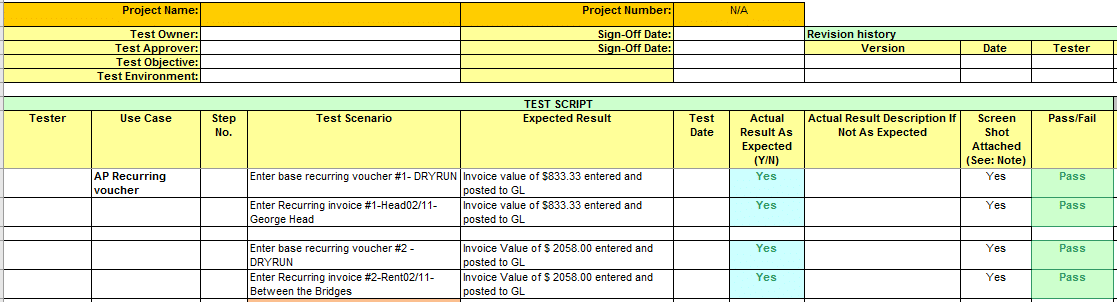
Essentially, you can use the same requirements data and test scripts as the basis of the training materials. You can use the spreadsheet as is, or you can tailor it to meet specific requirements.
In the example below, the testing materials have been modified to include only training related information and provide a field to document any issues. The process issues are used by the trainer to correct any training errors and to update the training materials as required.

Training success depends on organization and attention to detail. You can’t successfully train ERP end-users by having the implementation consultant provide only some over the shoulder training. If you use this approach, you’ll never know if your training is effective and if system transaction processing is being correctly completed. In most instances, a day or two after the training has been provided, the ERP user has probably forgotten most of the information communicated.
To understand system functionality and how to process transactions can only be accomplished by completing the training steps over and over until you’re comfortable. This is where over the shoulder training falls short, and why having a set of training materials available that reflect your processes, and a dedicated training database is important especially for an infrequently used process.
While not a part of the actual ERP implementation, having a set of training materials available can also pay dividends in new hire, employee evaluation and position replacement situations.
If you want to learn more about this topic, see: How Quality Business Process Documentation Benefits Your Company
Thorough ERP training is key in mitigating cut-over anxiety, as adequately trained users make the cutover period go much more smoothly. Quality training results in a system cut-over that meets the company’s expectations. There should be no surprises, and everything functions “as advertised”.
Training for new functionality being implemented, ERP updates and other related issues requires a robust training plan which is properly maintained and regularly updated. Take end user training seriously and enjoy the benefits of a well-trained staff.
Talk to us about how Velosio can help you realize business value faster with end-to-end solutions and cloud services.
"*" indicates required fields