How Can Sales and Marketing Work Together with Dynamics 365 Sales
Microsoft Dynamics 365 Sales can help sales and marketing teams work together by providing a unified platform that centralizes data and track results.
Table of Content
The boundary between sales and marketing teams continues to blur in many organizations. And with good reason: close collaboration is critical to business success. When sales and marketing work together seamlessly, they create a unified strategy that drives customer engagement, improves lead quality, and ultimately boosts revenue.
It’s no wonder that over 78 percent of sales and marketing professionals feel that better alignment of their teams leads to improved sales performance.
Enter Dynamics 365 Sales—a powerful platform designed to bridge the gap between sales and marketing. By providing a unified environment that enhances communication, data sharing, and various team workflows, Dynamics 365 Sales enables sales and marketing teams to collaborate more effectively. The result is better sales and marketing alignment, more efficient processes, and a significant uplift in overall performance.
This article will explore how Dynamics 365 Sales can help your sales and marketing teams work together to achieve outstanding business results.
In short, it helps you create a cohesive customer journey, which will drive business success. When sales and marketing teams work towards common objectives, the entire customer experience is streamlined, from initial awareness to post-purchase engagement. This alignment ensures that marketing efforts generate high-quality leads that are primed for conversion by the sales team.
Constructive collaboration between sales and marketing improves customer satisfaction and leads to increased revenue. By working together with shared goals, both teams can better understand customer needs, tailor their strategies accordingly, and maximize the overall impact on the business.
“When sales and marketing are in sync, they drive not only revenue but also customer loyalty. Aligning these teams creates seamless customer journeys that starts with targeted marketing and ends with successful sales conversions. This is so important for understanding customer needs and delivering the right message at the right time.”
– Jason Wietharn, Practice Director of Customer Engagement
Despite the clear benefits of this sales and marketing alignment, achieving fully functional alignment can take considerable time and effort. One of the most significant obstacles is the communication gap between the two teams. Established sales and marketing teams may be used to operating in their own isolated silos, using different tools and metrics that have diverged over time. Forcing divergent teams together without forethought or planning typically leads to misunderstandings and misaligned strategies.
For example, marketing might focus on generating a high volume of leads, while sales prioritize the quality of those leads. Neither likes what the other side is doing, resulting in frustration all around. Additionally, data silos can further worsen these issues, as each team may have access to different sets of information, hindering their ability to collaborate effectively. Without a unified approach to data sharing and communication, sales and marketing can struggle to align their efforts, leading to missed opportunities.
Dynamics 365 Sales is a comprehensive, integrated platform allowing sales and marketing teams to collaborate seamlessly. By bringing both teams onto a single platform, Dynamics 365 eliminates the barriers that often hinder unified sales and marketing efforts. With Dynamics 365 Sales, sales and marketing can align their strategies, share real-time information, and streamline workflows, all within a centralized environment that enhances communication and collaboration.
As a cloud-native customer management system, Microsoft designed Dynamics 365 Sales from the ground up to operate as a collaboration tool. These are some of the most effective use cases for sales and marketing teams to collaborate with.
Dynamics 365 Sales allows marketing teams to efficiently capture and qualify leads, ensuring that only high-quality leads are passed on to sales. It automates lead scoring and nurturing, providing sales teams a clear view of the most promising prospects. This streamlined process reduces friction between the two teams, as sales can confidently focus on leads that are more likely to convert, while marketing can fine-tune their strategies based on feedback from sales.
Marketing teams can use Dynamics 365 Sales to design, execute, and track the performance of their campaigns. Importantly, sales teams have full visibility into these campaigns, allowing them to see which marketing efforts drive the most engagement and leads. This transparency enables sales to tailor their follow-up strategies based on campaign performance, ensuring a consistent and coordinated approach.
Dynamics 365 Sales tracks customer interactions across multiple touchpoints, giving both teams a comprehensive view of each customer’s journey. This shared understanding allows marketing to craft personalized campaigns that align with each customer journey stage. At the same time, sales can tailor their outreach to resonate with where the customer is in their buying process.
Dynamics 365 Sales enhances real-time communication between sales and marketing teams with features like integrated Microsoft Teams chat. These enable instant communication and quick decision-making without leaving the app. The platform supports project collaboration, progress tracking, and collective task management.
Automated workflows in Dynamics 365 Sales further boost coordination by ensuring timely lead nurturing and handoffs. For example, when a lead reaches a certain score or completes a key action, the system automatically notifies the sales team and transfers the lead with all necessary information. This reduces friction, streamlines lead management, and ensures no opportunities are missed due to miscommunication or delays.
Dynamics 365 Sales provides unified dashboards that consolidate key metrics from both sales and marketing into a single view. These dashboards offer real-time visibility into activities like lead generation, campaign success, and sales conversions, helping both teams track progress toward shared goals and quickly address areas needing attention.
Teams can also analyze campaign performance, track lead conversion rates, and assess the impact of their strategies. These insights allow for continuous refinement, helping teams identify trends, forecast outcomes, and make data-driven decisions that optimize results.
Want to explore how you can boost your sales, empower your teams, and elevate customer relationships with Dynamics 365 Sales? Access our on-demand demo today.
Every organization will need to customize its Dynamics 365 Sales deployment in its own way, but this is the basic framework everyone should follow.
Start by setting shared goals and metrics aligning with sales and marketing objectives. Focus on KPIs like lead conversion rates, revenue growth, and customer acquisition costs (CAC). Regularly review and adjust these goals to keep them relevant to changing business needs, ensuring both teams work toward common targets.
Use Dynamics 365 Sales to create integrated workflows that connect sales and marketing efforts. Map the customer journey to identify key touchpoints and automate lead management, ensuring smooth transitions from marketing to sales. Implement workflows that trigger actions based on lead behavior and ensure both teams have visibility into ongoing campaigns for better coordination.
Encourage regular communication and collaboration between sales and marketing. Leverage Dynamics 365 Sales’ real-time communication tools, like integrated Teams chat and shared workspaces, to keep sales and marketing teams connected. Promote joint meetings, celebrate successes, and offer continuous training to build a collaborative environment that drives alignment and improves outcomes.
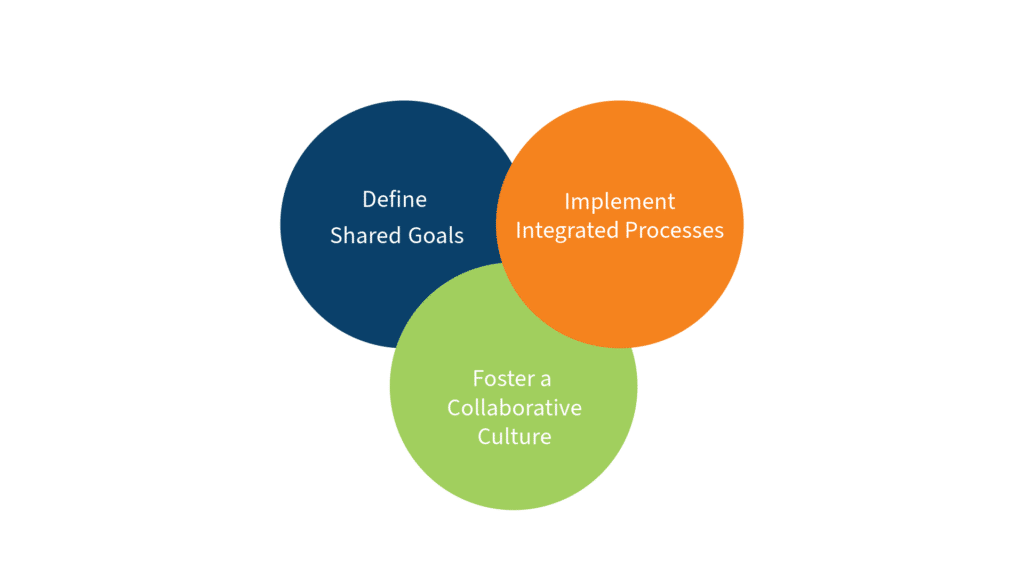
As technology evolves, so must your sales and marketing collaboration efforts. AI and machine learning are key trends that offer deeper insights, predictive analytics, and the automation of routine tasks. Tools like Dynamics 365 Sales use Microsoft Copilot AI to analyze data, identify patterns, and recommend actions.
Continuous innovation is crucial to staying competitive. Dynamics 365 Sales regularly introduces new features, and businesses should adopt these advancements to refine processes and enhance alignment. By embracing new technologies, sales and marketing teams can stay agile and drive better results.
By centralizing customer data, automating data entry, and leveraging AI, Dynamics 365 Sales ensures that sales and marketing teams have accurate, real-time information at their fingertips. These capabilities enhance decision-making and customer insights, streamline sales processes, and boost efficiency. D365 Sales empowers all your customer-focused professionals to operate more effectively. If you’re ready to level up your sales and marketing collaboration, reach out to us or access our on-demand demo today.
Talk to us about how Velosio can help you realize business value faster with end-to-end solutions and cloud services.
"*" indicates required fields