How to Create a Unified View of Customers in Dynamics 365 Field Service
Discover how to create a unified view of customers in Dynamics 365 Field Service. Enhance customer relationships and streamline service delivery effectively.
Table of Content
Creating a unified view of customers is essential for delivering exceptional service and building long-lasting, mutually beneficial relationships. However, creating a unified view of everything about your customers is easier said than done, especially if your field service company relies on a mishmash of different applications with data stored across many different systems.
Dynamics 365 Field Service is an end-to-end business management platform that can provide this unified view. It consolidates customer data from various sources, providing a comprehensive understanding of each client’s history, preferences, and needs.
This article explores the best practices for creating a unified customer view within Dynamics 365 Field Service that contains the specific information that matters most to your company.
You need a complete view of everything they care about to build stronger relationships with your customers and foster deeper loyalty. All the nuts and bolts details they care about you getting right, and a high-level view of how everything fits together.
By consolidating information like service history, product and part details, and customer preferences into a single profile, field service teams gain a deeper understanding of their customers, allowing them to anticipate needs and tailor services more effectively. Centralized data enhances decision-making, enabling technicians, schedulers, and team leads to coordinate more efficiently.
Gaining a unified view is important beyond these higher-level concerns. It offers day-to-day operational benefits too. A unified approach improves operational efficiency, reducing the time spent searching for information across different systems. It also fosters better collaboration among departments, leading to more cohesive service delivery and improved customer retention. For example, your sales rep may never know your customer is complaining about a feature to your service technician. However, if your tech enters that comment into the Dynamics 365 customer profile, both teams can stay on the same page.
Many service operations want to build unified views. The value seems obvious. So, what holds many back? Three of the greatest challenges are data silos, unexpected complexities integrating technologies, and issues with data quality. Here are solutions for overcoming each.
When customer data is scattered across multiple systems or departments, accessing a complete view of the customer becomes difficult. In other words, data is trapped in separate silos. This fragmentation can lead to each team having incomplete information, missed opportunities, and an overall disjointed customer experience.
Use robust integration tools that can seamlessly connect different systems and platforms. Dynamics 365 Field Service, for example, offers integration capabilities that allow you to bring together data from leading CRM, ERP, and other customer service platforms into a single, unified system.
Integrating various data sources into a unified system can be complex, especially with legacy systems or incompatible data formats. These complexities can lead to delays, increased costs, and potential data inconsistencies if not managed properly.
Implementing a robust data governance framework is key to managing integration complexities. A data governance framework establishes clear guidelines and processes for data integration, ensuring that all data is standardized, accurate, and compliant with organizational policies. The goal is to ensure that all teams adhere to consistent standards, which helps in maintaining data accuracy and reliability. It also involves assigning roles and responsibilities for data management, ensuring accountability and oversight to protect data integrity.
Data quality issues, such as incomplete, outdated, or inaccurate data, can undermine the effectiveness of your unified customer view. Poor data quality can lead to incorrect insights, misguided decisions, and ultimately, a negative impact on customer satisfaction and business outcomes.
Regular data quality checks and updates are essential for maintaining high data.
Dynamics 365 Field Service is a powerful business management platform designed to help businesses deliver exceptional on-site service. The platform offers a wide range of capabilities that enable organizations to manage customer interactions more effectively, optimize field operations, and create a unified view of customer data.
Some of the most notable include:
Dynamics 365 Field Service allows businesses to track and manage all customer-owned equipment, specialized machinery, and other unique assets relevant to their services. This feature provides detailed information on each asset’s lifecycle, maintenance history, and status, ensuring that field technicians have the data they need to deliver timely and accurate service.
Dynamics 365 Field Service allows you to manage work orders, prioritize urgent tasks, rearrange schedules on the fly, and ensure that all customer issues are addressed promptly and accurately. Since it is a cloud-based platform, anyone can instantly see any update by a dispatcher, service center staff, or field technician. If a VIP calls in with a priority problem, you can route your next available technician, and they will instantly receive an alert on their device in the field.
“You need to ensure that all service requests are handled efficiently from start to finish, with real-time updates on job status and technician availability.”
Jason Wietharn, Customer Engagement Practice Director
Dynamics 365 Field Service leverages AI and machine learning in the form of Copilot, your intelligent assistant, to assign the right technician to the right job at the right time. This feature considers technician certifications and training, location, schedule availability, and travel time to optimize schedules and route your resources efficiently.
The Connected Field Service feature allows teams to integrate IoT technology with Dynamics 365 for real-time monitoring and proactive maintenance of customer assets. With this feature, service operations can detect potential issues before they become critical, automatically trigger work orders, and provide technicians with the information they need to resolve problems quickly. Connected Field Service helps companies transition from reactive to proactive service models.
Regardless of your service team’s size, you need actionable data-driven insights into their field operations. The days of estimating schedules, inventory orders, and budget planning are long gone. Data is essential to keep pace with today’s market forces.
Dynamics 365 Field Service offers customizable dashboards and detailed reports that cover key metrics such as technician performance, work order completion rates, and customer satisfaction scores. These analytics tools help organizations identify trends, monitor service quality, and continually make data-driven decisions to improve their field service operations.
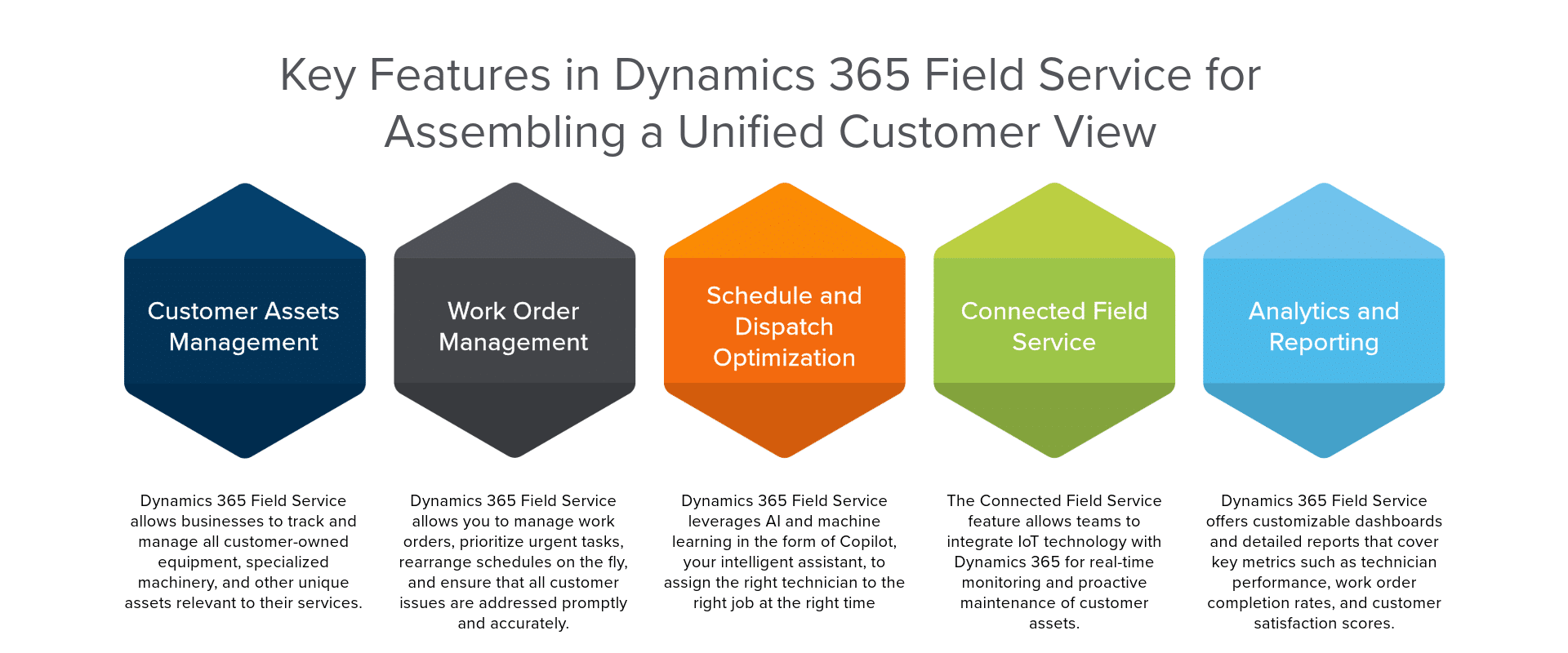
Having the right tools, like Dynamics 365, is important, but your unified views will go unused if your personnel do not have the right habits, policies, and procedures.
To ensure that your unified customer data remains accurate and up to date, it is essential to conduct regular data audits and clean-ups. Regular audits help identify and correct discrepancies, outdated information, or errors that may have crept into your system over time. These audits should be systematic, covering all aspects of your customer data, from personal details and transaction histories to interaction records.
Audits also provide an opportunity to assess the effectiveness of your data management processes and make necessary improvements. Regular clean-ups are crucial for removing obsolete or redundant data, ensuring your unified customer view remains relevant and reliable.
Educating your staff on the significance of unified customer data and how to use it effectively in their daily tasks is important. Training should cover best data entry, management, and retrieval practices, as you want to ensure that all employees understand their role in maintaining data quality. Additionally, training programs should be regularly updated to reflect new features or changes in your data management processes. Well-trained employees are more likely to help keep your customer data accurate.
Feedback can come from various sources, including field technicians, customer service representatives, and customers. By actively seeking and incorporating feedback, you can identify gaps in your data management processes, address shortcomings, and make iterative improvements to your unified customer view. A continuous feedback loop ensures that your data management practices evolve, keeping pace with changing business needs and technological advancements. Learn more about how Dynamics 365 Field Service can impact your operations now.
#1 What is the difference between Dynamics 365 Customer Service and Field Service?
Dynamics 365 Customer Service focuses on helping businesses manage customer inquiries, customer complaints, support requests, and more. The main purpose of it is to provide businesses with the tools they need to provide excellent customer service through personalized support and efficient case management.
Dynamics 365 Field Service helps companies coordinate and optimize resources. The main purpose is to optimize technician scheduling, work order management, and inventory tracking.
#2 Is Dynamics 365 Field Service available on-premise?
Dynamics 365 Field Service is mainly a cloud-based solution, but it can be deployed on-premise. The on-premise versions may not include all features though.
{
“@context”: “https://schema.org”,
“@type”: “FAQPage”,
“mainEntity”: [
{
“@type”: “Question”,
“name”: “What is the difference between Dynamics 365 Customer Service and Field Service?”,
“acceptedAnswer”: {
“@type”: “Answer”,
“text”: “
Dynamics 365 Customer Service focuses on helping businesses manage customer inquiries, customer complaints, support requests, and more. The main purpose of it is to provide businesses with the tools they need to provide excellent customer service through personalized support and efficient case management.
Dynamics 365 Field Service helps companies coordinate and optimize resources. The main purpose is to optimize technician scheduling, work order management, and inventory tracking.
”
}
},
{
“@type”: “Question”,
“name”: “Is Dynamics 365 Field Service available on-premise?”,
“acceptedAnswer”: {
“@type”: “Answer”,
“text”: “
Dynamics 365 Field Service is mainly a cloud-based solution, but it can be deployed on-premise. The on-premise versions may not include all features though.
”
}
}
]
}
Talk to us about how Velosio can help you realize business value faster with end-to-end solutions and cloud services.