How to Improve Sales Performance with Dynamics 365 CRM
Explore the benefits of Dynamics 365 CRM for optimizing sales processes, leveraging data-driven insights to boost performance and gain a competitive advantage.
Table of Content
It is cutthroat out there. Across sectors, we are seeing tighter margins and increased competition. That means businesses must constantly seek innovative ways to enhance their sales processes, engage more effectively with customers, and, ultimately, drive growth.
Dynamics 365 CRM is a comprehensive sales and customer management solution designed to meet these demands head-on. It automates routine tasks, provides intelligent insights through AI, and delivers detailed reports that empower sales teams to make data-driven decisions. This article will explore how Dynamics 365 CRM can help your organization harness these powerful features to improve sales performance and gain a competitive edge.
When markets are competitive, optimizing sales performance becomes necessary. Enhanced sales performance means not only meeting but exceeding customer expectations, which in turn fosters loyalty and drives repeat business. Businesses that refine their sales strategies and processes can respond more quickly to market changes, seize new opportunities, and meet customer demands more effectively. When this is done right, it will unleash creativity and productivity, empower sales organizations to act on in-the-moment insights, and enable sellers to personalize their customer experiences.
You Need Good Data to Optimize
Data-driven decision-making enables sales teams to understand customer behavior, predict market trends, and identify high-potential leads. When businesses have comprehensive analytics, they can better track sales performance, measure the effectiveness of different strategies, and swiftly make necessary adjustments. This minimizes guesswork and allows for precise targeting, ensuring that your resources are allocated effectively, and efforts are focused on the most promising opportunities. Leveraging data and analytics through tools like Dynamics 365 CRM empowers sales teams to make decisions that are not only informed but also strategic, driving better outcomes and sustained growth.
In our report State of the Sales Industry: Navigating Technology and AI Innovation in 2024, we found that 30% of people believe tools that automate everyday tasks will have the biggest impact on team performance in the coming years. By automating routine tasks, sales teams can focus more on strategic activities that drive revenue and foster customer relationships rather than getting bogged down by busy work.
This shift improves individual performance and boosts your team’s overall effectiveness. Dynamics 365 CRM offers robust automation capabilities to streamline sales processes and enhance team performance. Here are some key features:
Automation in Dynamics 365 CRM minimizes manual data entry by capturing and updating customer information from multiple sources.
Dynamics 365 CRM automatically scores leads based on your predefined criteria, helping sales teams prioritize their efforts on high-potential opportunities.
The system can automatically schedule and send follow-up emails and reminders, ensuring no potential sales opportunity slips through the cracks. This feature maintains consistent communication with prospects, nurturing them through the sales funnel.
Dynamics 365 CRM can automatically assign tasks based on triggers or specific actions within the system, ensuring that all necessary steps are taken without manual intervention.
The platform allows users to create custom workflows that automate various sales processes, from lead generation to closing deals. These workflows can include automated approvals, notifications, and updates, reducing the need for manual input and oversight.
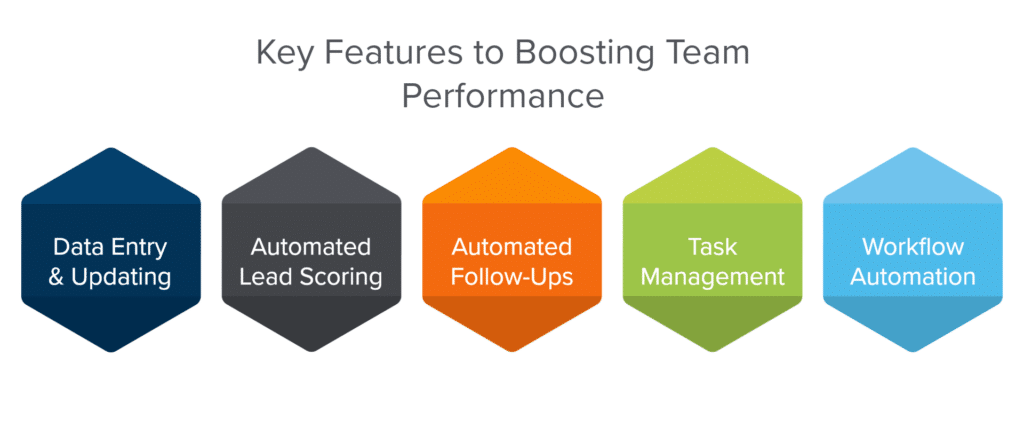
Integrating AI into sales technology can transform how sales teams operate. Despite that, 20% of sales teams still need to integrate AI into their sales processes. That presents a significant missed opportunity. Dynamics 365 CRM features many advanced capabilities, all powered by the Copilot AI assistant.
Your Dynamics 365 Copilot can analyze historical sales data and identify patterns that can predict future sales outcomes. This helps sales teams anticipate market changes and adjust their strategies proactively.
Copilot provides intelligent recommendations for the next best actions, such as which leads to pursue, when to follow up, and what content to share. These recommendations are based on data-driven insights, ensuring that sales efforts are targeted and effective.
Copilot in Dynamics 365 CRM can also analyze customer interactions across various touchpoints to provide a holistic view of each customer. This enables sales teams to deliver personalized experiences that resonate with customers and build stronger relationships.
It can also automate the lead scoring process, evaluating leads based on many criteria to prioritize them accurately. This helps sales teams focus on high-potential prospects and improve conversion rates.
Only 18.5% of sales teams are focusing on streamlining reporting and performance analytics for better decision-making. That figure is so low, possibly because those teams do not yet understand how streamlined the process can be with the latest tools available.
Streamlined reporting provides a clear picture of sales activities and outcomes and equips decision-makers with the insights to respond swiftly and strategically to market dynamics. Beyond its Copilot AI, Dynamics 365 CRM offers a comprehensive suite of reporting and analytics tools designed to provide sales teams with detailed, real-time insights.
Dynamics 365 allows users to create personalized dashboards that display the most relevant data and metrics for their roles. You can tailor these dashboards to highlight your KPIs, sales action progress, and other critical information at a glance.
Dynamics 365 features robust data visualization tools that transform raw data into intuitive charts, graphs, and reports. This real-time visualization helps sales teams identify trends, track performance, and spot potential issues before they escalate.
Dynamics 365 CRM enables detailed sales performance tracking across various metrics, such as revenue growth, lead conversion rates, and sales cycle length. This helps sales managers monitor team performance and individual contributions.
Dynamics 365 CRM integrates with a wide range of Microsoft products and third-party applications, like Hubspot. For example, integrating with your team’s Microsoft Office 365 setup allows sales teams to access Outlook emails, calendars, and contacts within the CRM interface. Additionally, Dynamics 365 CRM connects with Microsoft Teams, facilitating collaboration and communication across the organization.
And while integrating with your existing sales technology stack is important, your team may not get the most from your new CRM deployment without proper training and support. Develop a structured onboarding program with hands-on training sessions, video tutorials, and detailed user guides so new users understand the CRM system’s core functionalities and benefits.
Offer continuous training opportunities to update the team on new features and best practices. This can include webinars, workshops, and access to online learning platforms. Encourage your team to seek help and share knowledge to solve issues quickly.
Lastly, engage change management experts like Velosio to guide your team through the transition. We can help address resistance, manage expectations, and ensure a smooth adoption process.
Irrimax Corporation, a medical supply company, had an existing CRM, but it was so cumbersome to use that sales staff just shared spreadsheets. This was inefficient and, with no centralization, provided no data for centralized decision-making. They were able to standardize and streamline their customer relationship management by rolling out Dynamics 365 CRM with help from Velosio.
GSG, a public affairs firm, improved its project management and operational visibility using Dynamics 365 CRM. The firm transitioned from Salesforce to Dynamics 365 to integrate sales and project automation, which provided comprehensive insights into project-based activities and staff utilization. This shift reduced licensing costs, allowing GSG to reinvest in new technology projects.
By centralizing customer data, automating data entry, and leveraging AI, D365 CRM ensures that sales teams have accurate, real-time information at their fingertips. These capabilities enhance decision-making and customer insights, streamline sales processes, and boost efficiency. D365 CRM empowers sales professionals to operate and close deals more effectively.
Contact Us to transform your sales operations.
#1 What are the benefits of Dynamics 365 CRM
Dynamics CRM is a set of comprehensive tools that can help you improve customer relationships, streamline sales processes, and enhance overall business efficiency.
Key benefits include:
Data-Driven Insights: Advanced analytics and AI-powered insights help you identify trends, optimize customer interactions, and drive growth.
#2 Who should use Dynamics 365 CRM?
Dynamics 365 CRM is a great option for businesses of all sizes who are interested in improving their customer relationships and streamline their sales, marketing, and service operations. It’s especially helpful for sales teams, customer service teams, marketing teams, field service organizations, and businesses that want to integrate their tools.
#3 Can small businesses afford Dynamics 365 CRM?
Yes, small businesses can afford Dynamics 365 CRM. There are flexible pricing and deployment options, so it’s accessible for businesses of any size. Cloud-based solutions allow small businesses to start with core functionalities but can scale as they grow. This is a great investment for businesses because it increases productivity and improves customer relationships.
Talk to us about how Velosio can help you realize business value faster with end-to-end solutions and cloud services.
"*" indicates required fields