iMIS Membership Hub iFit for Microsoft Teams
Our iMIS Membership Hub iFit allows you to unlock the value of your iMIS data within Microsoft Teams with feature rich capabilities.
Table of Content
Many member-based organizations today are looking for new tools to help their employees be more productive and collaborative. As the workplace is becoming increasingly mobile and leaders are managing a growing number of remote teams, the need for efficiency and connectivity is greater than ever before.
Microsoft Teams, as the hub for teamwork, is where people in your organization can actively connect and collaborate in real time to get things done. Teams organizes everything your staff and you need in one place for greater individual productivity, increased access to important constituent information to run your organization, and curated research and information on-demand. Our iMIS Membership Hub iFit allows you to unlock the value of your iMIS data and bring it front and center to your staff as they organize their daily professional life within Microsoft Teams.
By combining iMIS with the rich capabilities available in Microsoft Teams and the Microsoft Power Platform, the Membership Hub iFit enables you to:
Visualizations of your enterprise data are enabled through Microsoft’s leading analytics application – Power BI. Power BI can be enabled both within Microsoft Teams and natively within the iMIS application. Leveraging the flexibility of business objects and IQA within iMIS allow you to the heart of your iMIS data. The connector will transform any IQA from iMIS to visualize it within Power BI. When you combine your iMIS data with information from your accounting, learning management, or other system used in your organization, you enable powerful dashboards across your entire organization.
Additionally, the iMIS Membership Hub iFit allows you to create alerts for staff when business scenarios occur. These alerts allow you to create reminders for staff to follow up on new members or other events occurring within iMIS. You will be able to create flows that email, text or notify in Microsoft Teams or share to other software to help increase efficiency in your staff and provide better customer service.
With our iMIS Membership Hub iFit, we bring together the strength of your iMIS system into your Microsoft Power Platform implementation to better visualize and use your iMIS data, to create staff alerts, to connect your disparate systems and to drive everyday decisions that will grow your organization.
Seeing is believing:
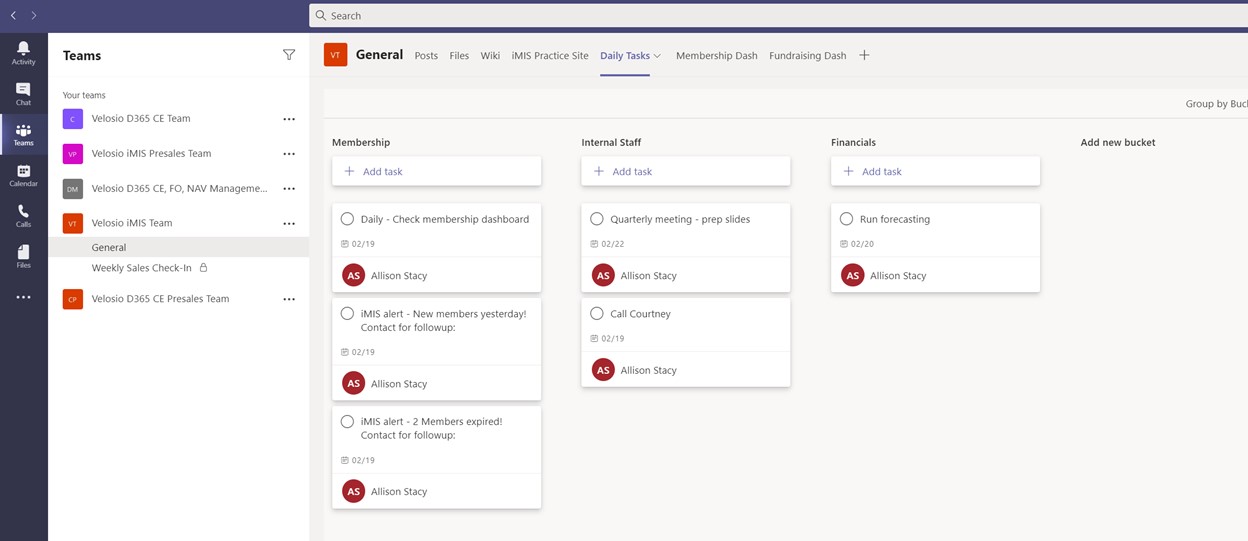
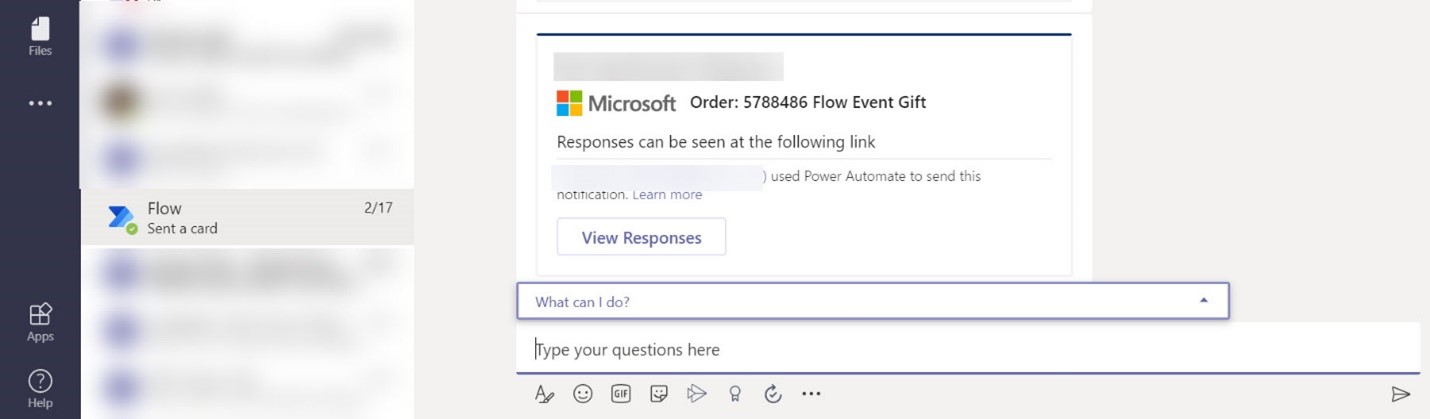
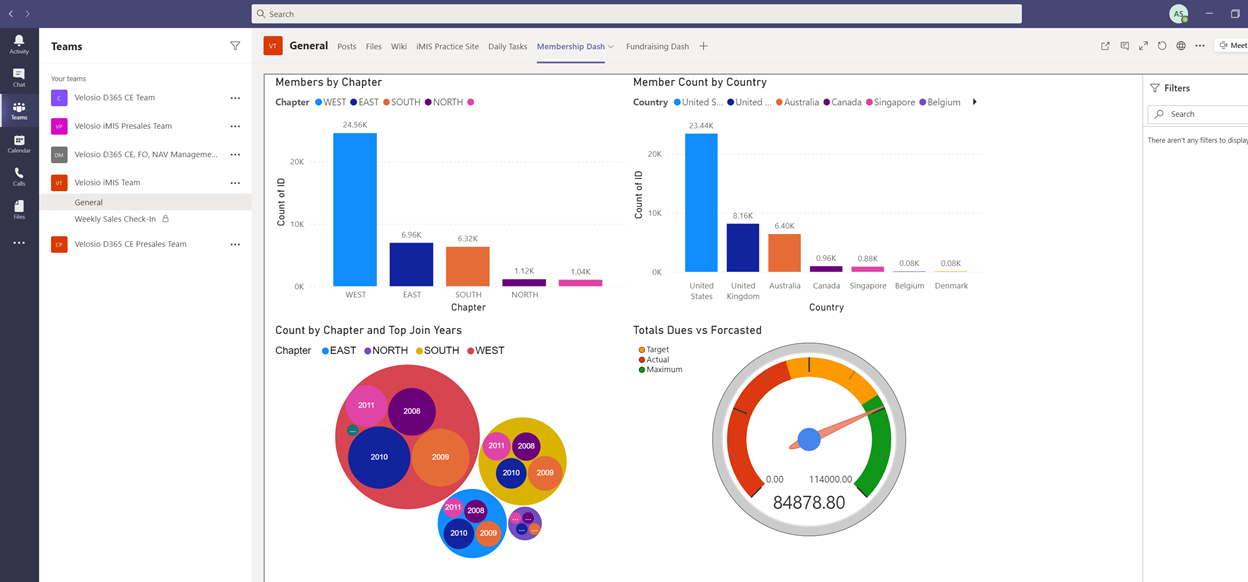
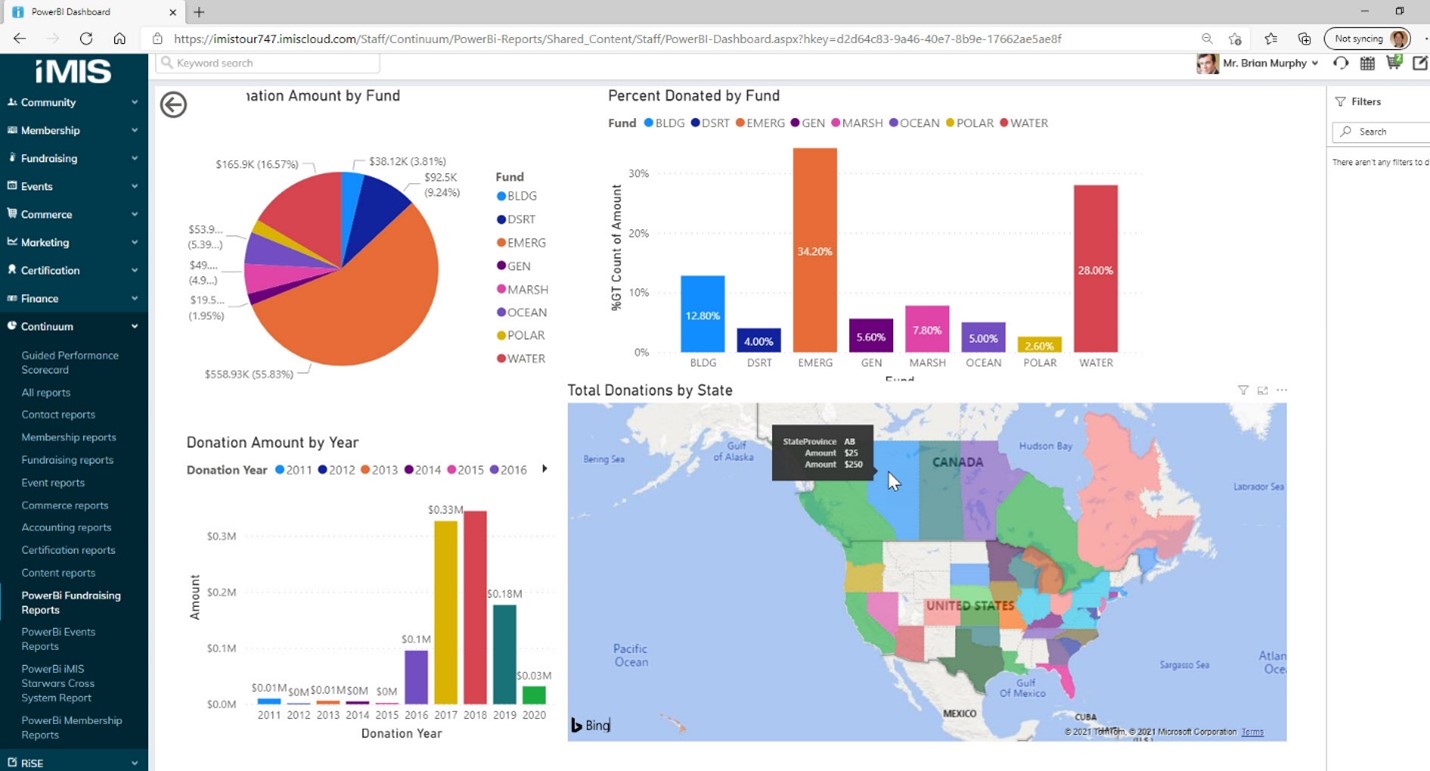
Velosio’s Microsoft Gold-certified team, combined with our iMIS experts, ensures we are the ONE PARTNER you need to modernize and optimize your business systems.
Talk to us about how Velosio can help you realize business value faster with end-to-end solutions and cloud services.
"*" indicates required fields