Improving Productivity with Microsoft Power Platform
From Power Automate to Power BI, master the tools that drive productivity. Let's supercharge your productivity with Microsoft Power Platform!
Table of Content
Big picture, the Power Platform enhances org-wide productivity by streamlining data management, improving data accessibility, and facilitating collaboration.
But its benefits cut in many directions. Power Platform solutions help professional developers work faster. It also enables their non-technical colleagues to become more self-reliant.
Both groups can use the Power Platform to automate tasks, solve customer pain points, and tackle their own on-the-job challenges.
In this article, we’ll look at how the Power Platform activates the MS ecosystem and boosts org-wide productivity – one solution at a time.
Power BI is a self-service business intelligence platform, designed to give everyone in your org the ability to analyze and understand insights. And, most crucially, put them to work. The platform does this by centralizing and connecting all data in your network, transforming it into actionable insights, then providing deep integration with the MS stack.
That means, you can work with Power BI insights in D365, MS 365, Azure, and the rest of the Power Platform. With that in mind, here’s how Power BI can be used to help hybrid teams activate their data.
When everyone in an organization can visualize and understand data, they can ask better questions, find better answers, make better decisions, and most crucially, act fast.
Per Microsoft, Power BI powers decision-making by providing self-service analytics and built-in AI to non-technical users. That way, users can track down specific insights on their own, combine data sets, and explore them in ways that drive innovation. Or, at the very least, improvement.
A big part of how Power BI supports decision-making comes from its visual dashboards and reports.
Here’s a sample Sales dashboard from the official MS guided tour:
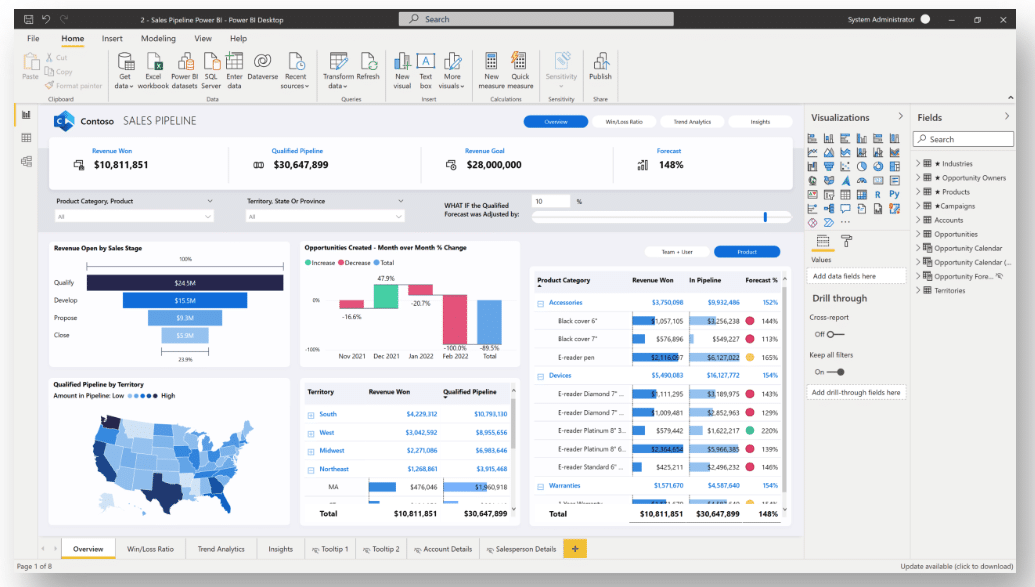
And another example showing how the platform can be used to instantly ID outliers so that you quickly start investigating potential issues:
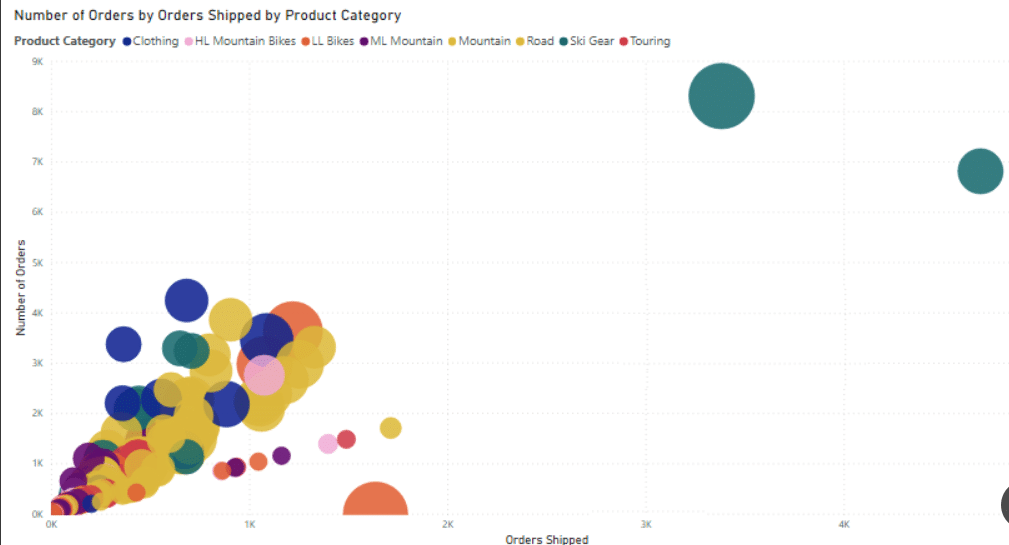
Power BI and Dynamics 365 work together to bring relevant insights to every department.
Sales:
Finance:
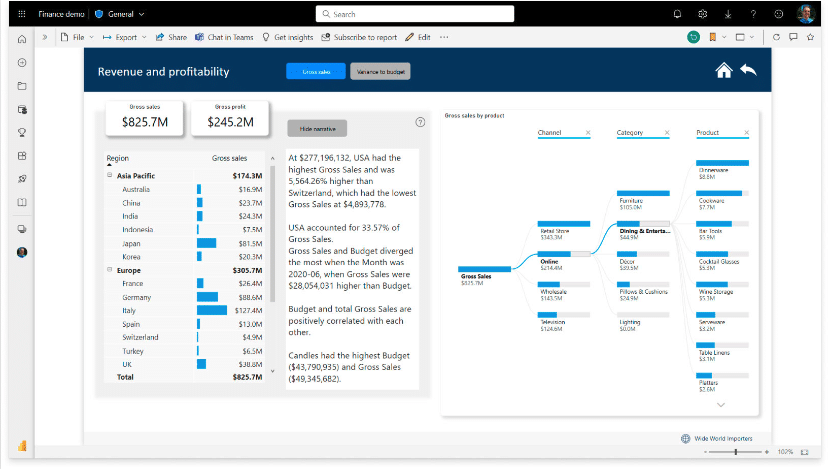
Customer Service:
Power BI allows you build custom workspaces to facilitate collaboration between different user groups.
These workspaces can be built around the needs of different functional groups (i.e.: sales or marketing) or cross-functional project.
Or, you might create individual workspaces for collaborating with external partners, freelancers, or clients. That way, everyone can access the data and docs they need, without putting your company at risk.
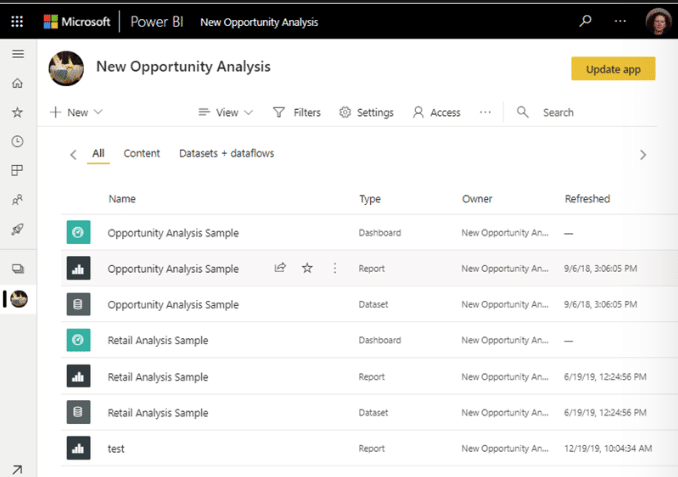
Power BI also simplifies collaboration by allowing users to work on the same reports and dashboards in real-time – similar to working from a shared Google Doc. Only here, users can experiment, explore, and make whatever changes they want, without disrupting the underlying data.
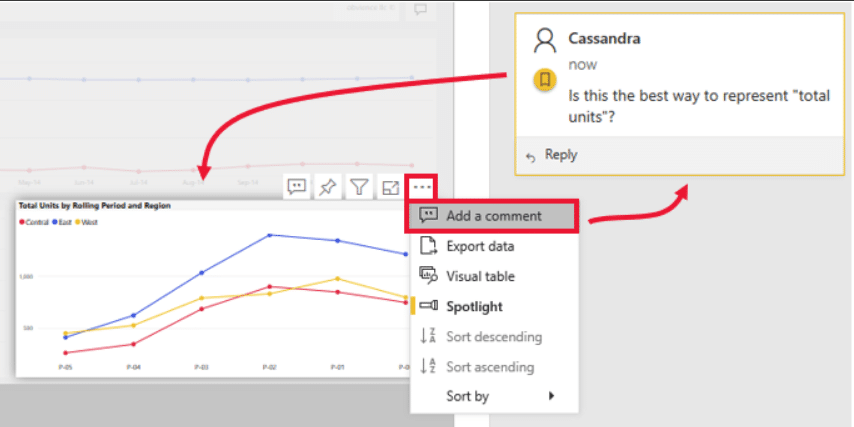
Power Apps supports collaboration and productivity on many different levels. It democratizes development and facilitates co-creation between citizen developers and IT pros. It also encourages mutual learning and innovation – and, in some cases, can save you some money.
While we can’t cover every potential use case, here are some of the ways real companies are using Power Apps to boost hybrid productivity.
Historically, line-of-business (LOB) apps were attached to massive legacy platforms. They relied on tons of integrations and APIs connecting each team to the company’s database and database management systems.
Old-school LOBs are expensive and hard to update. And, as such, companies often stick with the same legacy apps long after they’ve outgrown them. This, of course, terrible for enabling hybrid productivity.
In a 2020 case study, Bob Means, Director of Business Solutions at Coca-Cola Bottling Company said it was the Power Platform that finally enabled the company to break away from legacy challenges like updating custom code.
For instance, if developers built an app on JavaScript, then attempted to update it two years later, they’d essentially need to start from scratch. Templates and best practices change fast, even if we’re talking about one language.
With Power Apps, developers can:
Extend Legacy Apps. Users can add functionality to on-prem legacy applications (i.e.: older versions of Dynamics or a custom Oracle- or SAP-based platform). Rather than modifying the system directly, they can use Power Apps and Power Automate to layer new functionality on top of what’s already there.
While this won’t work in every situation, it can help you make some of the more urgent updates needed to enable remote and hybrid work.
Extend Dynamics 365 Apps. D365 apps use Microsoft Dataverse to store and secure critical business data. That means, if you’re already working with D365, you can edit or extend those apps in Power Apps to make the platform your own.
You can create canvas apps from the platform’s built-in templates to tackle common scenarios like data capture or onboarding. Or, you can build model-driven apps from pre-built components (connectors, business logic, models, etc.) already stored in Dataverse. Developers can then go in and refine their creation by updating specific lines of code.
Build Collaborative Apps in Teams. Power Apps also allows you to build custom collaboration apps for Teams. Teams apps are cloud services that integrate with a series of extension points, or feature categories, such as bots, tabs, or conversational snippets.
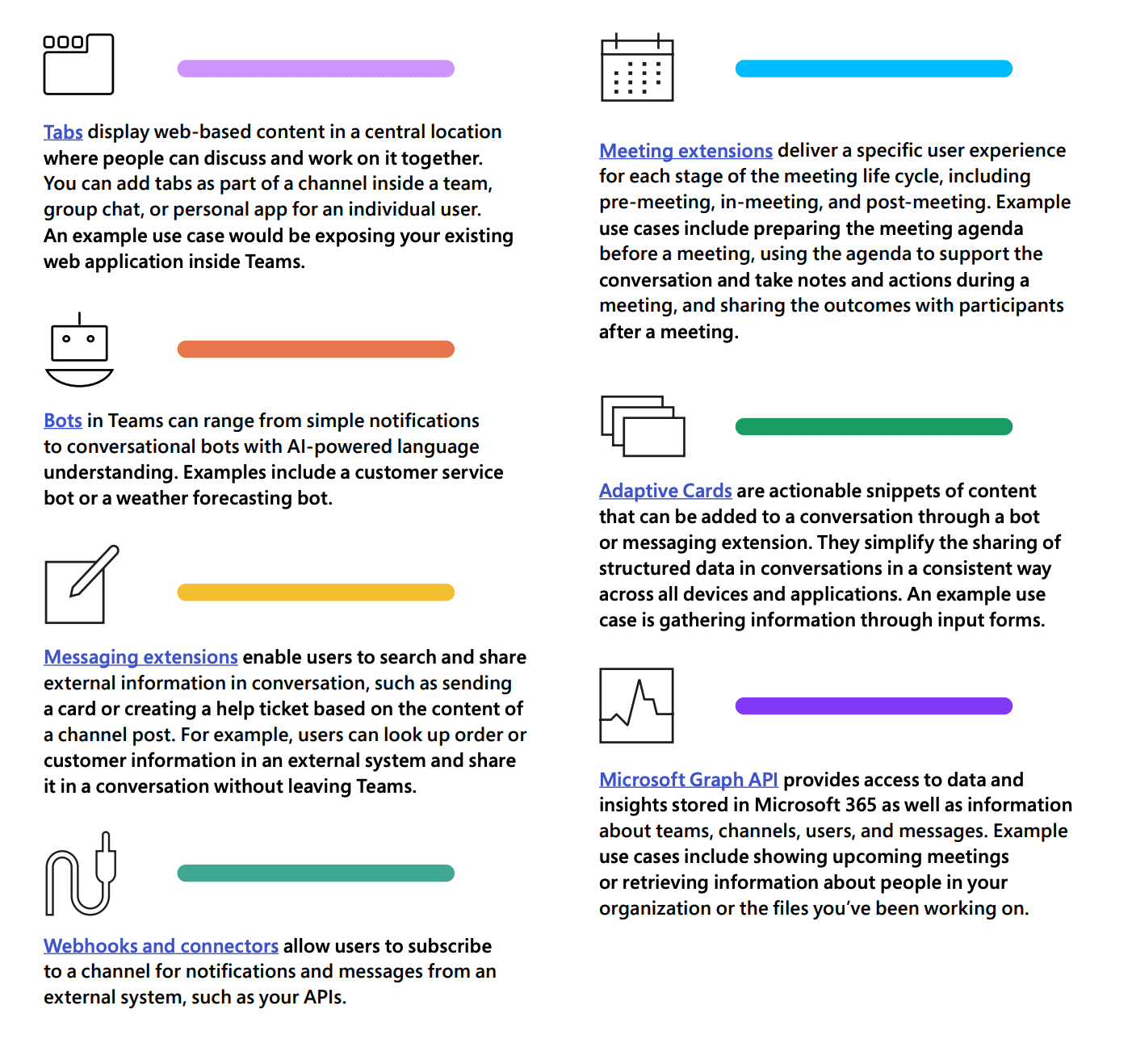
Power Apps enables fusion development, which combines knowledge from non-technical employees and SMEs with technical expertise to tackle everyday challenges.
For example, Velosio built a custom news feed app for teams to improve internal knowledge sharing among our own distributed workforce.
Before this intervention, our internal resources were spread across far too many files and folders, making it difficult for non-technical employees to find critical info they needed to support our clients.
That meant, our development team was fielding questions from colleagues from different departments, clients, and sometimes, their fellow developers. And, as a result, they had fewer hours to devote to value-added activities.
The newsfeed app helped everyone become more productive. The dev team was able to focus on solving technical problems, while sales and consulting teams were able to provide accurate answers and quick turnarounds to our clients.
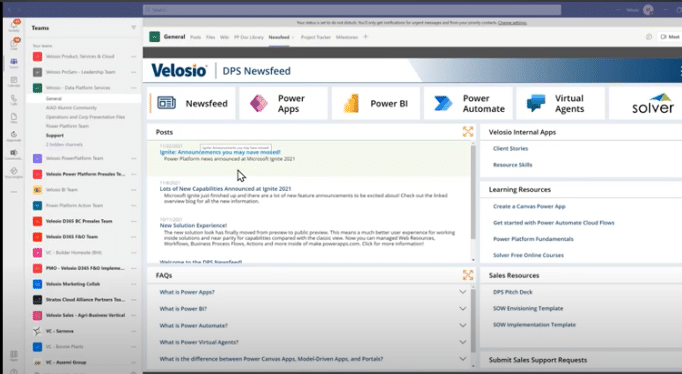
Nissin Foods, the brand behind dorm room staple, Cup Noodles, wanted to insource app development so that it could design and deploy a much-requested app that would deliver critical product data to sales reps (who often visit client in-person), as well as external partners and end-consumers.
But, as CIO Toshihiro Narita explained to Microsoft, Nissin is a manufacturing company, not an IT company. Nissin worked with MS partner, Avanade Japan and built a Power Apps app that could pull real-time allergy info, product recs, and other data from SharePoint, then deliver it to users via mobile app.
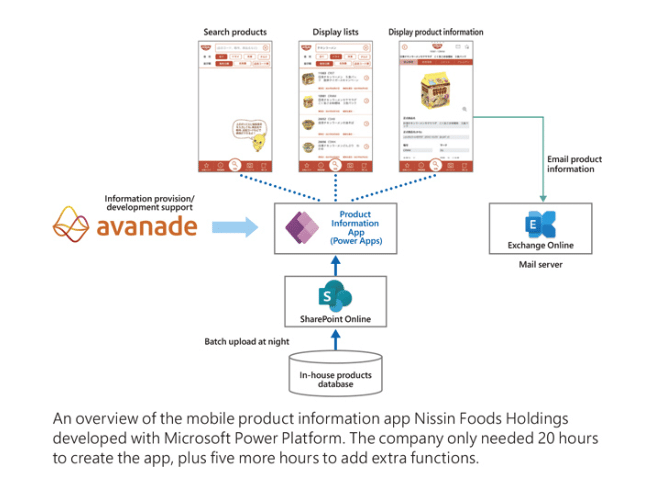
Power Automate plays an instrumental role in activating the tools in both the Power Platform and the rest of the ecosystem. The platform works behind the scenes to orchestrate the flows that drive the hybrid experience.
Here’s a quick glimpse into what it can do:
“Power Automate works great for automating simple tasks like submitting a timesheet or requesting a day off. Plus, you can design approval flows for managing those requests from any device, says Principal Cloud Architect, Daryl Moll.
For basic tasks, you can use platform’s built-in templates to quickly configure flows using common triggers and actions. Then from there, you can use the drag-and-drop editor to make custom tweaks.
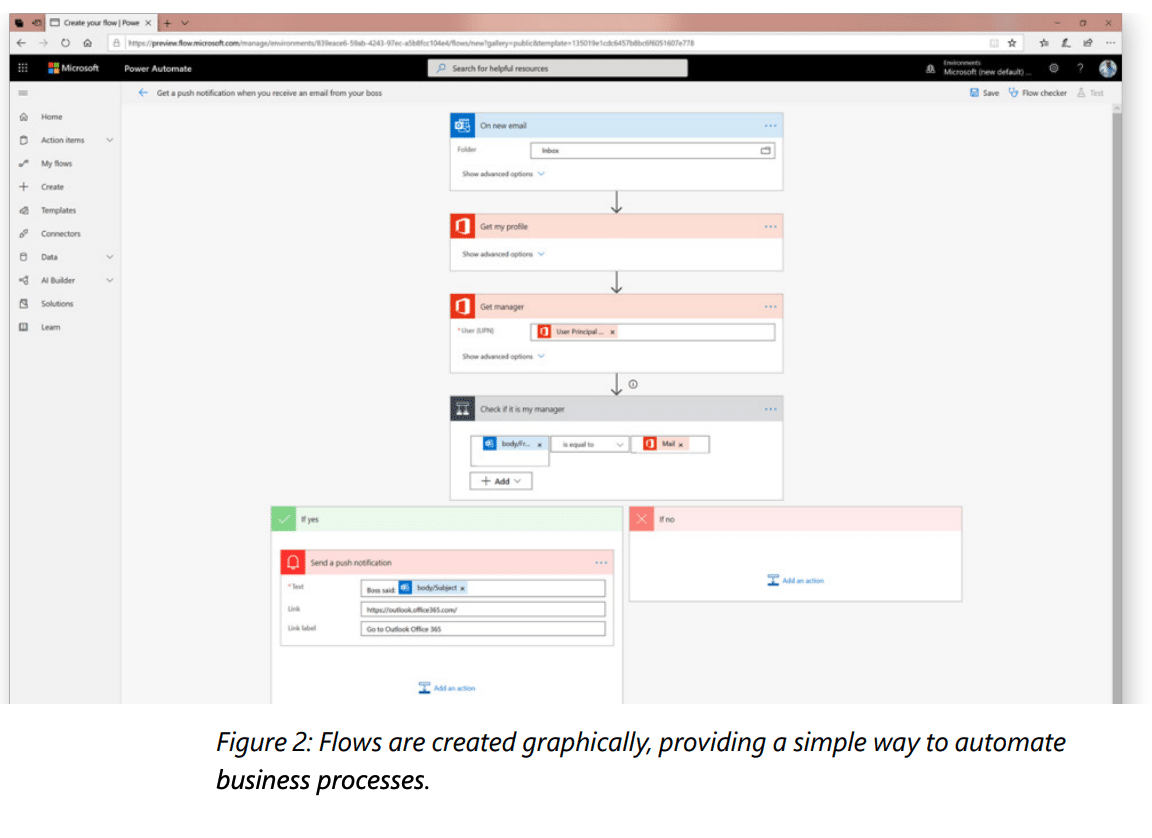
Kate Mathews, Accenture Business Strategy & Transformation Leader told MS, even if each automation saves only five minutes, it makes a difference.
Consider how many flows employees are using – and how many times they run each of those flows per month. Mathews says that once you start looking at volume, you can quantify how that time actually translates to real costs.
Power Automate can also help IT pros tackle enormous backlogs, You can automate tasks like debugging, testing, refactoring, etc.
All of which speed up the development process and make it easier to manage upgrades, add-ons, and governance.
As your automation strategy matures, you can use Power Automate to capture data from automated flows, then use those insights to make targeted improvements.
One way you might approach this is by designing flows that help you capture and combine insights related to a specific goal.
For example, when Johnson Controls sought to improve training enablement outcomes, they first needed to figure out why, exactly, they weren’t hitting their targets.
Training & Quality Data Systems Manager, Cody Hines realized that the company had no mechanism in place for aggregating or sharing information between systems, trainers, and trainees. That meant there was no mechanism in place for enabling training at-scale.
So, Cody and the Johnson team began using Power Apps and Power Automate to consolidate, standardize, and streamline training processes. They built a solution called COBALT that leveraged data from Power BI, SharePoint, Outlook, and Teams.
Below, you can see how it captures data from a training event, then triggers a flow that moves registration data to SQL Server and syncs with instructor and participant Outlook & SharePoint accounts.
Post-event, a SurveyMonkey API captures participant feedback, then routes that data to a Power BI dashboard.
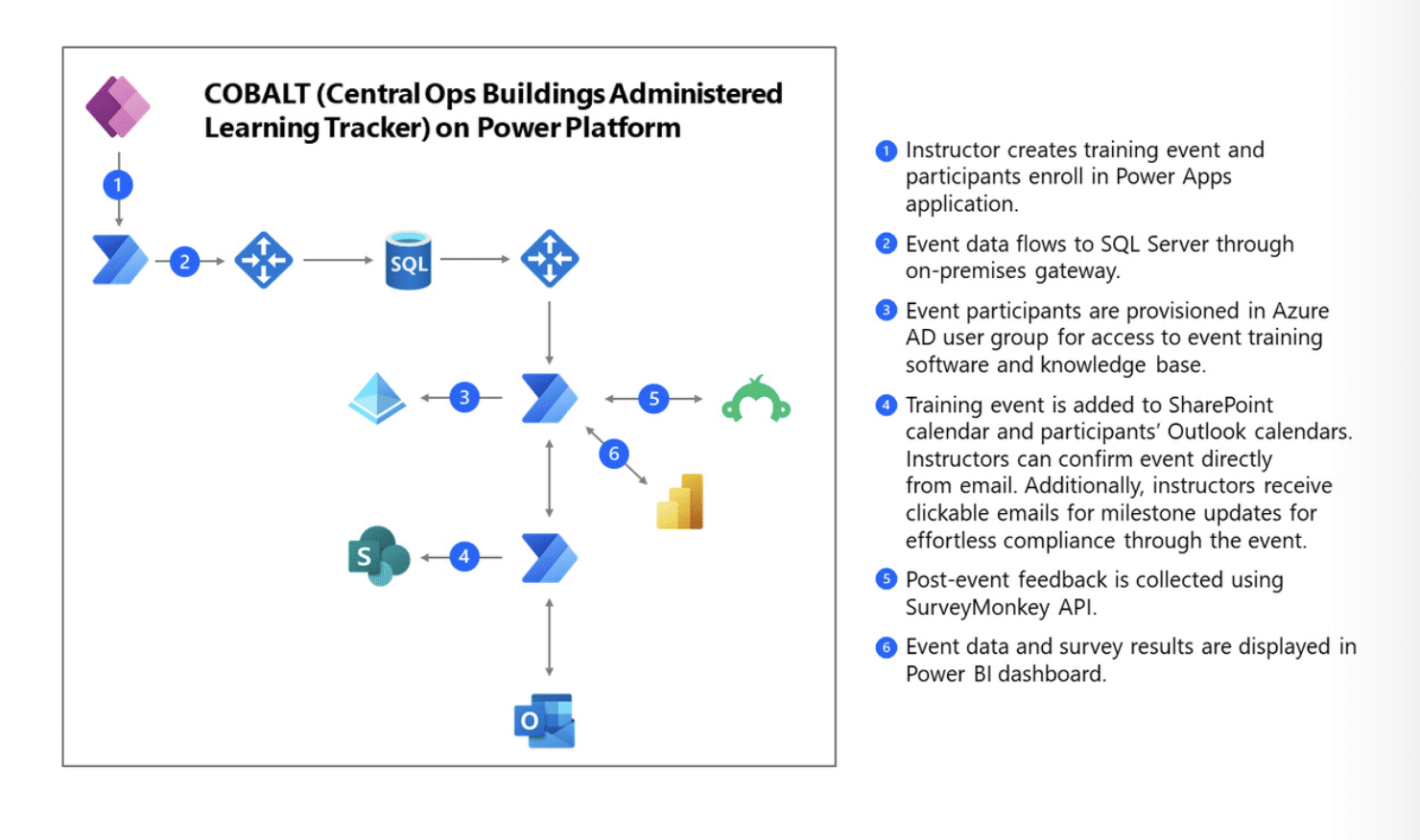
Trainers were then able to analyze metrics like completion and dropout rates by course. Then, compare them against survey responses.
That meant, trainers finally had a way to understand what went wrong, where, and why. More importantly, COBALT gave them the precision insights needed to make systematic improvements to their training strategy. And, as a result, they were able to build a unified platform that saved the company 3,600+ hours of backend processes.
There’s also Process Mining, which launched to the general public in early August 2023. So, real quick: Process Mining allows you to do the following:
This tool provides visual reporting tools, including a process map (pictured below) that serves up insights into how specific parts of each process is performing. You can ID how long it takes to complete certain tasks, where you’re experiencing bottlenecks, and which processes need a total overhaul.
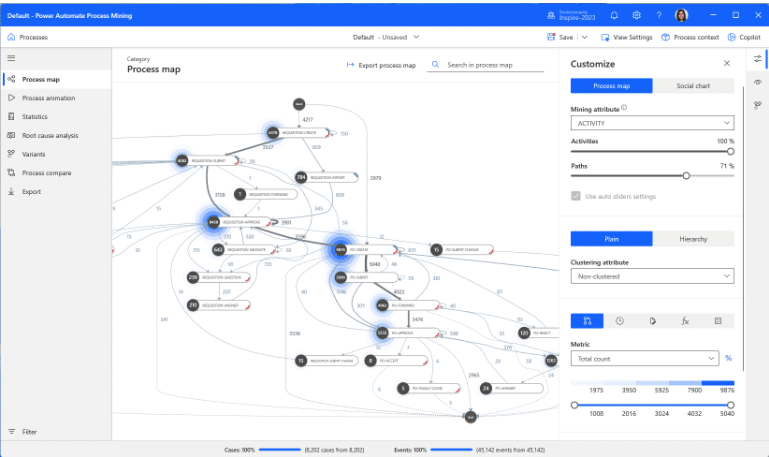
You can also use generative AI to perform root cause analyses, as well as track process performance after implementing the recommended improvements.
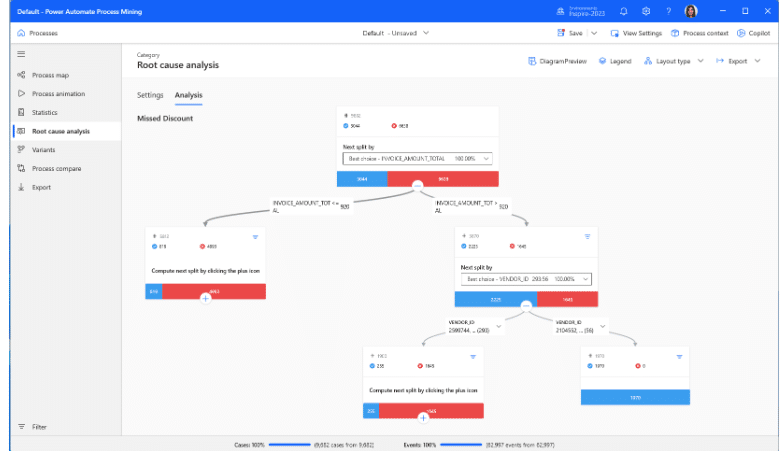
Power Virtual Agents (PVA) works just like Power Apps and Power Automate, but here, the low-code dev tools turn their focus toward the bots. Yes, that includes deploying AI customer support agents on key webpages. But PVA supports a wider range of use cases than you might think.
Let’s take a look:
One of the most direct ways that the Power Platform supports hybrid productivity is that it allows you to build intelligent chatbot assistants for your employees.
Virtual assistants can be embedded into core apps like Teams. This makes it easier for workers to access data, solve problems, and complete repetitive tasks. For example, the City of Ottawa built a chatbot to help employees navigate pandemic era challenges.
PVA now offers Generative AI support and can be used with MS Teams or any channel compatible with the Azure Bot Framework — allowing users to design and deploy intelligent bots across a wide range of platforms.
Create automated flows for your bot by adding Power Automate inputs to your scripts. That way, if a user enters a specific trigger phrase (“what is today’s weather forecast), the bot will automatically fetch the real-time data needed to deliver the right response.
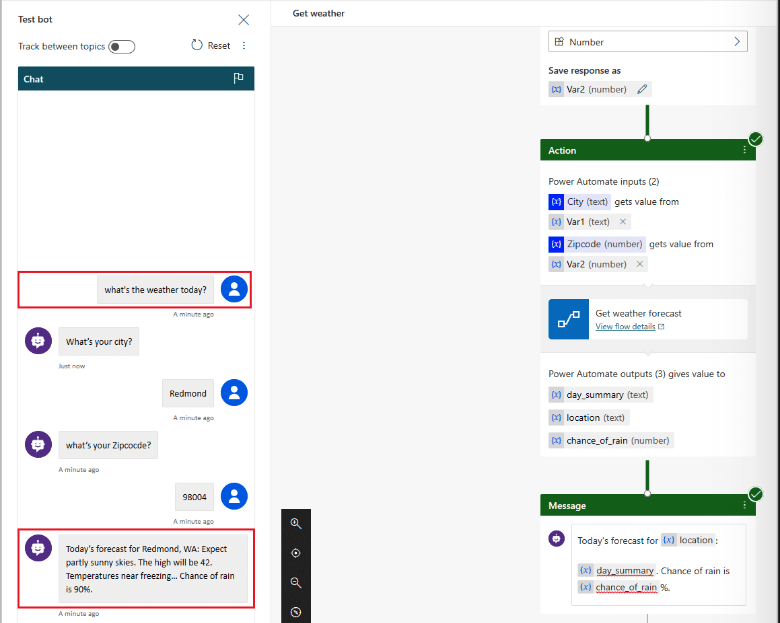
Virtual assistants can be available 24/7, providing immediate support, regardless of location or time zone.
Rabobank used PVA and Power BI to build an end-to-end automated support agent that actually felt relevant to its customers. The banking bot used data from the CRM to connect customers to relevant banking solutions.
You can also create escalation paths that hand off customers to live agents when the situation calls for a more human touch.
Like the rest of the Power Platform, PVA allows admins to leverage centralized data governance, compliance, and security protections when building and launching bots across environments. You can configure authentication via Azure AD or any OAuth2 provider and share bots with different security groups.
Power Pages is the newest addition to the Power Platform. Users can rapidly build external-facing websites, using existing data and digital components already in Dataverse. Here are some of the benefits Power Pages brings to the table:
It’s important to note that Power Pages is specifically for external-facing sites. Per the official product page, this tool is best suited for the following use cases:
Customer Self-Service. Put together self-service portals that let customers update account info, book appointments, submit support tickets, or access subscription-based services (i.e., paid content or SaaS-style apps).
Kelly, a global staffing firm, uses Power Pages to build, manage, and update individual portals for the 7,700 clients in its network. Portals must be updated frequently to keep up with client staffing needs and changes in the marketplace. With Power Pages, the Kelly team is able to develop, deploy, and optimize portals ASAP. But, more than that, they can capture data from actual end-users, then use those insights to inform the next round of changes.
FAQ Sites. Generate FAQ pages that answer common questions about your products, services, support resources, or policies.
Community Services. Quickly build websites for sharing time-sensitive information with the public. This might include things like outage reporting, storm warnings, or the latest public guidance.
King County, WA has used Power Pages to build several low-code portals, connecting citizens to a wide range of regional services – from building permits and job training to COVID-19 resources and a county-wide senior safety initiative.
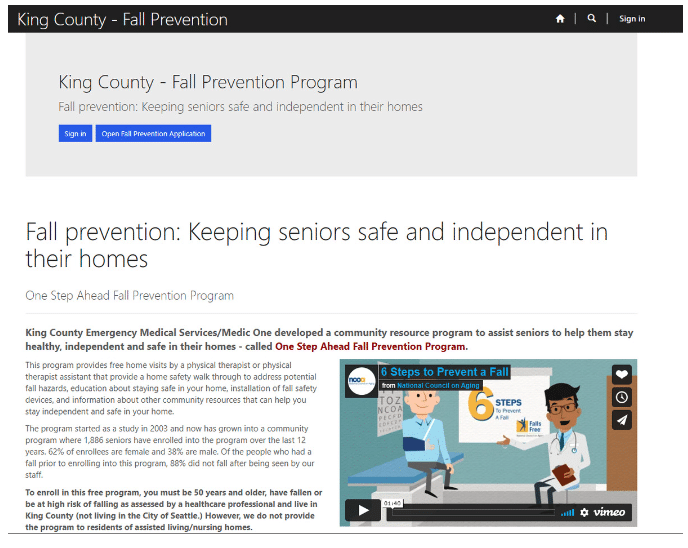
Partner Operations. Create portals for your trading partners and suppliers. This might include vendor onboarding, support resources, sustainability reports, and more. For internal resources, such as a company intranet, you’ll want to use Power Apps and SharePoint instead.
Developers can design reusable components in the Power Platform that can be used as the foundation for future solutions.
This decreases the chances of building vulnerabilities or risky design patterns into new solutions and it allows developers to spend more time on high-value work. Say, refining apps designed by non-technical colleagues.
In turn, this also benefits the organization on multiple fronts – fewer backlogs, stronger security protections, the list goes on.
The Power Pages Design Studio offers an intuitive, drag-and-drop environment anyone can use to put together data-driven websites. The studio is organized into dedicated workspaces designed to help users focus on specific tasks.
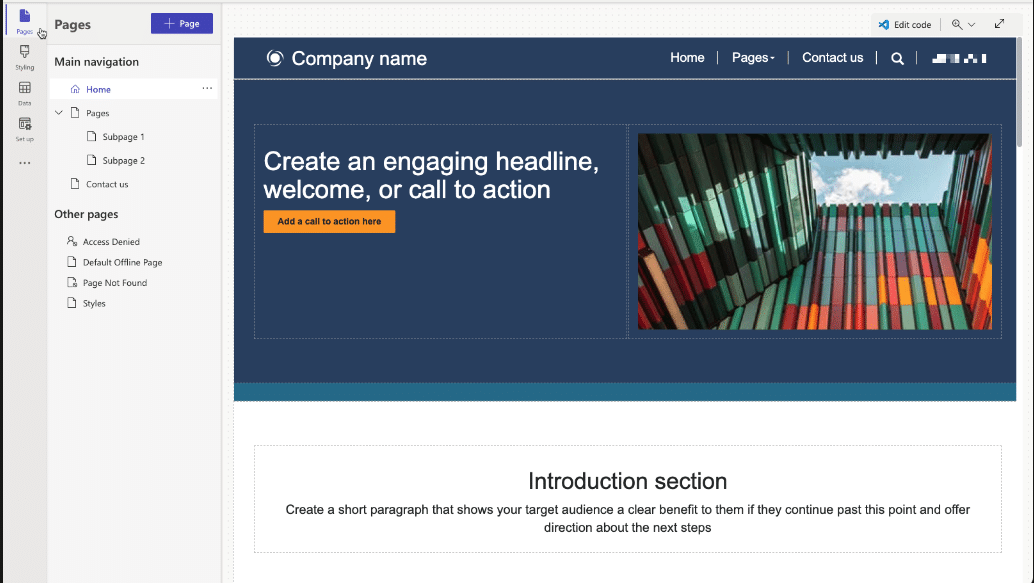
You can edit each page by adding images, changing the text, or uploading page elements from Dataverse. Developers can also edit the source code directly in the Visual Studio Code web app.
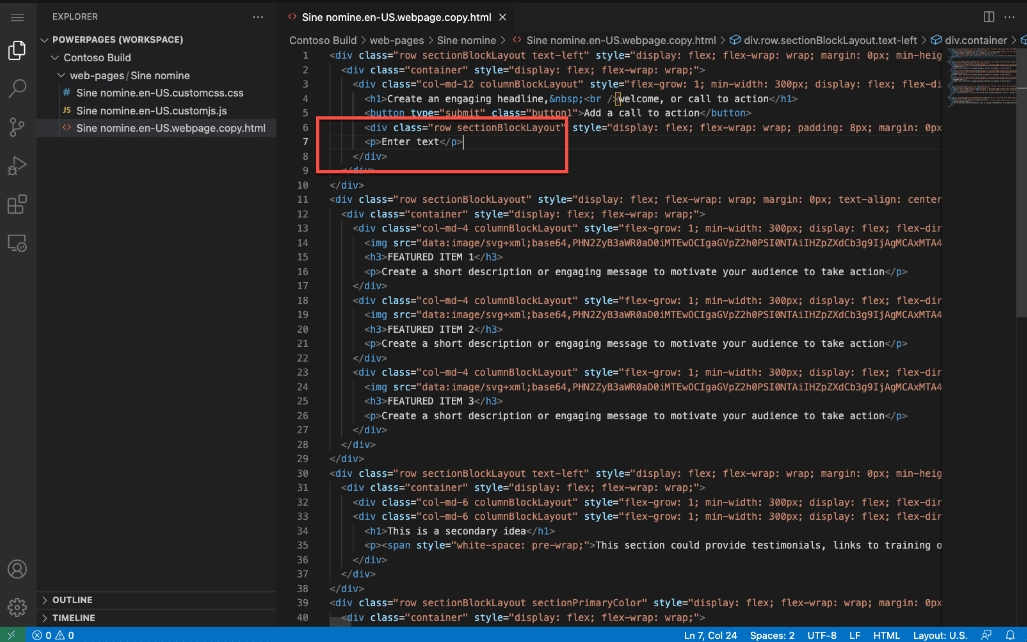
If you’re building a website with a more complex layout, you can create custom layout templates and save them to the Portal Management app for later use.
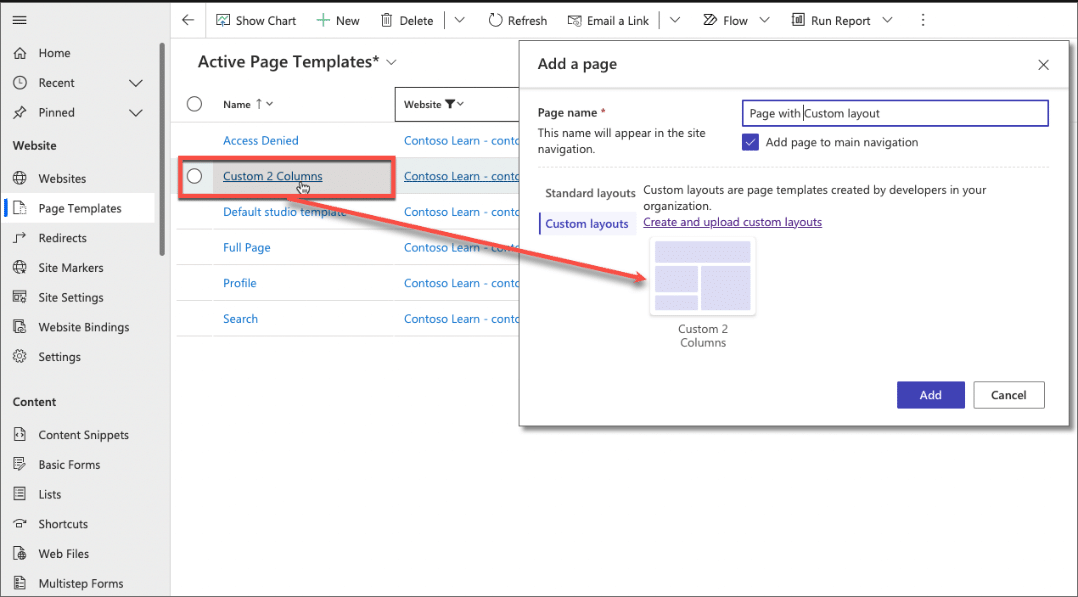
Additionally, users can streamline deployments by automating app lifecycle management (ALM) workflows with GitHub and Azure DevOps. They can also create custom deployment profiles, which automatically apply specific attributes to different environments.
When accounting firm PwC decided it was time to migrate its legacy client decision support solution to a modern, cloud-based platform, they opted to use Azure and the Power Platform to accelerate the process.
The firm redesigned its existing data model using Dataverse and C# plug-ins for handling the business logic. Meanwhile, they used Power Pages to build a multi-tenant client support site in just six weeks.
Because the PwC dev team was able to reuse code components already saved in the Power Apps component framework, they were also able to bypass many time-consuming set-up steps typical of traditional full-stack projects. Think – configuring logins and authentication, or establishing data governance policies.
The Power Platform is instrumental when it comes to improving employee productivity and access to critical insights in a remote environment. These tools help businesses keep pace with rapidly changing needs and advancing tech, without overburdening workers or putting the business at risk.
But, leveraging them effectively requires a ton of planning. Take the MS Power Platform Adoption Assessment to ID opportunities to use the Power Platform to reach critical objectives.
Talk to us about how Velosio can help you realize business value faster with end-to-end solutions and cloud services.
"*" indicates required fields