Introducing Microsoft Copilot Studio: Empowering Developers and Creators
As an extension of its Copilot product, Microsoft has taken a significant leap forward with the introduction of Microsoft Copilot Studio.
Since Microsoft launched Copilot, it’s been exciting to see our customers bring AI into their lives—both personal and professional—creating stunning images, tackling their overflowing inboxes, jump-starting the writing process, catching up on missed meetings, and so much more. With Copilot, everyone has the opportunity to supercharge their creativity and productivity.
As an extension of its Copilot product, Microsoft has taken a significant leap forward with the introduction of Microsoft Copilot Studio. This platform is designed to empower organizations to extend the capabilities of Microsoft Copilot or even create their own custom AI solutions tailored to their specific needs.
Microsoft Copilot Studio emerges as a game-changer in the realm of AI-driven assistance, offering a low-code, graphical tool that simplifies the creation and maintenance of AI-powered conversational interfaces. These interfaces, or copilots, are built upon large language models and additional knowledge sources, providing a robust foundation for a wide array of applications.
One of the most compelling aspects of Microsoft Copilot Studio is its versatility. Whether it’s for customer service, employee support, or any other interactive application, Copilot Studio enables users to design copilots that can engage in multiple languages across various channels, including websites, mobile apps, and social media platforms.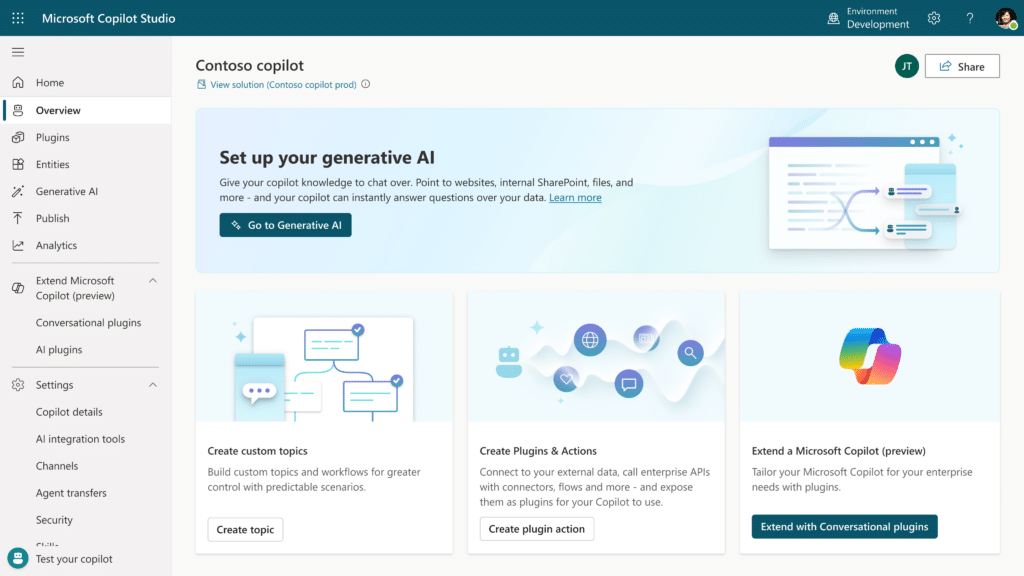
The platform’s low-code approach democratizes AI development, allowing users without deep technical expertise to craft sophisticated AI assistants. This opens possibilities for a broader range of professionals to innovate and implement AI solutions without the need for specialized data scientists or developers.
Moreover, Microsoft Copilot Studio is recognized for its responsible AI approach, ensuring that ethical considerations and best practices are integrated into the development process. This commitment to responsible AI fosters trust and reliability, which are crucial for the widespread adoption of AI technologies.
How can you give copilots that you build more capabilities to support longer running processes? Agent capabilities allow you to handle a myriad of tasks with more autonomy and less human intervention.
The potential applications of these agent capabilities are vast. For instance, an IT help desk copilot could independently manage IT tickets, interface with service management applications, and facilitate device refresh processes. Similarly, an employee onboarding copilot could guide new hires through the onboarding process, interfacing with HR data, setting up meetings, and assisting with forms—all while providing a touchpoint throughout the weeks-long process.
As businesses continue to seek innovative solutions to enhance their operations, the agent capabilities of Microsoft Copilot represent a significant stride in the right direction. By automating and optimizing business processes, these intelligent agents not only save time but also unlock new avenues for growth and creativity.
Copilot Studio is not just a tool but a partner in the creative process. As we look to the future, we can expect continuous enhancements that will further integrate AI into our daily workflows, making our interactions with technology more natural, efficient, and productive. Upcoming features to Microsoft Copilot Studio include:
Many organizations are utilizing Microsoft Copilot Studio effectively to save time and increase competitiveness in the following ways:
Microsoft Copilot can be a valuable asset for RFP (Request for Proposal) analysis by streamlining the process and enhancing efficiency. It can assist in summarizing the RFP documents, organizing required information by category, and even generating lists of items sorted by importance. Additionally, Copilot can help in gathering and summarizing opportunity information from various sources like company websites and annual reports. For crafting responses, Copilot’s capabilities extend to researching and suggesting responses using a custom RFP repository. After team reviews, it can also aid in revising the document content to improve readability and conciseness. Finally, Copilot can facilitate the creation of professional emails to communicate the RFP response effectively. By leveraging these features, Copilot can significantly reduce the time and effort typically associated with RFP analysis and response preparation.
Microsoft Copilot can be a valuable tool for HR policy enforcement by streamlining the update and communication of policy documents. It can assist in identifying changes in policies, drafting new FAQs to explain these changes, and developing training materials tailored to specific cases and roles. Additionally, Copilot can help create a change management plan that includes tasks and timelines, ensuring that all employees are up to date with the latest policies. By engaging with support advisors, Copilot can also collect feedback to depict the data, plan, actions, and support material required to implement the new policy, fostering continuous improvement in HR processes.
Phillips Corporation is a global leader in the delivery and use of state-of-the-art, integrated manufacturing solutions. Philips Corporation deployed Microsoft Dynamics 365 Sales, Dynamics Customer Insights, Project Operations, and Field Service, and added Microsoft Copilot Studio to tailor sales campaigns to the right audience. Philips Corporation:
Microsoft Copilot Studio is a powerful tool that can help you better understand your data and further automate your processes. Watch our full webinar covering Microsoft Dynamics Copilot Studio to learn more.
Talk to us about how Velosio can help you realize business value faster with end-to-end solutions and cloud services.