Three Keys to More Profitable Field Service Operations
Ensuring field service operations’ profitability is obviously essential to your long-term success. Download our new eBook to learn more.
Ensuring field service operations’ profitability is obviously essential to your long-term success. Download our new eBook to learn more.
Table of Content
Ensuring field service operations’ profitability is obviously essential to your long-term success. Easier said than done, though, right? Busy field service companies may not even realize until too late that a project is unprofitable. Other projects may have been doomed from the start. There are at least three keys to profitable field service operations: 1) pursue the right opportunities, 2) capture every billable hour, and 3) continually monitor and hone performance. In this, part 4 of our 5-part blog series supporting the eBook The Future of Commercial Field Service Companies, we highlight those three keys, and how they can boost your field service operations’ profits.
Your most profitable projects likely have a few things in common. Perhaps they’re with the same general contractor, or in the same industry sector, or of similar size and scope. Whatever the commonalities are, if you identify them, you can pursue more of these types of projects. The reverse is also true, of course. There will be some subset of projects that don’t align with your strengths and result in low profit margins — or even losses.
Field service applications can sift through customer, partner, project, and billing data to provide the meaningful metrics that help identify and categorize your wins and losses. Once you have identified your sweet spots, devise a growth strategy that aligns with your market opportunities. This will help you identify the right areas to make investments and reduce risks, thus boosting revenue and generating more profit.
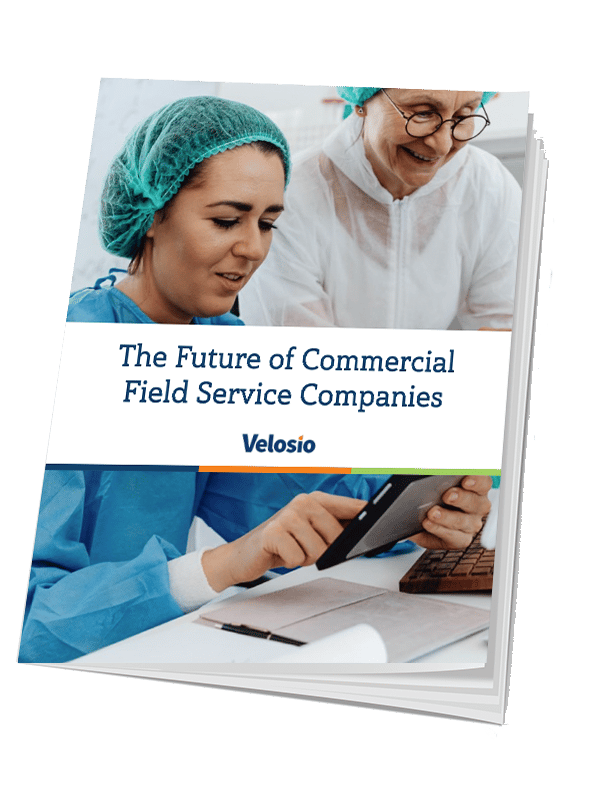
As service providers learn to operate with a leaner workforce, accounting for and optimizing every billable hour will become even more critical. It seems simple enough, but missing or inaccurate timesheets cost businesses $63,807 per employee per year.
Geofencing is one technology tool that shows promise in capturing every billable hour, leading to more accurate work order and job costing. It allows users to draw zones around a service location or job site. You then configure the system to “start the clock” when a field technician enters the zone and stops the clock on the way out. The data can then be used for accurate costing and billing purposes. It also has the potential to simplify time tracking for payroll purposes.
Geofencing isn’t brand new, but as the technology is incorporated into more business applications and becomes increasingly accurate and easy to use, its value to field service companies will continue to grow.
Back in the office, field service software can provide management with real-time — and across time — insights into field operations, from travel and resolution times to technician productivity, repeat visits, and rework percentages that all contribute to more (or less) profitable projects.
With the ability to monitor your company’s performance over time, you’ll begin to identify trends and opportunities for improvement. For example, targeted employee training might reduce rework rates, while repeat visits might indicate a need to stock more or different parts.
Many factors determine a company’s profitability, and while some might be out of our hands, we’ve got many levels we can pull to tips the scales in our favor. So, it simply makes smart business sense to pull as many as possible. Download our new eBook, The Future of Commercial Field Service Companies, to learn more.
Talk to us about how Velosio can help you realize business value faster with end-to-end solutions and cloud services.
"*" indicates required fields