Leveraging Microsoft Fabric for a Smooth ERP Migration Journey
Discover how Microsoft Fabric, a holistic analytics platform, can streamline and enhance your ERP migration process from start to finish.
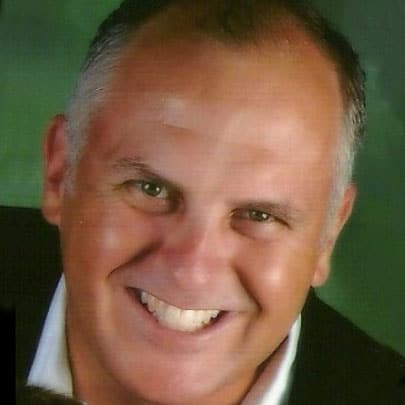
Trey Johnson
Data Analytics Solution SpecialistTable of Content
You’re on the cusp of an ERP migration. It’s a significant step for your business, poised to bring about transformational change. But it’s also a step filled with challenges, including data integrity, system compatibility, and business continuity. With Microsoft Fabric, you have a comprehensive suite of tools that can overcome these challenges and make the transition smooth and efficient. Let’s explore what Microsoft Fabric is and how it can iron out the wrinkles in your ERP migration journey — before, during, and even after the process.
Microsoft Fabric is a comprehensive analytics platform for businesses, encompassing a wide range of functionalities from data science and real-time analytics to business intelligence, all under one roof. It provides an extensive array of services, such as data lakes, data engineering, and data integration, conveniently located within a single ecosystem.
With Fabric, your business no longer needs to combine disparate services from various providers. Instead, you benefit from a seamlessly integrated, complete solution that streamlines analytics processes. Offered as a Software as a Service (SaaS) foundation, Fabric takes simplicity and integration to a whole new level.
Each element of Microsoft Fabric offers functionality that streamlines and enhances the ERP migration process from start to finish. Here’s a look at how it works:
As you prepare for migration, data integrity is crucial. Microsoft Fabric’s data engineering capabilities allow you to structure and prep your ERP data before and during the migration. This stage is about ensuring consistency, cleaning data, and standardizing formats, which sets the stage for a successful transition.
When it’s time to move your data, Microsoft Fabric’s Data Factory comes into play. It’s designed to automate the heavy lifting of your data’s journey. You can tap into the Extract, Transform, Load (ETL) processes, moving your data from the legacy system to the new ERP with precision and control.
Data tells a story, and you don’t want the migration to be the end of the book. Microsoft Fabric empowers you with data science tools to predict trends, understand data patterns, and forecast potential migration challenges. This foresight allows you to make data-driven decisions and fine-tune your migration strategy.
Throughout your migration, a central data repository is indispensable. Microsoft Fabric offers robust data warehousing to consolidate your data sources. Here, data is validated, ensuring what you move into your new ERP system is accurate and ready for action.
The real-time analytics component of Microsoft Fabric means you’re never in the dark. Monitor the pulse of your migration as it happens, react swiftly to any hiccups, and adjust in real time. This live feedback loop is critical for maintaining the momentum of your migration.
Finally, as you navigate your ERP migration, Microsoft Fabric’s Power BI provides the visualization tools needed to make informed decisions. Power BI offers the insights you need through interactive dashboards and reports, from tracking migration progress to post-migration reporting.
ERP migration is a transformative process for any business. With Microsoft Fabric, you’re leveraging a powerful, integrated suite of tools that work together to secure your data, move it seamlessly, and deliver deep insights along the way. As you move forward, know that the capabilities of Microsoft Fabric can provide a seamless, controlled transition so your business can reap the benefits of your new ERP system from day one. Velosio has extensive experience in ERP migrations and broad expertise with the Microsoft Fabric suite of tools. Contact us to learn how we can help zip up your ERP migration project with Fabric.
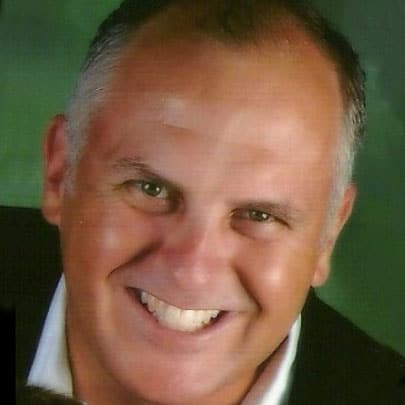
Trey Johnson
Data Analytics Solution SpecialistTalk to us about how Velosio can help you realize business value faster with end-to-end solutions and cloud services.
"*" indicates required fields