Making Connections: Utilizing Microsoft Fabric’s Native Connectors
Explore how Microsoft Fabric’s native connectors streamline data integration & improve data accessibility for seamless cloud data management.
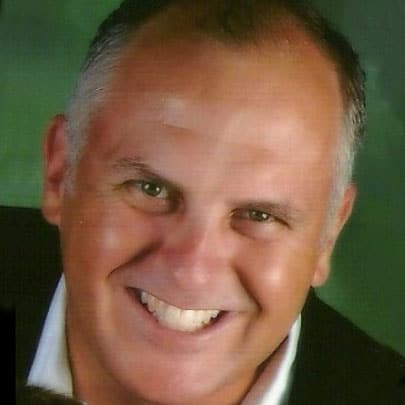
Trey Johnson
Data Analytics Solution SpecialistTable of Content
In this article, we’ll focus on Microsoft Fabric’s native connectors, which are crucial for integrating and streamlining your organization’s data management in the cloud. These connectors function as bridges, facilitating a seamless flow of data across your systems and accelerating your data analytics initiatives.
At the core of data integration in Microsoft Fabric are the native connectors. These pre-built software components simplify the transfer and synchronization of data between various systems, including databases, applications, and storage services. They enable different technologies to communicate efficiently without extensive custom coding, laying the foundation for a unified view of data across your organization.
The connectors operate seamlessly within the Microsoft ecosystem, enhancing data integration and providing direct, API-driven connections to a broad array of data sources. This integration reduces the complexity and coding requirements typically associated with custom integrations and significantly accelerates the data synchronization and transformation processes. Key benefits include:
Microsoft Fabric offers a diverse array of native connectors, each designed to streamline the integration of different data sources and services into your cloud-native environment:
While native connectors provide a streamlined way to integrate data, Microsoft Fabric offers additional methods for creating a more comprehensive data ecosystem:
Selecting the appropriate data integration tool depends on several factors, including your specific data requirements, existing IT infrastructure, and strategic data analytics goals. While native connectors might be the first choice where applicable, other options like data mirroring or Azure pipelines might better suit your needs for high availability or complex data transformations.
Employing Microsoft Fabric’s native connectors and additional integration tools allows you to create a seamless, efficient, and fully integrated data management environment.
This holistic approach enhances data visibility, facilitates informed decision-making, and transforms how your organization leverages data to achieve better insights and outcomes.
Want to dive deeper into the world of Microsoft Fabric and unlock actionable insights for your business? Download the full guide, Introducing Microsoft Fabric: A Modern Data Analytics Solution for Actionable Insights, and discover everything you need to know.
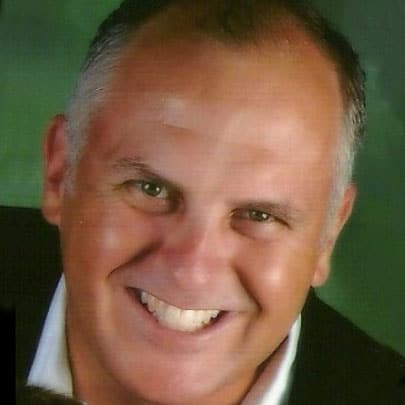
Trey Johnson
Data Analytics Solution SpecialistTalk to us about how Velosio can help you realize business value faster with end-to-end solutions and cloud services.
"*" indicates required fields