Microsoft Copilot: A Brand-New Generative AI Assistant with Big Implications for Hybrid Work
In this article, learn all the features Microsoft Copilot already has to offer. Also, learn effective ways to use Copilot in everyday work.
Table of Content
Microsoft Copilot, a new AI assistant for the MS ecosystem, promises to make AI an accessible, everyday reality for all employees.
It’s not designed to displace workers. Instead, it provides in-app support – so everyone can do more quality work in fewer working hours.
In this chapter, we’ll introduce Microsoft Copilot, explain how it fits into the MS ecosystem, and what it means for hybrid teams going forward.
Microsoft Copilot is a modern AI assistant, powered by Open AI’s GPT-4. Copilot is embedded in all Microsoft 365 apps – Teams, PowerPoint, Excel, Outlook, Work, and so on.
According to Jared Spataro, Head of Microsoft 365, “Copilot works alongside you, embedded in the apps millions of people use everyday: Word, Excel, PowerPoint, Outlook, Teams, and more.”
Based on that description, it’s easy to write Copilot off as an MS 365-ChatGPT mashup. Or — some kind of AI Clippy.
But, per the experts at Microsoft, the Copilot System offers something far more powerful.
Copilot is actually an orchestration engine. It combines the power of large learning models (LLMs), like GPT-4, with all Microsoft apps, 3rd-party integrations, and data sources your network. Bringing everything together in Microsoft Graph.
For the uninitiated, Microsoft Graph is an underlying programmability model that allows you to access all your data across Microsoft 365, Windows, and Microsoft Security solutions.
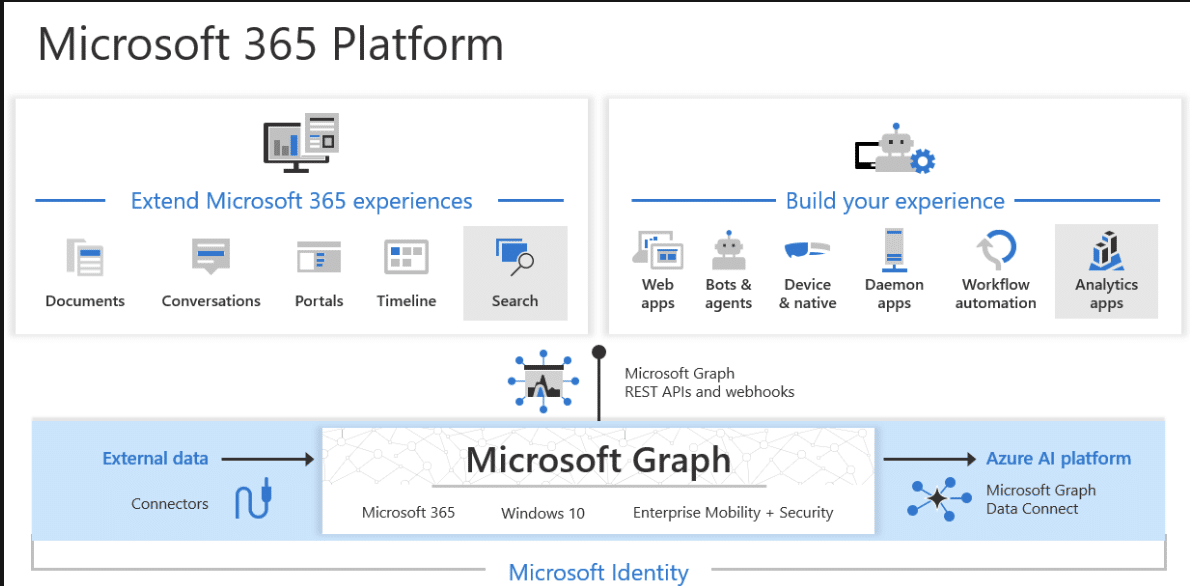
One of the key advantages of using Copilot versus ChatGPT or other generative AI tools is that it’s embedded within your existing stack.
Meaning, it’s working from the same single source of truth as the apps, people, and processes already in your network.
All answers, suggestions, and AI-generated solutions come from your actual business data. And, they follow the same standards and policies that govern everything else in your ecosystem.
By contrast, ChatGPT and other web-based generative AI tools pull data from across the entire internet. So, there’s no real way to control for quality other than handling the fact-checking yourself.
While these tools can help workers be more productive, they can also create extra work for end-users. Or worse, put your org at risk.
According to Microsoft, Copilot transforms all types of work in three key ways:
For example, Copilot can summarize several meetings and highlight only what’s relevant to a team or individual employee. This, in turn, helps employees keep track of action items and relevant information.
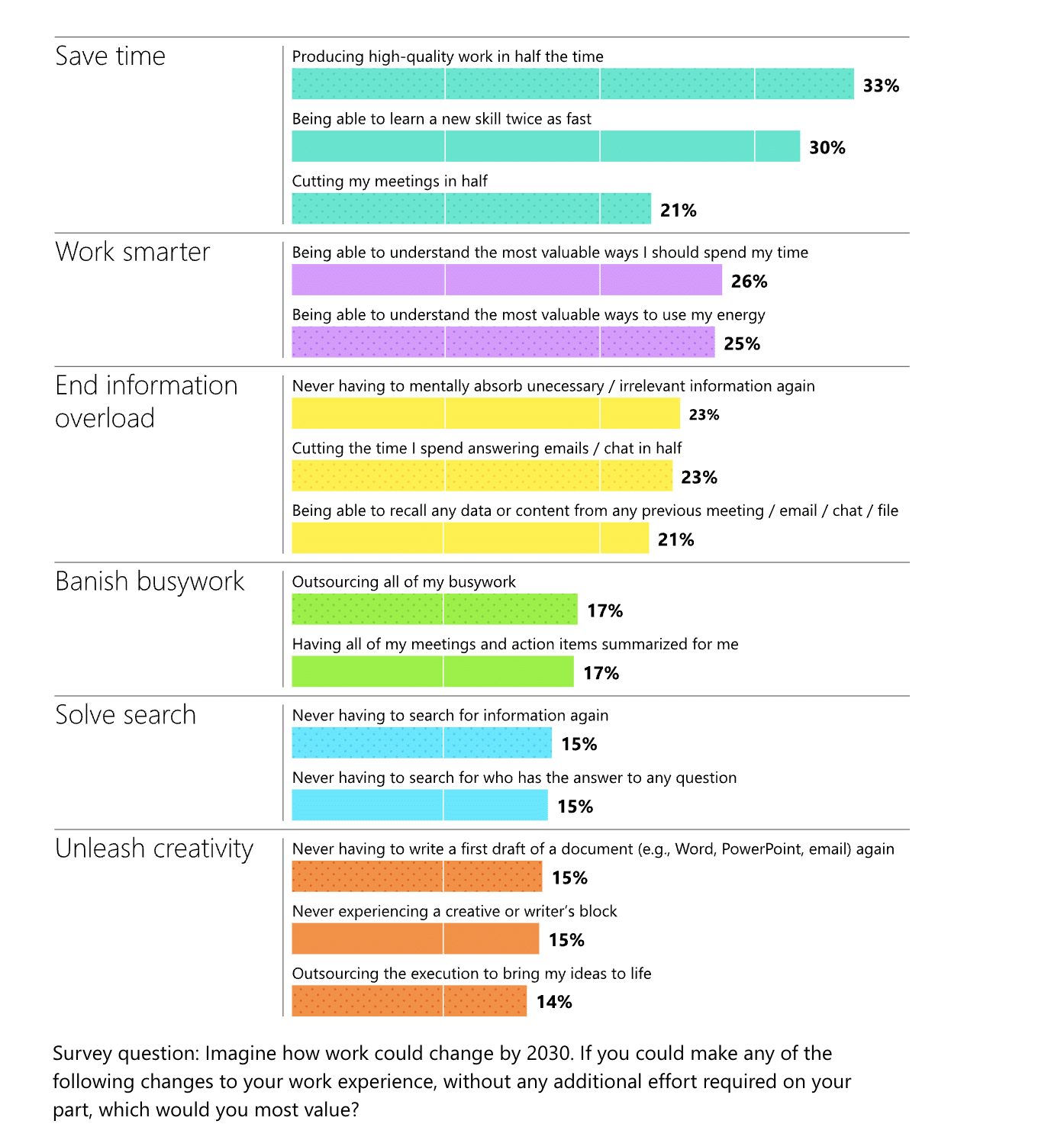
AI tools like Copilot can help people who might be “good” at something become “great.” It’s about democratizing innovation and helping people unlock the full potential of tools like Excel, PowerPoint, Power BI, etc. All they need to do is ask Copilot the right questions.
Though Copilot’s benefits aren’t exclusive to hybrid work, they stand to be a real boon for this particular workforce model.
As author Gleb Tsipursky wrote in a piece for Fast Company, generative AI is on the brink of reducing the benefits of visiting the office in-person.
Tsipursky says tools like ChatGPT and Copilot will improve remote communication and collaboration by making it easier to share information. He also points out that AI will likely improve skills development and even enhance security and privacy protections.
It will also empower employees to focus on higher-level problem-solving and creativity. Copilot can handle routine tasks like generating code or following up after a meeting. Meanwhile, human employees can spend their time on more valuable and rewarding work.
While much of the Copilot conversation thus far has focused on Microsoft 365, there’s a bigger push underway to roll out Copilot across the entire ecosystem.
Here, we explore the latest Copilot developments – from D365 to the Power Platform to the Microsoft Security stack and the implications for hybrid.
Microsoft 365 Copilot integrates with everyday apps like Word, Excel, Outlook, PowerPoint, and Teams to improve employee productivity.
Right away, users will be able to automate simple tasks like generating certain types of content or taking notes during meetings using natural language.
Here are some of the examples MS leaders have highlighted in recent Copilot presentations:
Word. In Word, Copilot helps users draft documents faster by pulling data and information from other connected sources. Like ChatGPT and other AI tools, Copilot + Word can be used for content generation – product descriptions, blog topics, social media captions, etc. – as well as clean up your copy and check for grammatical errors.
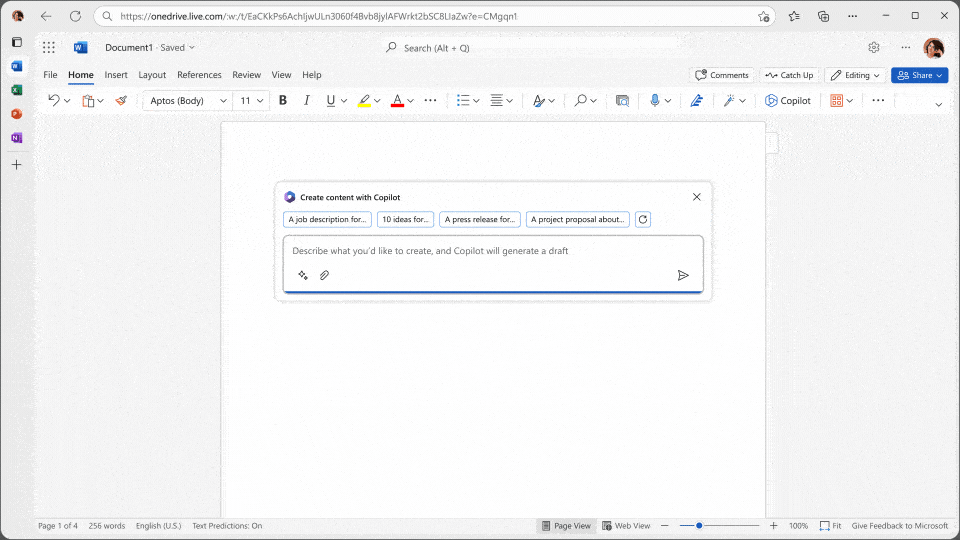
PowerPoint. Copilot can suggest relevant content to enhance presentations and pull materials from other apps so you don’t need to dig around for the right file.
Excel. Copilot helps Excel users analyze and explore data by replacing formulas with natural language. Users can input commands that generate PivotTables, run a SWOT analysis using data from Microsoft Graph, and more.
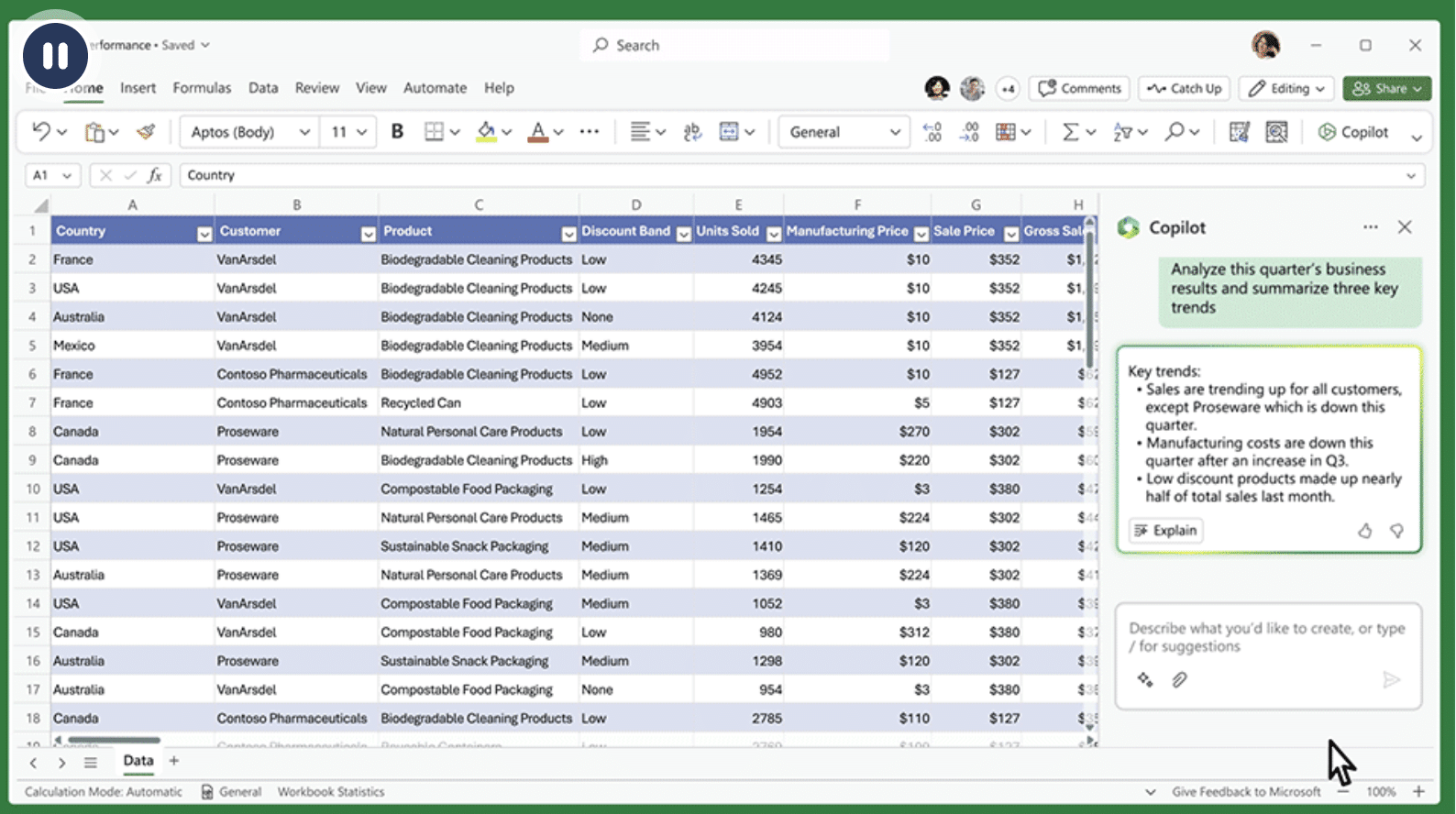
Outlook. Copilot for Outlook works inside the inbox to help users cut back on the amount of time they spend on email. You can ask Copilot to summarize a long, multi-person email thread. The bot then spits out a list of each participant’s viewpoint, along with open questions and action items so nothing falls through the cracks.
Copilot can also do things like generate quick email responses and can edit drafts to sound more concise or professional.
Teams. Copilot brings some exciting new capabilities into Teams. For example, intelligent recap generates meeting notes, personalized highlights, and recommended actions. You can use commands like “create a meeting agenda,” “tell me who to follow up with,” “what decisions were made,” or “what should my next steps be?”
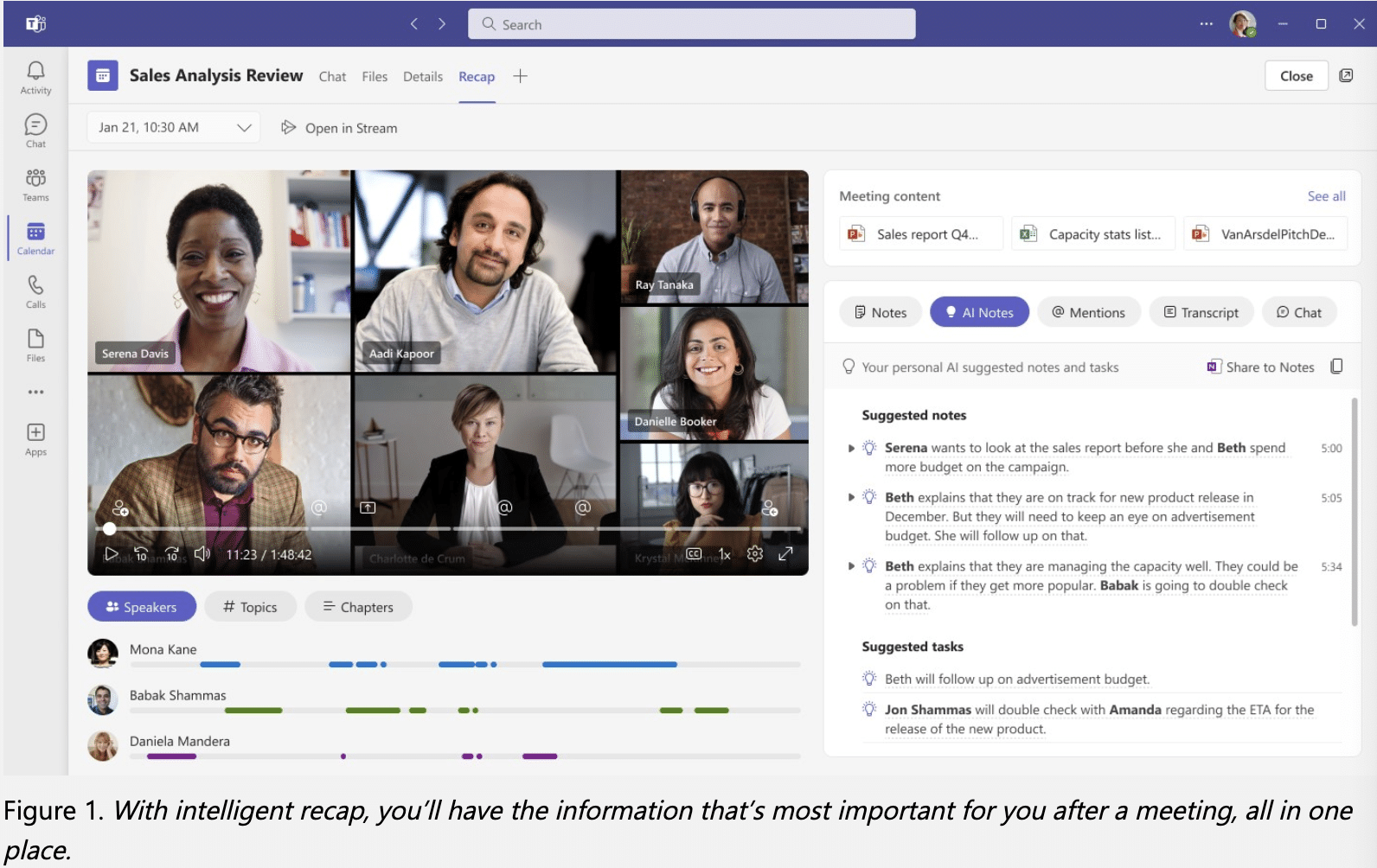
Business Chat. Business Chat connects to email, chat, calendars, contacts, and docs. It uses Copilot’s natural language processing capabilities to surface insights, locate files, and generate responses or status updates based on data from those connected apps.
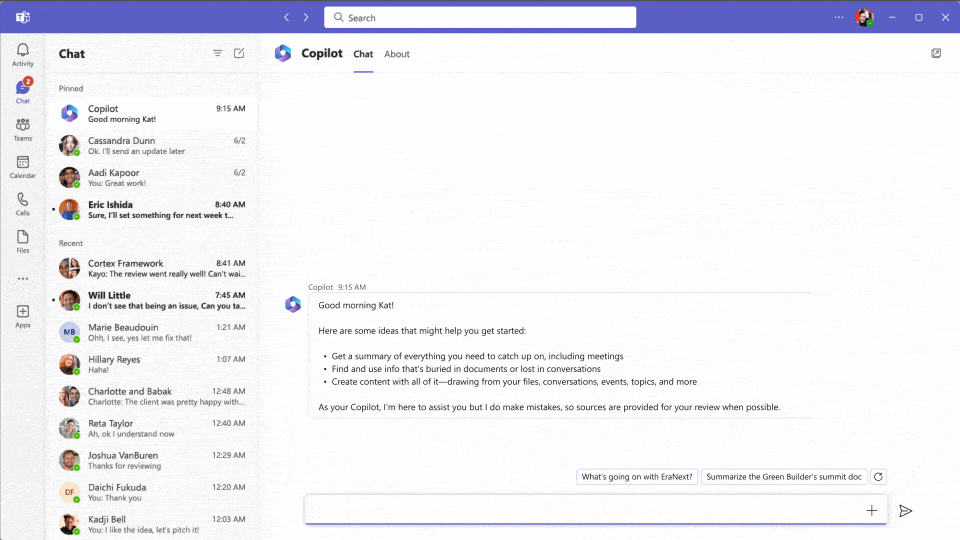
Viva. Copilot in Viva adds AI features to its employee engagement modules. For example, Copilot in Viva Goals simplifies goal setting by helping leaders set OKRs based on existing Word docs.
In Viva Learning, Copilot recommends curated learning collections based on individual roles or skills development needs.
It also brings a conversational interface to Viva Topics, encouraging users to learn more about specific topics and explore related content. It also enables leaders to construct questions that improve content categorization and search.
Microsoft is introducing Copilot for D365, which, eventually, will bring AI assistance to all Dynamics 365 CE and ERP solutions.
While we’re sure more Copilot for D365 features are on the way, we just can’t tell you when. For now, let’s take a look at what’s been confirmed:
Copilot in D365 Marketing and Customer Insights. Copilot lets marketers uncover insights themselves using natural language. No more relying on canned reports or waiting on data analysts to deliver something more specific.
Users can ask Copilot questions about your customers, or use one of the AI-generated prompts to get started.
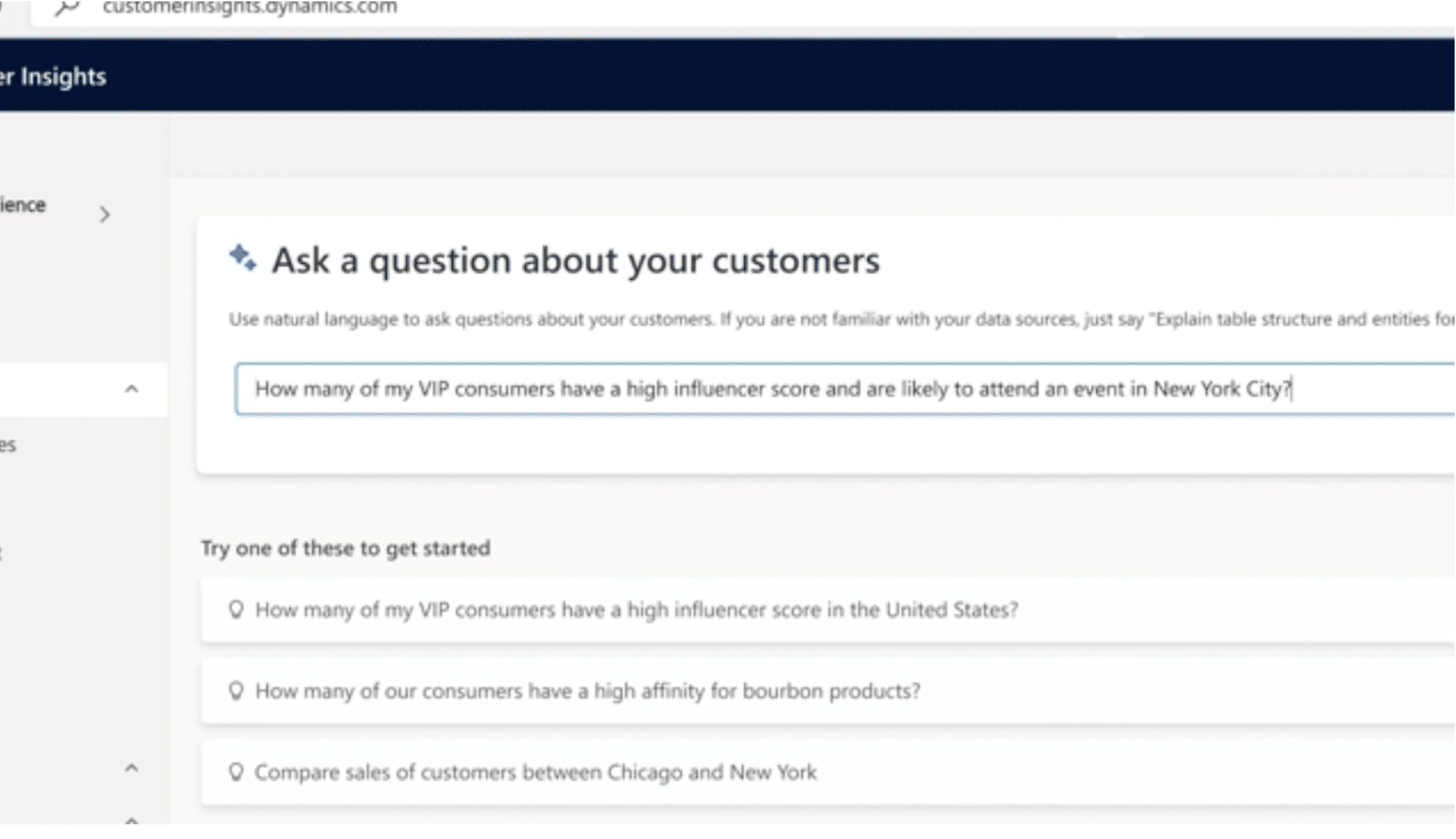
Copilot also allows you to create an audience segment using natural language. All you need to do is type out the desired parameters and the bot does its thing.
You might ask for:
“All contacts between 30 and 45 that spent more than $500 in the last six months” or “all manufacturing accounts based in California”
and Copilot will put together those segments in real-time – saving marketers hours of work.
Another new feature, Content Ideas, generates personalized email marketing ideas. Here, Copilot uses past email blasts, relevant business data, and external events and trends that might be of interest to customers.
D365 Customer Service. In D365 Customer Service, Copilot gives agents contextual answers to customer questions in both Teams chat and email. It also provides an interactive chat experience that helps agents comb through case histories, communication logs, and knowledge bases. That means, agents can quickly answer questions and help more customers in less time.
D365 Sales. In D365 Sales and Viva Sales, Copilot helps sellers reduce the amount of time spent on low-value tasks. It can create summaries of Teams meetings and send them to Outlook, as well as provide insights from recorded calls.
D365 Business Central. It’s a bit quieter on the D365 Business Central front, but Microsoft recently launched new capabilities that streamline tasks for ecommerce brands like generating product descriptions and automatically publishing them to Shopify.
D365 Supply Chain Management. D365 SCM uses Copilot in the MS Supply Chain Center, making it easier for users to analyze variables like weather, geography, financials, etc. that might impact key SCM processes.
In the Supply Chain Center, Copilot can help users perform AI-driven risk mitigation, using predictive insights into potential disruptions to draft contextual emails to suppliers to drive collaboration.
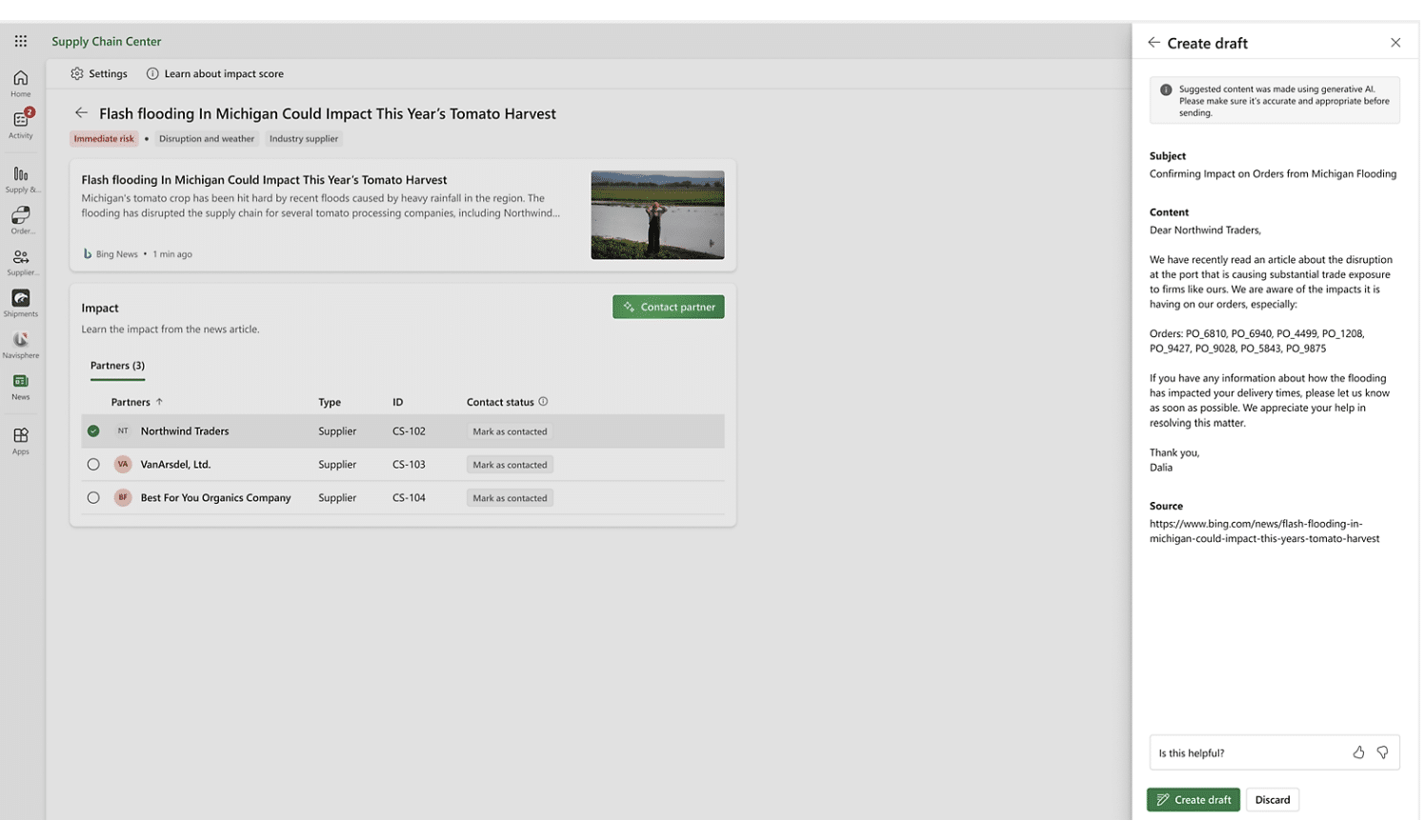
Microsoft Security Copilot is a new security analysis tool that promises to deliver end-to-end protection to your entire ecosystem at the “speed and scale of AI.”
This version of Copilot integrates system-wide security data with network monitoring tools like Microsoft Sentinel, Intune, and the many iterations of Defender, as well as any 3rd-party solutions in your stack.
As Microsoft VP of Security, Vasu Jakkal told Wired, Security Copilot is a direct response to the escalating threat landscape. In the last few years, cyber attacks have gotten way more sophisticated. They’re also happening a lot more often. So, there’s just not enough time for human IT pros to identify and contain incoming incidents.
Jakkal says that ML-driven security tools have been quite effective for things like monitoring inboxes or safeguarding individual devices.
But, Security Copilot weaves all these different security tools together, allowing AI to catch things analysts would otherwise miss.
For example, Copilot works with analysts to map potential incidents, then generates a complete history for that event. From there, it creates a shorter summary analysts can use to bring colleagues up to speed.
Security pros can investigate threats by entering natural language queries.
Copilot can also help IT pros transform their findings into high-impact visual presentations. This goes a long way in helping non-technical leaders understand the scope and severity of the situation in a tangible way. Thus convincing them to take action.
Copilot is also bringing AI assistance to Power Apps, Power Automate, and Power Virtual Agents.
Microsoft first introduced AI-enabled development in 2021 when it launched GPT-powered features for generating Power Fx formulas using natural language.
Last year, MS rolled out AI express design, which enabled users to create apps from a range of inputs including PDFs, photos, and paper forms. Copilot in Power Apps is the next phase in the platform’s AI evolution.
Low-code developers will soon have their own in-studio AI assistant to help them build better solutions faster.
Users can start building an app, bot, or flow by entering a prompt in natural language.
For example, you can ask Copilot to:
Or:
Then, you can immediately start working with the AI to refine your app. You can do this by giving Copilot specific commands.
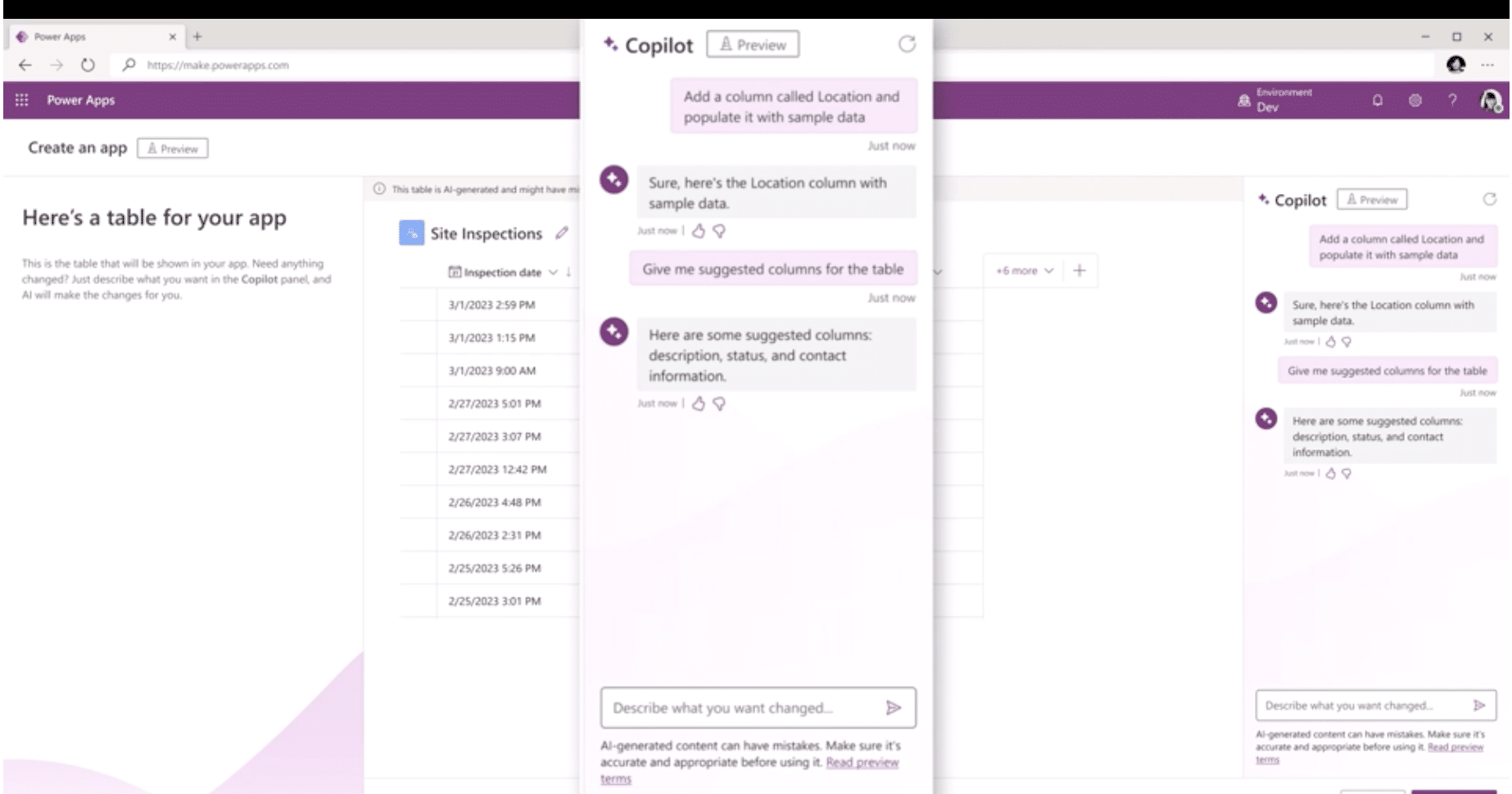
Or, you can ask Copilot questions like: “Where do people typically get stuck during onboarding?” Or — “What kinds of bottlenecks prevent projects from being delivered on-time?”
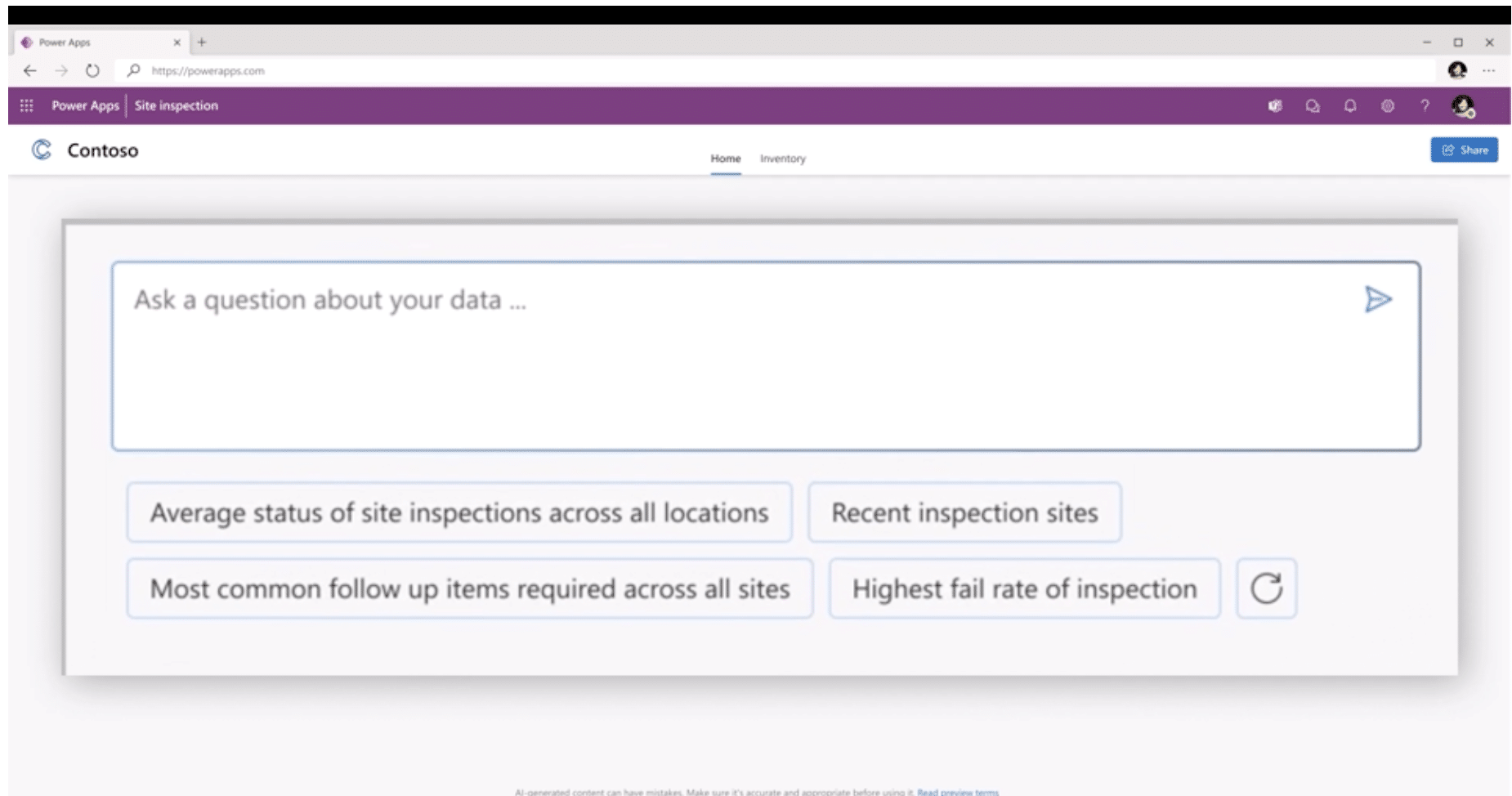
All the while, Copilot will provide proactive suggestions for how you can improve your app.
In Power Virtual Agents, Copilot allows you to build chatbots with generative AI. You can generate entire conversation flows by entering a description, add or update existing bot content, or summarizing insights captured by chatbot users – allowing you to use feedback to improve the chat experience.
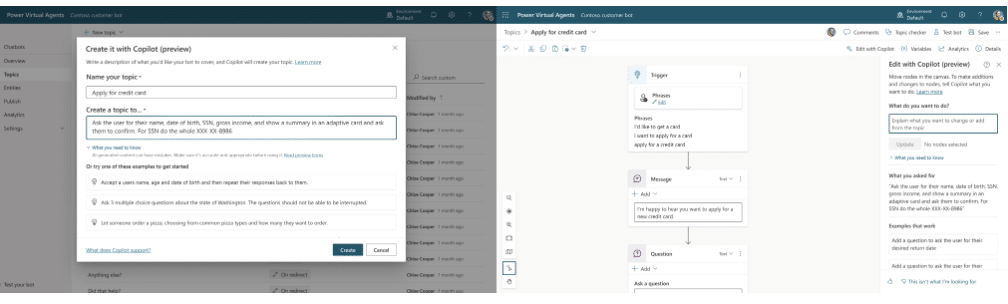
Microsoft also just rolled out generative AI conversation boosters, which enables bots to generate relevant answers from a URL.
So, if, for example, a user query fails to yield a response from a manually-created topic, you can give it a link to a company resource you know has the right answer.
The bot then searches for information, sends it to the Azure Open AI Service, which, from there, generates a response for the end-user.
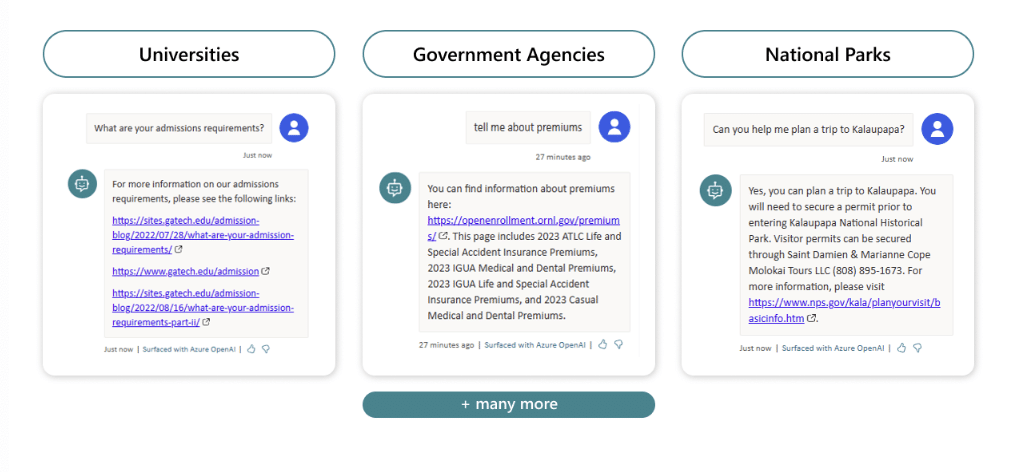
Copilot also provides plugins for MS 365 apps, line of business tools, and third-party platforms. This will enable developers to quickly build solutions for Teams, D365, and non-MS apps.
And, with built-in governance and admin tools, they can also deploy with the confidence of knowing that rapid innovation won’t put the company at risk.
Copilot in Power Automate works much like Copilot in Power Apps, only here, you’re using natural language prompts to generate automated flows. As you build, you can ask Copilot questions or input commands to make process improvements.
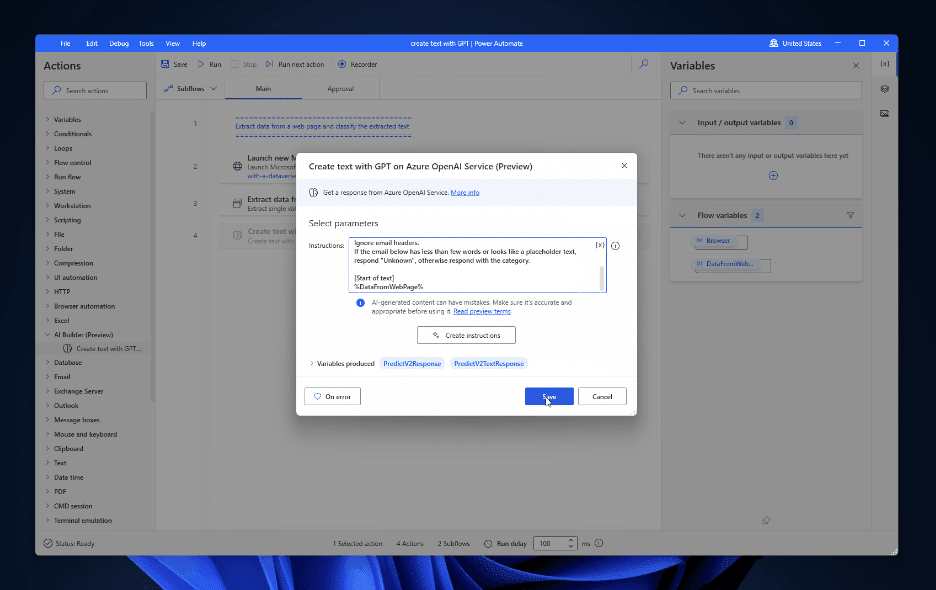
Copilot for Power BI wasn’t part of the initial Power Platform announcement. That changed in May when Microsoft unveiled Microsoft Fabric and Copilot in Power BI, which is now in preview.
Microsoft Fabric is an end-to-end analytics solution that unifies all of your data and analytics tools in one place. Fabric supports seven key workloads across Azure and Power BI (pictured here).
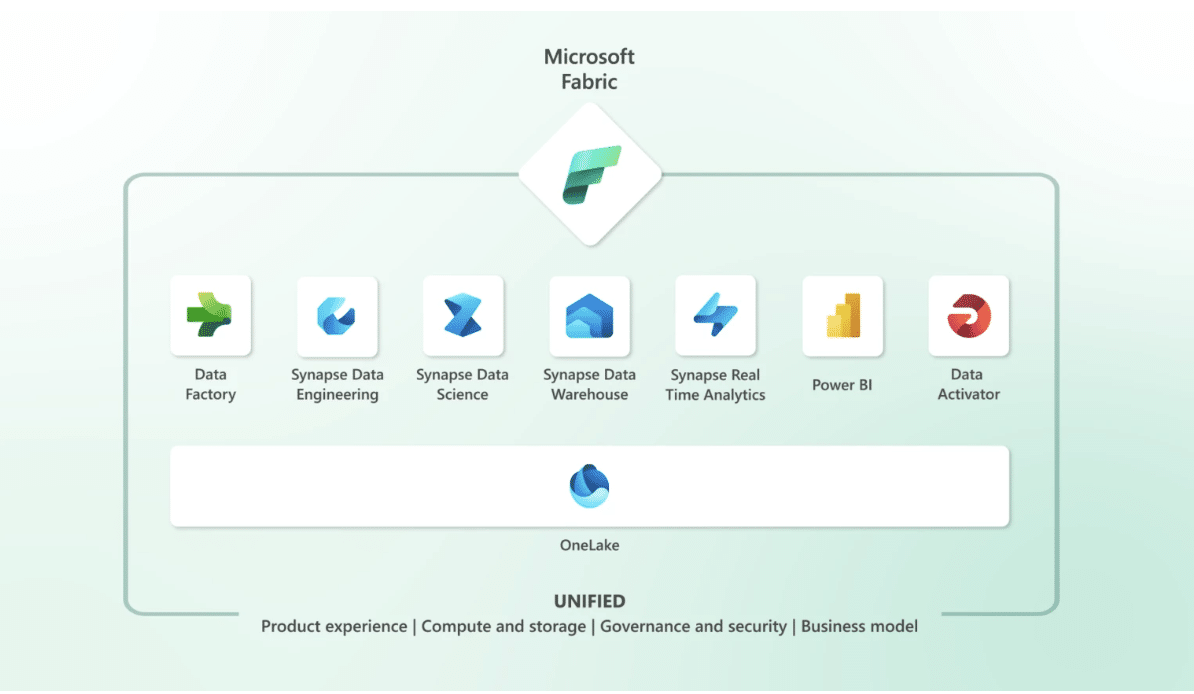
The platform is designed to help data professionals — engineers, analysts, scientists — and developers design role-specific experiences that help everyone in their org do more with data.
Copilot for Power BI uses LLMs to enable all end-users to work with data in natural language. So, for example, you can describe the types of insights you’re looking for, and how you’d like them to be presented – chart, graph, whatever, and Copilot will put something together.
In the context of hybrid work, the Copilot-Fabric union means that organizations can design really thoughtful, data-driven workspaces that help everyone succeed. It can also help them proactively address issues like data privacy, security, and insider threats.
From there, you can tweak the data narrative, tone, scope, visuals, and other elements to get the report that you’re looking for.
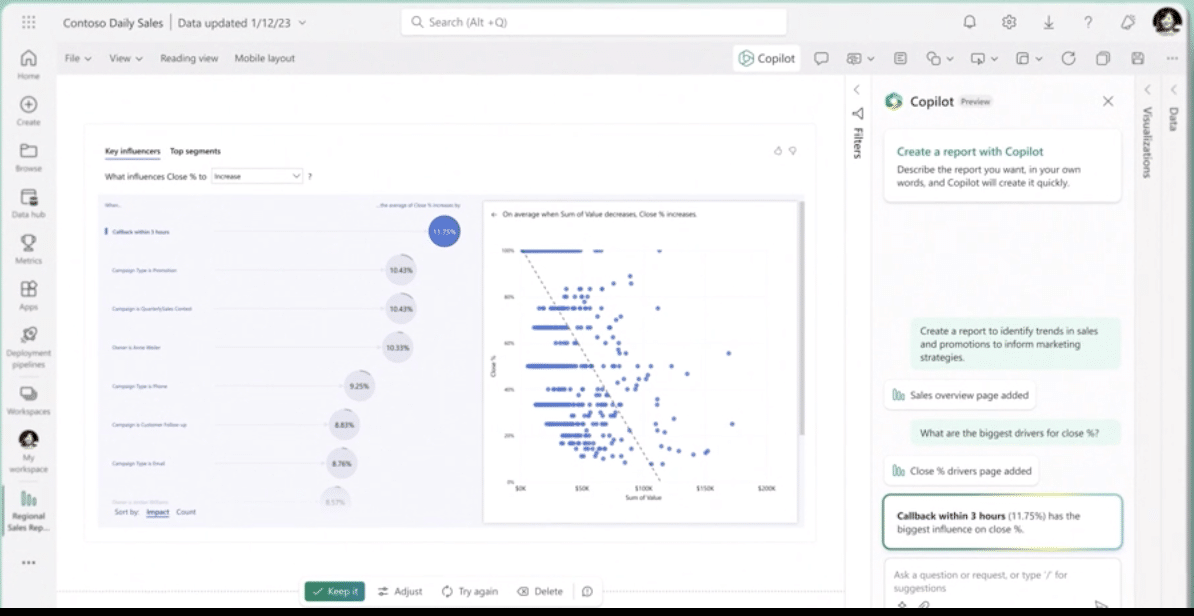
With many Copilot features already available in preview, leaders should start thinking about how to incorporate them into existing training and development programs.
You might start small, say, by having your team leads train employees to write effective prompts. Or, to optimize basic tasks like editing docs, cleaning up their inboxes, or working with natural language queries in Excel or PowerPoint.
You might also think about creating opportunities for fusion teams to practice collaborating in the Power Platform with the new AI enhancements.
The point is, Copilot has real transformative potential. But –it also stands to change your relationship to the Microsoft ecosystem and the people and processes within it.
In other words, it’s time to get moving on that AI game plan.
Talk to us about how Velosio can help you realize business value faster with end-to-end solutions and cloud services.
"*" indicates required fields