A Fresh Look at Microsoft Dynamics 365 Marketing: New Features & Updates to Know
In this article, explore what’s new in the Dynamics 365 Marketing module and what the latest updates mean for marketers in 2022 and beyond.
Table of Content
The latest release wave to hit Dynamics 365 Marketing accounts brought us a mix of standard fare – i.e. enhanced A/B testing and a Dynamics-based email editor – and some seriously game-changing AI tools.
Think – AI topic generation, NLP-based segmentation, and the ability to personalize customer journeys with touchpoint-level precision.
You’ll also notice the boundary between “marketing” and “customer experience” has all but disappeared. As Microsoft explains in a recent blog post, D365 Marketing combines marketing automation and CX. This allows companies to build stronger bonds with consumers, using hyper-personalized journeys spanning the entire customer lifecycle.
With the 2021 release wave 2, Microsoft sought to focus mainly on improving processes and capabilities that enable “moments-based journeys,” and at the same time, remove some of the effort involved in carrying out these complex, data-driven journeys.
Along with these more specialized applications for personalization/customer insights, MS has rolled out guidelines and tools that support the ethical use of AI.
In this article, we’ll take a look at what’s new in the D365 Marketing module and what the latest updates mean for marketers in 2022 and beyond.
2021 release wave 2 introduced several updates to enhance D365’s real-time marketing capabilities – many of which center on making it easier for organizations to embrace true customer-led journeys.
Here’s what’s new:
Real-time customer journey orchestration. You can now use the platform to orchestrate individualized journeys across all touch points. The November 2021 release wave introduced more ways for users to control the customer experience – down to the individual touchpoint.
Users can create journey branches from any customer-related attribute or event trigger that launched the journey. You’ll also gain the ability to create branches from relative or partial dates & times (i.e. a free trial ending in 30 days, a customer’s birthday, or an upcoming contract renewal).
Come Feb. 2022, users will also be able to use Customer Insights data stored in their Azure Data Lake to build segments, personalize messaging, and define conditions that power real-time journeys.
Support real-time journeys at 10x capacity. D365 Marketing users can now send up to 100M outbound communications per month (SMS, email, or push notifications) to up to 20M contacts using real-time marketing journeys. The added capacity gives marketers the flexibility to respond to customers on their terms – without bumping up against the limits of their monthly plan.
Raise custom events from any journey step using Power Automate Flow. With Power Automate Flow, users can define custom processes and gain more control over the customer journey. Integration with Power Automate means you can pull data from any connected data source and create truly unique experiences. What’s more, this functionality was designed with the “citizen developer” in mind – no coding required.
SMS messages with TeleSign & Twilio integrations. According to Microsoft, engaging customers in the moments that matter to them means reaching them on mobile is a non-negotiable. As such, Dynamics 365 Marketing includes a SMS / texting journey builder to support multichannel outreach and personalization at scale. And for companies who may have existing investment’s in alternative SMS platforms or are not ready to switch, Dynamics 365 Marketing now supports integration with two independent SMS platforms TeleSign and Twilio – enabling users to send SMS messages in real-time via D365 as well.
On the outbound side, many of the newest features center on improving email marketing with streamlined email creation, AI-driven testing, and smarter, easier segmentation.
We’re also seeing how Microsoft’s focus on tiger integration within the entire Dynamics ecosystem is playing out in the context of outbound marketing – particularly in event management and content generation.
Here’s a look at the latest updates:
Content ideas. The Content Ideas feature is now available to D365 Marketing users in preview, allowing them to generate email content using AI-driven suggestions.
Note that Content Ideas is meant to be used as a brainstorming tool – it’s not a replacement for human marketers/copywriters. Instead, it helps them identify relevant themes that are most likely to resonate with customers.
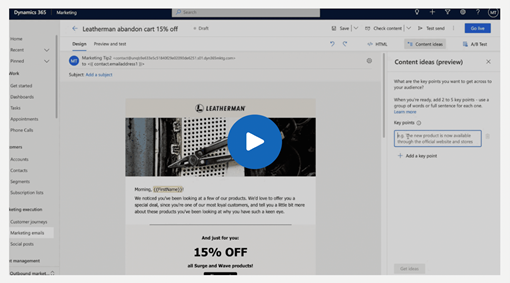
Real-time marketing asset library. D365 users can now export images from outbound marketing to the real-time asset library. Images are tagged automatically with the platform’s built-in AI, making it easier to organize and find assets when you need them.
This feature also removes some friction from the email marketing process. As an example, you can use the asset library’s AI recommendations to surface images that best align with your email content.
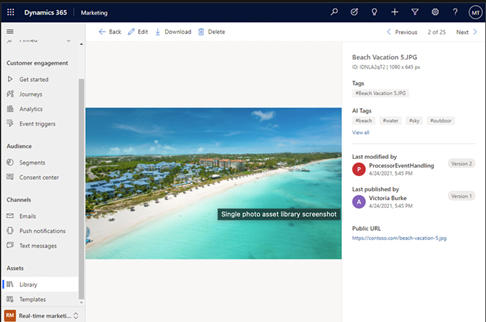
Dynamics 365 & Teams integration. The Microsoft Teams integration was one of the buzziest new capabilities to hit Dynamics 365 in 2021. The most notable benefit it offers is cross-functional collaboration – a big win for remote/hybrid work. Users can invite anyone in their organization to collaborate on a file or customer record within a Teams channel or chat. You can also make and receive calls from D365, share files, assign steps, and provide guidance to colleagues as they troubleshoot problems.
But – the Teams integration isn’t just for internal collaboration, it also helps marketers gain a deeper understanding of customer behavior and sentiment.
For example, marketers can use the platform to host secure, interactive meetings, presentations, and webinars for up to 1000 attendees. What’s more, users can capture attendee insights and transfer them to Dynamics 365 Marketing in a single click.
Later, that data can be used to deliver relevant content and product recommendations across multiple channels – creating an opportunity to deepen engagement and build lasting bonds with audiences.
Use natural language to create targeted segments. Natural language segmentation was introduced in a previous release wave in preview. While Microsoft is still working on AI model training, you can now use natural language phrases to define the logic and audience attributes for the segment you’d like to target – then the AI takes it from there.
In the screenshot below, the user has indicated they’d like to target customers born between 1970 and 2000, with an income over $50k.
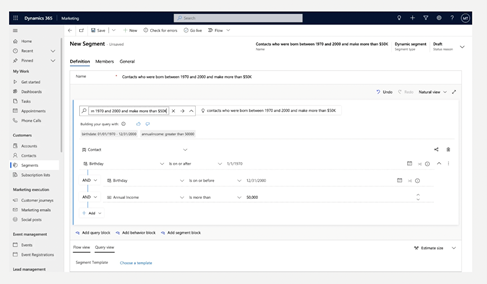
Improvements to the new email editor. The new D365 Marketing editor now includes optimized A/B testing to help you boost email performance. The update brings in more intelligence, using AI to test different versions of each email and analyze performance against existing interaction data.
In March 2022, the email editor will include a few more updates to enhance and accelerate content creation. Users will gain access to an in-context menu, improved drag-and-drop functionality, and the easy selection of design elements.
It’s no secret that AI is playing a bigger role in our lives. It’s a central part of how we work, interact with brands, consume content, and make decisions. We also know that AI has long had problems with bias and transparency.
As mentioned, Microsoft just rolled out a whole host of AI-powered features, with more launching in the coming months. They’ve also introduced a new set of guidelines for “putting responsible AI into practice” and a Responsible AI dashboard, which provides a set of integrated tools for helping organizations put those guidelines to work.
A recent Microsoft blog looks at how D365 Marketing is using AI with intention. In it, they break down how the new principles show up in the Content Ideas feature. They discuss how the tool works, then explain how marketers might use AI recommendations or get more granular control over generated suggestions.
While it’s not officially part of the marketing module, the Responsible AI dashboard does play a key role in making sure all those data-driven marketing strategies are on the up and up. So much of today’s marketing strategies – personalization, audience targeting, individualized journeys – rely on AI.
Ultimately, the emphasis on ethical AI stands to help marketers strike a balance between trust and personalization.
Sure, Dynamics 365 Marketing (and D365 on the whole) has always offered end-to-end connectivity and leveraged the baked-in AI to engage customers and personalize communications–at scale.
But, 2021 marked a turning point for the module. The latest release wave introduced capabilities that suggest that marketers may be much closer to achieving the goals they’ve been striving for for years: coordinated journeys, true personalization, content that’s actually relevant to readers, etc.
Not sure how to integrate the newest features into your existing marketing strategy?
Velosio consultants can work with your team to take advantage of new capabilities and maximize their impact on your business.
You can learn more about all the features for Microsoft Dynamics 365 for Marketing.
Talk to us about how Velosio can help you realize business value faster with end-to-end solutions and cloud services.
"*" indicates required fields