Microsoft Dynamics GP End of Life: A Full Breakdown and FAQ
The official Microsoft Dynamics GP End of Life (EOL) date for updates and support is set for September 30, 2029.
Table of Content
Microsoft recently made a significant announcement regarding the future of Dynamics GP—a trusted ERP system for small and mid-market businesses for decades. The official Microsoft Dynamics GP End of Life (EOL) date for updates and support is set for December 31, 2029. After this point, there will be no further product enhancements, regulatory updates, or technical support. However, minimal, critical security patches will continue until April 30, 2031.
This is big news for businesses that have relied on Dynamics GP for years, but there’s no need to panic. Dynamics GP remains a powerful and reliable solution for managing your operations. The key takeaway is that you now have plenty of time to explore your options, consider future-proofing your business, and make informed decisions when the time is right.
Dynamics GP was initially developed by Great Plains Software Inc. in Fargo, North Dakota, under the name “Great Plains.” Launched in the early 1980s, the software provided essential accounting functions such as general ledger, accounts payable/receivable, and reporting tools. Over time, it grew to become a full ERP system that also offered project management, manufacturing, and supply chain management features.
In 2000, Microsoft acquired Great Plains Software for $1.1 billion, rebranding the software as Microsoft GP before eventually renaming it Microsoft Dynamics GP. Despite these changes, many users still affectionately refer to the software as “Great Plains.”
Through the years, Dynamics GP has evolved, offering cloud hosting options and mobile access, all while retaining its position as a trusted ERP solution for countless businesses. However, as technology advanced and cloud-based ERP systems like Dynamics 365 Business Central emerged, Microsoft began shifting its focus toward cloud-first solutions.
It’s important to note that despite this Microsoft Dynamics GP End of Life announcement, Dynamics GP continues to be an effective and reliable ERP system. This news isn’t about abandoning a product that works—it’s about understanding the options available to you moving forward. The system you’ve trusted for years will continue to function, but this announcement provides an opportunity to start planning for the future. You have time to make the best decision for your business, and there’s no rush to immediately migrate to another solution.
Many users are currently running older versions of Dynamics GP, which are governed by Microsoft’s Fixed Lifecycle Policy. This policy provides mainstream support for 5 years and extended support for 10 years, ensuring businesses using these versions don’t need to upgrade every year.
Here’s a breakdown of the support timelines for older versions of Dynamics GP under the Fixed Lifecycle Policy:
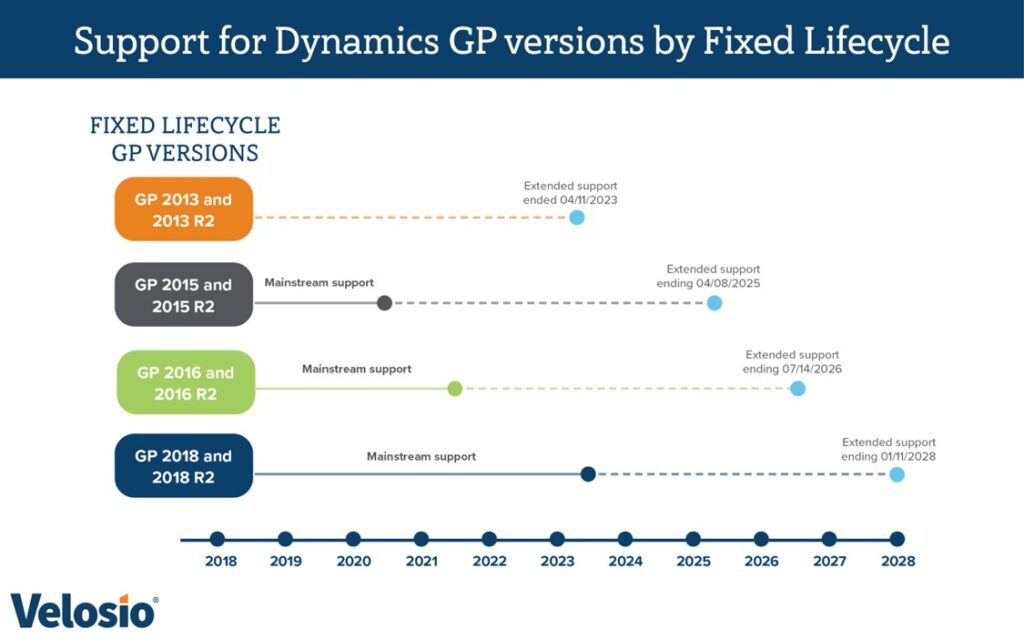
If you’re using Dynamics GP 2018 or earlier versions, it’s important to note that newer updates will automatically move your system to the Modern Lifecycle Policy, which provides continuous updates. Older versions, however, will follow the end-of-support timelines above, with no new updates or enhancements after these dates.
For businesses running Dynamics GP version 18.x or later, the system is governed by Microsoft’s Modern Lifecycle Policy. This policy offers continuous support, including bug fixes, regulatory tax updates, and other essential updates that help businesses stay compliant and secure.
Under the Modern Lifecycle Policy, Microsoft commits to releasing three all-inclusive updates every year—typically in June, October, and December. These updates include:
Here’s a general schedule for these updates:
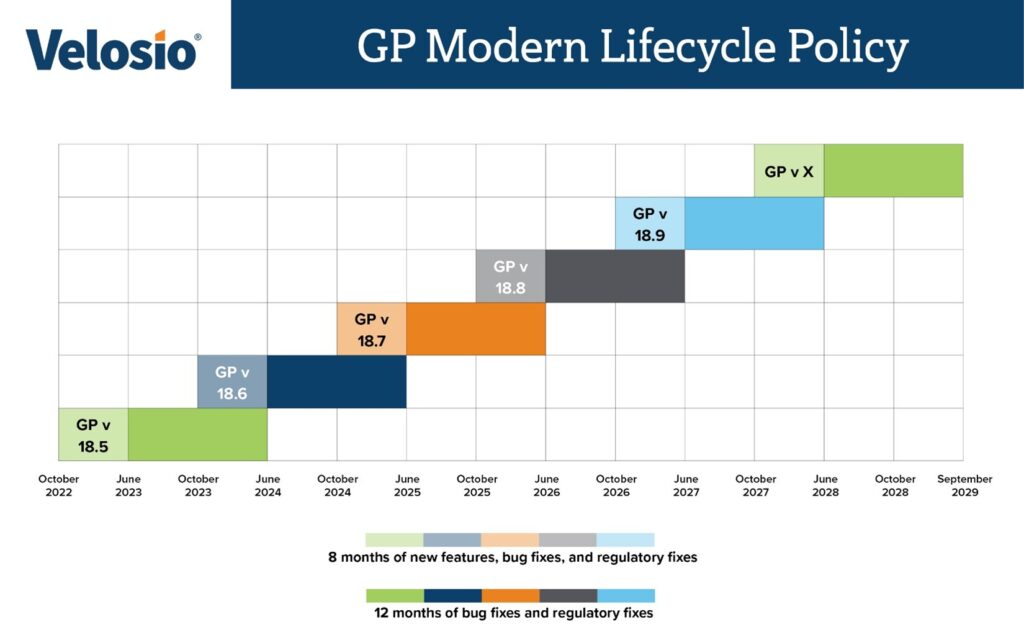
Microsoft has stated that these updates will continue through September 30, 2029, with critical security patches extending to April 30, 2031.
As the Microsoft Dynamics GP End of Life approaches, businesses using GP have several paths they can consider. The good news is that you don’t need to make any immediate changes, but it’s crucial to start considering your options to ensure your business stays on track.
For businesses that are comfortable with their current GP setup, staying on GP is a viable option, at least for the short term. You can continue using GP without worrying about immediate disruption, but as the EOL date approaches, you may want to explore options to optimize your current system.
Additionally, hosting GP on Microsoft Azure can help extend its life while providing enhanced security and performance. This option allows businesses to keep using GP while benefiting from the advantages of cloud hosting.
For many, migrating to Dynamics 365 Business Central is the natural next step. Business Central offers all the robust ERP features of GP, plus the added benefits of advanced AI tools, cloud-based access, and seamless integration with Microsoft 365 and other modern applications.
Microsoft is currently offering migration incentives for GP users, making it easier and more cost-effective to make the switch. This pathway is ideal for businesses looking to future-proof their operations with the latest ERP technology.
If your business is ready to explore other options, you may want to consider alternative ERP systems. Each business has unique needs, and while Dynamics 365 Business Central is a popular choice, there are other solutions that may better align with your specific requirements.
Deciding on the best path forward after the Microsoft Dynamics GP End of Life can be challenging, but you don’t have to do it alone. Our ClearPath Consultation is designed to help you explore your options and make informed decisions about your ERP future. Whether you plan to stay on GP, host it in Azure, or migrate to a new ERP system, we’re here to guide you every step of the way.
Learn more about ClearPath and schedule your free consultation here.
Talk to us about how Velosio can help you realize business value faster with end-to-end solutions and cloud services.
"*" indicates required fields