Microsoft Solutions for the Professional Services Industry
Discover the Microsoft solutions that belong in every professional services stack – from ERPs and CRMs to productivity apps. Read now.
Table of Content
Professional services firms face increasing pressure to deliver more innovation ASAP and adapt to the accelerating pace of change. You know, the usual challenges that define this complex digital era.
A key part of tackling these challenges and building the flexible, resilient firm of the future is embracing a composable architecture.
According to Gartner, composability is the key to winning in a complex, volatile business environment. Firms gain access to the insights they need to make quick decisions, understand their customers, and embrace more iterative ways of working.
A recent Microsoft post explains the evolution of the ERP from this massive monolith (which was difficult and expensive to change) to a collection of single purpose apps (which led to fragmentation, poor visibility, and data integrity and integration issues).
These days, Microsoft is all-in on composability. Its family of modular apps and services allow firms to build an ERP system with the exact capabilities they need, while its Common Data Model unifies the underlying data of all apps and processes across the entire enterprise. All together, firms gain access to end-to-end visibility, real-time insights, and flexibility needed to adapt the system to changing conditions.
Benefits aside, the inherent modularity of the Microsoft ecosystem can make it harder for firms to choose the right mix of capabilities.
In these next few sections, we’ll go over the Microsoft solutions that belong in every professional services stack – from ERPs and CRMs to the productivity apps and development tools that maximize the value of those core modules.
A unified ERP gives service-based firms the strong foundation they need to support the kind of agile, data-driven strategy that sets the stage for long-term success.
Microsoft offers two main options. There’s Dynamics 365 Business Central, an all-in-one ERP for SMBs. And there’s D365 Finance & Operations (F&O), a family of interoperable enterprise apps that essentially gives firms the ability to build their own ERP so that it perfectly aligns with their business requirements.
Whether you go with Dynamics BC or F&O, the goal is to put together a comprehensive solution that spans the entire business. Project management features must sync with the general ledger and other core financials to support visibility, data integrity, and access to real-time insights that help orgs understand the relationship project-based work has on the business as a whole and use that contextual understanding to drive profitable decisions.
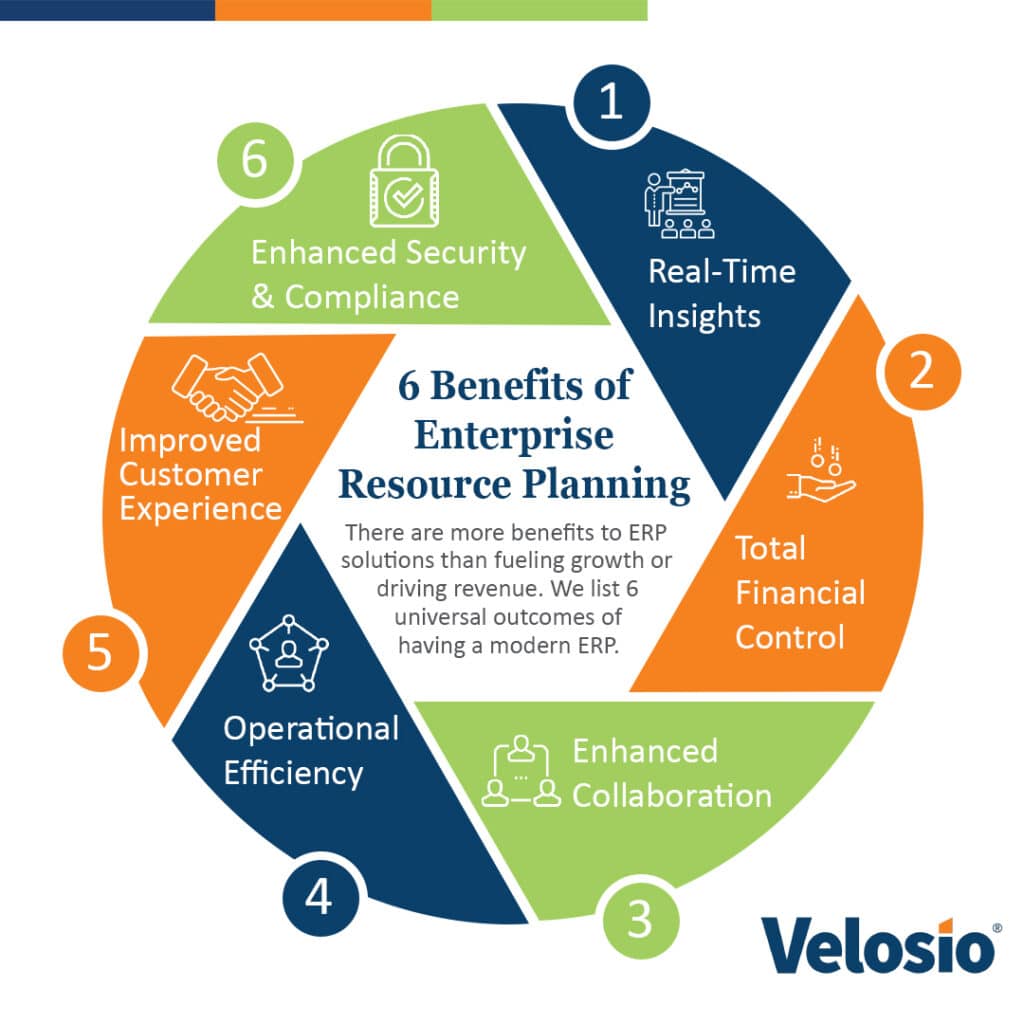
Dynamics 365 Customer Engagement (CE) is Microsoft’s collection of CRM solutions, designed to build on the capabilities of your core ERP. On the Enterprise side, modules include: Sales, Customer Service, Field Service, Marketing, and Project Service Automation (PSA), which is being replaced by the Project Ops ERP solution. SMBs options are limited to Sales and Customer Service.
Evaluating D365 CE solutions can be a bit tricky. It requires organizations to first audit existing solutions, identify gaps, and map new needs to the ERP. Then from there, they’ll need to identify the critical use cases the ERP doesn’t support. You’ll also need to be super specific about which features/capabilities you’ll need. For example, BC users will gain access to Sales and Project Management features, but may need more advanced capabilities.
Now, you don’t necessarily need to purchase D365 CE licenses to get the CRM functionality you need. In fact, professional services firms may be better off with something more tailored —such as an ISV solution or a custom build (built with Power Apps and the Common Data Service). We explain more about these options and their unique set of pros and cons in the full post.
Microsoft 365 is Microsoft’s suite of productivity tools, which includes Excel, Word, Outlook, and Teams — plus built-in security protection and Windows Enterprise. The apps look and feel much like the familiar apps you may have used for school projects and all throughout your career but they’ve gotten slicker, smarter, and far more powerful, with new features and deep integration with D365, Azure, the Power Platform, and more. New capabilities like Context IQ and Loop enable integrated experiences, designed to help users stay in the flow of work, the Teams integration unlocks an incredible range of possibilities, and Excel and PowerPoint have evolved way beyond clip art and pie charts. Read more about what you can do with this new generation of productivity apps.
Microsoft describes SharePoint as a cloud-based service that allows organizations to create secure websites, as well as store, access, and share information. And, while it may sound like a general utility, SharePoint is a powerful tool for building enterprise apps, custom solutions for clients, and enabling seamless collaboration with external users — without introducing security threats to your entire system.
Informed employees make better decisions, meet deadlines, understand the shared business strategy, and effectively contribute to high-level outcomes. And, given that no other industry relies on information as professional services, SharePoint is a game-changer for firms — with a long list of potential use cases from portals and process automation to intranet and knowledge management solutions. Check out our blog post to learn more about what you can do with SharePoint.
Azure is Microsoft’s family of infrastructure-as-a-service (IaaS) services that designed to provide organizations with flexible, pay-as-you-go cloud storage, processing power, memory, virtual machines (VMs), as well as a whole suite of development and testing tools, AI/ML analytics, and more. Azure products play a pivotal role in supporting cloud migrations—making it easier for firms to quickly move specialized software, critical operations, and sensitive information to a secure location in the cloud — enabling remote and hybrid work, business agility, and the ability to take advantage of powerful capabilities legacy systems can’t support. We take a closer look at Azure’s core offerings and what they bring to the table here.
The Microsoft Power Platform is a set of development tools that enable users to leverage data from D365, Azure, Microsoft 365, and the Common Data Model to design, build, and deploy custom solutions. The Power Platform’s low-code/no-code tools help “citizen developers and data scientists” build apps, workflows, or leverage the platform’s baked-in intelligence to solve problems. And per a 2019 blog post, introducing the offering, it empowers users of all abilities to create solutions that help them analyze, act, and automate — without waiting for help from the IT department or paying an outsourced firm to build them something from scratch.
The potential impact for professional services firms is significant. Low-code tools promote agility, innovation, and cost-savings, as well as the ability to design solutions that truly center the end-user and their unique needs and perspectives. In this blog post, discover the four Power Platform products and how they activate the benefits of every solution in the stack.
Amidst the vast array of Microsoft solutions, Progressus stands out as a beacon for project-based businesses. As an industry-leading solution, it harnesses the power of Dynamics 365 Business Central, a premier ERP solution for mid-sized businesses. Enhanced with features tailored specifically for project-centric operations, Progressus ensures that from the initial pipeline stages to the final touches of completion, businesses not only meet but exceed customer expectations. Whether you’re an architect or engineering firm, a consulting business, a technology service provider, or a software developer, Progressus offers the tools and insights you need.
Progressus isn’t just a Dynamics 365 Business Central add-on—it’s a streamlined tech experience crafted by industry experts. Tailored for ProServ companies of all sizes, it offers out-of-the-box solutions that drive growth and efficiency. Explore Progressus today and discover how to turn your projects into profits.
There’s no question that Microsoft offers the perfect toolkit for service-based firms in any industry. However, assembling the perfect stack is like finding a needle in a haystack if you don’t go in with a game plan — complete with a list of data-backed use cases, specific goals, and a clear picture of what you hope to gain from this investment.
Beyond identifying potential solutions, firms will still need to figure out how they’ll implement their big investment, monitor and optimize its performance, and ensure it continues to deliver high-impact outcomes for years to come.
Velosio is a top-rated Microsoft partner with 30+ years of experience working with clients in the professional services space. We help clients leverage the full range of apps in the Microsoft universe — Microsoft 365, Azure, the Power Platform – to transform their business and keep evolving long-term.
Contact us today to learn more about our industry-specific solutions, ERP services, and long-term support options.
Talk to us about how Velosio can help you realize business value faster with end-to-end solutions and cloud services.