Multiple Subsidiaries, Multiple Logos: The NetSuite Advanced PDF/HTML Template Solution
Do you need to print a subsidiary-specific logo for transactions rather than a corporate logo? Use the NetSuite advanced PDF/HTML template.
Table of Content
Do your subsidiaries have different logos? Do you need to print a subsidiary-specific logo for transactions, like customer invoices, credit memos and vendor purchase orders, rather than your corporate logo within your NetSuite environment? Here are the steps to make it happen:
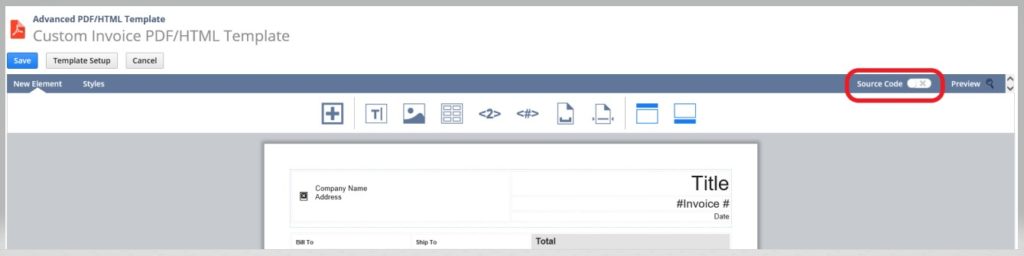
You should now be viewing the source code, which should look similar to this:
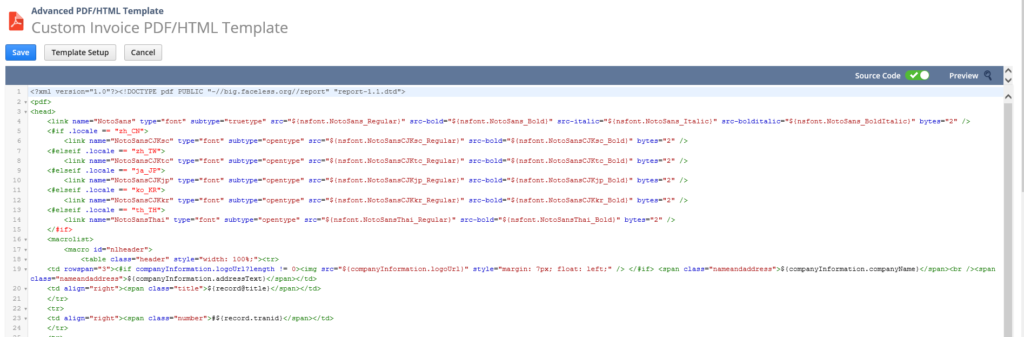
Notice Row 19 from above, where it states “…<img src=”${companyInformation.logoUrl}…”, you will want to change the {companyInformation.logoURL} to {subsidiary.logo@Url}.
5. Click the ‘Save’ button on the template.
After you have completed the third step, you should verify that the Invoice PDF/HTML output meets your business needs.
You can do this by navigating to an Invoice transaction record in View mode, then click the printer icon. This will open the Advanced PDF/HTML version of the Invoice, which should display the subsidiary logo instead of the corporate logo. If you need to re-size the logo, you can adjust the size by going back into the customized template’s ‘source code’.
Talk to us about how Velosio can help you realize business value faster with end-to-end solutions and cloud services.