Using Outlook and Dynamics 365 Business Central Together
In this installment of our Velosio Viewpoint series, we offer a guided introduction to both Dynamics 365 BC Outlook add-in features.
Table of Content
Business Central offers an add-in that lets you view customer and vendor records while drafting an email, manage business interactions, and create and share business documents like quotes, invoices, or sales orders – all without leaving Outlook.
Now, before we get into the weeds, it’s important to note that Business Central add-in for Outlook is actually two separate add-ins:
There’s Contact Insights, which brings contact records – for customers and vendors – directly to Outlook’s email and calendar functions. Contact Insights also allows you to generate documents inside Outlook, then send them to your contacts.
The second part of the integration is Document View, which is responsible for syncing any documents you’ve created or altered from your inbox back to your BC account. Essentially, it ensures that both Outlook and BC contain the same versions of the same documents.
In this installment of our Velosio Viewpoint series our Pre-Sales Solutions Engineer offers a guided introduction to both BC-Outlook add-ins.
In it, Tasha will show you how to:
Watch the video for the full demonstration.
In the meantime, let’s take a quick look at what the Business Central add-in for Outlook means for your business – and the customers and partners you interact with each day.
It doesn’t matter if you’re a procurement pro managing orders, inventory, and supplier relations, a sales rep juggling hot prospects and a pipeline full of opportunities, or you’re manning the support desk – anyone who relies on email to do their job can benefit from this integration.
Sure, you can access detailed contact records, reports, and documents in BC.
But if your customers primarily communicate with you via email, those records become far more useful if they show up in your inbox.
With the BC-Outlook integration, Outlook becomes your interface for managing business interactions.
And while this might sound like a simple upgrade, think about how much time you waste clicking around so you can send a specific file to a client. Or, how long it takes to piece together a historical record of your communications with one of your accounts so you’re prepared for your next meeting.
For example, the document lookup feature allows you to quickly pull up documents mentioned in your email communications – if the system identifies a valid document number in the body of an email.
Let’s say you’re a customer service rep and you receive an email from a customer regarding a line item on invoice #01234.
In that instance, BC identifies that document as an open invoice and allows you to open it in Outlook by clicking the Document Links button.
From there you can pull up the invoice and scan it for errors. If you find a mistake, you can update the invoice and send the new copy to the customer without navigating away from the conversation.
Here’s an example of what that feature looks like – this time with a customer requesting details about a quote:
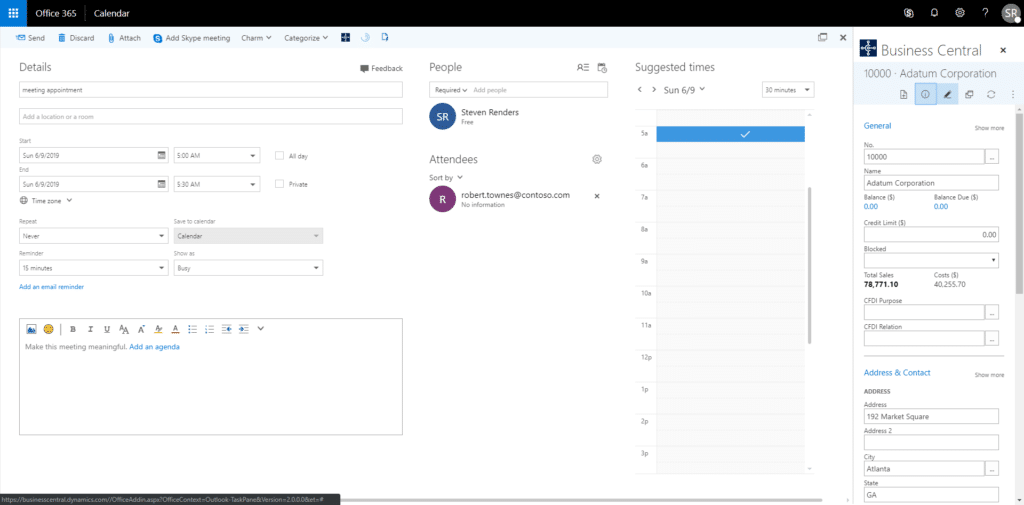
Tasha mentions this in the video, but you can also create documents in Outlook with Contact Insights.
As an example, if you work in financial services or consulting, you might create an invoice from a calendar appointment to send an invoice for billable hours.
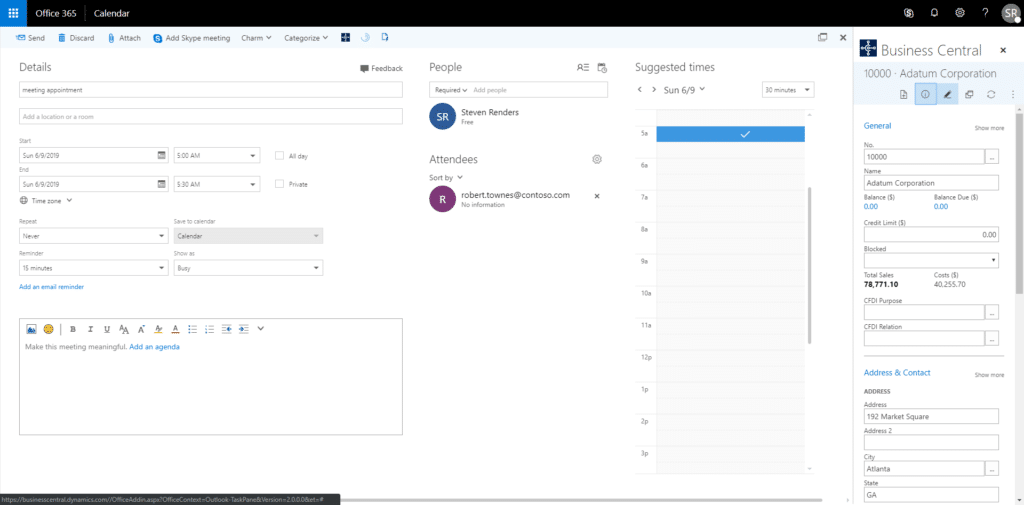
A sales rep, on the other hand, might generate an invoice during a meeting if a prospect confirms they’d like to move forward with the deal.
There’s more where that came from, but the point is, using Outlook and D365 Business Central together is one of the easiest ways to boost productivity, deliver better service, and build lasting relationships.
Unifying D365 Business Central and Outlook is a simple integration with a significant impact on the entire business. It boosts productivity, supports seamless collaboration, and helps everyone in your org build better relationships with consumers, clients, suppliers, and partners.
To see more Microsoft features in action, head over to YouTube and check out the rest of our Velosio Viewpoints playlist. We’ll cover the D365-Teams integration, introduce Azure Synapse, show you around the Power Platform, and more – all in 15 minutes or less.
Make the most out Microsoft Dynamics 365 Business Central by learning about all its features.
Talk to us about how Velosio can help you realize business value faster with end-to-end solutions and cloud services.