Make Business Decisions Clear as Day with Sage Automated Alerts and Workflow Enhancements
Want to see for yourself how Sage alerts and workflow enhancements can eliminate inefficiencies in your business processes? Read more.
Want to see for yourself how Sage alerts and workflow enhancements can eliminate inefficiencies in your business processes? Read more.
Table of Content
If you are like most ERP users, you may find that while your information may be complete, there isn’t necessarily a clear picture of what it all means or what to do next. Out of the box, most systems don’t alert you to business events and even if they do, the required actions don’t flow in an apparent, logical manner. For many leading platforms, the answer is industry leading ERP alerts and ERP workflow enhancements. These apps or systems take the data and the processes that you use every day and create automated alerts and workflows that make business decisions as clear as day.
With Sage Alerts, you can:
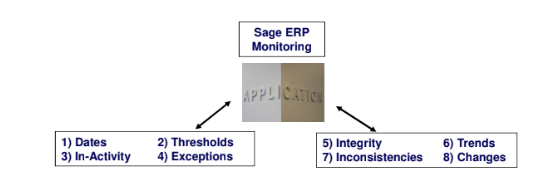
With Sage ERP workflow enhancements, you can empower your team to:
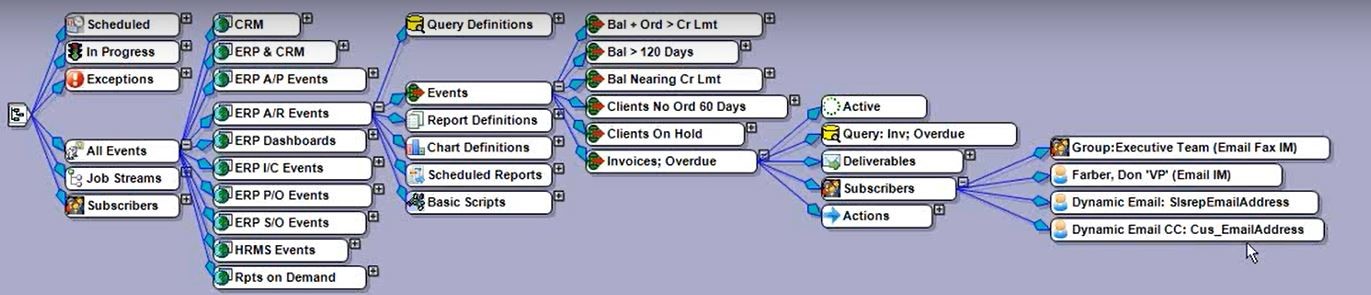
Sage reports enable your team to:
Want to see for yourself how Sage alerts and workflow enhancements can eliminate inefficiencies in your business processes? Contact our Sage consultant today and we will provide a no cost tool and evaluation.
Best regards,
Jim Fuller
Senior ERP Consultant, Velosio
About Jim

Jim is a seasoned veteran of the world of Information technology and operations management. With more than 25 years’ experience developing efficient processes, applying them, and measuring results, he understands business challenges firsthand and seeks to solve them as quickly and cost effectively as possible. Jim is adept at Sage and Microsoft products and is able to adapt or develop solutions tailored to the client’s needs and environment.
Jim is a graduate of the University of Akron with a B.S. in Business Finance and a B.A. in International Business. He is also a CompTIA Certified Professional and former member and presenter for the CompTIA Services Section.
He is a people person and a proud father of three grown children. In his rare spare time, Jim enjoys fishing, hiking, working on his cars, electric trains, and anything he can do with his family.
Talk to us about how Velosio can help you realize business value faster with end-to-end solutions and cloud services.
"*" indicates required fields