Setting Up Promos with NetSuite SuitePromotions
NetSuite has introduced SuitePromotions SuiteBundle, which provides 5 types of promotions, to handle all of your promotions and offers.
Table of Content
All businesses, regardless of the industry, plan to have a strong sales performance to complete the calendar year. For most, this means offering promotions to push sales. So how can your business systems help you reach your performance goals? This year, NetSuite has introduced SuitePromotions SuiteBundle to handle all of your promotions and offers.
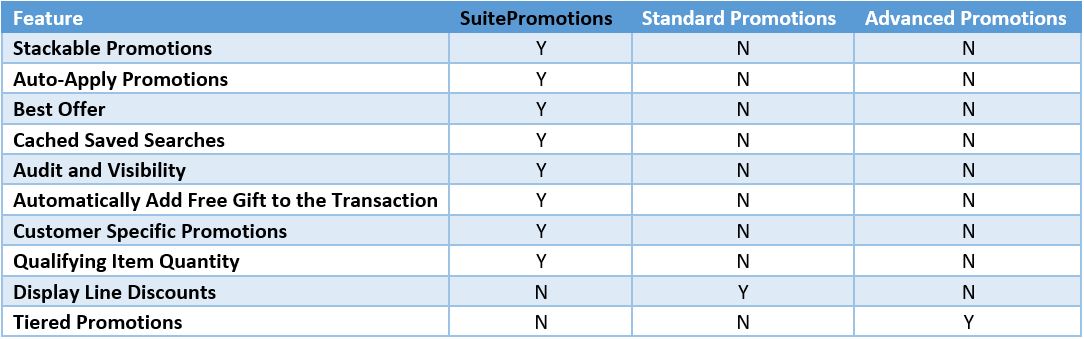
SuitePromotions provides five types of promotions. Each promotion can be auto applied to sales orders, eliminating the need for your teams to manually update the Promotions subtab.
To make a Netsuite promotion available for automatic applying to a sales transaction, check the This promotion can be automatically applied box on the promotion master record.
Please note that the number of active promotions that can have the “This promotion can be automatically applied box” checked is limited to 30 for a specific date range per location.
When you check the Automatically Apply Promotions box , NetSuite automatically applies the combination of promotions that provide the greatest discount possible to the customer for a specific order. For instance, if an sales order item includes a free gift promotion the free gift is automatically added to a transaction if the transaction matches the promotion’s eligibility criteria.
Whenever promotions are added automatically or manually to a transaction, it is important to consider if the promotions can be combined. For example, if a transaction is eligible for a shipping promotion, a promotion that can be combined with others, and an exclusive promotion, the shipping costs will impact which promotions offer the largest discount. Therefore, you must first calculate shipping costs before you can automatically apply promotions.
NetSuite calculates the Best Offer combinations of stackable promotions by reviewing the following:
If you have questions about SuitePromotions or NetSuite, contact our consultants today and if you’d like to review all the features for NetSuite yourself you can check them out here.
Talk to us about how Velosio can help you realize business value faster with end-to-end solutions and cloud services.