The Importance of Inventory Management for Field Service Companies
Inventory management helps improve your service quality, asset availability, and reduce your operational costs for your Field Service company.
Table of Content
Field Service inventory management involves monitoring parts and supplies, managing product movement, consumption, adjustments, and other related activities. It is one of the most challenging aspects of running a field service business. The margins of error are exceedingly small. Stock too little, and you delay work. Overstock and your overhead costs skyrocket.
The problem gets worse as your business scales and the volume of urgent requests you field grows with you. Urgent service requests wreak havoc on well-organized inventories, especially if manually managed.
This article explores the challenges of modern field service inventory management, how Dynamics 365 Field Service can help overcome them, and offers some of the most valuable best practices you can apply to make inventory management easier at your company today.
Inventory management is the process of planning, purchasing, and overseeing all the material resources needed to run a field service business. Typically, those resources include tools, replacement parts, special equipment, consumable materials, and vehicles. If you can effectively manage all those assets, you can reduce many costs—for example, those stemming from overstocking, recordkeeping errors, shrinkage, and parts obsolescence.
Managing inventory is resource-intensive in any business, but especially in field services, where many remote staff members draw from storage facilities and each other’s truck inventories. Most field service companies don’t have the luxury of servicing a single product requiring only one set of parts and a limited number of tools. Usually, you’re juggling dozens of different materials.
Therefore, optimizing inventory storage space and purchases is necessary. You must have everything you need available in trucks or central warehouses to technicians for a broad range of different service products.
“A client came to us and they were having a lot of problems with tracking assets. Back in my days in the industry, you’d go to the field, have your paperwork, fill it out, get back to the hotel room, and then you would have to upload things to the computer or key things in. And that’s the same problem that our client had.
They had no visibility into those real-time updates or the ability to update while they were on site. They had no history of visibility into what work had been done on an asset, what parts had been replaced, and the measurements of things like pressure gauges that they had to take measurements on or knowing the current software version of the asset.We actually configured a certain field on the asset that tracked the replacement cost of that asset and later on we were able to create a report that generated all of the activities that had been recorded on an asset. That gave them the ability to see if it was more cost-effective to replace an asset than continuing service on that asset.” – David Sigler, Field Service Consulting Manager at Velosio
Dynamics 365 Field Service is field service management software that provides end-to-end management capabilities for providers of all sizes. It includes a robust set of inventory management tools that help you efficiently track and update your inventory items from a central software dashboard, no matter where your materials are—in central storage, on order, in a truck, or at a job site. It can store and track all the important information about inventory items, including transaction histories, when technicians use them, and any problem reports.
Technicians can access inventory records from the mobile app. So, for example, if they need to find a part they don’t have, they can quickly check if any coworkers have it in their trucks and meet them for a handoff.
Inventory tracking in Dynamics works hand-in-hand with cutting work orders. Managers or technicians on-site can add the parts and consumables they’ve used to a work order, so invoicing is always accurate. Dynamics will automatically remove those items from inventory, so everyone is always on the same page about what assets are available and where.
Dynamics lets you track the complete lifecycle of every item in your inventory. As soon as a warehouse manager cuts a purchase order for a new part, it joins your inventory, where you can track it all the way until it is successfully installed for the customer.
Returns are inevitable, and Dynamics also makes processing them easy. Out-of-the-box, Dynamics 365 for Field Service gives you three options for processing returns:
When processing a return, you can also credit your customer, if applicable, and track the return status if you send it back to the vendor.
Whether you’re a small field service company just starting out or the local market leader, following straightforward inventory management best practices will make your business more effective and improve your bottom line.
According to the December 2023 Forrester Consulting Total Economic ImpactTM (TEI) Study commissioned by Microsoft, Dynamics 365 Field Service increased first-time fix rate and avoided 12% of second-visit truck rolls.
The direct and indirect costs of poor inventory management add up fast. Lost parts and tools are costly to replace, and dealing with losses takes up valuable time. Managers and technicians waste work hours hunting for missing inventory. And jobs may be stalled waiting for that inventory to become available.
Tag and track every item entering your inventory so you have data on each item over its entire lifecycle in your organization. That sounds daunting, but Dynamics 365 Field Service makes it easy. Your staff can use either the mobile or desktop app to update inventories. You can generate reports and track everything in real time.
Manual inventory management is incredibly time-consuming. Look for ways to automate as much of the process as possible—for example, reordering.
Running out of essential parts or materials is far too easy if you’re manually monitoring inventory levels. Using field service software like Dynamics 365, you can set reorder levels on those essential items. If inventory falls below your threshold, Dynamics will automatically generate a purchase order and send it to your vendor.
Double entries and other mistakes also commonly creep in when manually tracking inventory when it moves between different warehouses. Automating inventory tracking helps maintain accurate records so you always know which parts and equipment are available at different locations.
Balancing supply and demand is challenging but important. As we’ve discussed, keeping too much inventory on hand is wasteful and can lead to unnecessary losses. Keeping too little stalls work. Set purchasing schedules that keep inventory levels optimal. When possible, identify those optimal levels based on usage data generated by field service software.
Where possible, integrate different field service systems. Cloud-based field service software like Dynamics 365 provides this centralization by design. Everything is connected on one unified platform. You can easily connect inventories to work orders, purchasing, and invoicing. Data moves seamlessly between systems, and tools interconnect, making it easy for workers in any role to carry out all their tasks.
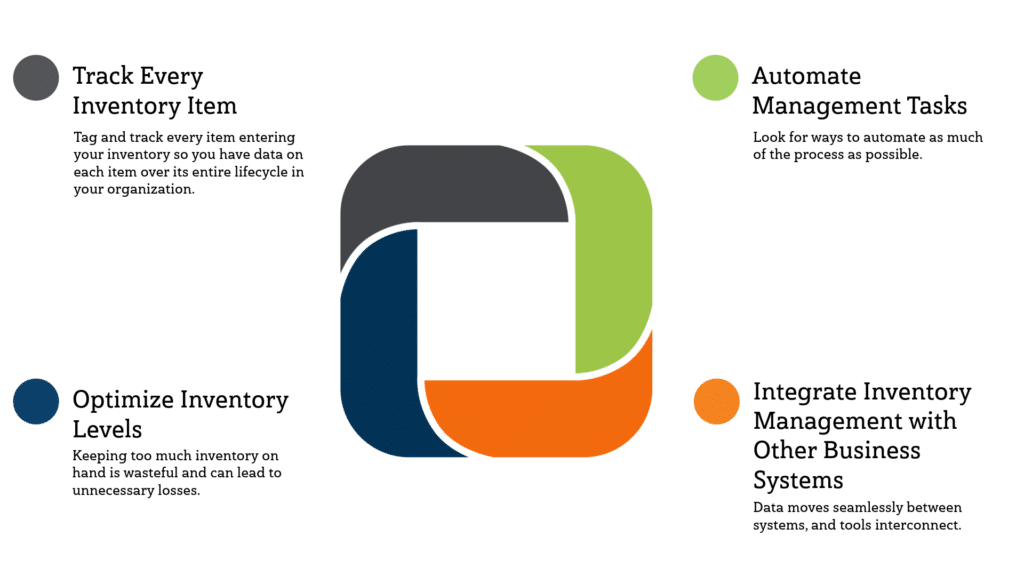
Having the proper inventory management tools will help you improve your service quality, asset availability, and reduce your operational costs. Field service software, like Dynamics 365 from Velosio, can help you do that. So, if you’re ready to improve your field service company’s inventory management, contact Velosio about Dynamics 365 for Field Service today.
#1 What is field service inventory management?
Field service inventory management involves planning, purchasing, and overseeing all the material resources needed to run a field service business. This includes tools, replacement parts, special equipment, consumable materials, and vehicles.
You can learn more about inventory management here.
#2 What are the four types of inventory management systems?
The four types of inventory management systems are:
Learn more about effective inventory management here.
#3 What to look for in Field Service Inventory management?
When evaluating field service inventory management solutions for your organization, here are some key features to look for:
#4 Does Dynamics 365 have Field Service management capabilities?
Yes, Dynamics 365 Field Service is a field service management software that offers end-to-end management tools for field service providers of all sizes. It includes features such as work order management, scheduling, resource optimization, inventory management, customer engagement, and so much more. Dynamics 365 Field Service helps organizations streamline their field service operations, improve technician productivity, and enhance customer satisfaction.
Field Service Management (FSM) Reporting Software: An Overview
5 Steps to Find the Right Field Service Software for Your Business
How to Create a Unified View of Customers in Dynamics 365 Field Service
Talk to us about how Velosio can help you realize business value faster with end-to-end solutions and cloud services.
"*" indicates required fields