Unlocking the Full Potential of Dynamics 365 ERP with Power Platform
Alone, Dynamics 365 is a powerful tool. But, integrating D365 with Power Platform can help you get more from your ERP investment. Learn how.
Alone, Dynamics 365 is a powerful tool. But, integrating D365 with Power Platform can help you get more from your ERP investment. Learn how.
Table of Content
On its own, Dynamics 365 boasts a seriously impressive set of features.
But the platform’s biggest advantage largely comes from its ability to draw on the capabilities of every app, service, and data source in the stack.
The Power Platform, however, takes on a special role — orchestrating the backend processes that support real-time data visualizations, intelligent virtual agents, and a whole host of automations that go way beyond data syncing and email sequences.
In these next few sections will look at some of the ways the Power Platform can be used to help you get more from your ERP investment.
The Microsoft Power Platform is a suite of products that allow users to develop solutions to complex problems, access & operationalize data, automate processes, and build AI-powered virtual assistants.
The platform consists of the following four products:
The platform gives users a faster, easier way to build enterprise-level apps, custom automations, and data visualizations that, together, slash development costs, bring actionable, real-time insights to the masses, and optimize processes across the entire organization.
The Power Platform amplifies the impact of D365’s out-of-the-box capabilities – as well as Azure, Microsoft 365, and other MS solutions – by enabling users to build custom end-to-end business solutions.
With the right training (or expert guidance), users can more or less design whatever processes and apps they want — and thus gain whatever benefits that matter most in context with their business.
That said, there are some general areas where the Power Platform is helping organizations in all sectors make significant gains toward critical milestones.
There’s a ton of emphasis on the “citizen data scientist” from Microsoft, its competitors, firms like Gartner (which coined the term), McKinsey, and Deloitte, and countless others.
Still, organizations have struggled to fill the gap between what’s possible and what’s happening on the ground.
In the past few years, we’ve witnessed the rise of low-code platforms and reporting tools that make it “easy” for anyone to leverage real-time insights on the job.
Power BI is a big leap forward when it comes to “accessible insights” employees can actually use.
Users gain access to state-of-art data visualization capabilities that help them instantly understand the situation and put insights to work.
They can present data in a variety of ways — grounding the narratives presented in marketing content, sales presentations, and social feeds in reality, as well as helping the C-suite communicate key takeaways in forecasts and growth projections.
There’s the Teams and Power BI integration, which enables data-driven decisions everywhere – and goes a long way toward making self-serve data accessible and relevant to end-users.
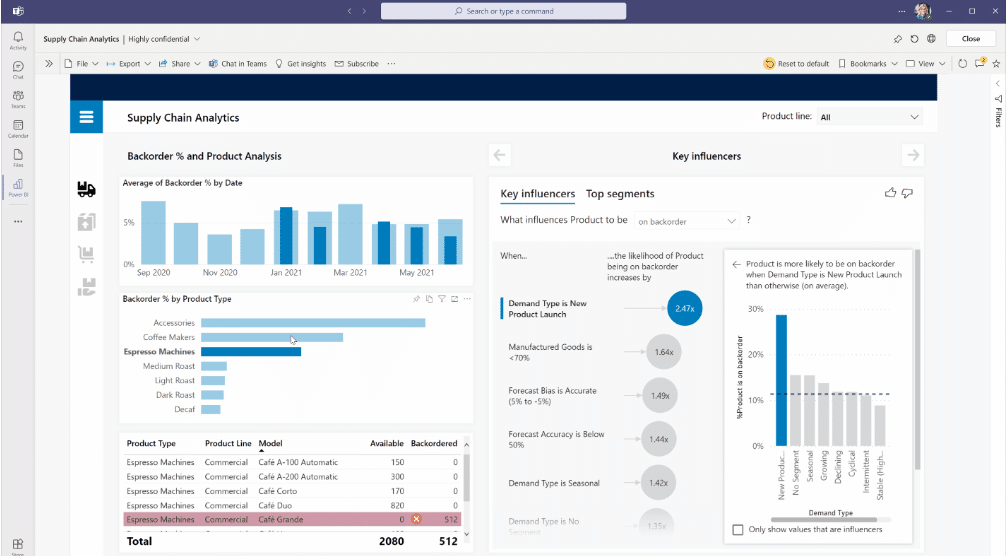
Another new capability, Power BI goals, makes it easier for users to set goals and work toward measurable, predefined KPIs – driving accountability and alignment across the entire organization.
Additionally, the AI Builder can be used to gain deeper insights into what’s happening inside your business – as well as automate and streamline processes. Users can analyze customer sentiment, use predictive insights to model different scenarios, and embed an extra layer of intelligence into custom reports and apps.
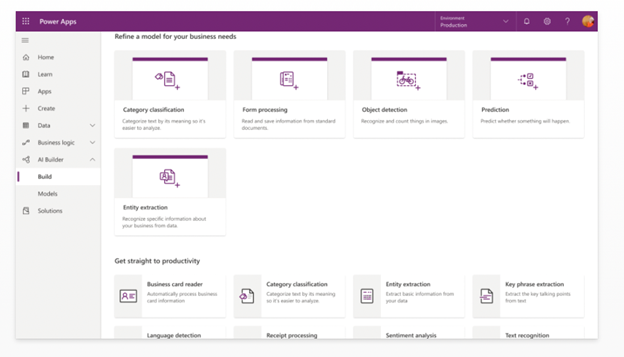
With Power Apps, users can build and launch their own apps using the platform’s built-in drag-and-drop editor and pre-defined templates.
For example, SMEs can use the service to take on a more active role in building solutions that address the problems their teams and their customers face every day.
One key example – highlighted in a recent Microsoft case study – comes from Toyota North America. Employees used Power Apps to create more than 400 apps to address every day problems – governance challenges, COVID testing protocols, quality issues, etc.
Toyota workers have developed apps for tracking travel reporting and equipment quality checks, as well as automated approval flows that route forms to the right person.
D365 users can also build & deploy bots across multiple channels with Virtual Agents – allowing them to design and launch chatbots that help them on the job. Users can author and edit topics in their brand’s voice, define input and output parameters to guide the conversation, and launch automated flows – all from a drag-and-drop interface.
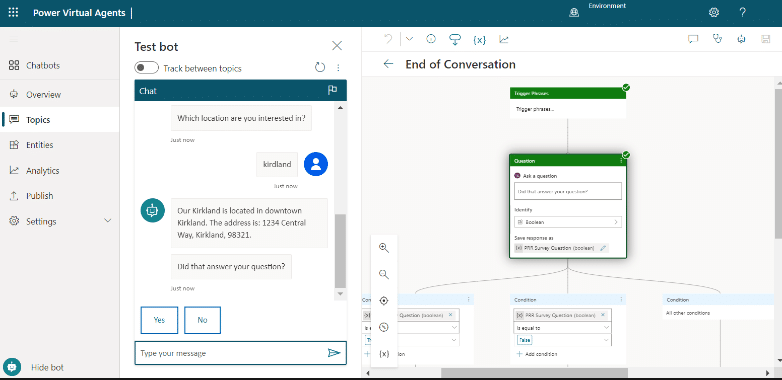
For example, service agents for the Miami Dolphins used Power Virtual agents to design a chatbot for handling routine questions around the clock.
What’s more, because subject matter experts were able to update the bot directly, it was able to provide visitors with accurate, up-to-date information. And as a result, the chatbot solved 97% of its more than 40k conversations.
The real game changer here is that end-users don’t even need to be that “good” at drag-and-drop development to generate value for both themselves and the business as a whole.
Yes, you will need to train employees to bring them up to speed. But — you don’t need to teach your non-technical teams development skills from the ground up.
The main benefit is, these tools allow workers to conceptualize ideas and experiment with solutions. That, in turn, means they can build prototypes and pass them on to a professional developer who can use Azure to polish, refine, and integrate those DIY apps with existing solutions.
The Power Platform also unlocks a ton of opportunities for Dynamics 365 users to streamline existing workflows. Microsoft Power Automate allows you to create automated processes across the apps and services connected to your Dynamics 365 system.
Users can create desktop flows that automate tasks within web and desktop apps – think automatic data syncing across Teams, Outlook, and D365 apps or automated approval flows.
You can see a few examples in the screenshot below:
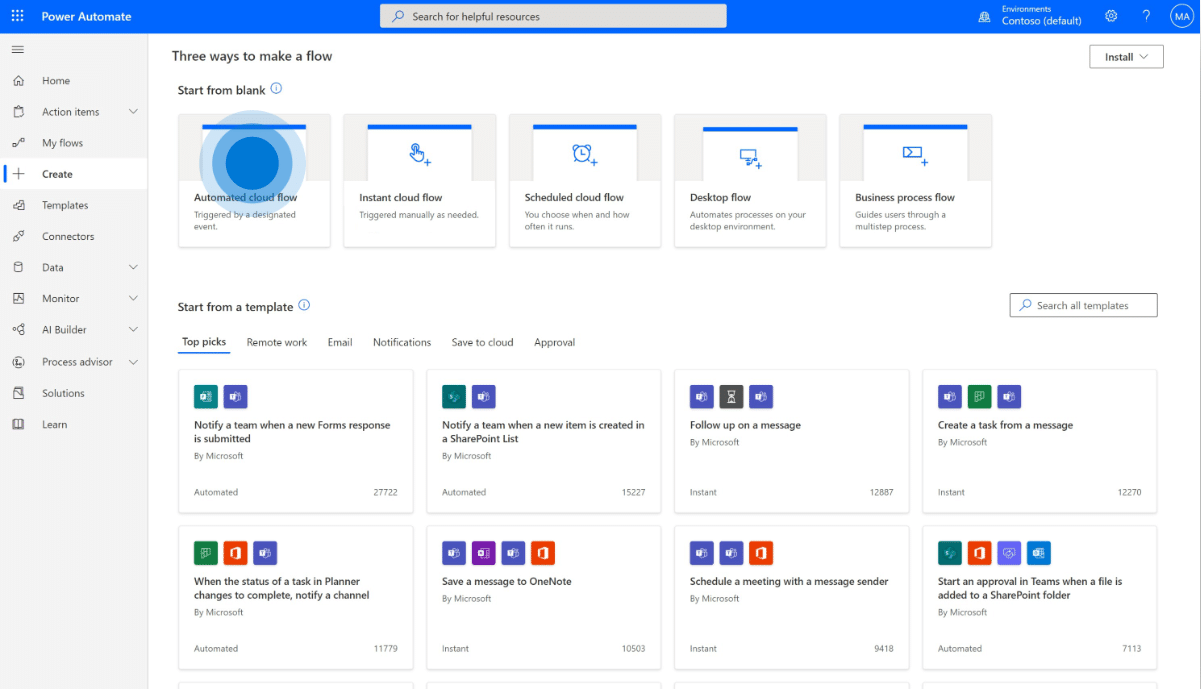
Power Automate’s robotics process automation (RPA) capability takes it a step further, allowing users to build custom workflows between cloud-based apps and services and legacy systems – using a drag-and-drop editor, pre-loaded with hundreds of actions.
Users can record process steps from keystrokes and clicks and import them directly into the in-app editor.
Additionally, users can choose to initiate flows and respond to prompts manually in “attended mode” or opt for “unattended mode” to run processes autonomously.
The platform can also be used to drive process improvements.
Process mining, a new addition to the Process Advisor tool, provides direct insights into specific tasks or processes to surface inefficiencies. These insights allow users to ID the activities that waste the most time, discover patterns across all business processes, and streamline workflows — with some helpful suggestions from the built-in AI.
Users can customize reports and dashboards by defining the attributes and filters that help them pinpoint what’s going on within a specific process — and why.
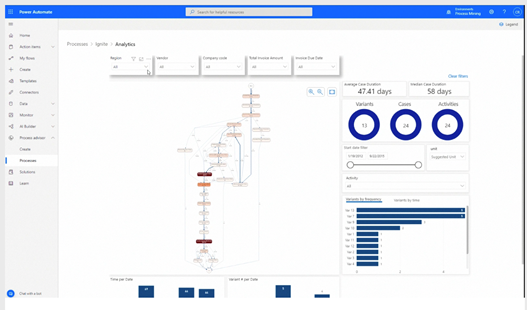
Users can also combine Power Automate with Power Apps (and other solutions) to automate specific tasks.
For example, Ernst & Young (EY) used the Power Platform to quickly process over 50k emergency loans for small businesses at the height of 2020’s COVID lockdowns. The low-code functionality allowed EY to design and deploy its PPP Loan Forgiveness solution within weeks – a solution that includes a branded borrower portal for each bank’s customers and a lender application for processing forms.
Together, Power BI and Dynamics 365 ERP are a transformative force that stands to improve your entire business.
Working with a Microsoft partner like Velosio can help you get the most out of your Dynamics ERP – and the Power Platform.
We’ll work with you to identify critical use cases, implement the best BI solutions, and extract the most value from existing business data.
Contact Velosio to learn more about all the features Microsoft Dynamcis 365 and the Power Platform can do for your company.
Talk to us about how Velosio can help you realize business value faster with end-to-end solutions and cloud services.
"*" indicates required fields