Use ERP Purchase Order Functionality to Support the GL Period Close
An organized and controlled GL period close is essential to the completion of accurate financial statements. Learn more today!
An organized and controlled GL period close is essential to the completion of accurate financial statements. Learn more today!
Table of Content
An organized and controlled GL period close is essential to the completion of accurate financial statements. Accurate statements are critical in expense control analysis and support informed financial decisions.
To ensure financial statement accuracy and that all transactions related to the period being closed are included, the applicable departments (including purchasing) follow a pre-planned period closing procedure to ensure that all transaction activity related to the reporting period, is identified and recorded accurately.
To learn more about the GL period close process see: Financial Management: Accounting Period Close
“Revenue and expense matching” is an important accounting principle. The matching principle requires a company to report an expense on its income statement, in the same period as the related revenues. This requirement makes purchasing a key part of the GL closing process, as an open purchase order (PO) and receiving review will identify purchase commitments made in the period, which haven’t yet been invoiced by the vendor or processed in accounts payable.
It’s very important to be sure that the PO and receiving review has been completed before closing the period. Purchasing and warehouse team members review all open purchase orders and receipts not yet entered into the ERP related to the period being closed. A list is provided to accounting so that they can accrue the PO and receiving data using the GL reversing journal entry function.
Additionally, as a part of the period GL close the accountant and department manager meet to review department expense transactions (processed and expected) prior to generating financial statements. These meetings help to identify expense-related transactions which need to be included. Many times, a non-PO required service has been completed or a physical item delivered, for which a vendor invoice has not yet been received.
The department manager provides this information to the accountant who then determines if the transaction should be accrued.
If you’d like to learn more about this topic, see: How to Control Expense and Support Manager Accountability
Measures and alerts are meant to assist the user in keeping abreast of processing status, identifying anomalies, and ensuring that implemented process controls are being effectively employed. The information below illustrates the interaction between PO and warehouse receiving functionality, measures and alerts.
Functionality- ERP GL, purchase order and receiving period controls.
Measures and Alerts- Open PO’s or receiving transactions processed in a prior or future period.
Today, all ERPs support a multi-period processing functionality. This means that with proper permissions assigned the user can process transactions in a prior, current or future period. This functionality should be tightly controlled. If not used properly, it can have a negative impact on financial reporting.
Reviewing PO and receiving transactions posted to a period other than the period being closed, is an important control to ensure that all related transactions are processed correctly. The purchasing and warehouse managers review this alert and address any issues identified.
Functionality- ERP open purchase orders
Measures and Alerts- Open approved POs not closed or partially received at period end.
When a purchase order is entered into the ERP, it remains as a pending PO until approved by purchasing. Once the PO is approved it becomes an open PO and represents a purchase commitment that should be accrued in the appropriate period. Also, when PO’s have been partially received, the balance of the PO should be accrued until the PO has been completely received or closed by purchasing.
The purchasing manager reviews all open PO alerts, resolves any issues and communicates any accruals required to the accountant for processing.
Functionality- ERP GL journal entry processing
Measures and Alerts- Prior period PO and receiving accruals not reversed or posted in the current period.
Reversing GL entry is usually a two-step process. While the ERP auto-creates the reversing entry, the entry itself usually needs to be reviewed and posted. This task is completed by the accounting department as a part of their period closing account analysis. Not posting reversing accrual entries will cause the ERP to duplicate the transaction when it is processed and posted.
The accountant reviews this alert and addresses any issues.
Successfully implementing a new process isn’t always easy. Consider the best practices below to streamline and control new process implementations.
System permissions and security functionality play a vital role in any ERP process. Using these ERP tools allows the user to set up efficient and controlled processes. 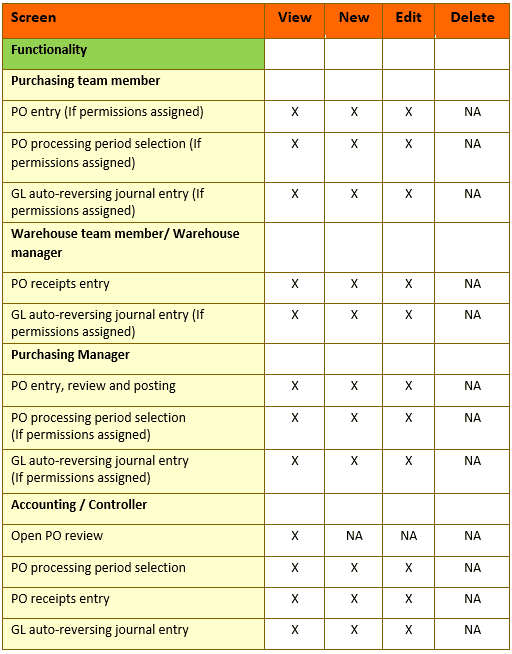
Common PO and receiving period close functionality, measures and alerts examples are displayed in the tables below:
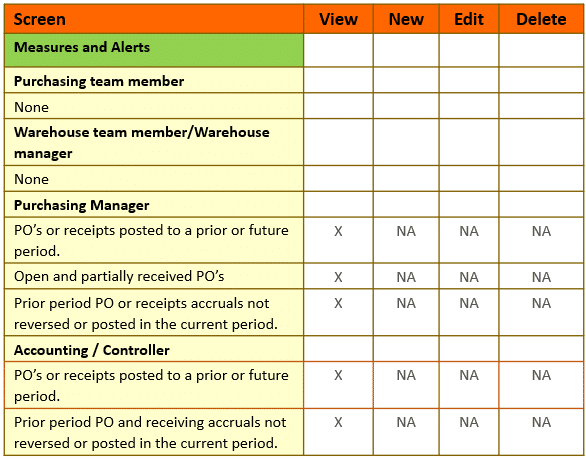
An organized and controlled GL period close is essential to the completion of accurate financial statements. Accurate statements are critical in expense control analysis and support informed financial decisions.
Purchasing plays, a key role in the period close process. PO closing controls such as processing cutoffs, transaction review and correction, and posting or accruing open POs and receiving transactions, when required, are key in supporting period close success.
Use the functionality, best practices, measures and alerts described here to assist in the completion of a timely close and generation of quality financial reporting.
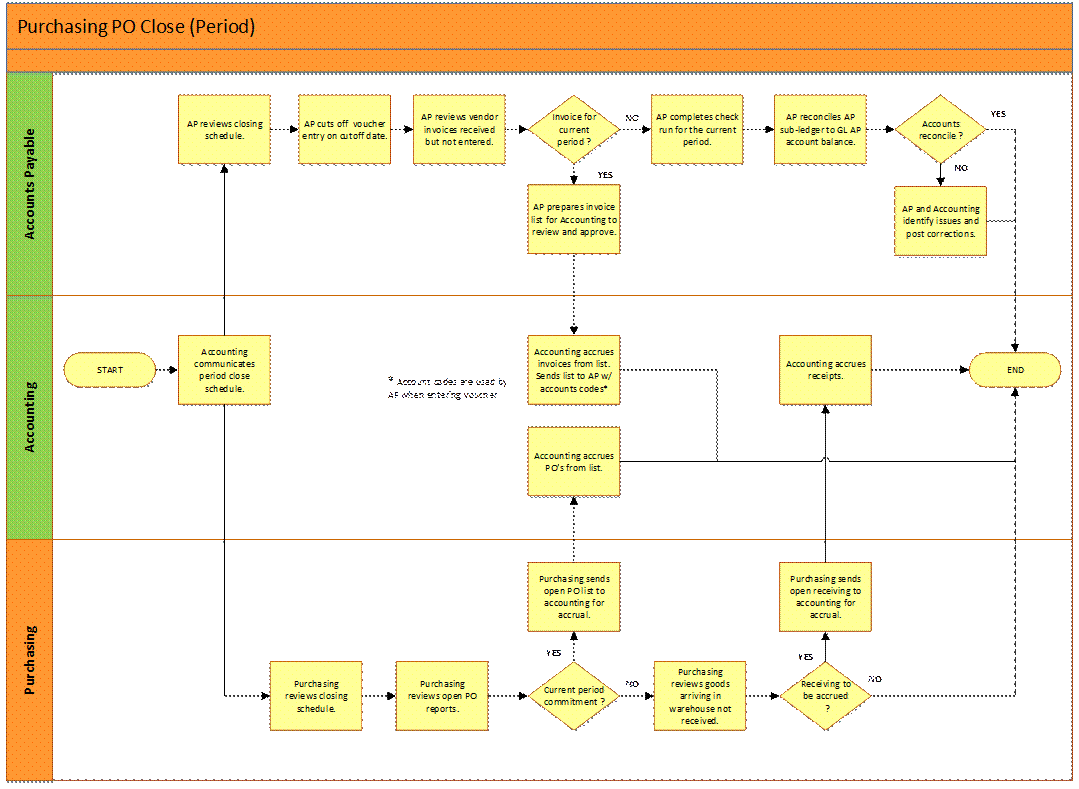
Talk to us about how Velosio can help you realize business value faster with end-to-end solutions and cloud services.