What is Microsoft Dynamics 365?
Understand the core features and benefits of Dynamics 365. Discover how D365 can fit into your business with this in-depth overview.
Table of Content
ERPs aren’t new. They’ve long been used to manage and integrate the front and back-office activities that create value, serve customers, and keep lights on and systems online.
Historically, ERP systems were these huge, monolithic platforms. They were hosted on-premises and didn’t talk to other systems, making it impossible to make decisions in context.
Think– inventory planning without access to real-time sales data.
Enterprises would drop significant sums customizing internal systems to meet business requirements. This made it difficult (not to mention expensive and risky) to keep pace with change–or even make minor improvements to their workflows.
Microsoft Dynamics 365 tackles challenges caused by aging legacy software and disparate systems.
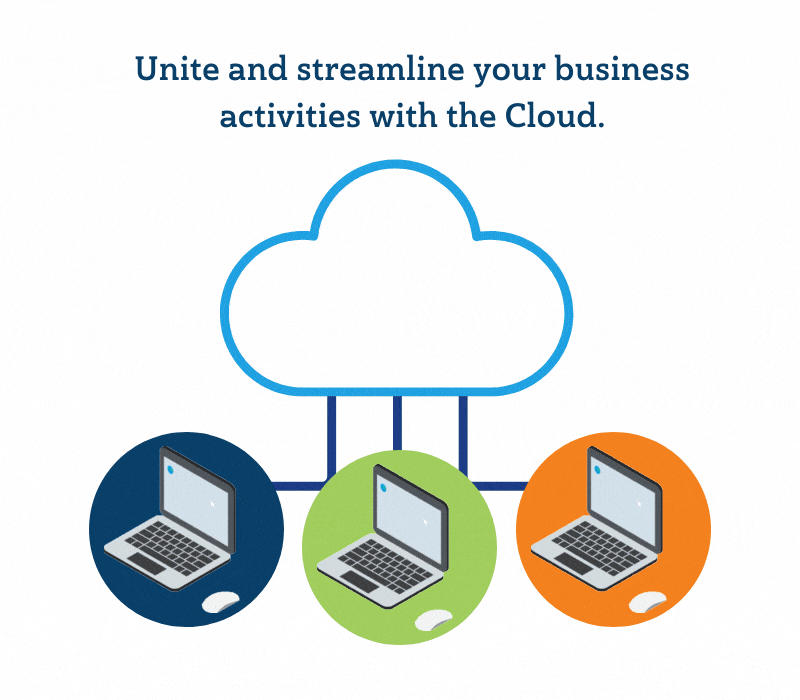
Its modular SaaS apps unite the entire business, link processes to data, and streamline business activities. It’s designed to adapt to the unique needs of any business–without the enormous expense of building custom apps from scratch.
Businesses gain operational agility, actionable insights, and end-to-end visibility. All key ingredients of a successful digital transformation.
In these next few sections, we’ll break down the basics of Dynamics 365. We’ll explain features, benefits, and use cases to give you a better sense of what D365 is all about.
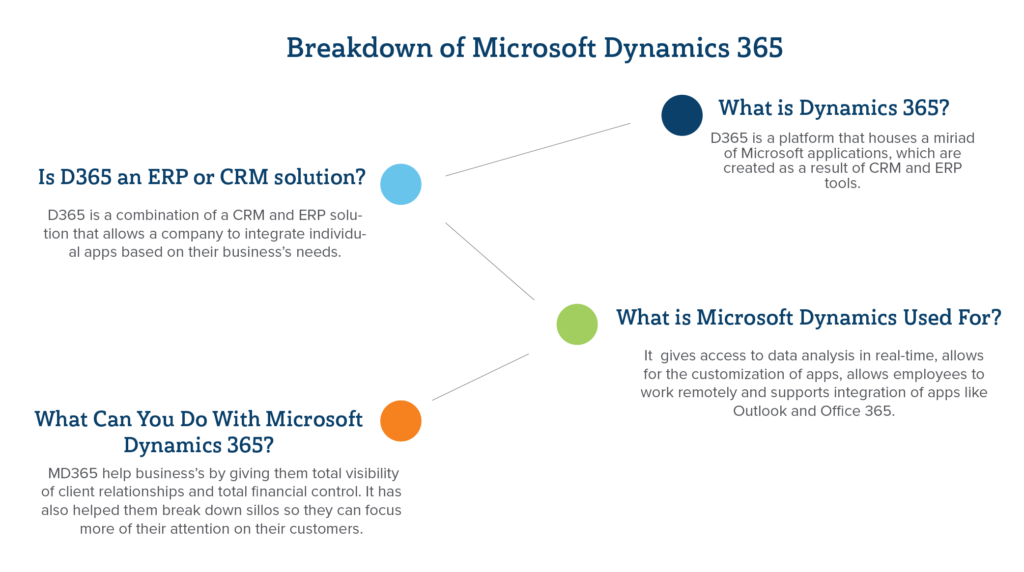
Dynamics 365 isn’t just one monolithic platform; it’s a versatile family of interconnected Microsoft applications tailored to modern business needs.
Rather than providing a one-size-fits-all solution, Microsoft has innovatively broken down the functionalities typically found in traditional enterprise resource planning (ERP) and customer relationship management (CRM) systems into distinct apps.
This modular approach allows businesses to select and integrate specific applications that best suit their unique requirements, streamlining operations and enhancing efficiency across different aspects of their organization.
Each app within the Dynamics 365 ecosystem is purpose-built to address specific business functions, offering targeted solutions for financial management, sales, customer service, and more.
D365 combines both ERP and CRM solutions, though elements of each are chosen separately, due to the platform’s modularity.
Users can tailor the platform around their unique business needs by customizing individual features and integrating with their existing cloud-based tech stack and any external data sources they use–directly or not–to effectively do their job.
In most cases, you’ll choose an ERP first, as it functions like a central hub for all data, apps, integrations, and processes needed to run your business.
Microsoft offers the following three ERP solutions:
Dynamics 365 ERPs do include some general CRM features. For example, they connect with all business data and keep track of things like inventory, sales, and customer interactions. But, individual modules unlock more features that can help you grow.
Later, you can add CRM modules to fill in any gaps. Each module offers a robust feature suite for individual functions like sales, customer service, marketing, or HR.
Organizations can opt for one standalone module early on–say, Dynamics 365 for Sales to manage sales activities. But, as that organization grows, they might add more modules.
Perhaps, that means scaling the platform to support a growing customer service team or an expanding stable of marketers. Or, they might need features for the HR staff that help them navigate the legalities of running a big company.
The short answer? A lot.
Zoom out and you’ll see that embracing a cloud-based ERP like D365 is a big step toward true digital transformation. See, at its core, digital transformation is about connecting data and systems–enabling faster, smarter decisions that reliably deliver the desired outcome.
Dynamics 365’s modular, customizable applications eliminate many of the transformation barriers caused by on-prem legacy solutions. These include things like complex customizations, poor visibility, an inability to operationalize data, and lots of silos.
All of which prevents organizations from responding to changing circumstances, understanding their customers, and making decisions based on good information.
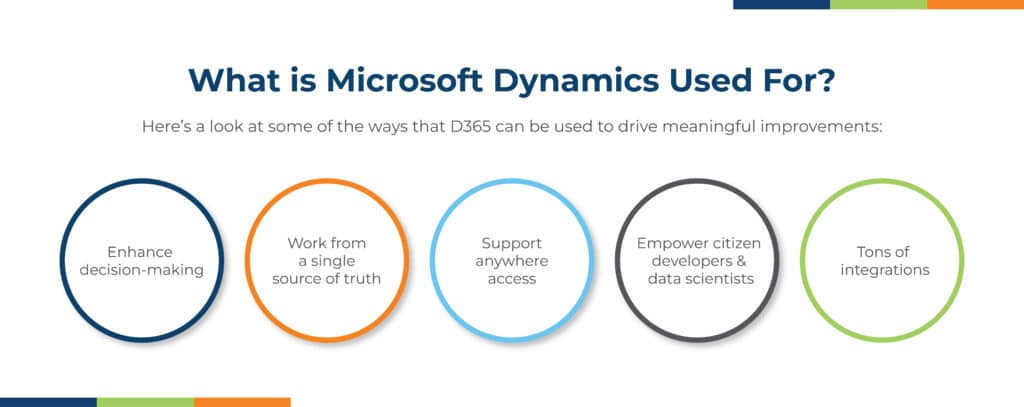
Here’s a look at some of the ways that D365 can be used to drive meaningful improvements:
Enhance decision-making. Dynamics 365 enables users to level up their decision-making capabilities with real-time insights, built-in intelligence, and an intuitive, easy-to-learn UI. Use it to make financial decisions like whether it makes sense to discount a particular product or raise the credit limit on key accounts. Using D365 insights can also inform the sales strategy–which territories are worth focusing on, is it time to raise sales quotas? You can also use the platform for operational decisions like inventory planning or managing remote teams.
Work from a single source of truth. Microsoft Dynamics ensures that everyone in your organization is working from the same set of data. Dataverse is the foundation of D365. It stores and secures data from connected modules and sorts it into Tables that sync back to all connected apps, preventing silos and ensuring everyone has access to accurate, up-to-date information.
Empower citizen developers & data scientists. Dynamics 365 also allows users to build their own apps via Microsoft’s Power Platform. The platform democratizes app development, allowing teams to deploy working, custom solutions–fast–without putting the rest of the system at risk. Users can also build custom automations, reports, and data visualizations, by leveraging existing data and processes.
Support anywhere access. Dynamics is a comprehensive, cloud-based ERP solution that allows users to work from any device or location–without threatening system security.
Tons of integrations. Dynamics 365 integrates with popular Microsoft products like Office 365, Outlook, LinkedIn, and its Azure cloud service. Dynamics doesn’t only support Microsoft products. It also integrates with third-party tools from Google, Adobe, SAP, social platforms, e-commerce storefronts, external data sources, marketing tools, and so on.
Again, because of the platform’s inherent modularity, D365 can adapt to fit any business model or process—no matter how niche.
While no two implementations will look the same, we’ve included some examples that demonstrate how real businesses in a diverse range of industries use Dynamics ERP in the wild:
A Florida-based CPA firm sought out Velosio experts after realizing they had outgrown QuickBooks. The platform served them well for a while but as they expanded, increasingly inefficient processes were hindering growth. We helped the firm implement Dynamics 365 Finance & Operations–which allowed them to gain complete visibility into client relationships and total financial control.
Another Velosio client, SHI Cryogenics Group is a manufacturing company that has been in business for more than 300 years and currently designs & builds cryogenics products. The company had long relied on manual tools like spreadsheets to manage quality control data and its services & repair operations. Dynamics 365 enabled them to streamline product service by 75%. Later, SHI Cryogenics added the Customer Service module and expanded the system to include more products, partners, customers, and internal users.
Kohler, a company known for its kitchen and bath products, found that Microsoft 365 enabled the organization to create a cohesive culture across its 50 locations spread across six continents. The COVID pandemic prompted Kohler to move operations into the digital realm. They moved shared directories to SharePoint, personal files to OneDrive, and communications to Teams. While these changes were a response to a black swan pandemic, leaders saw some positive changes. These tools enabled teams to remove barriers, break down silos, and stay focused on their customers.
Port of Anacortes is a Washington-based that maintains harbors & marine terminals and promotes tourism. They reached out to Velosio to help them replace an aging, on-prem version of Microsoft Dynamics SL that was frequently crashing. They replaced SL with the Business Central ERP, which enabled remote work and true self-service access for employees. Before the upgrade, the IT manager had to set up a VPN connection for anyone working from home—which was slow and inefficient. While COVID prompted the move, the team started experimenting with Power BI. They’re also looking to add Fixed assets to its current financial stack.
Ullman Dynamics is a Swedish company that builds bespoke boat seats—with every component custom-built to customer specs. Meaning, the company often sources materials you can’t find in stores. They also relied on employee knowledge/experience to tackle complex sourcing challenges. None of this was documented or shared among staff, making it difficult to scale. Ullman Dynamics upgraded from Dynamics NAV to Business Central, which allowed the growing team to boost operational efficiency and productivity. It also allowed them to take on more complex workflows that enabled them to build more bespoke boating products.
Microsoft Dynamics provides organizations with a connected data ecosystem, real-time insights, and tons of support from its embedded AI. But, its real selling point is less about individual features than it is about flexibility.
Businesses can pick, choose, and customize the features in their system–based on where they are today. Down the road, they can scale up to meet new demand, pivot in the next crisis, and anticipate customer needs, at the first sign of change.
Bottom line, Dynamics 365 helps businesses crush the competition and maximize profitability.
But–it’s not as simple as signing up for a new subscription.
Migrating to Dynamics 365 takes a whole lot of planning. All features, customizations, and integrations need to align with business goals and target use cases. Businesses need to map out current business processes and identify new ones that yield better outcomes.
They also need to get data cleaned, secured, and under control before migrating to a new system. Otherwise, you’ll end up basing business decisions on bad or incomplete information.
Are you exploring Microsoft Dynamics 365 Business Central but unsure if it’s the right fit for your unique business needs? Selecting an ERP solution can be complex and time-consuming, but with our tailored ClearPath Assessment Tool, you’ll get a clear answer without the guesswork. Get Started Now.
Talk to us about how Velosio can help you realize business value faster with end-to-end solutions and cloud services.
"*" indicates required fields