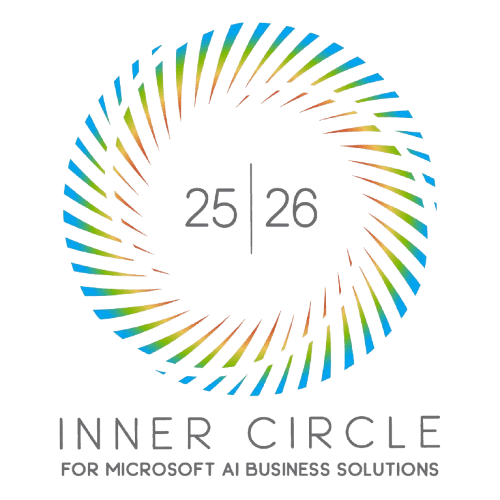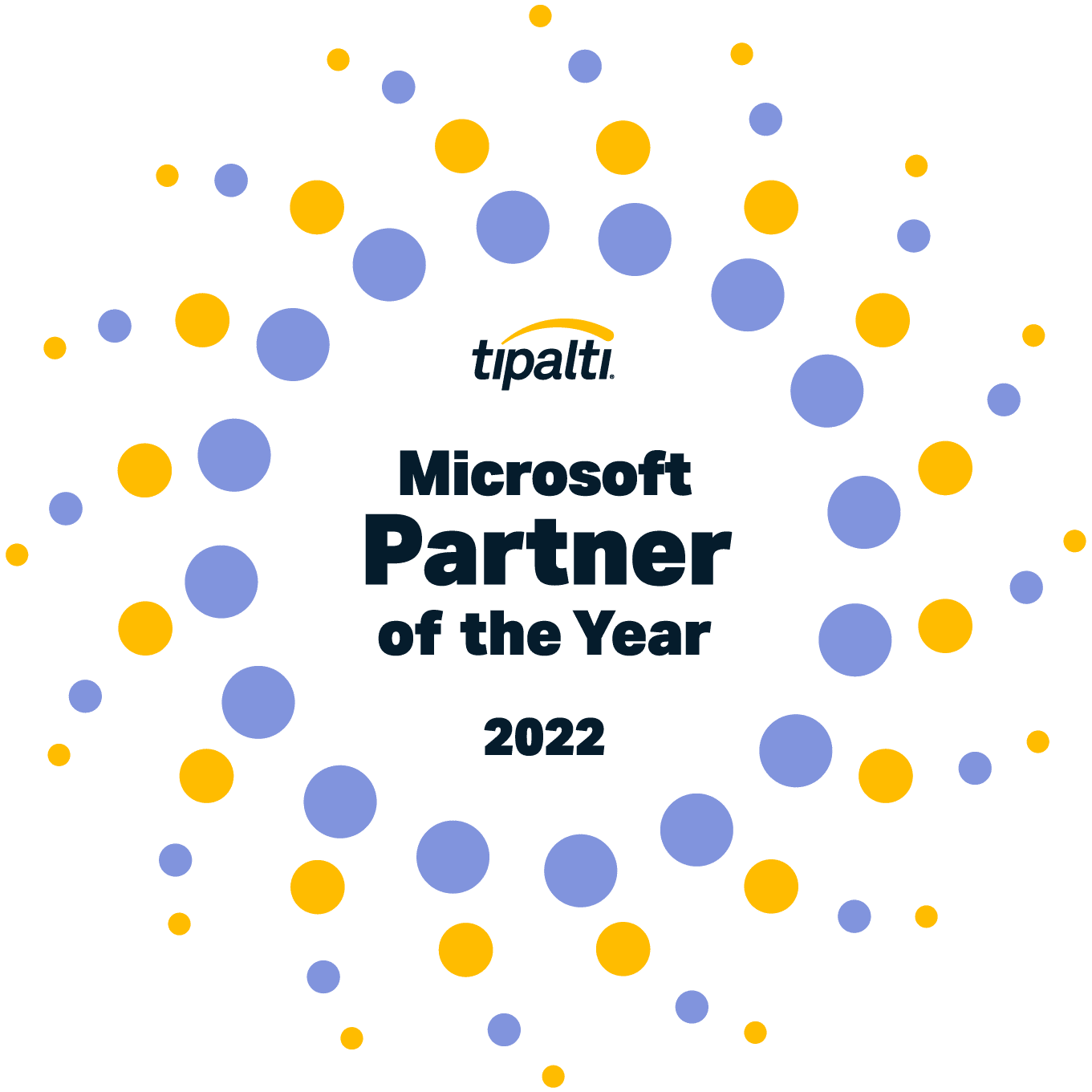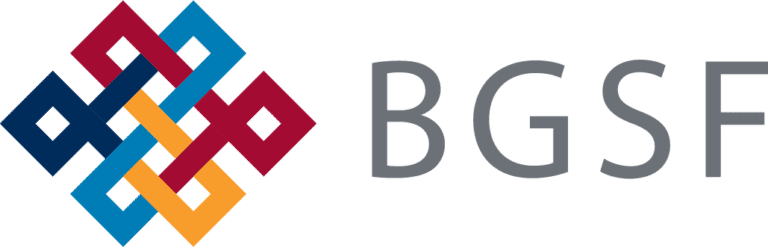What is Azure Virtual Machines?
Assess, migrate, and modernize
Azure Virtual Machines deliver scalable and flexible computing power in the cloud, tailored to meet your business’s unique requirements. With Azure VMs, you can deploy applications and services swiftly, ensuring high availability and robust security. Whether you need to run legacy applications, build and test new software, or extend your data center capabilities, Azure VMs offer a versatile and cost-effective solution.
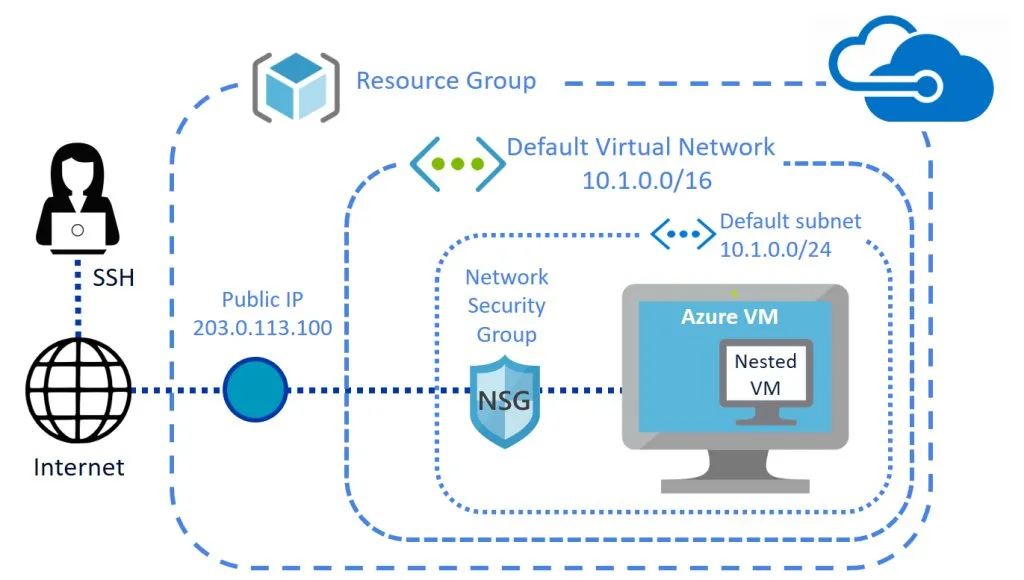
Take Control of Your Cloud Migration with Azure Virtual Machines
Migrating to the cloud can be a complex task, with challenges like minimizing downtime, managing costs, and ensuring security. Azure Migrate is designed to address these pain points, providing a streamlined, efficient migration process. With Azure Migrate, you gain access to a range of benefits, including:
![]()
Rapid Deployment
Quickly deploy Linux and Windows virtual machines, leveraging pre-configured images or custom images to meet your specific needs.
![]()
Flexibility
Choose from a wide range of VM sizes and configurations to suit various workloads, including general-purpose, compute-optimized, and memory-optimized VMs.
![]()
Advanced Security
Protect your data and applications with Azure confidential computing, disk encryption, and extensive compliance certifications.
![]()
Cost Efficiency
Optimize your IT budget with Azure’s pay-as-you-go pricing model, Azure Reserved Virtual Machine Instances, Azure Spot Virtual Machines, and Azure Hybrid Benefit.
A Strategic Move for SQL Server Workloads: Migrate to Azure Virtual Machines
Unlock the power of migrating to Azure Virtual Machines for enhanced flexibility, scalability, and performance.
Enhance IT Operations with Azure Virtual Machine’s Advanced Features
Azure Virtual Machines includes a set of features designed to meet multiple business requirements, from general-purpose applications to high-performance computing. Whether you’re deploying enterprise-grade applications, running development environments, or ensuring disaster recovery, Azure VMs provide the flexibility and power you need.
![]()
Automatic Scaling
Utilize Virtual Machine Scale Sets to automatically scale VMs based on demand, ensuring optimal performance and cost management.
![]()
Wide Range of VM Size
Select from various VM sizes and configurations to match your specific workload requirements.
![]()
Disaster Recovery
Leverage Azure Site Recovery to replicate and recover your VMs in the event of a disaster, ensuring business continuity.
![]()
Monitoring and Management
Monitor performance in real-time and automate VM management using Azure Monitor and Application Insights.
![]()
Global Reach
Deploy VMs in Azure’s global network of data centers, ensuring low latency and high performance for users around the world.
![]()
Hybrid Capabilities
Extend your on-premises infrastructure with Azure VMs, enabling seamless hybrid cloud scenarios and improving resource utilization.
![]()
Accelerated Performance
Enhance network and storage performance with Azure Boost custom hardware and optimized hypervisor design.
Why Choose Velosio as Your Microsoft Partner?
No partner has as rich of a history in the Microsoft ecosystem as Velosio. We are a Global ISV Development partner capable of building, connecting, implementing, and supporting the entire Microsoft stack from Office 365 to the entire Business Application Cloud Suite.
By partnering with Velosio you can ensure:

Industry Expertise
Velosio’s seasoned advisors specialize in midmarket companies, ensuring tailored solutions that address specific industry needs. This gives us a unique edge in the ability to provide insights and strategies that drive real results.

Cloud Applications Leadership
As a leading cloud applications partner, Velosio empowers businesses to leverage cloud technology effectively. Whether it’s Dynamics 365, Azure, or Office 365, Velosio guides clients toward competitive advantages.

Transformative Solutions
Velosio’s deployment models swiftly guide clients to the right solution, helping them maximize their technology investments. From ERP to CRM, Velosio ensures that businesses stay ahead in today’s dynamic market.

Your Success is Our Focus
You won’t find a partner with people more passionate about making their clients into heroes. Velosio attracts the most experienced consultants and technologists around who go beyond implementation. Our team is dedicated to helping you unlock the full potential of Azure Virtual Machines.
Whether you’re curious about our software solutions, services, or support, we’re ready to answer all your questions.
Azure Virtual Machines Pricing
Azure Virtual Machines offer flexible pricing options designed to meet various business needs. The pay-as-you-go model allows you to pay only for the compute resources you use, providing cost efficiency and scalability. Additionally, you can save further with Azure Reserved Virtual Machine Instances, which offer significant discounts for one- or three-year commitments.
Azure also provides Spot Virtual Machines for running interruptible workloads at even lower prices, and the Azure Hybrid Benefit allows you to use existing on-premises Windows Server and SQL Server licenses to save on VM costs.
For more detailed pricing on Azure Virtual Machines and to customize your cost estimates, speak with one of our experts here at Velosio.
Limited-Time Offer: Save 10% or More on Your Azure Cloud Costs with Velosio’s Azure Cost Confidence
Are you surprised by your monthly Azure bill? You’re not alone. Many companies waste money on underutilized resources or inefficient configurations. Velosio can help you uncover hidden savings and optimize your Azure spending with Velosio’s Azure Cost Confidence.
First 25 Qualified Candidates Only!
Claim Your Savings
Your Team of Experts







Azure Virtual Machines Frequently Asked Questions
Can I change the size or configuration of my VM after deployment?
How does Azure ensure the security of my data on VMs?
What is the uptime guarantee for Azure Virtual Machines?
Can I run both Windows and Linux VMs on Azure?
What if I want to add additional Microsoft solutions?