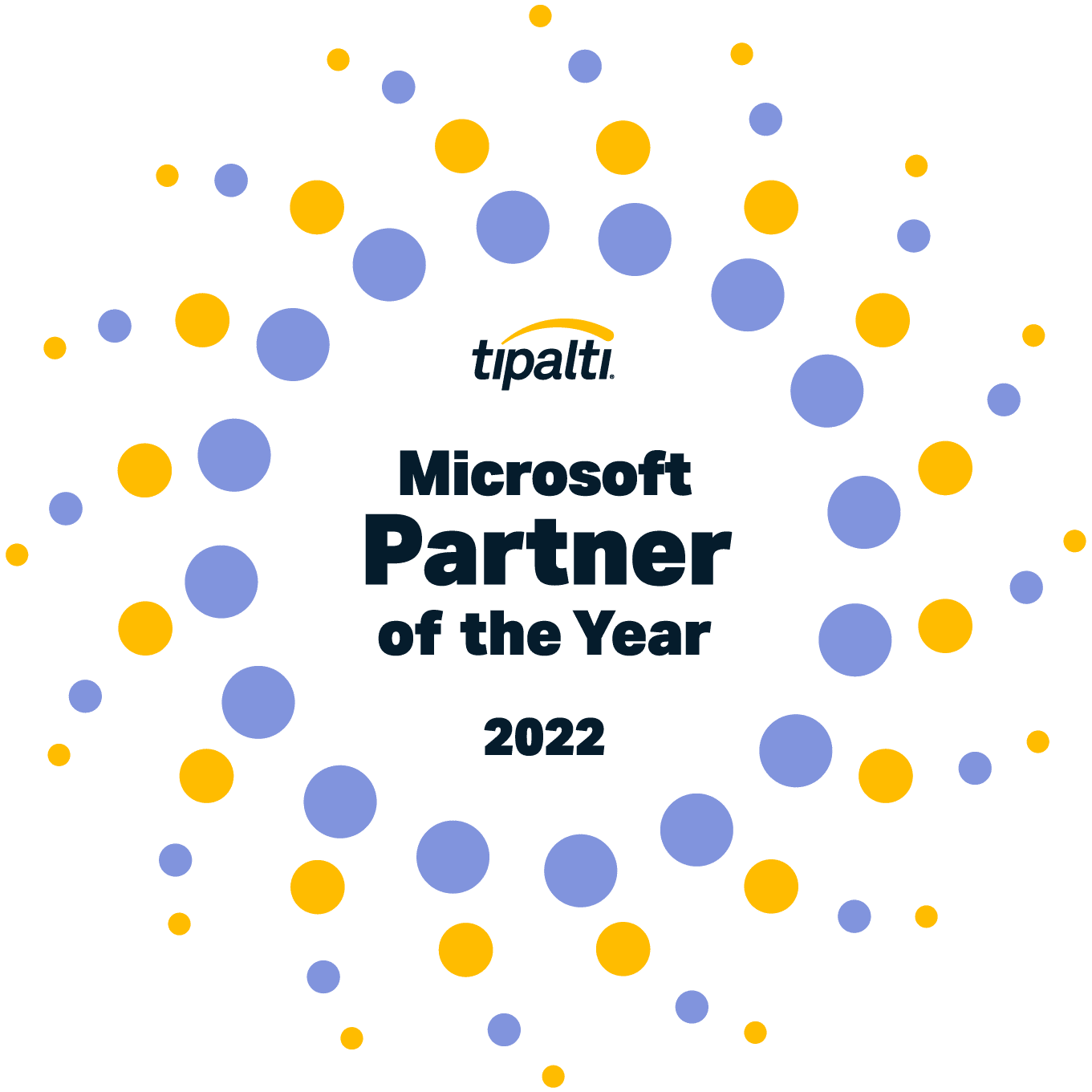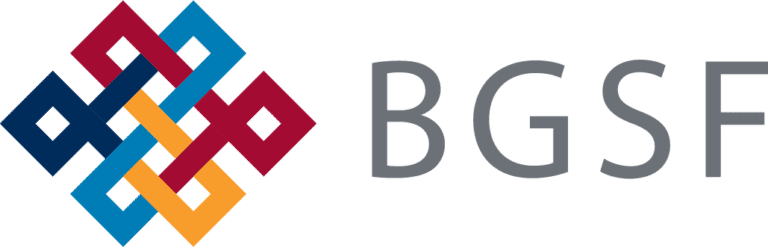What is Microsoft Entra ID?
Secure access, enhanced compliance, and a simplified user experience
Microsoft Entra ID is a comprehensive cloud-based identity and access management solution designed to safeguard and streamline user identities within your organization.
The Benefits of Microsoft Entra ID
Microsoft Entra ID brings a suite of capabilities designed to secure and manage user identities across your organization. By leveraging advanced security features and streamlined management tools, Entra ID ensures that your identity and access management processes are both efficient and compliant.
![]()
Reduced Complexity
Centralize management of your on-premises, multi-cloud, and edge environments, reducing complexity.
![]()
Enhanced Security
Apply Azure security policies and standards uniformly across all environments, ensuring comprehensive protection and compliance.
![]()
Operational Consistency
Maintain consistent operations and governance across diverse environments, enabling smoother and more predictable management.
![]()
Unlimited Scalability
Scale effortlessly to accommodate the growing needs of your organization, whether you’re managing a small team or a global enterprise.
Corporate Cybercrime is Getting Personal—What You Need to Know to Protect Your Company
Cybercriminals are growing increasingly sophisticated, learn how you can protect your company from corporate cybercrimes.
Advanced Security Features for Enhanced Protection with Microsoft Entra ID
The features within Microsoft Entra ID are designed to simplify user management, enhance security, and ensure seamless integration with your existing infrastructure. Here’s a closer look at the features Microsoft Entra ID utilizes to support your IT organization:
![]()
Single Sign-On (SSO)
Enable users to access multiple applications with a single set of credentials, enhancing convenience and security.
![]()
Multi-Factor Authentication (MFA)
Add an extra layer of security by requiring multiple forms of verification for user access.
![]()
Conditional Access
Implement policies that grant or block access based on user conditions such as location, device, and risk level.
![]()
Identity Protection
Detect and respond to identity risks in real-time, safeguarding your organization from potential threats.
![]()
Self-Service Password Reset
Allow users to reset their own passwords, reducing helpdesk workload and improving productivity.
![]()
Application Management
Manage access to thousands of SaaS applications through a centralized dashboard.
![]()
Role-Based Access Control (RBAC)
Assign permissions based on user roles, ensuring users have the appropriate level of access.
![]()
Dynamic Groups
Automatically assign users to groups based on attributes like department, location, or job title.
![]()
Comprehensive Reporting
Generate detailed reports on user activity, access patterns, and compliance status.
![]()
Integration with On-Premises Directories
Sync with on-premises directories like Active Directory, ensuring consistent identity management across environments.
Why Choose Velosio as Your Microsoft Partner?
No partner has as rich of a history in the Microsoft ecosystem as Velosio. We are a Global ISV Development partner capable of building, connecting, implementing, and supporting the entire Microsoft stack from Office 365 to the entire Business Application Cloud Suite.
By partnering with Velosio you can ensure:

Industry Expertise
Velosio’s seasoned advisors specialize in midmarket companies, ensuring tailored solutions that address specific industry needs. This gives us a unique edge in the ability to provide insights and strategies that drive real results.

Cloud Applications Leadership
As a leading cloud applications partner, Velosio empowers businesses to leverage cloud technology effectively. Whether it’s Dynamics 365, Azure, or Office 365, Velosio guides clients toward competitive advantages.

Transformative Solutions
Velosio’s deployment models swiftly guide clients to the right solution, helping them maximize their technology investments. From ERP to CRM, Velosio ensures that businesses stay ahead in today’s dynamic market.

Your Success is Our Focus
You won’t find a partner with people more passionate about making their clients into heroes. Velosio attracts the most experienced consultants and technologists around who go beyond implementation. Our team is dedicated to helping you unlock the full potential of Microsoft Entra ID.
Whether you’re curious about our software solutions, services, or support, we’re ready to answer all your questions.
Microsoft Entra ID Pricing
Microsoft Entra ID P1
US tenant/month
Microsoft Entra ID P1 is available as a standalone or included with Microsoft 365 E3 for enterprise customers and Microsoft 365 Business Premium for small to medium businesses.
Microsoft Entra ID P2
US tenant/month
Microsoft Entra ID P2 is available as a standalone or included with Microsoft 365 E5 for enterprise customers.
Microsoft Entra Suite
US tenant/month
The Microsoft Entra Suite combines network access, identity protection, governance, and identity verification solutions. A Microsoft Entra ID P1 subscription is required.
Limited-Time Offer: Save 10% or More on Your Azure Cloud Costs with Velosio’s Azure Cost Confidence
Are you surprised by your monthly Azure bill? You’re not alone. Many companies waste money on underutilized resources or inefficient configurations. Velosio can help you uncover hidden savings and optimize your Azure spending with Velosio’s Azure Cost Confidence.
First 25 Qualified Candidates Only!
Claim Your Savings
Your Team of Experts







Microsoft Entra ID Frequently Asked Questions
Can Microsoft Entra ID manage non-Microsoft applications?
How does Microsoft Entra ID integrate with on-premises directories?
What if I want to add additional Microsoft solutions?
Have a question? Our team of experts are here to help!
We’ve supported 4,000+ clients including:
Contact Us Today!
"*" indicates required fields