Benefit-Driven Features
Enhanced project visibility, tailored reporting, and streamlined management are all achieved with Progressus Project Reporting, fostering effective team communication and decision-making.
Customized Insights
Create customized reports tailored to your organization’s specific needs. Progressus allows you to define report criteria, select data sources, and format reports according to your preferences.
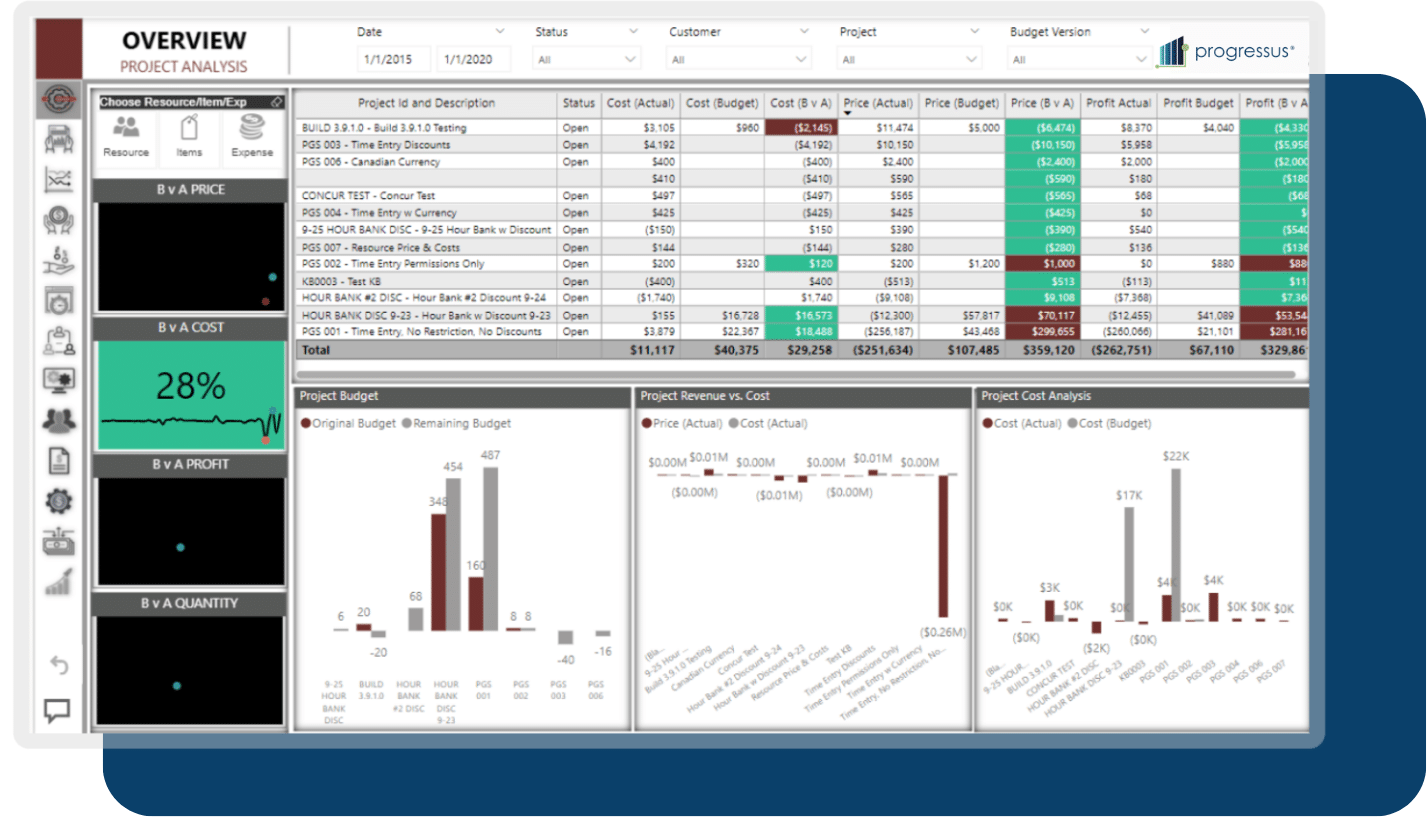
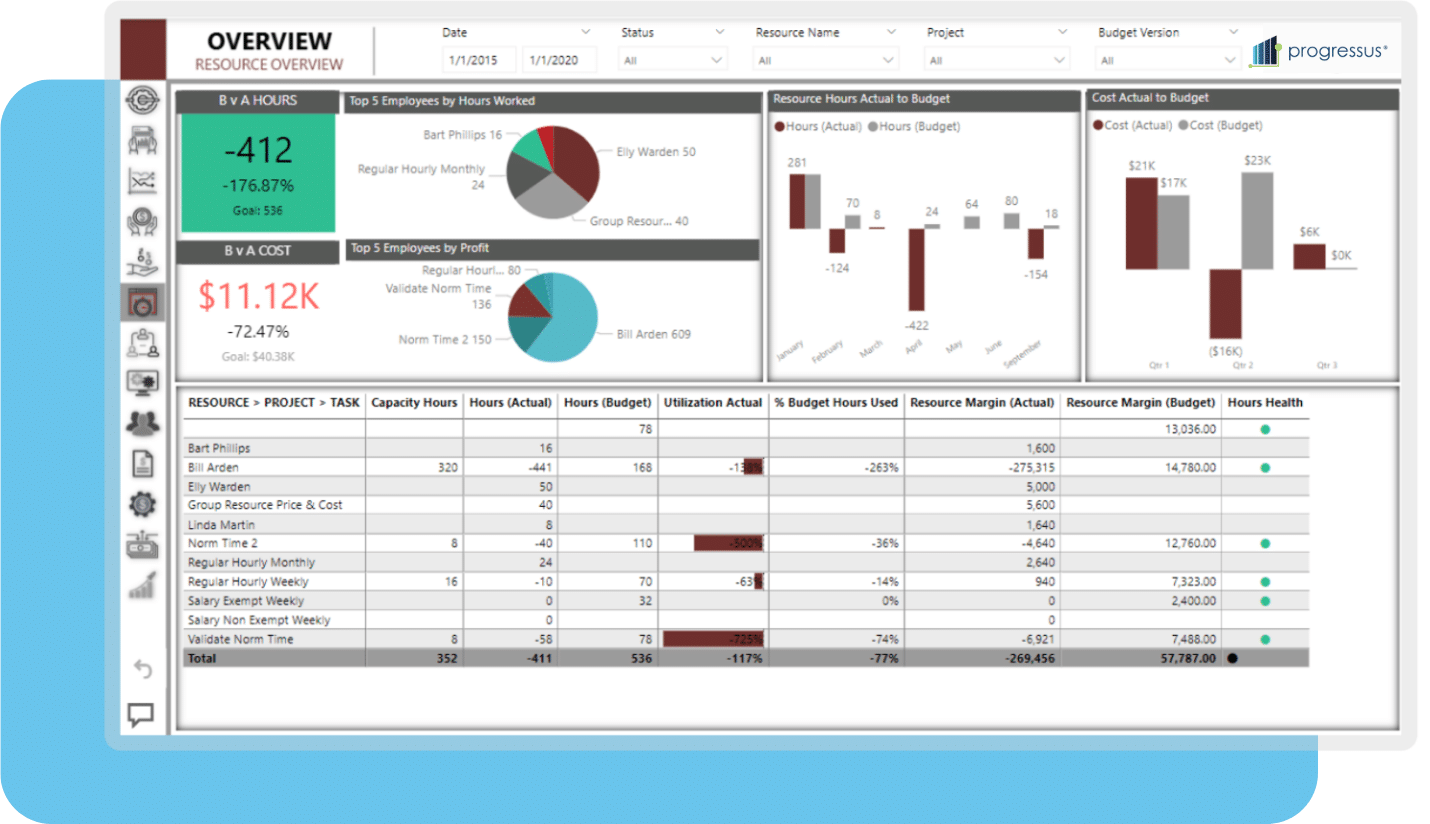
Template Efficiency
Utilize pre-built report templates provided by Progressus to quickly generate common project reports, such as project status reports, financial summaries, and resource utilization reports.
Progress Monitoring
Monitor project milestones and task completion through reporting. Progressus allows you to analyze project progress and identify areas requiring attention.
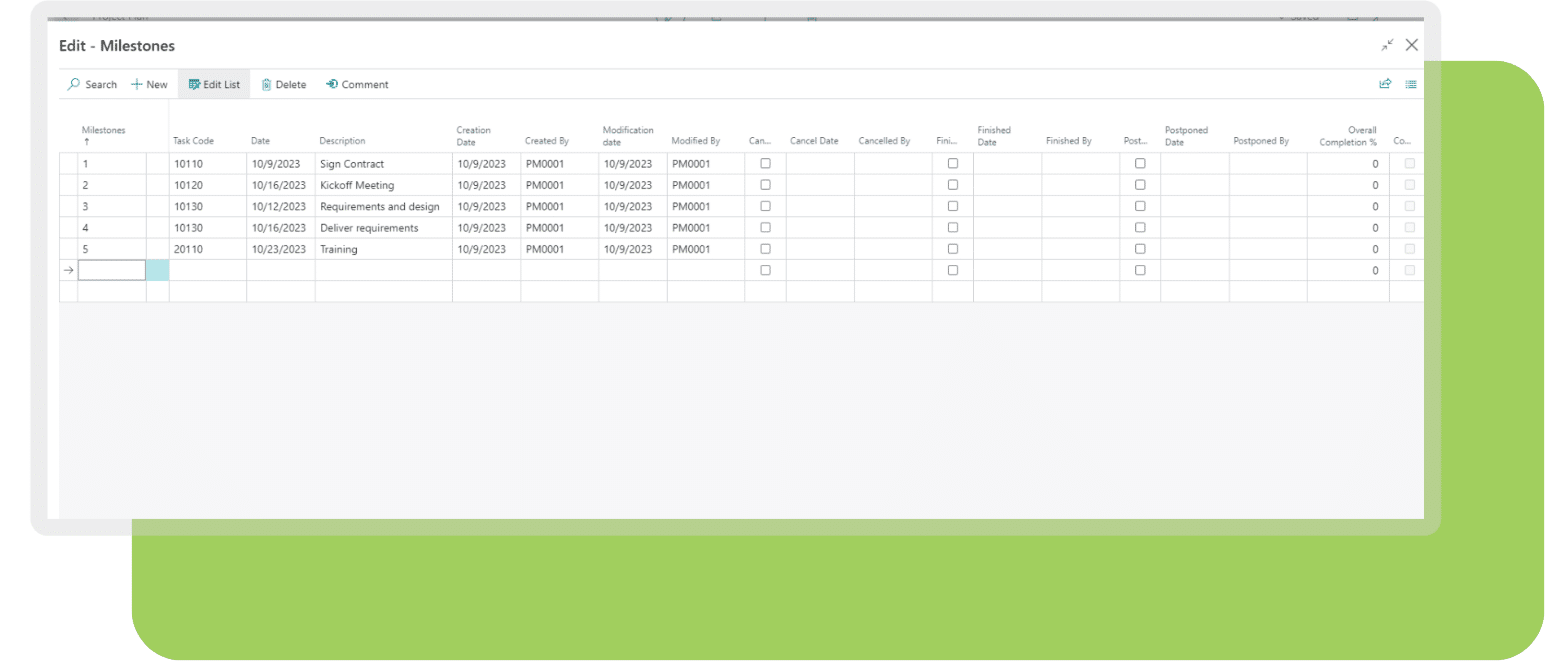
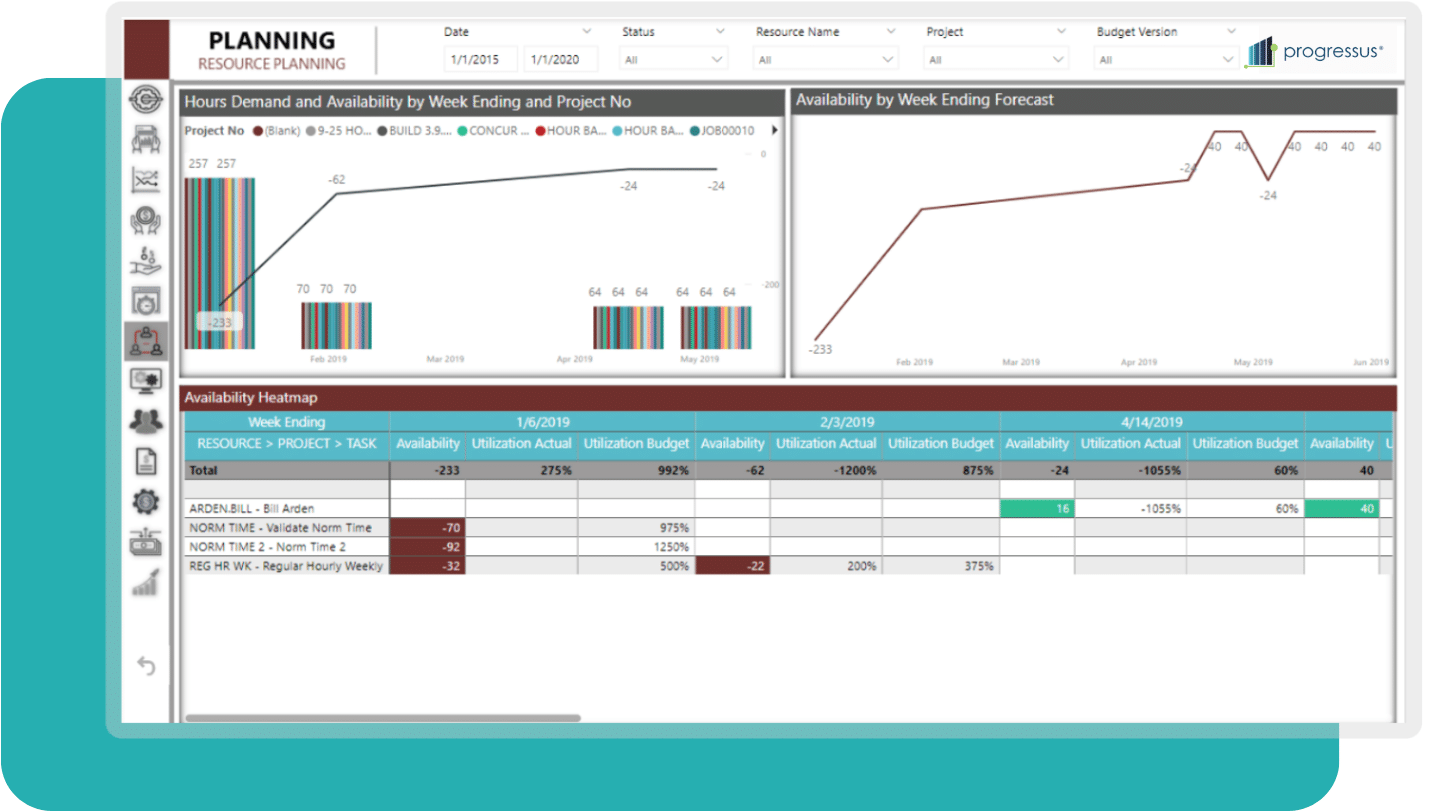
Resource Optimization
Analyze and report on resource distribution, workload balance, and utilization, ensuring efficient team allocation and planning.
Financial Overview
Generate detailed financial breakdowns, from budgets to profitability, with Progressus’s compliant financial analysis and reporting tools.
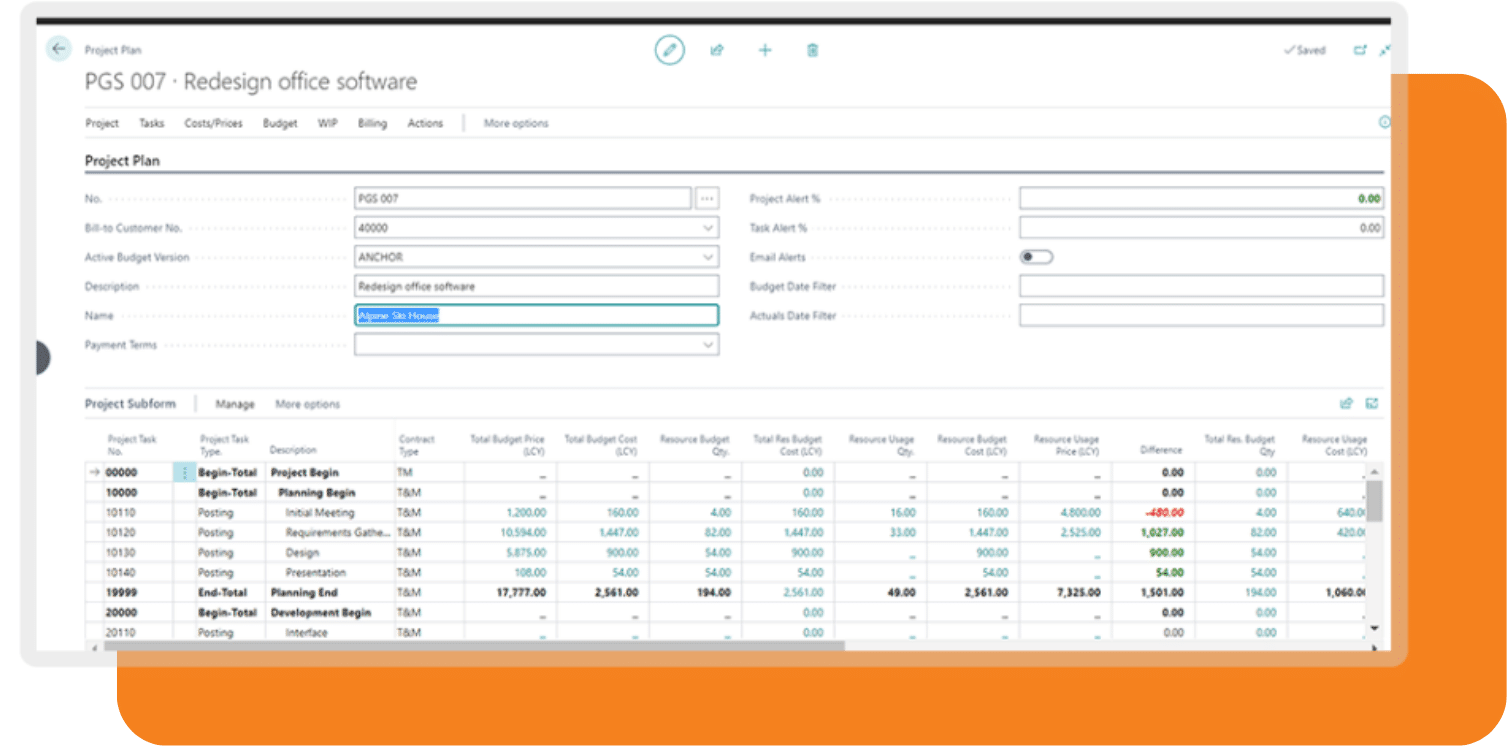
Achieving Project Brilliance with Enhanced Accounting Insights
![]()
Financial Insights
With Progressus, monitor real-time data, compare budgeted vs. actual costs, and delve into transaction specifics, enhancing project planning efficiency.
![]()
Profitability Analysis
Determine the financial impact of each task or activity on overall profitability using tools like budgeting, forecasting, and variance analysis.
![]()
Strategic Decisions
Evaluate project managers’ performance by comparing budgeted vs. actual outcomes, identifying top-performing managers and projects to guide future endeavors.
![]()
Graphical Insights
Utilize Power BI to gain visual perspectives on budgets, costs, and resource use. Examine cost details by resources, tasks, or customers, pinpointing areas for adjustment.
Project-Reporting FAQ
What functionalities does the Progressus Project Reporting feature offer?
Can I integrate the Progressus Project-Reporting feature with other software tools I currently use?
How does the Progressus Project Reporting feature enhance team collaboration?

