Benefit-Driven Features
Easily manage resources with the Progressus Resource Management feature, integrated with Power BI. Streamline complex planning, prioritize tasks instantly, and balance workloads optimally. Enhance your decision-making and elevate your project’s resource allocation.
Streamlined Resource Allocation
Adjust project resources using data insights. Instantly see progress, staff assignments, and all resources on the interactive Resource Board.
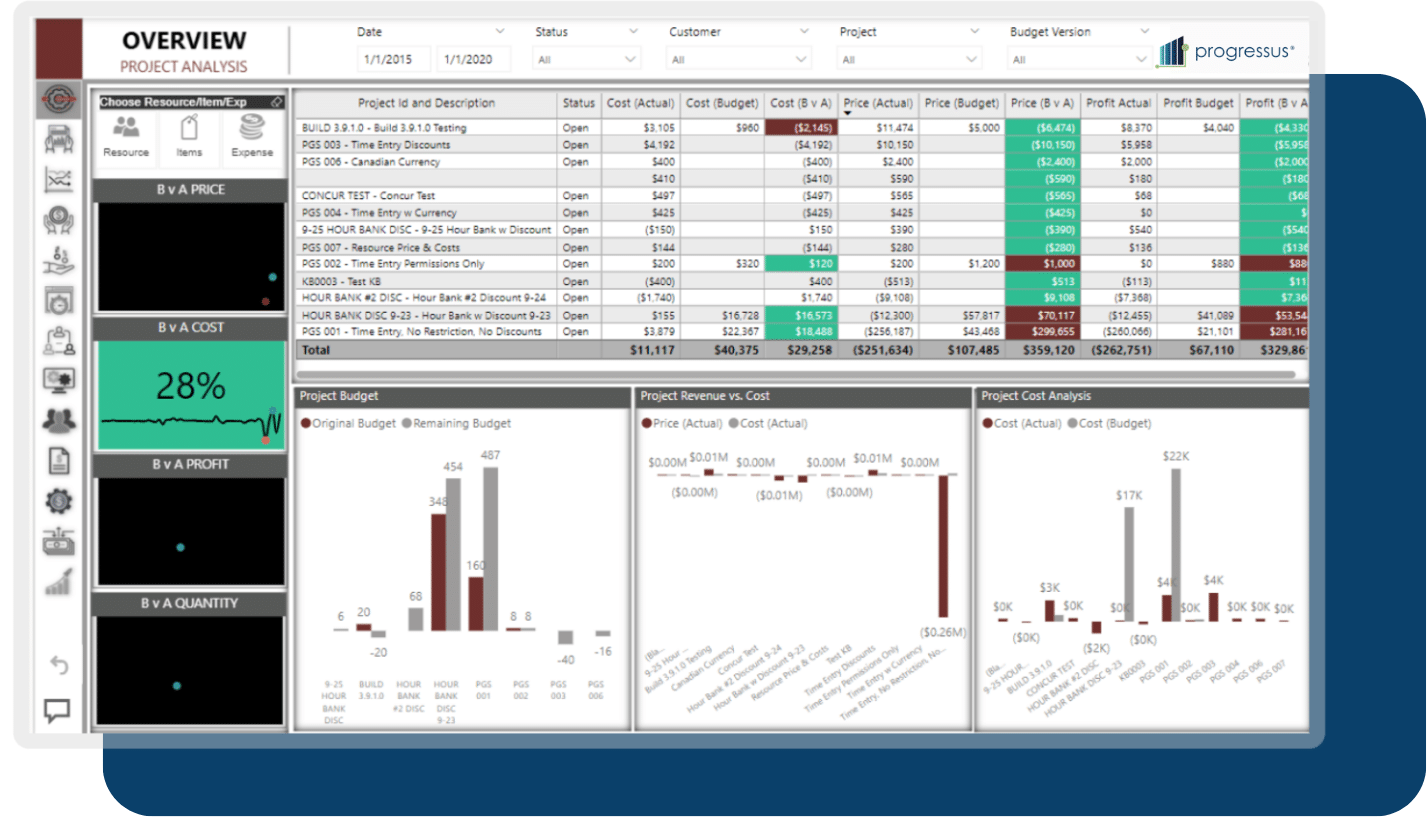
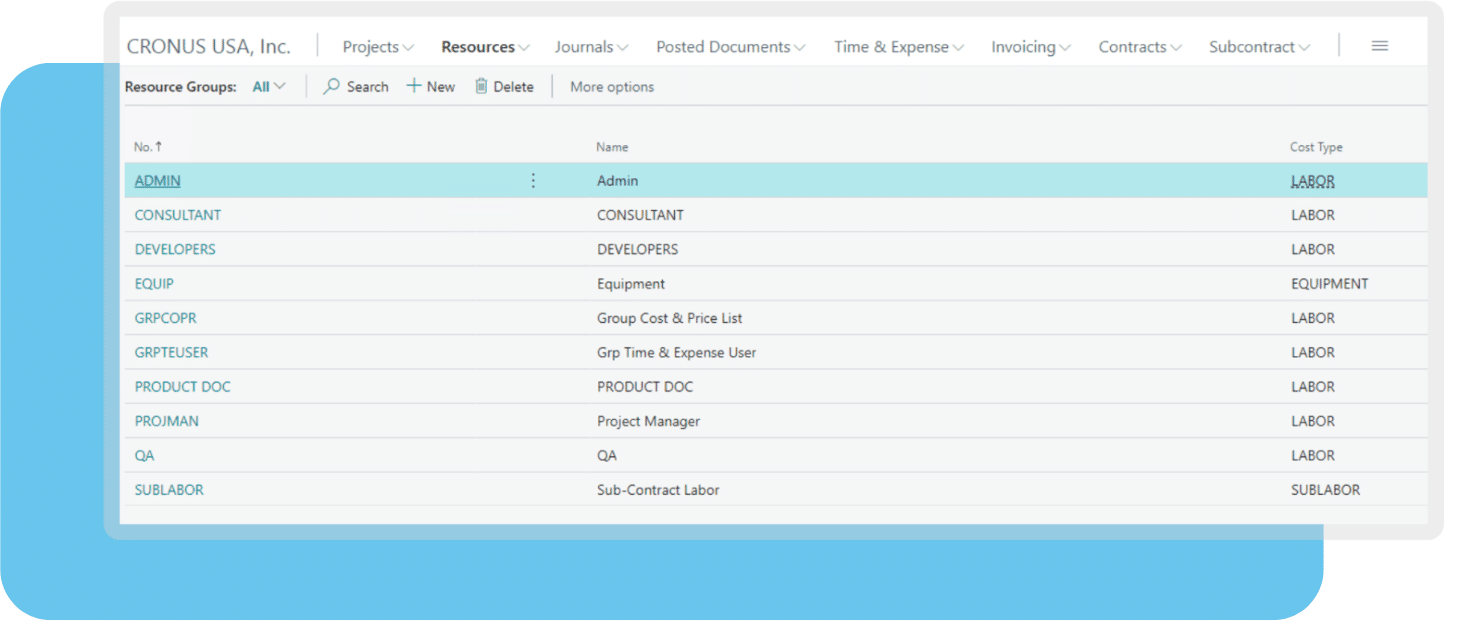
Achieve Peak Project Precision
Assign project resources to specific resource groups relevant to your business, aiding in more precise project management and accurate resource allocation.
Empower Team Efficiency
With access to a personal Resource Board, project members can view assigned tasks and prioritize them based on importance.
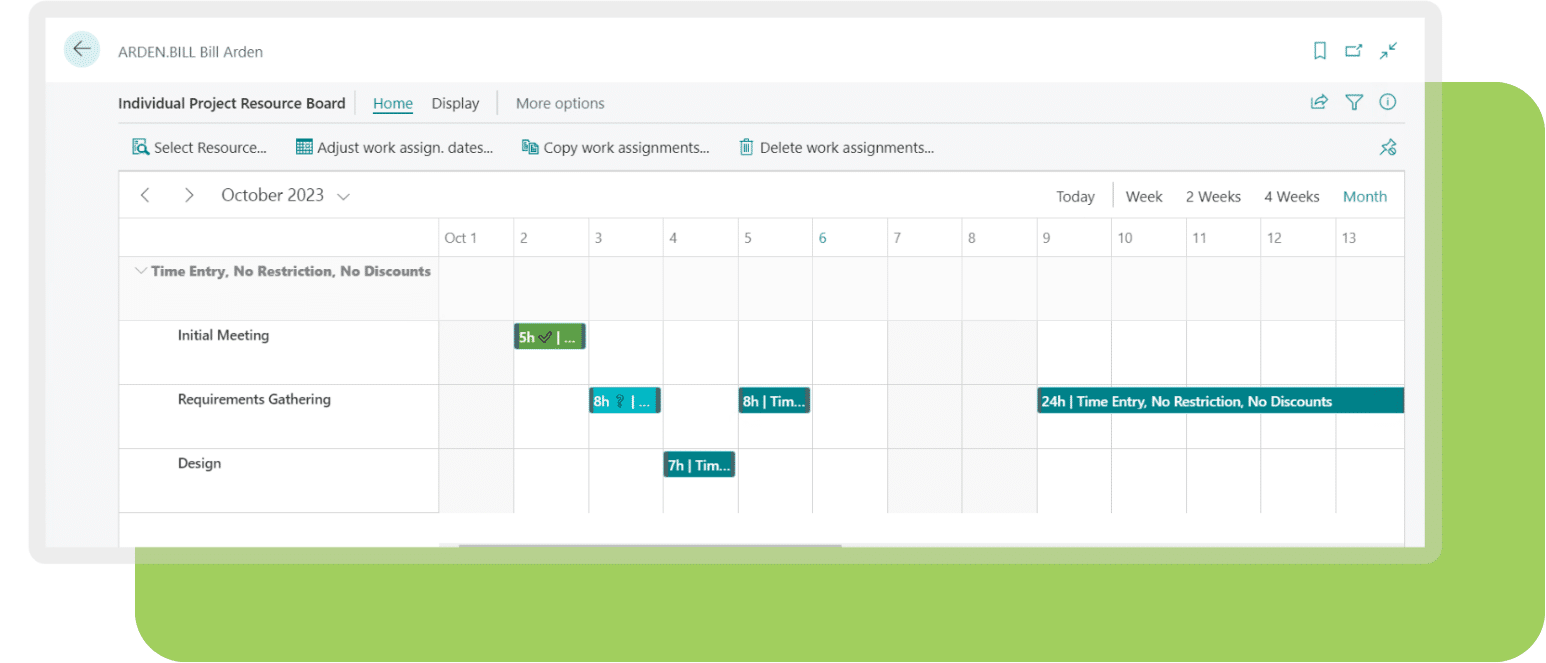
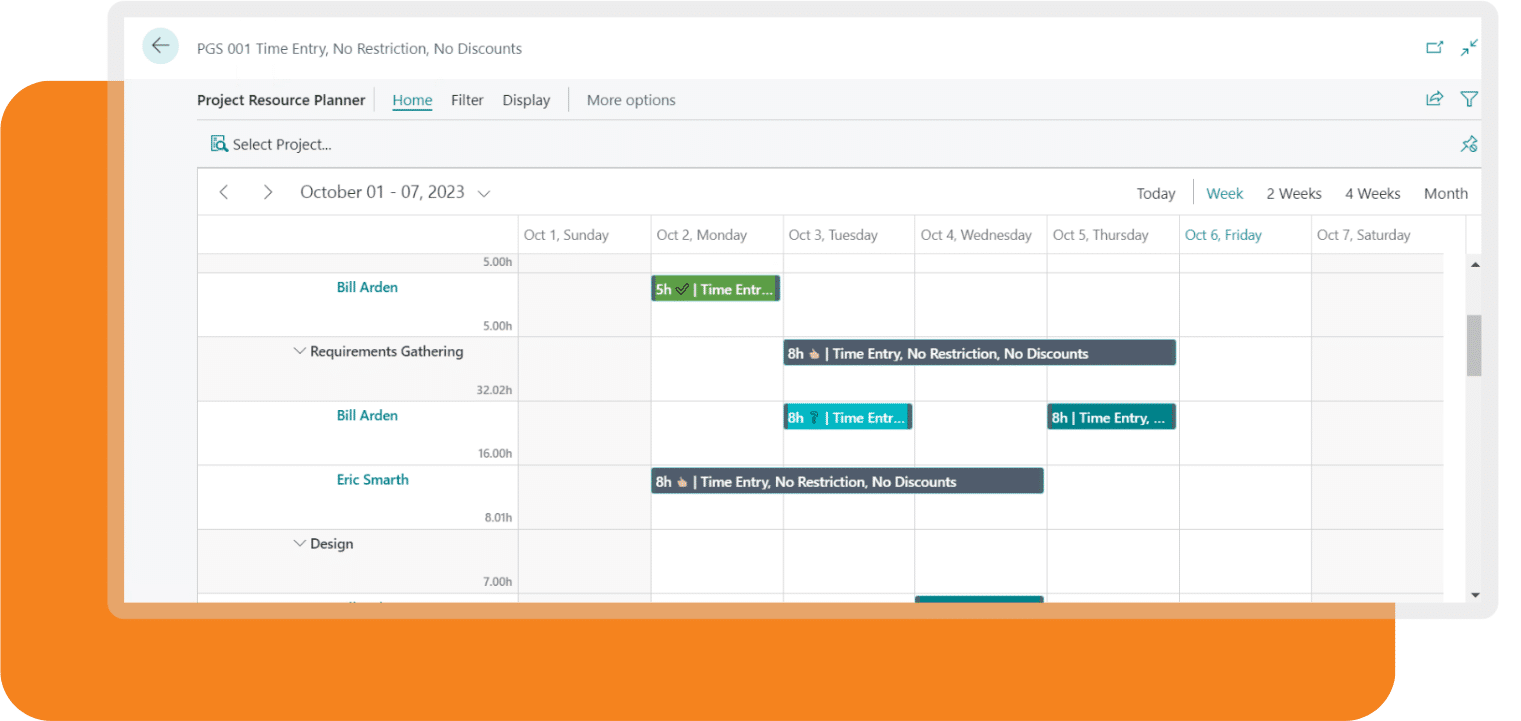
Tailored Resource Insights
Achieve precise project alignment by filtering the Resource Board based on department, skill, or essential qualifications.
Optimal Workload Balance
With the Mobile Time and Expense Entry feature, you can effortlessly integrate time and expense data into Outlook. This integration ensures not only convenience but also comprehensive and accurate billing, streamlining the entire invoicing process.
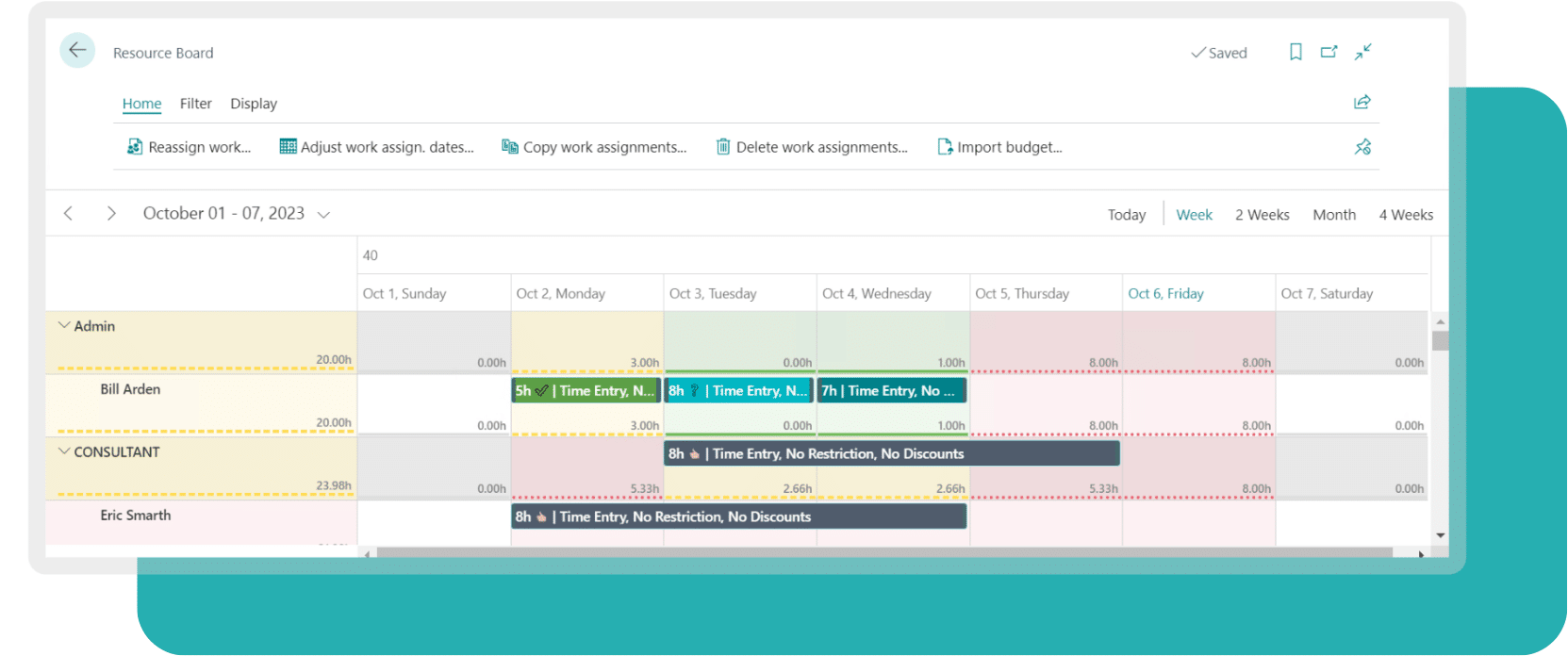
Achieving Project Brilliance with Enhanced Accounting Insights
![]()
Enhanced Efficiency
With intuitive drag-and-drop features, team members can quickly manage their time, and team leads can prioritize project resources more effectively.
![]()
Improved Accuracy
Harness an always-accurate overview with direct data integration from your accounting system.
![]()
Streamlined Processes
Dive into efficient project setups with intuitive templates and our user-friendly Project Wizard.
![]()
Remote Efficiency
Boost profitability with easy-to-use remote time entry options, capturing more billable hours.
Resource Management FAQ
What functionalities does the Progressus Resource Management feature offer?
Can I integrate the Resource Management with other software tools I currently use?
How does the interactive Resource Board enhance project management?

