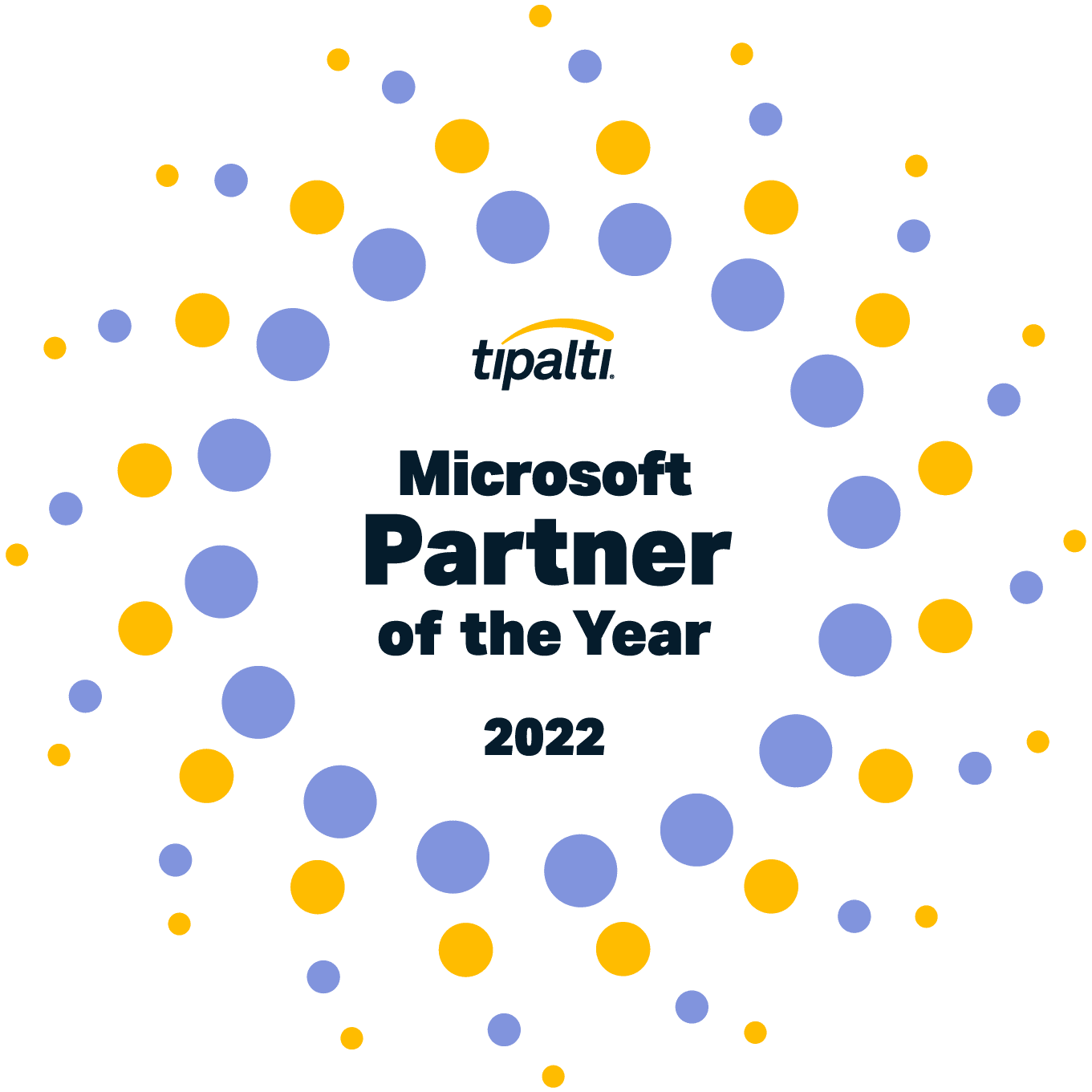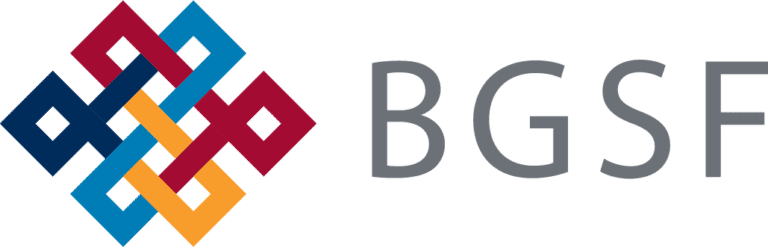What is Microsoft OneDrive?
Data management and collaboration
Microsoft OneDrive provides a comprehensive cloud storage solution that integrates seamlessly with Microsoft Office apps. It offers robust security features, reliable data backup, and extensive collaboration tools, ensuring that businesses can operate smoothly and securely.
OneDrive’s user-friendly interface and advanced functionalities make it an ideal choice for organizations looking to optimize their data management and improve productivity.
Access the Future of Cloud Storage with Microsoft OneDrive
Whether you’re a small business or a large enterprise, OneDrive’s scalable storage plans and user-friendly interface provide the flexibility and reliability you need to stay organized and productive.
![]()
Seamless Integration
Work effortlessly with Microsoft Office apps like Word, Excel, and PowerPoint, enhancing productivity and collaboration.
![]()
Secure Storage
Protect sensitive business data with advanced security features, including file encryption and multi-factor authentication.
![]()
Anywhere Access
Have the most up-to-date files at your fingertips, no matter where you are, with seamless synchronization.
![]()
Collaboration Tools
Utilize real-time collaboration features to enable teams to work together efficiently, no matter where they are.
![]()
Automatic Backup
Ensure that your files are always backed up and easily recoverable in case of data loss.
![]()
Scalability
Easily scale your storage as your business grows, with options to accommodate small teams to large enterprises.
Tapping the Full Potential of SharePoint and OneDrive for Modern Collaboration
By working together, SharePoint & OneDrive enable real-time collaboration, co-authoring, and knowledge sharing across a wide range of hybrid scenarios.
Make File Storage Easier, Safer, and More Connected with Microsoft OneDrive
Microsoft OneDrive is the ideal solution for businesses seeking to improve their data management and collaboration efforts, with features such as:
![]()
1 TB of Storage
Store all your important files, documents, and media with ample space.
![]()
File Encryption
Protect your data with advanced encryption both in transit and at rest.
![]()
Mobile Access
Access and manage your files from your smartphone or tablet.
![]()
Real-time Editing
Collaborate on documents with team members in real-time, making changes and updates seamlessly.
![]()
Shared Libraries
Create shared libraries for your team to store and manage group documents and projects.
![]()
Offline Access
Access and edit your files even without an internet connection, and sync changes once you’re back online.
![]()
Integration with Teams
Integrate with Microsoft Teams for enhanced collaboration and communication.
![]()
Advanced Search
Find the files you need, when you need them, with powerful search capabilities.
![]()
File Restore
Restore files that have been accidentally deleted or corrupted within 30 days.
![]()
Compliance Solutions
Help your business stay compliant with industry regulations and standards.
Why Choose Velosio as Your Microsoft Partner?
No partner has as rich of a history in the Microsoft ecosystem as Velosio. We’re not only a multi-time global award winner for Microsoft Dynamics, but we’re the only Indirect CSP specializing in Dynamics 365. We are a Global ISV Development partner capable of building, connecting, implementing, and supporting the entire Microsoft stack from Office 365 to the entire Business Application Cloud Suite.
By partnering with Velosio you can ensure:

Industry Expertise
Velosio’s seasoned advisors specialize in midmarket companies, ensuring tailored solutions that address specific industry needs. This gives us a unique edge in the ability to provide insights and strategies that drive real results.

Cloud Applications Leadership
As a leading cloud applications partner, Velosio empowers businesses to leverage cloud technology effectively. Whether it’s Dynamics 365, Azure, or Office 365, Velosio guides clients toward competitive advantages.

Transformative Solutions
Velosio’s deployment models swiftly guide clients to the right solution, helping them maximize their technology investments. From ERP to CRM, Velosio ensures that businesses stay ahead in today’s dynamic market.

Your Success is Our Focus
You won’t find a partner with people more passionate about making their clients into heroes. Velosio attracts the most experienced consultants and technologists around who go beyond implementation. Our team is dedicated to helping you unlock the full potential of Microsoft OneDrive.
Whether you’re curious about our software solutions, services, or support, we’re ready to answer all your questions.
Microsoft OneDrive Pricing
OneDrive for business (Plan 1)
per user/month
Microsoft 365 Business Basic
per user/month
Microsoft 365 Business Standard
per user/month
Does not include implementation costs.
Need help determining what licensing options and deployment model would align best with your business? We can help!
Microsoft OneDrive Licensing
Find the licensing option that’s best for your business.
| Microsoft 365 Business Basic | Microsoft 365 Business Standard | Microsoft 365 Business Premium | Microsoft 365 Apps for business | |
|---|---|---|---|---|
| Email and calendar | ||||
| Use a custom business email (name@yourbusiness.com) | ||||
| Host and administer email with a 50-GB mailbox | ||||
| Easily schedule meetings and respond to invitations using shared calendars | ||||
| Manage your calendar, share available meeting times, schedule meetings, and get reminders | ||||
| File storage and sharing | ||||
| Collaborate in the same file with real-time coauthoring and editing | ||||
| Access your files from your computer, tablet, or phone | ||||
| Keep your files securely stored, up to date, and accessible across devices | ||||
| Engage and inform with intelligent video using Microsoft Stream | ||||
| Teamwork and communication | ||||
| Chat one-on-one or in a group chat, pin chats, and save messages for quick access | ||||
| Host secure, organized meetings with audio, video, screen-sharing, and the option to record | ||||
| Create team sites to share information, content, and files throughout your intranet using SharePoint | ||||
| Invite people outside of your business to your meetings—even those without Teams accounts | ||||
| Standard security and compliance | ||||
| Help protect your business against spam and malware with cloud-based email filtering | ||||
| Manage security threats by creating password policies | ||||
| Secure access with multifactor authentication | ||||
| Control access to business information with security groups and custom permissions | ||||
| Support and deployment | ||||
| Contact phone and online support anytime | ||||
| Get technical support for installation, setup, configuration, and general usage | ||||
| Access help and troubleshooting tools, videos, articles, and forums | ||||
| Have peace of mind with a financially backed 99% uptime guarantee | ||||
| Web and mobile apps | ||||
| Word, Excel, PowerPoint, OneNote | ||||
| Outlook | ||||
| Teams, Bookings, Forms, Microsoft Lists, Planner, SharePoint, Stream | ||||
| Installable desktop apps | ||||
| Microsoft 365 apps for PC and Mac, including Word, Excel, PowerPoint, Outlook, and OneNote | ||||
| PC-only apps, including Microsoft Access and Microsoft Publisher | ||||
| AI powered assistance | ||||
| Get intelligent writing assistance with advanced grammar and style suggestions using Editor | Available as add-on | Available as add-on | Available as add-on | Available as add-on |
| Boost creativity with Copilot for Microsoft 365 in Word, Excel, PowerPoint, Outlook, Teams, and other apps. | ||||
| Project and customer relationship management | ||||
| Easily create, manage, and share schedules and tasks with your team | ||||
| Manage workflow and track important tasks with Microsoft Lists | ||||
| Quickly and easily create custom surveys and analyze results with Forms | ||||
| Streamline client scheduling and manage appointments with Bookings | ||||
| Collaborate in workspaces to organize your projects, both large and small, with Microsoft Loop | ||||
| Video editing | ||||
| Edit videos using basic tools, such as trimming, cropping, and speed control | ||||
| Edit videos using basic tools, such as trimming, cropping, and speed control | ||||
| Edit videos using basic tools, such as trimming, cropping, and speed control | ||||
| Webinars and live events | ||||
| Schedule and host webinars for up to 300 people | ||||
| Host webinars that include attendee registration pages and email confirmations | ||||
| Get reporting data on webinar registration and meeting attendance | ||||
| Advanced cyberattack protection | ||||
| Enable enterprise-grade endpoint security across devices to protect against ransomware and other cyberthreats | ||||
| Help protect against email threats, such as phishing that’s hidden in email attachments and links | ||||
| Restrict access to sensitive business information with information rights management | ||||
| Help employees securely access business apps wherever they work with conditional access, while helping prevent unauthorized access | ||||
| Device management | ||||
| Apply security policies to help protect work data on company-owned and employee devices | ||||
| Keep company data within approved apps across iOS, Android, and Windows PCs | ||||
| Remotely remove business data from lost or stolen devices |
Enabling the Modern Worker with the Microsoft Platform
Learn the hidden potential of your hybrid workforce with our comprehensive guide for boosting productivity, streamlining operations, and creating a thriving culture—utilizing the Microsoft Ecosystem.
Your Team of Experts







Microsoft OneDrive Frequently Asked Questions
What security measures does OneDrive have to protect our business data?
How can OneDrive integrate with our existing software and tools?
How does OneDrive handle data backup and recovery?
How can we manage user access and permissions in OneDrive?
Can OneDrive help us stay compliant with industry regulations?
What if I want to add additional Microsoft solutions?
Have a question? Our team of experts are here to help!
Start a Conversation
We’ve supported 4,000+ clients including:
Contact Us Today!
"*" indicates required fields