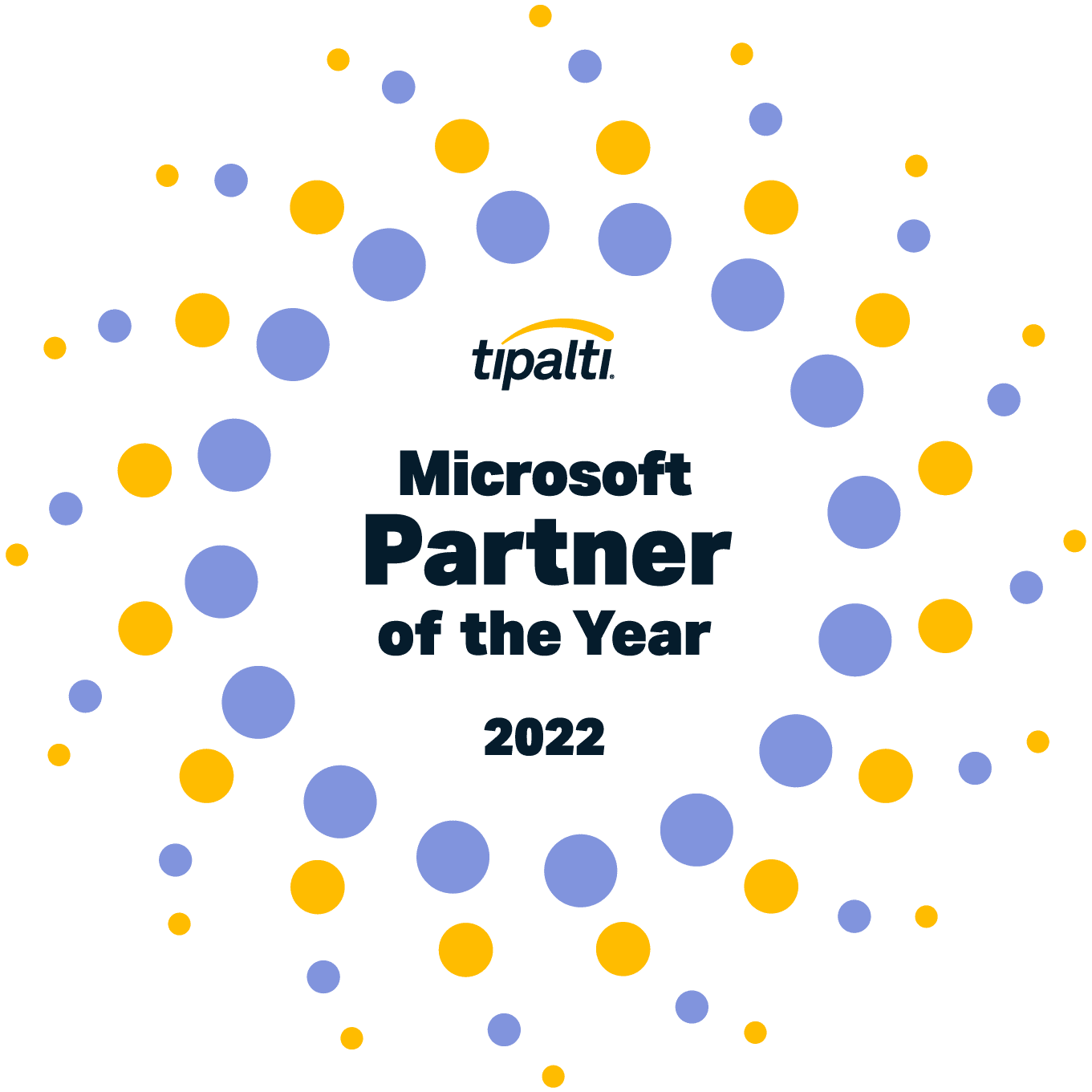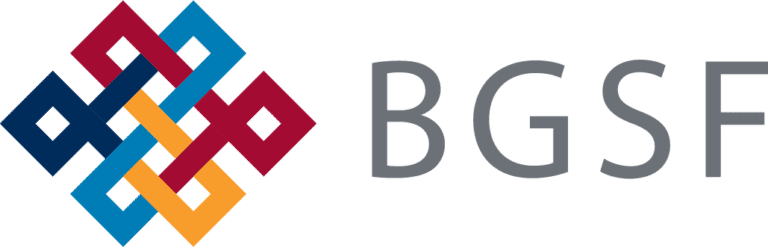What is Microsoft Viva?
Enhanced engagement, well-being, and productivity for your employees
Microsoft Viva is a comprehensive solution designed to elevate every aspect of your employee experience.
By integrating essential tools within Microsoft 365, Viva enhances accessibility, well-being, and learning, fostering a thriving, productive, and connected workplace. With Viva, your team can stay engaged, informed, and continuously growing.
The Impact of Microsoft Viva on Your Workforce
Microsoft Viva enhances every aspect of your employee experience. With improved accessibility, enhanced well-being, and seamless learning, Viva fosters a connected and productive workplace. Explore the key benefits below and see how Viva can positively impact your organization.
![]()
Stronger Community
Enhanced communication tools foster a sense of belonging and community within the organization, promoting a more connected and collaborative work environment.
![]()
Improved Accessibility
Employees can easily access important information and resources through a centralized platform, enhancing their connection to the company and ensuring they stay informed and engaged.
![]()
Increased Productivity
Quick access to relevant information reduces time spent searching for answers, allowing employees to focus on their tasks and enhancing overall productivity.
![]()
Better Team Support
Data-driven recommendations provide managers and leaders with actionable insights, enabling them to better support their teams and improve overall productivity and morale.
![]()
Seamless Learning Experience
The integrated learning platform allows employees to engage in learning activities without leaving their daily workflow, making professional development a natural and continuous part of their workday.
![]()
Continuous Skill Development
Curated learning paths encourage ongoing professional development and skill enhancement, helping employees stay competitive and proficient in their roles.
Reducing Organizational Friction to Facilitate Change
If organizational friction is standing in the way of making change in your organization, it’s time to consider how technology can help.
Microsoft Viva Features that Enhance the Employee Experience
Viva brings together communication, insights, learning, and knowledge in a single, cohesive platform. Explore how each feature can help your team stay connected, informed, and continuously growing, all while maintaining a healthy work-life balance. Dive into the details below to see how Microsoft Viva can transform your workplace into an engaged community.
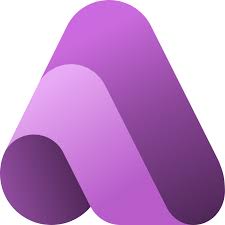
Viva Amplify
Enhance internal communication with tools to create, manage, and measure communication campaigns, ensuring your messages reach the right audience effectively and timely.

Viva Connections
Provide a personalized destination within Microsoft Teams where employees can access company news, participate in communities, and access resources.

Viva Engage
Boost employee engagement with a social space that enables employees to share ideas, connect with colleagues, and build a community, fostering a more collaborative and inclusive culture.

Viva Insights
Improve productivity and well-being with data-driven insights and recommendations for better time management, work-life balance, and collaboration practices.

Viva Glint
Lean more about employee experiences with feedback and sentiment analysis that gives you the insight needed to make future decisions.

Viva Pulse
Create quick surveys to gauge team morale, gather opinions, and make informed decisions to improve workplace culture.
Viva Learning
Bring learning into the flow of work with a centralized hub for learning resources, courses, and training programs, making it easier for employees to upskill and grow.
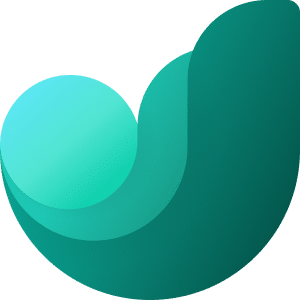
Viva Goals
Align employee goals with organizational objectives by providing a platform to set, track, and achieve goals, ensuring everyone is working towards the same mission and driving success together.
Why Choose Velosio as Your Microsoft Partner?
No partner has as rich of a history in the Microsoft ecosystem as Velosio. We’re not only a multi-time global award winner for Microsoft Dynamics, but we’re the only Indirect CSP specializing in Dynamics 365. We are a Global ISV Development partner capable of building, connecting, implementing, and supporting the entire Microsoft stack from Office 365 to the entire Business Application Cloud Suite.
By partnering with Velosio you can ensure:

Industry Expertise
Velosio’s seasoned advisors specialize in midmarket companies, ensuring tailored solutions that address specific industry needs. This gives us a unique edge in the ability to provide insights and strategies that drive real results.

Cloud Applications Leadership
As a leading cloud applications partner, Velosio empowers businesses to leverage cloud technology effectively. Whether it’s Dynamics 365, Azure, or Office 365, Velosio guides clients toward competitive advantages.

Transformative Solutions
Velosio’s deployment models swiftly guide clients to the right solution, helping them maximize their technology investments. From ERP to CRM, Velosio ensures that businesses stay ahead in today’s dynamic market.

Your Success is Our Focus
You won’t find a partner with people more passionate about making their clients into heroes. Velosio attracts the most experienced consultants and technologists around who go beyond implementation. Our team is dedicated to helping you unlock the full potential of Microsoft Viva.
Whether you’re curious about our software solutions, services, or support, we’re ready to answer all your questions.
Microsoft Viva Pricing
Microsoft Viva Employee Communications and Communities
per user/month
Microsoft Viva Workplace Analytics and Employee Feedback
per user/month
Microsoft Viva Suite
per user/month
Does not include implementation costs.
Considering a Microsoft 365 enterprise plan? Employee experience features are included. Speak to one of our experts to discuss the best option for your needs.
Microsoft Viva Licensing
Find the licensing option that’s best for your business.
| Microsoft Viva in Microsoft 365 | Microsoft Viva Employee Communications and Communities | Microsoft Viva Workplace Analytics and Employee Feedback | Microsoft Viva Suite | |
|---|---|---|---|---|
| Microsoft Viva Connections | ||||
| Customize with your company branding | ||||
| Create a centralized destination that’s personalized for employees | ||||
| Provide a unified communications channel to aggregate and share essential information | ||||
| Target communications and dashboard items to individuals or groups | ||||
| Boost critical items to maximize exposure | ||||
| Build a modern employee experience on your existing infrastructure | ||||
| Integrate with partner providers and human resources systems | ||||
| Create custom adaptive cards to connect to your existing applications | ||||
| Access all Viva apps, personalized dashboard, news feed, and resources in one place with the Viva Connections home experience for desktop | ||||
| Create multiple instances of Viva Connections within a single subscription | ||||
| Microsoft Viva Engage | ||||
| Create and join employee communities | ||||
| Post and pin announcements | ||||
| Start a variety of conversation types | ||||
| Find insights about community or conversation engagement | ||||
| Post questions, crowdsource solutions, and mark best answers | ||||
| Create, find, and follow stories and storyline posts | ||||
| Ask questions, find answers that already exist, or route questions to people who can provide an answer | ||||
| Engage directly in content from leaders, including discussions, events, campaigns, and recent activity | ||||
| Drive engagement through open conversations using Q&A-style “Ask Me Anything” events | ||||
| Publish storyline posts and stories on behalf of another use | ||||
| Create and manage organization-wide campaigns | ||||
| Use conversation prompts to generate and refine a post, add details, and choose the tone with Copilot in Viva Engage | ||||
| Microsoft Viva Amplify | ||||
| Add collaborators and assign roles, such as owner, editor, and approver; chat with collaborators in Teams | ||||
| Plan campaign objectives and key messages and set campaign sensitivity | ||||
| Customize the name, description, and logo of your campaign | ||||
| Use campaign templates with custom branding | ||||
| Update campaign collaborators with Outlook notifications | ||||
| Use campaign workflows to approve, see publishing states, and get in-app notifications on your campaigns | ||||
| Monitor campaigns—view publication status, sort, filter, delete pages, and check for errors | ||||
| Easily set up and configure Viva Amplify with the Viva Amplify admin experience | ||||
| Automatically reformat a channel | ||||
| Receive communications, schedule posts and publish to various places with multichannel publishing | ||||
| See analytics with audience and channel breakdown, and get sentiment analysis and campaign reports | ||||
| Microsoft Viva Insights | ||||
| Get personal insights with the Viva Insights app in Teams and web apps | ||||
| Get personal insights in digest emails from Microsoft Viva | ||||
| Get personal insights in the Viva Insights add-in in Outlook | ||||
| Access premium personal experiences including meeting effectiveness surveys, praise sharing and trends, and focus mode in Teams | Available as an add-on | Available as an add-on | ||
| Support healthy collaboration with plans for scheduled emails, effective meetings, recurring time booking, shared focus time, and no-meeting days | Available as an add-on | Available as an add-on | ||
| Lead strong teams with manager insights | Available as an add-on | Available as an add-on | ||
| Identify trends across the enterprise with leader insights | Available as an add-on | Available as an add-on | ||
| Use a library of prebuilt reports, custom analysis tools, and accelerators to generate deep insights about the organization | Available as an add-on | Available as an add-on | ||
| Measure Copilot adoption and impact with Copilot Dashboard | Available as an add-on | Available as an add-on | ||
| Microsoft Viva Glint | Available as an add-on | Available as an add-on | ||
| Access employee surveys on web and mobile | Available as an add-on | Available as an add-on | ||
| Save time with prebuilt, science-backed survey templates across the employee lifecycle | Available as an add-on | Available as an add-on | ||
| Improve engagement with recommended actions | Available as an add-on | Available as an add-on | ||
| Analyze engagement data with interactive dashboards | Available as an add-on | Available as an add-on | ||
| Compare survey results with internal and external benchmarks | Available as an add-on | Available as an add-on | ||
| Select focus areas as a team using guided team conversations for managers | Available as an add-on | Available as an add-on | ||
| Get access to integrated LinkedIn Learning content | Available as an add-on | Available as an add-on | ||
| Export and share survey results from within the Viva Glint app | Available as an add-on | Available as an add-on | ||
| Microsoft Viva Pulse | ||||
| Create customizable brief surveys for quick team feedback | ||||
| Write your own questions or choose from a library of curated questions backed by people science | ||||
| Send brief surveys on an automated schedule | ||||
| Get suggested actions based on results | ||||
| See inline responses to surveys within Teams and email | ||||
| Microsoft Viva Goals | ||||
| Create, manage, align, and customize objectives and key results (OKR) workflows with templates and automated check-ins | Available as an add-on | Available as an add-on | Available as an add-on | |
| Boost your business rhythms with OKRs using shared dashboard and advanced insights | Available as an add-on | Available as an add-on | Available as an add-on | |
| Bring goals into the flow of everyday work with the Viva Goals app in Teams and Azure DevOps, and the messaging extension in Teams chat | Available as an add-on | Available as an add-on | Available as an add-on | |
| See and automatically update OKRs and projects within the project management and data management tools you already use | Available as an add-on | Available as an add-on | Available as an add-on | |
| Get enterprise scale and security with single sign-on (SSO) capabilities, data encryption, enterprise-grade privacy, and advanced permissions | Available as an add-on | Available as an add-on | Available as an add-on | |
| Use advanced OKR configurations with customizable weights and scoring guidance | Available as an add-on | Available as an add-on | Available as an add-on | |
| Easily generate team goals and track progress with contextual data using Copilot in Viva Goals | ||||
| Microsoft Viva Learning | ||||
| Access Viva Learning in Microsoft Teams1 | ||||
| Access full Microsoft Learn and Microsoft 365 Training libraries and 300+ LinkedIn Learning courses3 | ||||
| Search, share, and chat about learning content | ||||
| Create Viva Learning tabs in Teams channels on the Teams desktop app1 | ||||
| Bring organization-generated learning content hosted in SharePoint to Viva Learning with SharePoint integration | ||||
| Configure and access learning academies, learning paths, and learning collections4 | Available as an add-on | Available as an add-on | Available as an add-on | |
| Integrate with partner content providers and learning management systems | Available as an add-on | Available as an add-on | Available as an add-on | |
| Use admin features: reporting, permissions, featured sets, and language and search preferences | Available as an add-on | Available as an add-on | Available as an add-on | |
| Add learning content to calendar with suggested time slots | Available as an add-on | Available as an add-on | Available as an add-on | |
| Surface learning content in Microsoft Search across Bing.com, Microsoft365.com, and SharePoint.com | Available as an add-on | Available as an add-on | Available as an add-on | |
| Get SharePoint integration support for external linked objects | Available as an add-on | Available as an add-on | Available as an add-on | |
| Surface learning content in Viva Connections | Available as an add-on | Available as an add-on | Available as an add-on | |
| Cross-app services | ||||
| Help people discover connections and experts across the organization with People in Viva | ||||
| Ask questions, find answers, or route questions to people who can help with Answers in Viva | ||||
| Bring AI-powered skills into the flow of work across Microsoft 365 and Viva with Skills in Viva (preview) |
Your Team of Experts







Microsoft Viva Frequently Asked Questions
Is Microsoft Viva suitable for remote and hybrid work environments?
What are the mobile capabilities of Microsoft Viva?
What if I want to add additional Microsoft solutions?
Have a question? Our team of experts are here to help!
Start a Conversation
We’ve supported 4,000+ clients including:
Contact Us Today!
"*" indicates required fields