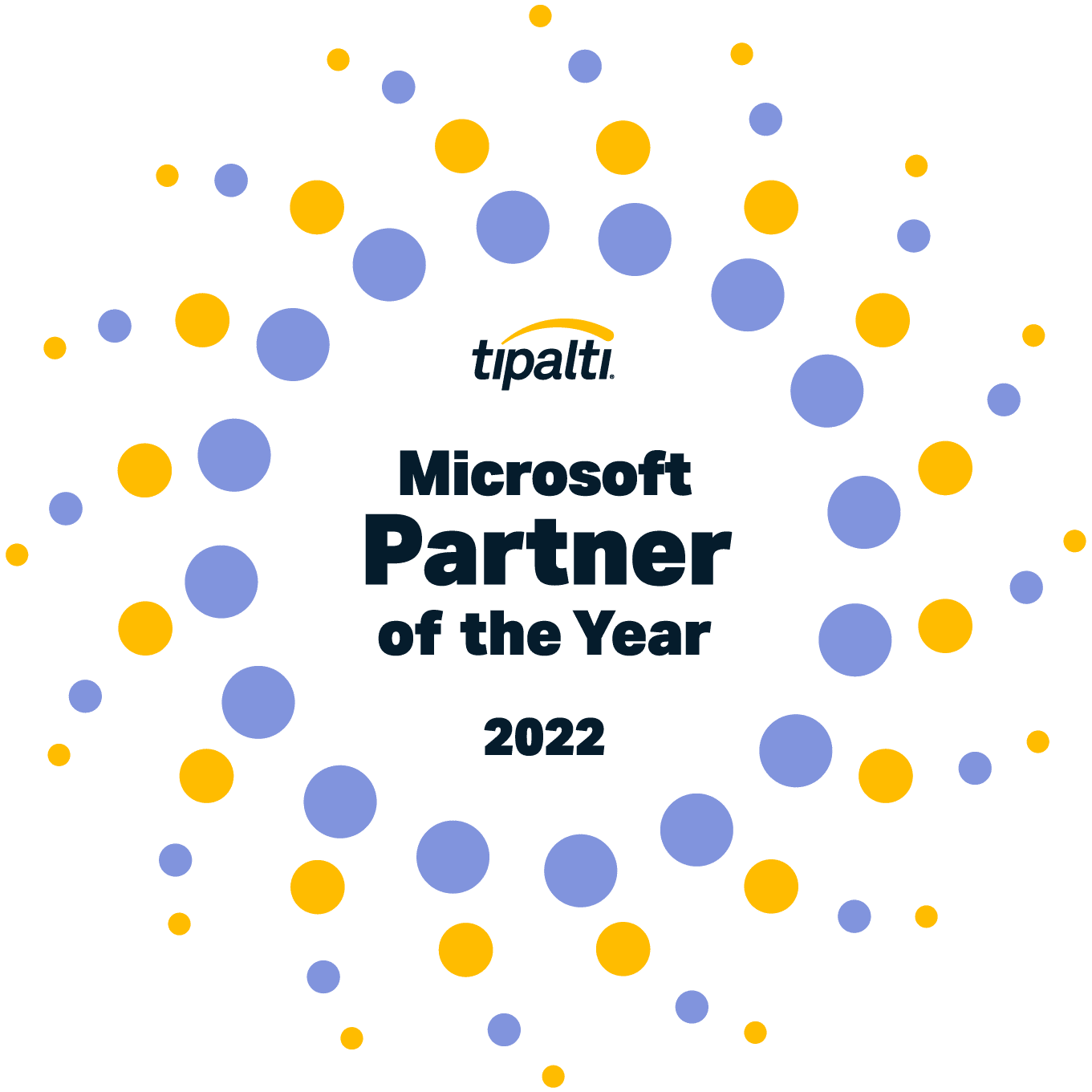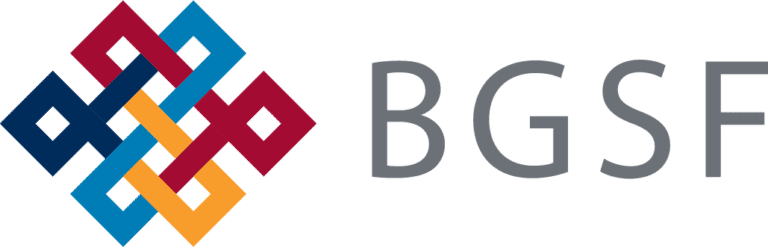What is Microsoft Power Automate?
Trade manual tasks for a powerful, built-in workflow engine
Microsoft Power Automate lets you quickly automate workflows, activate business logic to simplify app building, and easily model your processes across connected data sources and services. It is a key component of the Microsoft Power Platform and critical to driving incremental value from your Microsoft investment.
The Velosio Power Platform team has worked with other companies just like yours to create hundreds of Power Automate flows. From automating processes in, from, and around Dynamics 365 to connecting Power Apps, Copilot, and AI automation to simplify complex processes, Velosio has the experience to help your team realize business value faster.
What Microsoft Power Automate Can Do for You
Whether it’s data synchronization, notifications, or complex workflows, Power Automate simplifies these processes in a way that results in:
![]()
Increased Productivity
Automate repetitive tasks, freeing up your team to focus on higher-value work.
![]()
Improved Accuracy
Reduce human errors by automating data entry and synchronization across platforms.
![]()
Cost Savings
Lower operational costs by reducing the need for manual intervention.
![]()
Rapid Building
Give the legacy applications and manual workflows a modern revamp through RPA.
![]()
Enhanced Collaboration
Automate notifications and approvals to keep projects on track.
The Impact of Microsoft Power Automate
93%
of Fortune 500 companies use Power Automate
140%
ROI achieved with Microsoft Power Platform
45%
decrease in app development costs achieved with Microsoft Power Platform
Source: Microsoft
Enforcing Ransomware Platform Protections with the Microsoft Power Platform
Discover how Power BI, Power Automate, and the rest of the gang keep your business safe from ransomware platform attacks.
Streamline Your Processes and Efficiently Scale with These Microsoft Power Automate Features
Stay agile with a no-code solution that gives everyone—from function owners to software engineers—the tools they need to bring RPA and DPA to everything you build with Microsoft Power Platform.
![]()
AI Builder
Leverage the power of artificial intelligence to enhance your workflows with capabilities such as form processing, sentiment analysis, and predictive models.
![]()
Desktop Flows (Robotic Process Automation—RPA)
Record and playback human interactions with software applications and automate tasks without the need for coding.
![]()
Cloud Flows (Digital Process Automation—DPA)
Connect various cloud-based applications and services, ensuring smooth and automated data flow across your organization.
![]()
Orchestration
Orchestrate workflows with multiple systems, applications, and teams, ensuring they are executed in the right sequence, with the right data, and at the right time.
![]()
Advanced Task and Process Mining
Analyze the tasks and workflows within your organization to identify bottlenecks, inefficiencies, and opportunities for automation.
Copilot in Microsoft Power Automate
Copilot streamlines Power Automate: Build flows with words, get AI suggestions, saving time and effort.
Why Choose Velosio as Your Microsoft Partner?
No partner has as rich of a history in the Microsoft ecosystem as Velosio. We are a Global ISV Development partner capable of building, connecting, implementing, and supporting the entire Microsoft stack from Office 365 to the entire Business Application Cloud Suite.
By partnering with Velosio you can ensure:

Industry Expertise
Velosio’s seasoned advisors specialize in midmarket companies, ensuring tailored solutions that address specific industry needs. This gives us a unique edge in the ability to provide insights and strategies that drive real results.

Cloud Applications Leadership
As a leading cloud applications partner, Velosio empowers businesses to leverage cloud technology effectively. Whether it’s Dynamics 365, Azure, or Office 365, Velosio guides clients toward competitive advantages.

Transformative Solutions
Velosio’s deployment models swiftly guide clients to the right solution, helping them maximize their technology investments. From ERP to CRM, Velosio ensures that businesses stay ahead in today’s dynamic market.

Your Success is Our Focus
You won’t find a partner with people more passionate about making their clients into heroes. Velosio attracts the most experienced consultants and technologists around who go beyond implementation. Our team is dedicated to helping you unlock the full potential of Power Automate.
Whether you’re curious about our software solutions, services, or support, we’re ready to answer all your questions.
Microsoft Power Automate Pricing
Power Automate Premium
user/month
Experience the power of automation with cloud flows, attended desktop flows, and process mining for individual users.
Power Automate Process
bot/month
Automate core enterprise processes and run unattended automation.
Power Automate Hosted Process
bot/month
Automate core enterprise processes and run unattended automation with a virtual machine managed by Microsoft and hosted on Azure infrastructure.
Does not include implementation costs.
Microsoft Power Automate Licensing
Find the licensing option that’s best for your business.
| Power Automate Free Trial | Power Automate Premium | Power Automate Process | Power Automate Hosted Process | |
|---|---|---|---|---|
| Cloud flows (DPA) | ||||
| Attended desktop flows (RPA) | ||||
| Unattended desktop flows (RPA) | ||||
| Microsoft hosted virtual machine | ||||
| Standard, premium, and custom connectors | Standard connectors only | |||
| Process and task mining | ||||
| Process mining data storage entitlements | 50 MB | |||
| AI Builder service credits | 5,000 | 5,000 | 5,000 | |
| Dataverse database capacity | 250 MB | 50 MB | 50 MB | |
| Dataverse file capacity | 2 GB | 200 MB | 200 MB | |
| Managed environments |
Your Team of Experts










Microsoft Power Automate Frequently Asked Questions
Can Microsoft Power Automate integrate with other applications?
Is coding knowledge required to use Microsoft Power Automate?
How many flows can I have in Microsoft Power Automate?
How secure is Microsoft Power Automate?
What if I want to add additional Microsoft solutions?
Is there training available for Microsoft Power Automate?
Have a question? Our team of experts are here to help!
We’ve supported 4,000+ clients including:
Contact Us Today!
"*" indicates required fields