ERP Examples: 8 Top-Tier Systems You Should Know About
The ERP landscape is more diverse than you might think. Here are 8 ERP examples to help you narrow down your options.
Table of Content
Across the board, ERPs act as a central database for the entire business — providing org-wide insights, internal controls, and the ability to automate and optimize core processes. Finance and accounting are always the central focus, as everything from sales and service to HR and marketing points back to the bottom line.
Still, the ERP landscape is more diverse than you might think. There are sprawling enterprise platforms that do it all, niche-specific systems that cater to, say, manufacturers or retailers, and software built around the needs of SMBs and mom-and-pop operations.
Even if you narrow your search to one of those categories, finding the right platform is arguably harder than finding a needle in a haystack.
So, to give you a sense of what’s out there, we’ve put together a list of eight top ERP systems on the market today. We’ll briefly go over core capabilities and who each platform is for.
Oracle’s NetSuite ERP is an all-in-one platform that can be tailored to fit the needs of almost any business — regardless of size, sector, or how it generates value. Case in point: as of Spring 2023, NetSuite boasts a diverse customer base more than 34k strong.
NetSuite’s core ERP platform includes dedicated modules for finance, accounting, global business management, supply chain management, procurement, inventory management, warehousing, and order management. Users also have the option of subscribing to additional modules to support other parts of the business — HR, CRM, professional services automation, BI, among others.
Broadly speaking, NetSuite is ideal for mid-size businesses with high-growth expectations. It offers more advanced financial features and reporting capabilities than most SMB-oriented solutions, but can also accommodate enterprise-level needs.
That said, NetSuite’s core selling points have a distinctly “industrial” bent. The website highlights benefits like increased visibility and control over inventory, warehouse, and supply chain operations, enhanced procurement and order management, and the ability to automate financial processes.
Ultimately, NetSuite works best for companies that rely on physical inventory and complex supply chain operations. Knowledge-based orgs such as professional services firms, IT providers, and software companies can certainly use the platform and get great results. It’s just that it’s clear NetSuite was designed with a different (aka more traditional) business model in mind.
Like NetSuite, Dynamics 365 Business Central is an all-in-one solution that supports all core business functions and caters to a wide range of industries and business models.
Inside, you’ll find a robust feature suite that covers the “basics” like finance, accounting, and reporting tools, as well as supply chain management, sales, project management, and more.
But, unlike NetSuite, D365 BC was designed specifically for the SMB crowd — bringing enterprise-level capabilities to smaller orgs at price they can afford. Rather than reserving “premium” features for enterprise clients who can afford more expensive plans, MS keeps costs down in other ways. BC users share server space with other subscribers — all of whom are subject to capacity limits.
D365 Business Central works best for smaller companies (per Microsoft, which means under 200 employees) operating out of a single location.
As mentioned in a previous post, BC is best-suited to professional services firms, software companies, IT providers, nonprofits, and small manufacturing or distribution companies.
That said, some companies well under that 200-employee threshold may be better off with an enterprise solution. For example, companies with complex business models or financial needs might need more advanced capabilities, while those with data-heavy workloads will quickly bump up against capacity limits.
While the platform offers a “bit of everything,” it lacks the robust reporting tools and advanced features found in D365 Finance & Operations. For some orgs, extending BC with insights from Power BI or ISV solutions like Velosio’s Advanced Projects for Business Central might be enough.
But, if it looks like you’ll need to modify multiple modules, an enterprise platform is likely the better bet.
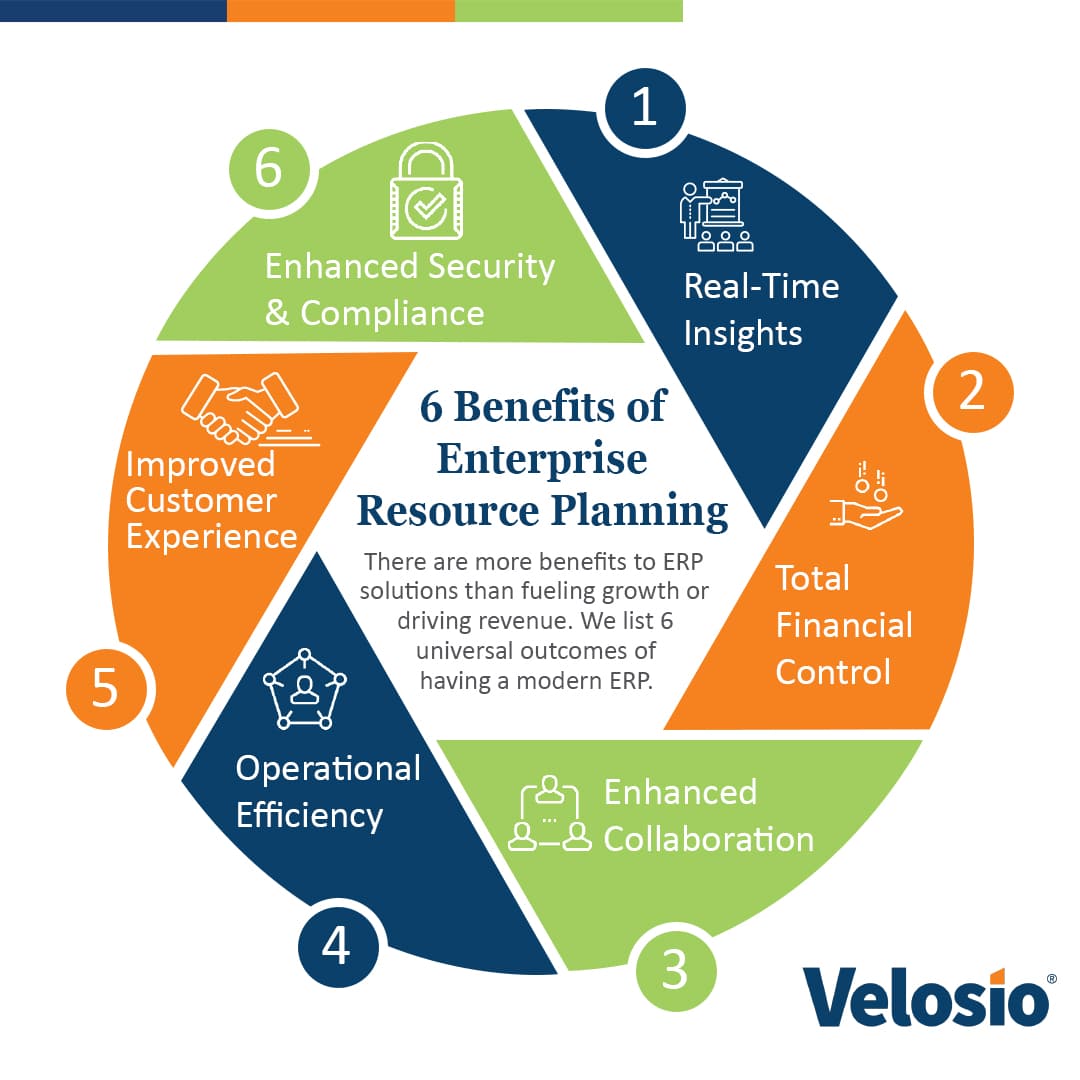
D365 Finance & Operations is Microsoft’s enterprise solution. Like BC, Finance & Ops is modular and very customizable. But — D365 F&O is so open-ended that you’ll need a really focused plan (and plenty of resources) to get the most from this platform.
Microsoft removes many of the constraints you’ll find in most enterprise ERPs, giving you an opportunity to essentially build the platform of your dreams. But — this can be a double-edged sword if you don’t know exactly what you want — or what it takes to get there.
Here’s what we mean: D365 Finance serves as your “core ERP.” In it, you’ll find an impressive set of finance and accounting tools designed to help you optimize financial operations and drive business performance. Think — predictive forecasting, AI fraud detection, and automated payments.
But, unlike D365 BC, F&O doesn’t include modules for Sales, Service, or operations.
On the “Operations” side, D365 Supply Chain Management and D365 Project Operations extend the capabilities of D365 Finance — bringing advanced SCM features and project management tools into the fold.
These apps are marketed as “ERP” solutions, but aren’t meant to stand on their own. For example, Project Operations includes quoting, forecasting, resource management, and project accounting tools that can be used with the core features in D365 Finance.
You can also add on CRM capabilities — by subscribing to D365 CE modules (Sales, Customer Service, Field Service, Marketing), integrating with ISV solutions, or building custom apps with the Power Platform.
Sage Intacct is a cloud-based financial management platform boasting a robust suite of core accounting tools that span general ledger, cash management, AP, AR, time-and-expense reporting, revenue management, and more.
Additionally, Sage offers specialized accounting features that cater to a wide range of industries with niche financial needs including Professional Services, Real Estate, Nonprofit, SaaS, Construction, Hospitality, and Wholesale Distribution.
It’s not especially clear whether or not this platform is a full-fledged ERP or just a better version of QuickBooks’ entry-level accounting tools. Sage markets Intacct as a solution for companies that have outgrown QB or other single-function accounting platforms. And, the bulk of its content and copy focus on accounting and finance.
Ultimately, Sage Intacct falls somewhere between accounting software and all-in-one ERP. The platform focuses primarily on finance, but it covers the financial needs of the entire business.
For some companies, say, professional services firms or SaaS providers that don’t sell physical products, the platform might meet all (or most) of business requirements.
It also integrates directly with Salesforce solutions, so companies can easily incorporate CRM capabilities into their core platform. And, its Web Services API allows you to integrate 3rd-party apps into financial workflows.
Overall, Sage Intacct works best for companies that don’t need their ERP for complex manufacturing processes, inventory management, or running multichannel retail operations.
Like Dynamics 365 Business Central, SAP Business One is an all-in-one ERP, designed to support the needs of SMBs without compromising on capabilities.
Inside, you’ll find there’s a lot of overlap in terms of core modules — finance, accounting, sales, marketing, inventory management, customer service, and so on, plus built-in reporting tools that can be enhanced with add-ons and ISV solutions.
We’ve already put together a side-by-side comparison between “BC” and “B1,” so there’s no real need to rehash the same key points. Still, it’s worth mentioning that SAP B1 isn’t as flexible as D365 BC. B1 has a fixed licensing structure and doesn’t allow subscribers as much freedom to pick and choose which modules end up in their stack.
Additionally, SAP’s app store doesn’t have as many apps and ISV accelerators as Microsoft App Source, so it may be harder to fill gaps in B1’s off-the-shelf capabilities.
These qualities aren’t necessarily “bad.” SAP B1 users say the platform is easy-to-use and ideal for those looking for a solution modeled on “traditional” enterprise resource planning.
The platform focuses mostly on finance, accounting, purchasing, and operations, like “OG ERPs,” but provides the granular insights, AI, ML. and automation tools that help SMBs compete in today’s environment.
Less flexibility also means there are fewer opportunities to screw up. So, assuming your needs align closely with what B1 has to offer, ERP implementation may come with a lot less risk.
Acumatica is an ERP solution that allows you to “build your own” platform by picking and choosing from its selection of modules.
According to the website, Acumatica is a cloud-based platform designed specifically to support mobile and remote teams, providing 24/7 access to business apps and productivity tools from any location or device.
Of course, any decent cloud ERP can do these things, too. But — what makes Acumatica stand out is that the ERP makes it easy for users to access and work with financial data — delivering critical insights via simple, intuitive dashboards and reports.
Acumatica is a solid option for orgs looking for powerful accounting, finance, and inventory management tools they can use on the go. Subscribers can choose from a range of highly-specific modules — Project Accounting, Service Management, Construction Management, Manufacturing Management, Payroll, and more — that extend the capabilities of its core xRP platform. They can also customize the platform using Acumatica’s built-in low-code dev tools.
While customers like the platform’s intuitive reporting tools, some users report issues navigating customizations and 3rd-party integrations. Others say they’ve struggled to find an implementation partner — and that the company did little to support them in their search.
Ultimately, Acumatica is a top-rated platform that supports some pretty niche needs. You’ll just want to identify some potential implementation partners before committing to the platform.
SYSPRO ERP is a niche solution that focuses primarily on helping manufacturers and distributors manage and streamline business processes.
The platform’s main selling points are its advanced last-mile, procurement, manufacturing operations management (MOM), and inventory management features, as well as its ability to integrate with AI, ML, and IoT technologies.
What stands out here is that SYSPRO’s capabilities are tightly aligned with current trends and emerging tech within the manufacturing space. There’s a strong emphasis on enabling a “Smart Manufacturing” model — an agile, connected approach that leverages real-time data, AI, and automation to drive efficiencies across the entire value chain.
According to the website, the cloud ERP includes several modules — each designed to support a key part of the manufacturing process — inventory, order management, capacity planning, traceability, cost control, and more.
Within the cost control module, you will find some traditional accounting tools, as well as a handful of sales and customer service features, but you may need to lean on ISV connectors and accelerators or 3rd-party integrations if you’re looking for more robust CRM functionality.
Overall, people say the platform is relatively user-friendly. Users can access advanced reporting and process management tools and track data points across the entire operation. That said, some users felt that browsing and search functionality could be better, and that many of the canned reports weren’t especially useful.
SYSPRO is best-suited to industrial companies with very specific needs. Think — medical device manufacturers with strict quality and compliance requirements, food & beverage companies that need to account for perishability and consumer safety, metal fabricators with complex inventory and capacity planning needs, and so on.
Odoo is a suite of open-source business apps that, when combined, function as a complete ERP solution. Like many of the entries on our list, Odoo allows subscribers to choose from its selection of interoperable modules — each focused on a different part of the business.
Odoo’s modules are organized differently than other ERPs like NetSuite, SAP, or D365. While they do offer “standard modules” such as Finance, Sales, and Inventory, other modules – Productivity, Services, Websites – organize capabilities based on their underlying tech, rather than the business units they might support.
For example, Services includes project management, help desk, and field service capabilities — meaning orgs may end up with an ERP loaded with features they don’t need.
Because Odoo is open-sourced, licensing fees are much lower than most traditional ERPs. All users get one free license to a single app, but after that, modules cost less than $40 per user per month.
That said, licensing fees add up fast, and you may be looking at a more complex implementation process. Odoo’s open-source model allows for greater flexibility and customization, but it also means you have to build the infrastructure yourself by configuring a bunch of APIs on the backend.
Overall, Odoo works best for smaller, web-based companies. Think — e-commerce brands, SaaS companies, or digital agencies. The platform includes a website builder, a POS system, and several features for managing inventory, orders, and sales operations.
Look, there are countless ERPs out there. Our point is, it’s good to get a sense of what you’re looking for early on so you can A: narrow your search, and B: identify potential partners that can help you achieve your goals.
Velosio has spent 30+ years helping clients navigate challenging ERP journeys — from selection and planning to implementation, optimization, and beyond.
While our practice focuses exclusively on Microsoft Dynamics 365 and NetSuite, we always do our due diligence before entering into new partnerships. So, if it seems like you’re better off with Sage, SAP, or a niche ERP like SYSPRO, we’ll let you know and try to point you in the right direction.
Contact us today to learn more.
Talk to us about how Velosio can help you realize business value faster with end-to-end solutions and cloud services.
"*" indicates required fields